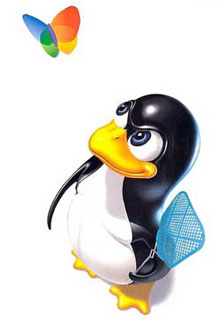Introduction
The Standard Library is a fundamental part of the C++ Standard.
It provides C++ programmers with a comprehensive set of efficiently
implemented tools and facilities that can be used for most types
of applications.
In this article, I present an introduction/tutorial on the Standard
Template Library, which is the most important section of the Standard
Library. I briefly present the fundamental concepts in the STL,
showing code examples to help you understand these concepts. The
article requires and assumes previous knowledge of the basic language
features of the C++, in particular, templates (both function templates
and class templates).
For a detailed description or listing of all the STL facilities,
you should consult a reference material, such as Bjarne Stroustrup's
The C++ Programming Language, 3rd edition , or Matthew Austern's
Generic Programming and the STL.
Containers and Iterators
Pop quiz: What do arrays and linked lists have in common?
a) Nothing
b) Some features
c) Everything
If you answered a), please keep reading: you will be surprised!
(if you answered b) or c), you may still want to keep reading,
even if you won't be as surprised as those that answered a):-)
In particular, let's take a look at a simple algorithm and try
to implement it using arrays and using linked lists. So, given
a group of elements (say, integer values, to keep this example
as simple as possible), we want to find the highest element.
A way of doing this would be to have a variable (say, HIGH) where
we store the first element, and then, for each other element in
the group, if its value is higher than HIGH, then we assign HIGH
with the value of that particular element. The pseudo-code for
this algorithm could be as follows:
HIGH = first element
current_element = second element
while current_element is within the group of elements
if current_element > HIGH, then HIGH = current_element
Advance to the next element
end while
Notice that this pseudo-coded algorithm is valid for a group of
elements, regardless how exactly those elements are stored (of
course, provided that we are able to perform the required tests).
Let's try to implement it for both linked lists and arrays:
Linked lists:
struct Element // This is an extremely simplified definition,
{ //
but enough for this example.
int value;
struct Element * next;
};
int high = list->value; // list points to the first element
struct Element * current = list->next;
// refers (points) to second element
while (current != NULL) // test if within the group of elements
{
if (current->value > high)
{
high = current->value;
}
current = current->next; // Advance to
next element
}
Arrays:
int high = *array;
int * one_past_end = array + size;
int * current = array + 1; // starts at second element
while (current != one_past_end) // test if within the group
of elements
{
if (*current > high)
{
high = *current;
}
current++; // Advance
to the next element
}
Surprise! Both fragments of code are almost identical. (of course,
I used pointer notation for the array to make them look even more
similar) It's just the syntax that we use to manipulate and access
the elements what changes. Notice that in both cases we have a
pointer pointing to the current element. This pointer is compared
to a particular value to test if we are within the group of values.
Also, the pointer is dereferenced (in different concrete ways in
both cases, but both are dereferencing operations) to obtain the
particular value. This pointer allows us to advance to the next
element (again, in different concrete ways, but still, in both
cases we make the pointer point to the next element)
There is one important detail that makes the two examples conceptually
identical: in this case, both data structures (array and linked
list) are treated as a sequential group of elements; in both cases,
the operations required are:
1. point to a particular element
2. access the element that is pointed
3. point to the next element
4. test if we are pointing within the group of elements
Notice that with these operations, we can implement any algorithm
that requires sequential access to the elements of a group.
This example is based on the idea of the STL containers and iterators.
A container is an object that represents a group of elements of
a certain type, stored in a way that depends on the type of container
(i.e., array, linked list, etc.). An iterator is a pointer-like
object (that is, an object that supports pointer operations) that
is able to "point" to a specific element in the container.
The interesting (and brilliant!) detail about the STL containers,
is that the STL introduces the idea of a generic type of container,
for which the operations and element manipulations are identical
regardless the type of container that you are using (for example,
you would (or could) code exactly the same algorithm to find the
highest element in an array as you would to find the highest element
in a linked list. This sounds like easy to say, but not-so-easy
to implement.
The STL takes advantage of the operator overloading feature of
the C++ language to provide class definitions for the iterators
to represent pointer-like objects. In general, the basic operations
required for pointers are: assigning a value (to make it point
to a specific data item), dereferencing it (to access the data
element - in read or write mode), pointer arithmetic (in particular,
incrementing or decrementing the pointer with the ++
or -- unary operators), and comparison
of the values. (in particular, for equality or inequality)
If we are given class definitions that provide the assignment operator,
comparison operators, the unary *
operator and the (also unary) ++ and
-- operators, we can indeed write code
that use these types of objects as if they were pointers (provided
that each operator's definition perform an operation that corresponds
to its intuitive equivalent for pointers).
At this point, you have seen the basic idea of the Standard Template
Library. Now let's see the specifics, and a few examples:
First of all, containers are implemented via template class definitions.
This allows us to define a group of elements of the required type.
For example, if we need an array in which the elements are simply
integers (as in the example above), we would declare it as:
vector<int> values;
(yes, the name of the container to represent arrays is vector -
it follows the mathematical idea that a vector is a group of values
in a multi-dimensional space)
The iterator is container-specific. That is, the iterator's operations
depend on what type of container we are using. For that reason,
the iterator class definition is inside the container class; this
has a good side effect, which is that the syntax to declare an
iterator suggests that the definition type belongs in the context
of the container definition. Thus, we would declare an iterator
for the values object as follows:
vector<int>::iterator current;
With this, we are almost ready to translate the example shown above
to find the highest value in an array, using the STL tools. I will
first present the implementation, and then explain the details:
vector<int>::iterator current = values.begin();
int high = *current++;
while (current != values.end())
{
if (*current > high)
{
high = *current;
}
current++;
}
Surprisingly similar to the original version using arrays! Let's
explain the differences: First, instead of declaring a pointer
to int and initialize it pointing to the first element of the array,
we declare an iterator for a vector
of integers (i.e., an element that will "point" to integers contained
in a vector object), and we initialize
it "pointing" to the first element in values. Given that values
is now an object and not a standard array, we need to ask that
object to give us a "pointer" to the first element (more exactly,
to give us an iterator that is "pointing"
to the first element).
This is done with the member-function begin()
, which is provided by all the containers. The value of the
iterator pointing to one past the end of the array is also
provided by the container object, via the member-function end()
.
Other than these two details, the rest is identical.
At this point, I guess you would not be surprised if I tell you
that the algorithm to find the highest value in a linked list of
integers is coded as follows using the STL tools:
list<int>::iterator current = values.begin();
int high = *current++;
while (current != values.end())
{
if (*current > high)
{
high = *current;
}
current++;
}
The very only difference is the fact that I changed the word
vector to list . Surprising?
Well, it shouldn't be.
In this case, there are several important differences with respect
to the version previously presented using a struct to define our
own linked list:
In the original example, we get the value of the current element
using:
current->value
In this case, we directly dereference current to obtain the value.
Remember that current is an object
of type list<int>::iterator .
The unary * operator knows what to
do, and surely will internally do something similar to
current->value . But of course, the great thing is that
such weird dereferencing operation is totally transparent for us,
and we always use directly the * dereferencing
operator.
Also, in the original example, we would advance to the next element
(i.e., make current point to the next
element) of the list in the obvious way:
current = current->next
In this case, we simply use the ++
operator. Again, this operator for the list
container's iterator, will internally know how to advance ("point")
to the next element, but the operation is transparent for the programmer.
The last difference is that instead of comparing with NULL
to identify the end of the list, we compare with the value given
by the member-function end() , which
"points" to one element past the end of the list. This is implemented
like that to be consistent and to provide a regular, standard way
of manipulating the containers.
At this point, you understand all the basics of the containers
section of the Standard Template Library. Of course, there are
lots of details associated to this. In particular, what are the
containers provided by the STL? These are some of the most frequently
used containers: (for a complete list, refer to a complete documentation
of the STL)
| vector |
Array |
| list |
Doubly-linked list |
| slist |
Singly-linked list |
| queue |
FIFO (first-in, first-out) structure |
| deque |
Array-like structure, with efficient insertion and removal
at both ends |
| set |
Set of unique elements |
| stack |
LIFO (last in, first out) structure |
The definition of these containers and their iterators are provided
in the std namespace, and require to
#include the appropriate file, which
is always the same name of the container. The examples below show
how to use specific containers:
#include <vector>
std::vector<double> values;
#include <queue>
using namespace std;
queue<Order> back_orders;
#include <stack>
using namespace std;
stack<Application_descriptor> undo_list;
Of course, don't be misled by the fact that all the containers
are manipulated in the same manner: this only makes them look equivalent
in the code, but their functionality and performance are obviously
different.
Linked lists provide excellent performance for insertions and removals
of elements - unlike vectors. However, linked lists require an
important overhead for the storage, since they require extra pointers
per element, besides the fact that each element requires a single
memory allocation. Also, linked lists don't provide direct (random)
access to arbitrary elements (i.e., subscripting). This disallows,
for instance, the possibility of doing binary search in a linked
list. (which we could do on a vector). On the other hand, a vector,
which efficiently uses storage space to place elements in consecutive
locations, is extremely inefficient if we need to do insertions
or removals of elements in the sequence.
And speaking of insertions and removals of elements, I should mention
that the idea of manipulating containers in a regular manner goes
beyond the concept of the iterator and its related operators.
In particular, most containers provide member-functions to insert
or remove elements from the ends. The "front" operations refer
to operations performed at the beginning (first element), and the
"back" operations at the end (last element). The following member-functions
are provided for most containers:
| push_front |
Inserts element before the first (not available
for vector) |
| pop_front |
Removes the first element (not available for
vector) |
| push_back |
Inserts element after the last |
| pop_back |
Removes the last element |
Also, most containers provide the following member-functions:
| empty |
Boolean indicating if the container is empty |
| size |
Returns the number of elements |
| insert |
Inserts an element at a particular position |
| erase |
Removes an element at a particular position |
| clear |
Removes all the elements |
| resize |
Resizes the container |
| front |
Returns a reference to the first element |
| back |
Returns a reference to the last element |
The vector and
deque containers provide subscripting access to elements,
and subscripting access with bounds-checking:
| [] |
Subscripting access without bounds checking |
| at |
Subscripting access with bounds checking |
(there are many other operations provided in the STL, but I will
omit a detailed list, given that this article is only an introduction
to the STL. Consult a reference book for more details).
Again, don't be misled by the fact that these functions are supported
by most containers and produce the same results: the performance
will be totally different depending on the specific type of container
used: for instance, inserting one element in an array is extremely
expensive in terms of execution time (we need to move all the other
elements to open up space for the element to insert). With a linked
list, however, it takes a constant, small amount of time, regardless
the number of elements in the list.
I will now present two examples to show the use of the vector
and list containers. These examples
indirectly illustrate the generic use of the STL containers.
#include <iostream>
#include <vector>
#include <string>
using namespace std;
int main()
{
vector<string> names;
while (more_data())
{
string temp = get_more_data();
names.push_back(temp);
}
// Maybe a little inefficient
because of the insertions.
// If we know in advance how many
elements we will have,
// we could do:
names.resize (num_elements);
for (int i = 0; i < num_elements; i++)
{
names.at(i) = get_more_data();
}
// We could also use names[i]
instead of names.at(i),
// given that we know for sure
that there won't be a
// subscript overflow in that
for loop, therefore, we
// don't need checked access to
the elements of the array
// Sort the elements -- assuming that we
provided a function to
// do so, say,
// template <class T>
// void sort (vector<T> &);
sort(names);
// Now print the values
for (int i = 0; i < names.size(); i++)
{
cout << names[i] <<
endl;
}
// We could also do it using an iterator
vector<string>::iterator i;
for (i = names.begin(); i != names.end();
++i)
{
cout << *i <<
endl;
}
return 0;
}
#include <iostream>
#include <list>
#include <string>
using namespace std;
class Student
{
public:
// ... various functions to perform the required
operations
private:
string name, ID;
int mark;
};
int main()
{
list<Student> students;
// Read from data base
while (more_students())
{
Student temp;
temp.read();
students.push_back
(temp);
}
// Now print the students that failed
(mark < 60%) - of
// course, the particular Student object
should provide a
// member-function (say, passed()) that
will determine that
list<Student>::iterator i;
for (i = students.begin(); i != students.end();
++i)
{
if (! i->passed())//
iterators also provide operator ->
{
cout <<
"The student " << *i << " failed." << endl;
//
provided that class Student provides the overloaded
//
stream insertion operator <<
}
}
// Now remove the failed students (of course,
this could have
// been done in the previous loop)
i = students.begin()
while (i != students.end())
{
if (! i->passed())
{
i = students.erase
(i);
}
else
{
++i;
}
}
// ...
return 0;
}
In the removal operation, we must be careful to assign
i with the value returned by the member-function erase (it
returns an iterator to the element after to the one that was removed).
If not, i will be "pointing" to an
element that no longer exists (its memory space was just released),
therefore, the result of the next i ++
operation would be undefined.
A Little More on Iterators
Iterators have, generally speaking, the same advantages and power
as the pointers. But of course, they also have the same risks and
inconveniences. With a pointer, we can accidentally modify data
that we are not supposed to.
With a conventional pointer, we can partially solve that problem
by having a pointer point to a data type with the const
modifier.
In the first example with arrays, we could code the following:
const int * current;
// ...
And then, if we accidentally try to assign something to *current
, or perform any operation that will or might modify the data pointed
to by current , the compiler will report
an error and stop compiling.
The equivalent idea is provided in the STL with the const iterators.
As we have a class iterator defined
inside the container class definition, we also have a definition
for a class const_iterator , which
provides basically the same functionality as a regular
iterator , except that modifying the data "pointed to" by
the const_iterator is disallowed.
Thus, we could use const_iterators
to implement the examples previously shown, as illustrated below:
list<int>::const_iterator current = values.begin();
int high = *current++;
while (current != values.end())
{
if (*current > high)
{
high = *current;
}
++current;
}
In this example, if you accidentally write something like
*current = high;
the compiler will report an error, given that modifying the "dereferenced"
value of a const_iterator is disallowed.
How is this implemented? It is indeed simpler than we might think.
We already agreed that the iterator
class definition provides the unary *
operator to provide the "dereferencing" operation (access the value
pointed to).
In the case of the iterator for a linked list, we could figure
that the * operator's implementation
is something along these lines:
T & list<T>::iterator::operator* () const
{
return current->data;
}
Where T is the type in the template
definition, and data is, of course, an item of type T
.
Notice that the function must return a reference to the data item,
such that the return value of the function can be used either as
an Lvalue or as an Rvalue.
The equivalent operation, for a const_iterator
, would be implemented as:
const T & list<T>::const_iterator::operator* () const
{
return current->data;
}
The only difference is that the function now returns a reference
to a constant value, which will prevent client code from modifying
the returned value.
There is obviously more: the const_iterator
class provides a constructor that takes an iterator of the same
container as parameter. The converse is obviously not true: a
const_iterator can not be used to create a regular iterator
(that would compromise the constness of the object pointed to by
the const_iterator ).
As far as the containers are concerned, the functions begin()
and end() (which return iterator
s) have multiple versions (overloaded member-functions) in which
the overloading resolution is done based on the constness of the
object that calls the member-function. In particular, the prototypes
for the begin() and
end() functions would be something along these lines: (the
example is shown for a list container)
// ... inside the class list<T> definition:
list<T>::iterator begin();
list<T>::iterator end();
list<T>::const_iterator begin() const;
list<T>::const_iterator end() const;
Thus, if a container object with the const attribute is used to
call the functions begin() or
end(), the compiler will use the const
versions, which return a const_iterator
; if a non-const object is used, the non-const functions will be
chosen by the compiler, which return regular iterators.
These are other types of iterators, but I will omit here a detailed
description of the others. Consult a reference book to further
investigate about iterators.
|