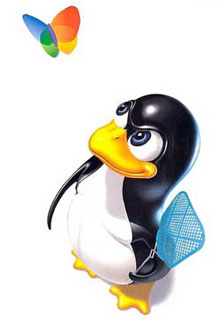Linux Devfs (Device File System) FAQ
Richard Gooch
20-AUG-2002
Contents
Devfs - файловая альтернатива символьным и блочным устройствам.
Драйвера регистрируют устройства и дают им номера - major и minor.
Эти устройства появляются в devfs автоматически,
Для регистрации может быть использован демон devfsd.
Devfs появилась начиная с версии 2.3.46.
devfs опциональна.
Ее можно отменить с помощью параметра конфига CONFIG_DEVFS_FS=n.
devfs может быть примонтирована не один раз ,
каждый раз будет показан список имен , которые происходят от имен устройств..
На devfs ушло около 7 страниц кода ядра
(в основном это секция __init) и 72 байта на каждую строку в файловой системе.
Размер самого каталога /dev - менее процента от общего размера файловой системы.
devfs - это в общем неплохая проблема разгрузить ядро и его комплексную сложность ,
упростив его за счет выноса функционала в файловую систему.
.
Major&minor allocation
Для каждого устройства выделяются 2 номера - major и minor.
Это необходимо для авторизации устройств.
Каждое устройство появляется в системе под своим заданным именем ,
что кстати может явиться причиной конфликта имен.
Управление /dev
Есть утилита MAKEDEV , которая создает ноды устройств (с правами админа).
Изменения в ядре должны найти отражение с помощью MAKEDEV,
либо админ вручную должен внести изменения.
Существуют 2 базы данных , хранящих major и minor.
Одна из них - в ядре , вторая - в каталоге /dev.
По сути происходит дублирование информации.
Рост /dev
Обычно /dev имеет более 1000 нод.
Большинство из них - не существующие.
В качестве примера рассмотрим SCSI devices:
host 6 bits (say up to 64 hosts on a really big machine)
channel 4 bits (say up to 16 SCSI buses per host)
id 4 bits
lun 3 bits
partition 6 bits
TOTAL 23 bits
Нужно 8 метров (1024*1024) для хранения такого количества нод.
Если у нас есть один SCSI адаптер , для этого потребуется 1024 нод.
Каждая нода в VFS занимает 256 байт (kernel 2.1.78), т.о.
понадобится 256 kBytes для хранения дисковых нод.
Обратной стороной является то , что нужно время не только для сканирования нод в памяти ,
но и на диске .
Нужна программа , которая будет удалять из списка недоступные устройства.
Утилита scsidev создает нодыдля SCSI devices.
Она делает это путем сканирования каталога /proc/scsi.
Devfs - прозрачная файловая система ,
поскольку имеет универсальный механизм получения информации на основе нодовой структуры.
Node to driver file_operations translation
Есть существенная разница между обычными дисковыми нодами и нодами в /dev -
последние коннектятся на реальный драйвер.
major и minor номера имеют 8-битовую структуру .
Связь с устройствами осуществляется на основе 128-строчной таблицы.
Коннект реализован с помощью {chr,blk}dev_inode_operations
и file_operations.
Для символьных устройств нужен драйвер с тем же самым открытым минорным номером файла
и метода.
Сканирование необходимо каждый раз , когда вы открываете ноду.
devfs не использует major&minor .
Открытие каталога /dev является коннектом, при этом вызывается devfs_register().
Если в каталоге нет нужной ноды ,
из таблицы извлекается file_operations и нода создается.
Если в кеше уже есть нода , то время не тратится на сканирование.
Devfs реализует быстрый коннект между VFS нодой и драйвером.
/dev как инструмент администратора
Right now /dev contains a list of conceivable devices, most of which I
don't have. Devfs only shows those devices available on my
system. This means that listing /dev is a handy way of checking what
devices are available.
Major&minor size
Existing major and minor numbers are limited to 8 bits each. This is
now a limiting factor for some drivers, particularly the SCSI disc
driver, which consumes a single major number. Only 16 discs are
supported, and each disc may have only 15 partitions. Maybe this isn't
a problem for you, but some of us are building huge Linux systems with
disc arrays. With devfs an arbitrary pointer can be associated with
each device entry, which can be used to give an effective 32 bit
device identifier (i.e. that's like having a 32 bit minor
number). Since this is private to the kernel, there are no C library
compatibility issues which you would have with increasing major and
minor number sizes. See the section on "Allocation of Device Numbers"
for details on maintaining compatibility with userspace.
Solving this requires a kernel change.
Since writing this, the kernel has been modified so that the SCSI disc
driver has more major numbers allocated to it and now supports up to
128 discs. Since these major numbers are non-contiguous (a result of
unplanned expansion), the implementation is a little more cumbersome
than originally.
Just like the changes to IPv4 to fix impending limitations in the
address space, people find ways around the limitations. In the long
run, however, solutions like IPv6 or devfs can't be put off forever.
Read-only root filesystem
Having your device nodes on the root filesystem means that you can't
operate properly with a read-only root filesystem. This is because you
want to change ownerships and protections of tty devices. Existing
practice prevents you using a CD-ROM as your root filesystem for a
*real* system. Sure, you can boot off a CD-ROM, but you can't change
tty ownerships, so it's only good for installing.
Also, you can't use a shared NFS root filesystem for a cluster of
discless Linux machines (having tty ownerships changed on a common
/dev is not good). Nor can you embed your root filesystem in a
ROM-FS.
You can get around this by creating a RAMDISC at boot time, making
an ext2 filesystem in it, mounting it somewhere and copying the
contents of /dev into it, then unmounting it and mounting it over
/dev.
A devfs is a cleaner way of solving this.
Non-Unix root filesystem
Non-Unix filesystems (such as NTFS) can't be used for a root
filesystem because they variously don't support character and block
special files or symbolic links. You can't have a separate disc-based
or RAMDISC-based filesystem mounted on /dev because you need device
nodes before you can mount these. Devfs can be mounted without any
device nodes. Devlinks won't work because symlinks aren't supported.
An alternative solution is to use initrd to mount a RAMDISC initial
root filesystem (which is populated with a minimal set of device
nodes), and then construct a new /dev in another RAMDISC, and finally
switch to your non-Unix root filesystem. This requires clever boot
scripts and a fragile and conceptually complex boot procedure.
Devfs solves this in a robust and conceptually simple way.
PTY security
Current pseudo-tty (pty) devices are owned by root and read-writable
by everyone. The user of a pty-pair cannot change
ownership/protections without being suid-root.
This could be solved with a secure user-space daemon which runs as
root and does the actual creation of pty-pairs. Such a daemon would
require modification to *every* programme that wants to use this new
mechanism. It also slows down creation of pty-pairs.
An alternative is to create a new open_pty() syscall which does much
the same thing as the user-space daemon. Once again, this requires
modifications to pty-handling programmes.
The devfs solution allows a device driver to "tag" certain device
files so that when an unopened device is opened, the ownerships are
changed to the current euid and egid of the opening process, and the
protections are changed to the default registered by the driver. When
the device is closed ownership is set back to root and protections are
set back to read-write for everybody. No programme need be changed.
The devpts filesystem provides this auto-ownership feature for Unix98
ptys. It doesn't support old-style pty devices, nor does it have all
the other features of devfs.
Intelligent device management
Devfs implements a simple yet powerful protocol for communication with
a device management daemon (devfsd) which runs in user space. It is
possible to send a message (either synchronously or asynchronously) to
devfsd on any event, such as registration/unregistration of device
entries, opening and closing devices, looking up inodes, scanning
directories and more. This has many possibilities. Some of these are
already implemented. See:
http://www.atnf.csiro.au/~rgooch/linux/
Device entry registration events can be used by devfsd to change
permissions of newly-created device nodes. This is one mechanism to
control device permissions.
Device entry registration/unregistration events can be used to run
programmes or scripts. This can be used to provide automatic mounting
of filesystems when a new block device media is inserted into the
drive.
Asynchronous device open and close events can be used to implement
clever permissions management. For example, the default permissions on
/dev/dsp do not allow everybody to read from the device. This is
sensible, as you don't want some remote user recording what you say at
your console. However, the console user is also prevented from
recording. This behaviour is not desirable. With asynchronous device
open and close events, you can have devfsd run a programme or script
when console devices are opened to change the ownerships for *other*
device nodes (such as /dev/dsp). On closure, you can run a different
script to restore permissions. An advantage of this scheme over
modifying the C library tty handling is that this works even if your
programme crashes (how many times have you seen the utmp database with
lingering entries for non-existent logins?).
Synchronous device open events can be used to perform intelligent
device access protections. Before the device driver open() method is
called, the daemon must first validate the open attempt, by running an
external programme or script. This is far more flexible than access
control lists, as access can be determined on the basis of other
system conditions instead of just the UID and GID.
Inode lookup events can be used to authenticate module autoload
requests. Instead of using kmod directly, the event is sent to
devfsd which can implement an arbitrary authentication before loading
the module itself.
Inode lookup events can also be used to construct arbitrary
namespaces, without having to resort to populating devfs with symlinks
to devices that don't exist.
Speculative Device Scanning
Consider an application (like cdparanoia) that wants to find all
CD-ROM devices on the system (SCSI, IDE and other types), whether or
not their respective modules are loaded. The application must
speculatively open certain device nodes (such as /dev/sr0 for the SCSI
CD-ROMs) in order to make sure the module is loaded. This requires
that all Linux distributions follow the standard device naming scheme
(last time I looked RedHat did things differently). Devfs solves the
naming problem.
The same application also wants to see which devices are actually
available on the system. With the existing system it needs to read the
/dev directory and speculatively open each /dev/sr* device to
determine if the device exists or not. With a large /dev this is an
inefficient operation, especially if there are many /dev/sr* nodes. A
solution like scsidev could reduce the number of /dev/sr* entries (but
of course that also requires all that inefficient directory scanning).
With devfs, the application can open the /dev/sr directory
(which triggers the module autoloading if required), and proceed to
read /dev/sr. Since only the available devices will have
entries, there are no inefficencies in directory scanning or device
openings.
Who else does it?
FreeBSD has a devfs implementation. Solaris and AIX each have a
pseudo-devfs (something akin to scsidev but for all devices, with some
unspecified kernel support). BeOS, Plan9 and QNX also have it. SGI's
IRIX 6.4 and above also have a device filesystem.
While we shouldn't just automatically do something because others do
it, we should not ignore the work of others either. FreeBSD has a lot
of competent people working on it, so their opinion should not be
blithely ignored.
How it works
Registering device entries
For every entry (device node) in a devfs-based /dev a driver must call
devfs_register(). This adds the name of the device entry, the
file_operations structure pointer and a few other things to an
internal table. Device entries may be added and removed at any
time. When a device entry is registered, it automagically appears in
any mounted devfs'.
Inode lookup
When a lookup operation on an entry is performed and if there is no
driver information for that entry devfs will attempt to call
devfsd. If still no driver information can be found then a negative
dentry is yielded and the next stage operation will be called by the
VFS (such as create() or mknod() inode methods). If driver information
can be found, an inode is created (if one does not exist already) and
all is well.
Manually creating device nodes
The mknod() method allows you to create an ordinary named pipe in the
devfs, or you can create a character or block special inode if one
does not already exist. You may wish to create a character or block
special inode so that you can set permissions and ownership. Later, if
a device driver registers an entry with the same name, the
permissions, ownership and times are retained. This is how you can set
the protections on a device even before the driver is loaded. Once you
create an inode it appears in the directory listing.
Unregistering device entries
A device driver calls devfs_unregister() to unregister an entry.
Chroot() gaols
2.2.x kernels
The semantics of inode creation are different when devfs is mounted
with the "explicit" option. Now, when a device entry is registered, it
will not appear until you use mknod() to create the device. It doesn't
matter if you mknod() before or after the device is registered with
devfs_register(). The purpose of this behaviour is to support
chroot(2) gaols, where you want to mount a minimal devfs inside the
gaol. Only the devices you specifically want to be available (through
your mknod() setup) will be accessible.
2.4.x kernels
As of kernel 2.3.99, the VFS has had the ability to rebind parts of
the global filesystem namespace into another part of the namespace.
This now works even at the leaf-node level, which means that
individual files and device nodes may be bound into other parts of the
namespace. This is like making links, but better, because it works
across filesystems (unlike hard links) and works through chroot()
gaols (unlike symbolic links).
Because of these improvements to the VFS, the multi-mount capability
in devfs is no longer needed. The administrator may create a minimal
device tree inside a chroot(2) gaol by using VFS bindings. As this
provides most of the features of the devfs multi-mount capability, I
removed the multi-mount support code (after issuing an RFC). This
yielded code size reductions and simplifications.
If you want to construct a minimal chroot() gaol, the following
command should suffice:
mount --bind /dev/null /gaol/dev/null
Repeat for other device nodes you want to expose. Simple!
Operational issues
Instructions for the impatient
Nobody likes reading documentation. People just want to get in there
and play. So this section tells you quickly the steps you need to take
to run with devfs mounted over /dev. Skip these steps and you will end
up with a nearly unbootable system. Subsequent sections describe the
issues in more detail, and discuss non-essential configuration
options.
Devfsd
OK, if you're reading this, I assume you want to play with
devfs. First you should ensure that /usr/src/linux contains a
recent kernel source tree. Then you need to compile devfsd, the device
management daemon, available at
http://www.atnf.csiro.au/~rgooch/linux/.
Because the kernel has a naming scheme
which is quite different from the old naming scheme, you need to
install devfsd so that software and configuration files that use the
old naming scheme will not break.
Compile and install devfsd. You will be provided with a default
configuration file /etc/devfsd.conf which will provide
compatibility symlinks for the old naming scheme. Don't change this
config file unless you know what you're doing. Even if you think you
do know what you're doing, don't change it until you've followed all
the steps below and booted a devfs-enabled system and verified that it
works.
Now edit your main system boot script so that devfsd is started at the
very beginning (before any filesystem
checks). /etc/rc.d/rc.sysinit is often the main boot script
on systems with SysV-style boot scripts. On systems with BSD-style
boot scripts it is often /etc/rc. Also check
/sbin/rc.
NOTE that the line you put into the boot
script should be exactly:
/sbin/devfsd /dev
DO NOT use some special daemon-launching
programme, otherwise the boot script may not wait for devfsd to finish
initialising.
System Libraries
There may still be some problems because of broken software making
assumptions about device names. In particular, some software does not
handle devices which are symbolic links. If you are running a libc 5
based system, install libc 5.4.44 (if you have libc 5.4.46, go back to
libc 5.4.44, which is actually correct). If you are running a glibc
based system, make sure you have glibc 2.1.3 or later.
/etc/securetty
PAM (Pluggable Authentication Modules) is supposed to be a flexible
mechanism for providing better user authentication and access to
services. Unfortunately, it's also fragile, complex and undocumented
(check out RedHat 6.1, and probably other distributions as well). PAM
has problems with symbolic links. Append the following lines to your
/etc/securetty file:
vc/1
vc/2
vc/3
vc/4
vc/5
vc/6
vc/7
vc/8
This will not weaken security. If you have a version of util-linux
earlier than 2.10.h, please upgrade to 2.10.h or later. If you
absolutely cannot upgrade, then also append the following lines to
your /etc/securetty file:
1
2
3
4
5
6
7
8
This may potentially weaken security by allowing root logins over the
network (a password is still required, though). However, since there
are problems with dealing with symlinks, I'm suspicious of the level
of security offered in any case.
XFree86
While not essential, it's probably a good idea to upgrade to XFree86
4.0, as patches went in to make it more devfs-friendly. If you don't,
you'll probably need to apply the following patch to
/etc/security/console.perms so that ordinary users can run
startx. Note that not all distributions have this file (e.g. Debian),
so if it's not present, don't worry about it.
--- /etc/security/console.perms.orig Sat Apr 17 16:26:47 1999
+++ /etc/security/console.perms Fri Feb 25 23:53:55 2000
@@ -14,7 +14,7 @@
# man 5 console.perms
# file classes -- these are regular expressions
-<console>=tty[0-9][0-9]* :[0-9]\.[0-9] :[0-9]
+<console>=tty[0-9][0-9]* vc/[0-9][0-9]* :[0-9]\.[0-9] :[0-9]
# device classes -- these are shell-style globs
<floppy>=/dev/fd[0-1]*
If the patch does not apply, then change the line:
<console>=tty[0-9][0-9]* :[0-9]\.[0-9] :[0-9]
with:
<console>=tty[0-9][0-9]* vc/[0-9][0-9]* :[0-9]\.[0-9] :[0-9]
Disable devpts
I've had a report of devpts mounted on /dev/pts not working
correctly. Since devfs will also manage /dev/pts, there is no
need to mount devpts as well. You should either edit your
/etc/fstab so devpts is not mounted, or disable devpts from
your kernel configuration.
Unsupported drivers
Not all drivers have devfs support. If you depend on one of these
drivers, you will need to create a script or tarfile that you can use
at boot time to create device nodes as appropriate. There is a
section which describes this. Another
section lists the drivers which have
devfs support.
/dev/mouse
Many disributions configure /dev/mouse to be the mouse device
for XFree86 and GPM. I actually think this is a bad idea, because it
adds another level of indirection. When looking at a config file, if
you see /dev/mouse you're left wondering which mouse
is being referred to. Hence I recommend putting the actual mouse
device (for example /dev/psaux) into your
/etc/X11/XF86Config file (and similarly for the GPM
configuration file).
Alternatively, use the same technique used for unsupported drivers
described above.
The Kernel
Finally, you need to make sure devfs is compiled into your kernel. Set
CONFIG_EXPERIMENTAL=y, CONFIG_DEVFS_FS=y and CONFIG_DEVFS_MOUNT=y by
using favourite configuration tool (i.e. make config or
make xconfig) and then make dep; make clean and then
recompile your kernel and modules. At boot, devfs will be mounted onto
/dev.
If you encounter problems booting (for example if you forgot a
configuration step), you can pass devfs=nomount at the kernel
boot command line. This will prevent the kernel from mounting devfs at
boot time onto /dev.
In general, a kernel built with CONFIG_DEVFS_FS=y but without mounting
devfs onto /dev is completely safe, and requires no
configuration changes. One exception to take note of is when
LABEL= directives are used in /etc/fstab. In this
case you will be unable to boot properly. This is because the
mount(8) programme uses /proc/partitions as part of
the volume label search process, and the device names it finds are not
available, because setting CONFIG_DEVFS_FS=y changes the names in
/proc/partitions, irrespective of whether devfs is mounted.
Now you've finished all the steps required. You're now ready to boot
your shiny new kernel. Enjoy.
Changing the configuration
OK, you've now booted a devfs-enabled system, and everything works.
Now you may feel like changing the configuration (common targets are
/etc/fstab and /etc/devfsd.conf). Since you have a
system that works, if you make any changes and it doesn't work, you
now know that you only have to restore your configuration files to the
default and it will work again.
Permissions persistence across reboots
If you don't use mknod(2) to create a device file, nor use chmod(2) or
chown(2) to change the ownerships/permissions, the inode ctime will
remain at 0 (the epoch, 12 am, 1-JAN-1970, GMT). Anything with a ctime
later than this has had it's ownership/permissions changed. Hence, a
simple script or programme may be used to tar up all changed inodes,
prior to shutdown. Although effective, many consider this approach a
kludge.
A much better approach is to use devfsd to save and restore
permissions. It may be configured to record changes in permissions and
will save them in a database (in fact a directory tree), and restore
these upon boot. This is an efficient method and results in immediate
saving of current permissions (unlike the tar approach, which saves
permissions at some unspecified future time).
The default configuration file supplied with devfsd has config entries
which you may uncomment to enable persistence management.
If you decide to use the tar approach anyway, be aware that tar will
first unlink(2) an inode before creating a new device node. The
unlink(2) has the effect of breaking the connection between a devfs
entry and the device driver. If you use the "devfs=only" boot option,
you lose access to the device driver, requiring you to reload the
module. I consider this a bug in tar (there is no real need to
unlink(2) the inode first).
Alternatively, you can use devfsd to provide more sophisticated
management of device permissions. You can use devfsd to store
permissions for whole groups of devices with a single configuration
entry, rather than the conventional single entry per device entry.
Permissions database stored in mounted-over /dev
If you wish to save and restore your device permissions into the
disc-based /dev while still mounting devfs onto /dev
you may do so. This requires a 2.4.x kernel (in fact, 2.3.99 or
later), which has the VFS binding facility. You need to do the
following to set this up:
- make sure the kernel does not mount devfs at boot time
- make sure you have a correct /dev/console entry in your
root file-system (where your disc-based /dev lives)
- create the /dev-state directory
- add the following lines near the very beginning of your boot
scripts:
mount --bind /dev /dev-state
mount -t devfs none /dev
devfsd /dev
- add the following lines to your /etc/devfsd.conf file:
REGISTER ^pt[sy] IGNORE
CREATE ^pt[sy] IGNORE
CHANGE ^pt[sy] IGNORE
DELETE ^pt[sy] IGNORE
REGISTER .* COPY /dev-state/$devname $devpath
CREATE .* COPY $devpath /dev-state/$devname
CHANGE .* COPY $devpath /dev-state/$devname
DELETE .* CFUNCTION GLOBAL unlink /dev-state/$devname
RESTORE /dev-state
Note that the sample devfsd.conf file contains these lines,
as well as other sample configurations you may find useful. See the
devfsd distribution
- reboot.
Permissions database stored in normal directory
If you are using an older kernel which doesn't support VFS binding,
then you won't be able to have the permissions database in a
mounted-over /dev. However, you can still use a regular
directory to store the database. The sample /etc/devfsd.conf
file above may still be used. You will need to create the
/dev-state directory prior to installing devfsd. If you have
old permissions in /dev, then just copy (or move) the device
nodes over to the new directory.
Which method is better?
The best method is to have the permissions database stored in the
mounted-over /dev. This is because you will not need to copy
device nodes over to /dev-state, and because it allows you to
switch between devfs and non-devfs kernels, without requiring you to
copy permissions between /dev-state (for devfs) and
/dev (for non-devfs).
Dealing with drivers without devfs support
Currently, not all device drivers in the kernel have been modified to
use devfs. Device drivers which do not yet have devfs support will not
automagically appear in devfs. The simplest way to create device nodes
for these drivers is to unpack a tarfile containing the required
device nodes. You can do this in your boot scripts. All your drivers
will now work as before.
Hopefully for most people devfs will have enough support so that they
can mount devfs directly over /dev without losing most functionality
(i.e. losing access to various devices). As of 22-JAN-1998 (devfs
patch version 10) I am now running this way. All the devices I have
are available in devfs, so I don't lose anything.
WARNING: if your configuration requires the old-style device names
(i.e. /dev/hda1 or /dev/sda1), you must install devfsd and configure
it to maintain compatibility entries. It is almost certain that you
will require this. Note that the kernel creates a compatibility entry
for the root device, so you don't need initrd.
Note that you no longer need to mount devpts if you use Unix98 PTYs,
as devfs can manage /dev/pts itself. This saves you some RAM, as you
don't need to compile and install devpts. Note that some versions of
glibc have a bug with Unix98 pty handling on devfs systems. Contact
the glibc maintainers for a fix. Glibc 2.1.3 has the fix.
Note also that apart from editing /etc/fstab, other things will need
to be changed if you *don't* install devfsd. Some software (like the X
server) hard-wire device names in their source. It really is much
easier to install devfsd so that compatibility entries are created.
You can then slowly migrate your system to using the new device names
(for example, by starting with /etc/fstab), and then limiting the
compatibility entries that devfsd creates.
IF YOU CONFIGURE TO MOUNT DEVFS AT BOOT, MAKE SURE YOU INSTALL DEVFSD
BEFORE YOU BOOT A DEVFS-ENABLED KERNEL!
Now that devfs has gone into the 2.3.46 kernel, I'm getting a lot of
reports back. Many of these are because people are trying to run
without devfsd, and hence some things break. Please just run devfsd if
things break. I want to concentrate on real bugs rather than
misconfiguration problems at the moment. If people are willing to fix
bugs/false assumptions in other code (i.e. glibc, X server) and submit
that to the respective maintainers, that would be great.
All the way with Devfs
The devfs kernel patch creates a rationalised device tree. As stated
above, if you want to keep using the old /dev naming scheme,
you just need to configure devfsd appopriately (see the man
page). People who prefer the old names can ignore this section. For
those of us who like the rationalised names and an uncluttered
/dev, read on.
If you don't run devfsd, or don't enable compatibility entry
management, then you will have to configure your system to use the new
names. For example, you will then need to edit your
/etc/fstab to use the new disc naming scheme. If you want to
be able to boot non-devfs kernels, you will need compatibility
symlinks in the underlying disc-based /dev pointing back to
the old-style names for when you boot a kernel without devfs.
You can selectively decide which devices you want compatibility
entries for. For example, you may only want compatibility entries for
BSD pseudo-terminal devices (otherwise you'll have to patch you C
library or use Unix98 ptys instead). It's just a matter of putting in
the correct regular expression into /dev/devfsd.conf.
There are other choices of naming schemes that you may prefer. For
example, I don't use the kernel-supplied
names, because they are too verbose. A common misconception is
that the kernel-supplied names are meant to be used directly in
configuration files. This is not the case. They are designed to
reflect the layout of the devices attached and to provide easy
classification.
If you like the kernel-supplied names, that's fine. If you don't then
you should be using devfsd to construct a namespace more to your
liking. Devfsd has built-in code to construct a
namespace that is both logical and easy to
manage. In essence, it creates a convenient abbreviation of the
kernel-supplied namespace.
You are of course free to build your own namespace. Devfsd has all the
infrastructure required to make this easy for you. All you need do is
write a script. You can even write some C code and devfsd can load the
shared object as a callable extension.
Other Issues
The init programme
Another thing to take note of is whether your init programme
creates a Unix socket /dev/telinit. Some versions of init
create /dev/telinit so that the telinit programme can
communicate with the init process. If you have such a system you need
to make sure that devfs is mounted over /dev *before* init
starts. In other words, you can't leave the mounting of devfs to
/etc/rc, since this is executed after init. Other
versions of init require a named pipe /dev/initctl
which must exist *before* init starts. Once again, you need to
mount devfs and then create the named pipe *before* init
starts.
The default behaviour now is not to mount devfs onto /dev at
boot time for 2.3.x and later kernels. You can correct this with the
"devfs=mount" boot option. This solves any problems with init,
and also prevents the dreaded:
Cannot open initial console
message. For 2.2.x kernels where you need to apply the devfs patch,
the default is to mount.
If you have automatic mounting of devfs onto /dev then you
may need to create /dev/initctl in your boot scripts. The
following lines should suffice:
mknod /dev/initctl p
kill -SIGUSR1 1 # tell init that /dev/initctl now exists
Alternatively, if you don't want the kernel to mount devfs onto
/dev then you could use the following procedure is a
guideline for how to get around /dev/initctl problems:
# cd /sbin
# mv init init.real
# cat > init
#! /bin/sh
mount -n -t devfs none /dev
mknod /dev/initctl p
exec /sbin/init.real $*
[control-D]
# chmod a+x init
Note that newer versions of init create /dev/initctl
automatically, so you don't have to worry about this.
Module autoloading
You will need to configure devfsd to enable module
autoloading. The following lines should be placed in your
/etc/devfsd.conf file:
LOOKUP .* MODLOAD
As of devfsd-v1.3.10, a generic /etc/modules.devfs
configuration file is installed, which is used by the MODLOAD
action. This should be sufficient for most configurations. If you
require further configuration, edit your /etc/modules.conf
file. The way module autoloading work with devfs is:
-
a process attempts to lookup a device node (e.g. /dev/fred)
-
if that device node does not exist, the full pathname is passed to
devfsd as a string
-
devfsd will pass the string to the modprobe programme (provided the
configuration line shown above is present), and specifies that
/etc/modules.devfs is the configuration file
-
/etc/modules.devfs includes /etc/modules.conf to
access local configurations
-
modprobe will search it's configuration files, looking for an alias
that translates the pathname into a module name
-
the translated pathname is then used to load the module.
If you wanted a lookup of /dev/fred to load the
mymod module, you would require the following configuration
line in /etc/modules.conf:
alias /dev/fred mymod
The /etc/modules.devfs configuration file provides many such
aliases for standard device names. If you look closely at this file,
you will note that some modules require multiple alias configuration
lines. This is required to support module autoloading for old and new
device names.
Mounting root off a devfs device
If you wish to mount root off a devfs device when you pass the
"devfs=only" boot option, then you need to pass in the
"root=<device>" option to the kernel when booting. If you use
LILO, then you must have this in lilo.conf:
append = "root=<device>"
Surprised? Yep, so was I. It turns out if you have (as most people
do):
root = <device>
then LILO will determine the device number of <device> and will
write that device number into a special place in the kernel image
before starting the kernel, and the kernel will use that device number
to mount the root filesystem. So, using the "append" variety ensures
that LILO passes the root filesystem device as a string, which devfs
can then use.
Note that this isn't an issue if you don't pass "devfs=only".
TTY issues
The ttyname(3) function in some versions of the C library makes
false assumptions about device entries which are symbolic links. The
tty(1) programme is one that depends on this function. I've
written a patch to libc 5.4.43 which fixes this. This has been
included in libc 5.4.44 and a similar fix is in glibc 2.1.3.
Kernel Naming Scheme
The kernel provides a default naming scheme. This scheme is designed
to make it easy to search for specific devices or device types, and to
view the available devices. Some device types (such as hard discs),
have a directory of entries, making it easy to see what devices of
that class are available. Often, the entries are symbolic links into a
directory tree that reflects the topology of available devices. The
topological tree is useful for finding how your devices are arranged.
Below is a list of the naming schemes for the most common drivers. A
list of reserved device names is
available for reference. Please send email to
rgooch at atnf.csiro.au to obtain an allocation. Please be
patient (the maintainer is busy). An alternative name may be allocated
instead of the requested name, at the discretion of the maintainer.
Disc Devices
All discs, whether SCSI, IDE or whatever, are placed under the
/dev/discs hierarchy:
/dev/discs/disc0 first disc
/dev/discs/disc1 second disc
Each of these entries is a symbolic link to the directory for that
device. The device directory contains:
disc for the whole disc
part* for individual partitions
CD-ROM Devices
All CD-ROMs, whether SCSI, IDE or whatever, are placed under the
/dev/cdroms hierarchy:
/dev/cdroms/cdrom0 first CD-ROM
/dev/cdroms/cdrom1 second CD-ROM
Each of these entries is a symbolic link to the real device entry for
that device.
Tape Devices
All tapes, whether SCSI, IDE or whatever, are placed under the
/dev/tapes hierarchy:
/dev/tapes/tape0 first tape
/dev/tapes/tape1 second tape
Each of these entries is a symbolic link to the directory for that
device. The device directory contains:
mt for mode 0
mtl for mode 1
mtm for mode 2
mta for mode 3
mtn for mode 0, no rewind
mtln for mode 1, no rewind
mtmn for mode 2, no rewind
mtan for mode 3, no rewind
SCSI Devices
To uniquely identify any SCSI device requires the following
information:
controller (host adapter)
bus (SCSI channel)
target (SCSI ID)
unit (Logical Unit Number)
All SCSI devices are placed under /dev/scsi (assuming devfs
is mounted on /dev). Hence, a SCSI device with the following
parameters: c=1,b=2,t=3,u=4 would appear as:
/dev/scsi/host1/bus2/target3/lun4 device directory
Inside this directory, a number of device entries may be created,
depending on which SCSI device-type drivers were installed.
See the section on the disc naming scheme to see what entries the SCSI
disc driver creates.
See the section on the tape naming scheme to see what entries the SCSI
tape driver creates.
The SCSI CD-ROM driver creates:
cd
The SCSI generic driver creates:
generic
IDE Devices
To uniquely identify any IDE device requires the following
information:
controller
bus (aka. primary/secondary)
target (aka. master/slave)
unit
All IDE devices are placed under /dev/ide, and uses a similar
naming scheme to the SCSI subsystem.
XT Hard Discs
All XT discs are placed under /dev/xd. The first XT disc has
the directory /dev/xd/disc0.
TTY devices
The tty devices now appear as:
New name Old-name Device Type
-------- -------- -----------
/dev/tts/{0,1,...} /dev/ttyS{0,1,...} Serial ports
/dev/cua/{0,1,...} /dev/cua{0,1,...} Call out devices
/dev/vc/0 /dev/tty Current virtual console
/dev/vc/{1,2,...} /dev/tty{1...63} Virtual consoles
/dev/vcc/{0,1,...} /dev/vcs{1...63} Virtual consoles
/dev/pty/m{0,1,...} /dev/ptyp?? PTY masters
/dev/pty/s{0,1,...} /dev/ttyp?? PTY slaves
RAMDISCS
The RAMDISCS are placed in their own directory, and are named thus:
/dev/rd/{0,1,2,...}
Meta Devices
The meta devices are placed in their own directory, and are named
thus:
/dev/md/{0,1,2,...}
Floppy discs
Floppy discs are placed in the /dev/floppy directory.
Loop devices
Loop devices are placed in the /dev/loop directory.
Sound devices
Sound devices are placed in the /dev/sound directory
(audio, sequencer, ...).
Devfsd Naming Scheme
Devfsd provides a naming scheme which is a convenient abbreviation of
the kernel-supplied namespace. In some
cases, the kernel-supplied naming scheme is quite convenient, so
devfsd does not provide another naming scheme. The convenience names
that devfsd creates are in fact the same names as the original devfs
kernel patch created (before Linus mandated the Big Name
Change). These are referred to as "new compatibility entries".
In order to configure devfsd to create these convenience names, the
following lines should be placed in your /etc/devfsd.conf:
REGISTER .* MKNEWCOMPAT
UNREGISTER .* RMNEWCOMPAT
This will cause devfsd to create (and destroy) symbolic links which
point to the kernel-supplied names.
SCSI Hard Discs
All SCSI discs are placed under /dev/sd (assuming devfs is
mounted on /dev). Hence, a SCSI disc with the following
parameters: c=1,b=2,t=3,u=4 would appear as:
/dev/sd/c1b2t3u4 for the whole disc
/dev/sd/c1b2t3u4p5 for the 5th partition
/dev/sd/c1b2t3u4p5s6 for the 6th slice in the 5th partition
SCSI Tapes
All SCSI tapes are placed under /dev/st. A similar naming
scheme is used as for SCSI discs. A SCSI tape with the
parameters:c=1,b=2,t=3,u=4 would appear as:
/dev/st/c1b2t3u4m0 for mode 0
/dev/st/c1b2t3u4m1 for mode 1
/dev/st/c1b2t3u4m2 for mode 2
/dev/st/c1b2t3u4m3 for mode 3
/dev/st/c1b2t3u4m0n for mode 0, no rewind
/dev/st/c1b2t3u4m1n for mode 1, no rewind
/dev/st/c1b2t3u4m2n for mode 2, no rewind
/dev/st/c1b2t3u4m3n for mode 3, no rewind
SCSI CD-ROMs
All SCSI CD-ROMs are placed under /dev/sr. A similar naming
scheme is used as for SCSI discs. A SCSI CD-ROM with the
parameters:c=1,b=2,t=3,u=4 would appear as:
/dev/sr/c1b2t3u4
SCSI Generic Devices
The generic (aka. raw) interface for all SCSI devices are placed under
/dev/sg. A similar naming scheme is used as for SCSI discs. A
SCSI generic device with the parameters:c=1,b=2,t=3,u=4 would appear
as:
/dev/sg/c1b2t3u4
IDE Hard Discs
All IDE discs are placed under /dev/ide/hd, using a similar
convention to SCSI discs. The following mappings exist between the new
and the old names:
/dev/hda /dev/ide/hd/c0b0t0u0
/dev/hdb /dev/ide/hd/c0b0t1u0
/dev/hdc /dev/ide/hd/c0b1t0u0
/dev/hdd /dev/ide/hd/c0b1t1u0
IDE Tapes
A similar naming scheme is used as for IDE discs. The entries will
appear in the /dev/ide/mt directory.
IDE CD-ROM
A similar naming scheme is used as for IDE discs. The entries will
appear in the /dev/ide/cd directory.
IDE Floppies
A similar naming scheme is used as for IDE discs. The entries will
appear in the /dev/ide/fd directory.
XT Hard Discs
All XT discs are placed under /dev/xd. The first XT disc
would appear as /dev/xd/c0t0.
Old Compatibility Names
The old compatibility names are the legacy device names, such as
/dev/hda, /dev/sda, /dev/rtc and so on.
Devfsd can be configured to create compatibility symlinks so that you
may continue to use the old names in your configuration files and so
that old applications will continue to function correctly.
In order to configure devfsd to create these legacy names, the
following lines should be placed in your /etc/devfsd.conf:
REGISTER .* MKOLDCOMPAT
UNREGISTER .* RMOLDCOMPAT
This will cause devfsd to create (and destroy) symbolic links which
point to the kernel-supplied names.
SCSI Host Probing Issues
Devfs allows you to identify SCSI discs based in part on SCSI host
numbers. If you have only one SCSI host (card) in your computer, then
clearly it will be given host number 0. Life is not always that easy
is you have multiple SCSI hosts. Unfortunately, it can sometimes be
difficult to guess what the probing order of SCSI hosts is. You need
to know the probe order before you can use device names. To make this
easy, there is a kernel boot parameter called "scsihosts". This allows
you to specify the probe order for different types of SCSI hosts. The
syntax of this parameter is:
scsihosts=<name_1>:<name_2>:<name_3>:...:<name_n>
where <name_1>,<name_2>,...,<name_n> are the names
of drivers used in the /proc filesystem. For example:
scsihosts=aha1542:ppa:aha1542::ncr53c7xx
means that devices connected to
- first aha1542 controller - will be /dev/scsi/host0/bus#/target#/lun#
- first parallel port ZIP - will be /dev/scsi/host1/bus#/target#/lun#
- second aha1542 controller - will be /dev/scsi/host2/bus#/target#/lun#
- first NCR53C7xx controller - will be /dev/scsi/host4/bus#/target#/lun#
- any extra controller - will be /dev/scsi/host5/bus#/target#/lun#,
/dev/scsi/host6/bus#/target#/lun#, etc
- if any of above controllers will not be found - the reserved names will
not be used by any other device.
- /dev/scsi/host3/bus#/target#/lun# names will never be used
You can use ',' instead of ':' as the separator character if you
wish. I have used the devfsd naming scheme
here.
Note that this scheme does not address the SCSI host order if you have
multiple cards of the same type (such as NCR53c8xx). In this case you
need to use the driver-specific boot parameters to control this.
Device drivers currently ported
- All miscellaneous character devices support devfs (this is done
transparently through misc_register())
- SCSI discs and generic hard discs
- Character memory devices (null, zero, full and so on)
Thanks to C. Scott Ananian <cananian@alumni.princeton.edu>
- Loop devices (/dev/loop?)
- TTY devices (console, serial ports, terminals and pseudo-terminals)
Thanks to C. Scott Ananian <cananian@alumni.princeton.edu>
- SCSI tapes (/dev/scsi and /dev/tapes)
- SCSI CD-ROMs (/dev/scsi and /dev/cdroms)
- SCSI generic devices (/dev/scsi)
- RAMDISCS (/dev/ram?)
- Meta Devices (/dev/md*)
- Floppy discs (/dev/floppy)
- Parallel port printers (/dev/printers)
- Sound devices (/dev/sound)
Thanks to Eric Dumas <dumas@linux.eu.org> and
C. Scott Ananian <cananian@alumni.princeton.edu>
- Joysticks (/dev/joysticks)
- Sparc keyboard (/dev/kbd)
- DSP56001 digital signal processor (/dev/dsp56k)
- Apple Desktop Bus (/dev/adb)
- Coda network file system (/dev/cfs*)
- Virtual console capture devices (/dev/vcc)
Thanks to Dennis Hou <smilax@mindmeld.yi.org>
- Frame buffer devices (/dev/fb)
- Video capture devices (/dev/v4l)
Allocation of Device Numbers
Devfs allows you to write a driver which doesn't need to allocate a
device number (major&minor numbers) for the internal operation of the
kernel. However, there are a number of userspace programmes that use
the device number as a unique handle for a device. An example is the
find programme, which uses device numbers to determine whether
an inode is on a different filesystem than another inode. The device
number used is the one for the block device which a filesystem is
using. To preserve compatibility with userspace programmes, block
devices using devfs need to have unique device numbers allocated to
them. Furthermore, POSIX specifies device numbers, so some kind of
device number needs to be presented to userspace.
The simplest option (especially when porting drivers to devfs) is to
keep using the old major and minor numbers. Devfs will take whatever
values are given for major&minor and pass them onto userspace.
Alternatively, you can have devfs choose unique device numbers for
you. When you register a character or block device using
devfs_register you can provide the optional
DEVFS_FL_AUTO_DEVNUM flag, which will then automatically allocate a
unique device number (the allocation is separated for the character
and block devices).
This device number is a 16 bit number, so this leaves plenty of space
for large numbers of discs and partitions. This scheme can also be
used for character devices, in particular the tty devices, which are
currently limited to 256 pseudo-ttys (this limits the total number of
simultaneous xterms and remote logins). Note that the device number
is limited to the range 36864-61439 (majors 144-239), in order to
avoid any possible conflicts with existing official allocations.
Please note that using dynamically allocated block device numbers may
break the NFS daemons (both user and kernel mode), which expect dev_t
for a given device to be constant over the lifetime of remote mounts.
A final note on this scheme: since it doesn't increase the size of
device numbers, there are no compatibility issues with userspace.
Questions and Answers
Making things work
Here are some common questions and answers.
Devfsd doesn't start
- Make sure you have compiled and installed devfsd
- Make sure devfsd is being started from your boot
scripts
- Make sure you have configured your kernel to enable devfs (see
below)
- Make sure devfs is mounted (see below)
Devfsd is not managing all my permissions
Make sure you are capturing the appropriate events. For example,
device entries created by the kernel generate REGISTER events,
but those created by devfsd generate CREATE events.
Devfsd is not capturing all REGISTER events
See the previous entry: you may need to capture CREATE events.
X will not start
Why don't my network devices appear in devfs?
This is not a bug. Network devices have their own, completely separate
namespace. They are accessed via socket(2) and
setsockopt(2) calls, and thus require no device nodes. I have
raised the possibilty of moving network devices into the device
namespace, but have had no response.
How can I test if I have devfs compiled into my kernel?
All filesystems built-in or currently loaded are listed in
/proc/filesystems. If you see a devfs entry, then
you know that devfs was compiled into your kernel. If you have
correctly configured and rebuilt your kernel, then devfs will be
built-in. If you think you've configured it in, but
/proc/filesystems doesn't show it, you've made a mistake.
Common mistakes include:
- Using a 2.2.x kernel without applying the devfs patch (if you
don't know how to patch your kernel, use 2.4.x instead, don't bother
asking me how to patch)
- Forgetting to set CONFIG_EXPERIMENTAL=y
- Forgetting to set CONFIG_DEVFS_FS=y
- Forgetting to set CONFIG_DEVFS_MOUNT=y (if you want devfs
to be automatically mounted at boot)
- Editing your .config manually, instead of using make
config or make xconfig
- Forgetting to run make dep; make clean after changing the
configuration and before compiling
- Forgetting to compile your kernel and modules
- Forgetting to install your kernel
- Forgetting to install your modules
Please check twice that you've done all these steps before sending in
a bug report.
How can I test if devfs is mounted on /dev?
The device filesystem will always create an entry called
".devfsd", which is used to communicate with the daemon. Even
if the daemon is not running, this entry will exist. Testing for the
existence of this entry is the approved method of determining if devfs
is mounted or not. Note that the type of entry (i.e. regular file,
character device, named pipe, etc.) may change without notice. Only
the existence of the entry should be relied upon.
When I start devfsd, I see the error:
Error opening file: ".devfsd" No such file or directory?
This means that devfs is not mounted. Make sure you have devfs mounted.
How do I mount devfs?
First make sure you have devfs compiled into your kernel (see
above). Then you will either need to:
- set CONFIG_DEVFS_MOUNT=y in your kernel config
- pass devfs=mount to your boot loader
- mount devfs manually in your boot scripts with:
mount -t none devfs /dev
Mount by volume LABEL=<label> doesn't work with
devfs
Most probably you are not mounting devfs onto /dev. What
happens is that if your kernel config has CONFIG_DEVFS_FS=y
then the contents of /proc/partitions will have the devfs
names (such as scsi/host0/bus0/target0/lun0/part1). The
contents of /proc/partitions are used by mount(8) when
mounting by volume label. If devfs is not mounted on /dev,
then mount(8) will fail to find devices. The solution is to
make sure that devfs is mounted on /dev. See above for how to
do that.
I have extra or incorrect entries in /dev
You may have stale entries in your dev-state area. Check for a
RESTORE configuration line in your devfsd configuration
(typically /etc/devfsd.conf). If you have this line, check
the contents of the specified directory for stale entries. Remove
any entries which are incorrect, then reboot.
I get "Unable to open initial console" messages at boot
This usually happens when you don't have devfs automounted onto
/dev at boot time, and there is no valid
/dev/console entry on your root file-system. Create a valid
/dev/console device node.
Alternatives to devfs
I've attempted to collate all the anti-devfs proposals and explain
their limitations. Under construction.
Why not just pass device create/remove events to a daemon?
Here the suggestion is to develop an API in the kernel so that devices
can register create and remove events, and a daemon listens for those
events. The daemon would then populate/depopulate /dev (which
resides on disc).
This has several limitations:
- it only works for modules loaded and unloaded (or devices inserted
and removed) after the kernel has finished booting. Without a database
of events, there is no way the daemon could fully populate
/dev
- if you add a database to this scheme, the question is then how to
present that database to user-space. If you make it a list of strings
with embedded event codes which are passed through a pipe to the
daemon, then this is only of use to the daemon. I would argue that the
natural way to present this data is via a filesystem (since many of
the events will be of a hierarchical nature), such as devfs.
Presenting the data as a filesystem makes it easy for the user to see
what is available and also makes it easy to write scripts to scan the
"database"
- the tight binding between device nodes and drivers is no longer
possible (requiring the otherwise perfectly avoidable
table lookups)
- you cannot catch inode lookup events on /dev which means
that module autoloading requires device nodes to be created. This is a
problem, particularly for drivers where only a few inodes are created
from a potentially large set
- this technique can't be used when the root FS is mounted
read-only
Just implement a better scsidev
This suggestion involves taking the scsidev programme and
extending it to scan for all devices, not just SCSI devices. The
scsidev programme works by scanning /proc/scsi
Problems:
- the kernel does not currently provide a list of all devices
available. Not all drivers register entries in /proc or
generate kernel messages
- there is no uniform mechanism to register devices other than the
devfs API
- implementing such an API is then the same as the
proposal above
Put /dev on a ramdisc
This suggestion involves creating a ramdisc and populating it with
device nodes and then mounting it over /dev.
Problems:
- this doesn't help when mounting the root filesystem, since you
still need a device node to do that
- if you want to use this technique for the root device node as
well, you need to use initrd. This complicates the booting sequence
and makes it significantly harder to administer and configure. The
initrd is essentially opaque, robbing the system administrator of easy
configuration
- insufficient information is available to correctly populate the
ramdisc. So we come back to the
proposal above to "solve" this
- a ramdisc-based solution would take more kernel memory, since the
backing store would be (at best) normal VFS inodes and dentries, which
take 284 bytes and 112 bytes, respectively, for each entry. Compare
that to 72 bytes for devfs
Do nothing: there's no problem
Sometimes people can be heard to claim that the existing scheme is
fine. This is what they're ignoring:
- device number size (8 bits each for major and minor) is a real
limitation, and must be fixed somehow. Systems with large numbers of
SCSI devices, for example, will continue to consume the remaining
unallocated major numbers. USB will also need to push beyond the 8 bit
minor limitation
- simply increasing the device number size is insufficient. Apart
from causing a lot of pain, it doesn't solve the management issues
of a /dev with thousands or more device nodes
- ignoring the problem of a huge /dev will not make it go
away, and dismisses the legitimacy of a large number of people who
want a dynamic /dev
- the standard response then becomes: "write a device management
daemon", which brings us back to the
proposal above
What I don't like about devfs
Here are some common complaints about devfs, and some suggestions and
solutions that may make it more palatable for you. I can't please
everybody, but I do try :-)
I hate the naming scheme
First, remember that no naming scheme will please everybody. You hate
the scheme, others love it. Who's to say who's right and who's wrong?
Ultimately, the person who writes the code gets to choose, and what
exists now is a combination of the choices made by the
devfs author and the
kernel maintainer (Linus).
However, not all is lost. If you want to create your own naming
scheme, it is a simple matter to write a standalone script, hack
devfsd, or write a script called by devfsd. You can create whatever
naming scheme you like.
Further, if you want to remove all traces of the devfs naming scheme
from /dev, you can mount devfs elsewhere (say
/devfs) and populate /dev with links into
/devfs. This population can be automated using devfsd if you
wish.
You can even use the VFS binding facility to make the links, rather
than using symbolic links. This way, you don't even have to see the
"destination" of these symbolic links.
Devfs puts policy into the kernel
There's already policy in the kernel. Device numbers are in fact
policy (why should the kernel dictate what device numbers I use?).
Face it, some policy has to be in the kernel. The real difference
between device names as policy and device numbers as policy is that
no one will use device numbers directly, because device
numbers are devoid of meaning to humans and are ugly. At least with
the devfs device names, (even though you can add your own naming
scheme) some people will use the devfs-supplied names directly. This
offends some people :-)
Devfs is bloatware
This is not even remotely true. As shown above,
both code and data size are quite modest.
How to report bugs
If you have (or think you have) a bug with devfs, please follow the
steps below:
- make sure you have enabled debugging output when configuring your
kernel. You will need to set (at least) the following config options:
- CONFIG_DEVFS_DEBUG=y
- CONFIG_DEBUG_KERNEL=y
- CONFIG_DEBUG_SLAB=y
- please make sure you have the latest devfs patches applied. The
latest kernel version might not have the latest devfs patches applied
yet (Linus is very busy)
- save a copy of your complete kernel logs (preferably by
using the dmesg programme) for later inclusion in your bug
report. You may need to use the -s switch to increase the
internal buffer size so you can capture all the boot messages.
Don't edit or trim the dmesg output
- try booting with devfs=dall passed to the kernel boot
command line (read the documentation on your bootloader on how to do
this), and save the result to a file. This may be quite verbose, and
it may overflow the messages buffer, but try to get as much of it as
you can
- if you get an Oops, run ksymoops to decode it so that the
names of the offending functions are provided. A non-decoded Oops is
pretty useless
- send a copy of your devfsd configuration file(s)
- send the bug report to me first.
Don't expect that I will see it if you post it to the linux-kernel
mailing list. Include all the information listed above, plus
anything else that you think might be relevant. Put the string
devfs somewhere in the subject line, so my mail filters mark
it as urgent
Here is a general guide on how to ask questions in a way that greatly
improves your chances of getting a reply:
http://www.tuxedo.org/~esr/faqs/smart-questions.html. If you have
a bug to report, you should also read
http://www.chiark.greenend.org.uk/~sgtatham/bugs.html.
Strange kernel messages
You may see devfs-related messages in your kernel logs. Below are some
messages and what they mean (and what you should do about them, if
anything).
- devfs_register(fred): could not append to parent, err: -17
You need to check what the error code means, but usually 17 means
EEXIST. This means that a driver attempted to create an entry
fred in a directory, but there already was an entry with that
name. This is often caused by flawed boot scripts which untar a bunch
of inodes into /dev, as a way to restore permissions. This
message is harmless, as the device nodes will still
provide access to the driver (unless you use the devfs=only
boot option, which is only for dedicated souls:-). If you want to get
rid of these annoying messages, upgrade to devfsd-v1.3.20 and use the
recommended RESTORE directive to restore permissions.
- devfs_mk_dir(bill): using old entry in dir: c1808724 ""
This is similar to the message above, except that a driver attempted
to create a directory named bill, and the parent directory
has an entry with the same name. In this case, to ensure that drivers
continue to work properly, the old entry is re-used and given to the
driver. In 2.5 kernels, the driver is given a NULL entry, and thus,
under rare circumstances, may not create the require device nodes.
The solution is the same as above.
Compilation problems with devfsd
Usually, you can compile devfsd just by typing in
make in the source directory, followed by a make
install (as root). Sometimes, you may have problems, particularly
on broken configurations.
- error messages relating to DEVFSD_NOTIFY_DELETE
This happened because you have an ancient set of kernel headers
installed in /usr/include/linux or /usr/src/linux.
Install kernel 2.4.10 or later. You may need to pass the
KERNEL_DIR variable to make (if you did not install
the new kernel sources as /usr/src/linux), or you may copy
the devfs_fs.h file in the kernel source tree into
/usr/include/linux.
Other resources
|