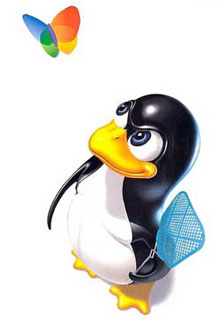Appendix A. Contributed ScriptsThese scripts, while not fitting into the text of this document, do
illustrate some interesting shell programming techniques. They are useful,
too. Have fun analyzing and running them. Example A-1. mailformat: Formatting an e-mail message #!/bin/bash
# mail-format.sh (ver. 1.1): Format e-mail messages.
# Gets rid of carets, tabs, and also folds excessively long lines.
# =================================================================
# Standard Check for Script Argument(s)
ARGS=1
E_BADARGS=65
E_NOFILE=66
if [ $# -ne $ARGS ] # Correct number of arguments passed to script?
then
echo "Usage: `basename $0` filename"
exit $E_BADARGS
fi
if [ -f "$1" ] # Check if file exists.
then
file_name=$1
else
echo "File \"$1\" does not exist."
exit $E_NOFILE
fi
# =================================================================
MAXWIDTH=70 # Width to fold excessively long lines to.
# ---------------------------------
# A variable can hold a sed script.
sedscript='s/^>//
s/^ *>//
s/^ *//
s/ *//'
# ---------------------------------
# Delete carets and tabs at beginning of lines,
#+ then fold lines to $MAXWIDTH characters.
sed "$sedscript" $1 | fold -s --width=$MAXWIDTH
# -s option to "fold"
#+ breaks lines at whitespace, if possible.
# This script was inspired by an article in a well-known trade journal
#+ extolling a 164K MS Windows utility with similar functionality.
#
# An nice set of text processing utilities and an efficient
#+ scripting language provide an alternative to bloated executables.
exit 0 |
Example A-2. rn: A simple-minded file rename utility This script is a modification of Example 12-19. #! /bin/bash
#
# Very simpleminded filename "rename" utility (based on "lowercase.sh").
#
# The "ren" utility, by Vladimir Lanin (lanin@csd2.nyu.edu),
#+ does a much better job of this.
ARGS=2
E_BADARGS=65
ONE=1 # For getting singular/plural right (see below).
if [ $# -ne "$ARGS" ]
then
echo "Usage: `basename $0` old-pattern new-pattern"
# As in "rn gif jpg", which renames all gif files in working directory to jpg.
exit $E_BADARGS
fi
number=0 # Keeps track of how many files actually renamed.
for filename in *$1* #Traverse all matching files in directory.
do
if [ -f "$filename" ] # If finds match...
then
fname=`basename $filename` # Strip off path.
n=`echo $fname | sed -e "s/$1/$2/"` # Substitute new for old in filename.
mv $fname $n # Rename.
let "number += 1"
fi
done
if [ "$number" -eq "$ONE" ] # For correct grammar.
then
echo "$number file renamed."
else
echo "$number files renamed."
fi
exit 0
# Exercises:
# ---------
# What type of files will this not work on?
# How can this be fixed?
#
# Rewrite this script to process all the files in a directory
#+ containing spaces in their names, and to rename them,
#+ substituting an underscore for each space. |
Example A-3. blank-rename: renames filenames containing
blanks This is an even simpler-minded version of previous script. #! /bin/bash
# blank-rename.sh
#
# Substitutes underscores for blanks in all the filenames in a directory.
ONE=1 # For getting singular/plural right (see below).
number=0 # Keeps track of how many files actually renamed.
FOUND=0 # Successful return value.
for filename in * #Traverse all files in directory.
do
echo "$filename" | grep -q " " # Check whether filename
if [ $? -eq $FOUND ] #+ contains space(s).
then
fname=$filename # Strip off path.
n=`echo $fname | sed -e "s/ /_/g"` # Substitute underscore for blank.
mv "$fname" "$n" # Do the actual renaming.
let "number += 1"
fi
done
if [ "$number" -eq "$ONE" ] # For correct grammar.
then
echo "$number file renamed."
else
echo "$number files renamed."
fi
exit 0 |
Example A-4. encryptedpw: Uploading to an ftp site,
using a locally encrypted password #!/bin/bash
# Example "ex72.sh" modified to use encrypted password.
# Note that this is still rather insecure,
#+ since the decrypted password is sent in the clear.
# Use something like "ssh" if this is a concern.
E_BADARGS=65
if [ -z "$1" ]
then
echo "Usage: `basename $0` filename"
exit $E_BADARGS
fi
Username=bozo # Change to suit.
pword=/home/bozo/secret/password_encrypted.file
# File containing encrypted password.
Filename=`basename $1` # Strips pathname out of file name.
Server="XXX"
Directory="YYY" # Change above to actual server name & directory.
Password=`cruft <$pword` # Decrypt password.
# Uses the author's own "cruft" file encryption package,
#+ based on the classic "onetime pad" algorithm,
#+ and obtainable from:
#+ Primary-site: ftp://ibiblio.org/pub/Linux/utils/file
#+ cruft-0.2.tar.gz [16k]
ftp -n $Server <<End-Of-Session
user $Username $Password
binary
bell
cd $Directory
put $Filename
bye
End-Of-Session
# -n option to "ftp" disables auto-logon.
# Note that "bell" rings 'bell' after each file transfer.
exit 0 |
Example A-5. copy-cd: Copying a data CD #!/bin/bash
# copy-cd.sh: copying a data CD
CDROM=/dev/cdrom # CD ROM device
OF=/home/bozo/projects/cdimage.iso # output file
# /xxxx/xxxxxxx/ Change to suit your system.
BLOCKSIZE=2048
SPEED=2 # May use higher speed if supported.
DEVICE=cdrom
# DEVICE="0,0" on older versions of cdrecord.
echo; echo "Insert source CD, but do *not* mount it."
echo "Press ENTER when ready. "
read ready # Wait for input, $ready not used.
echo; echo "Copying the source CD to $OF."
echo "This may take a while. Please be patient."
dd if=$CDROM of=$OF bs=$BLOCKSIZE # Raw device copy.
echo; echo "Remove data CD."
echo "Insert blank CDR."
echo "Press ENTER when ready. "
read ready # Wait for input, $ready not used.
echo "Copying $OF to CDR."
cdrecord -v -isosize speed=$SPEED dev=$DEVICE $OF
# Uses Joerg Schilling's "cdrecord" package (see its docs).
# http://www.fokus.gmd.de/nthp/employees/schilling/cdrecord.html
echo; echo "Done copying $OF to CDR on device $CDROM."
echo "Do you want to erase the image file (y/n)? " # Probably a huge file.
read answer
case "$answer" in
[yY]) rm -f $OF
echo "$OF erased."
;;
*) echo "$OF not erased.";;
esac
echo
# Exercise:
# Change the above "case" statement to also accept "yes" and "Yes" as input.
exit 0 |
Example A-6. Collatz series #!/bin/bash
# collatz.sh
# The notorious "hailstone" or Collatz series.
# -------------------------------------------
# 1) Get the integer "seed" from the command line.
# 2) NUMBER <--- seed
# 3) Print NUMBER.
# 4) If NUMBER is even, divide by 2, or
# 5)+ if odd, multiply by 3 and add 1.
# 6) NUMBER <--- result
# 7) Loop back to step 3 (for specified number of iterations).
#
# The theory is that every sequence,
#+ no matter how large the initial value,
#+ eventually settles down to repeating "4,2,1..." cycles,
#+ even after fluctuating through a wide range of values.
#
# This is an instance of an "iterate",
#+ an operation that feeds its output back into the input.
# Sometimes the result is a "chaotic" series.
MAX_ITERATIONS=200
# For large seed numbers (>32000), increase MAX_ITERATIONS.
h=${1:-$$} # Seed
# Use $PID as seed,
#+ if not specified as command-line arg.
echo
echo "C($h) --- $MAX_ITERATIONS Iterations"
echo
for ((i=1; i<=MAX_ITERATIONS; i++))
do
echo -n "$h "
# ^^^^^
# tab
let "remainder = h % 2"
if [ "$remainder" -eq 0 ] # Even?
then
let "h /= 2" # Divide by 2.
else
let "h = h*3 + 1" # Multiply by 3 and add 1.
fi
COLUMNS=10 # Output 10 values per line.
let "line_break = i % $COLUMNS"
if [ "$line_break" -eq 0 ]
then
echo
fi
done
echo
# For more information on this mathematical function,
#+ see "Computers, Pattern, Chaos, and Beauty", by Pickover, p. 185 ff.,
#+ as listed in the bibliography.
exit 0 |
Example A-7. days-between: Calculate number of days
between two dates #!/bin/bash
# days-between.sh: Number of days between two dates.
# Usage: ./days-between.sh [M]M/[D]D/YYYY [M]M/[D]D/YYYY
#
# Note: Script modified to account for changes in Bash 2.05b
#+ that closed the loophole permitting large negative
#+ integer return values.
ARGS=2 # Two command line parameters expected.
E_PARAM_ERR=65 # Param error.
REFYR=1600 # Reference year.
CENTURY=100
DIY=365
ADJ_DIY=367 # Adjusted for leap year + fraction.
MIY=12
DIM=31
LEAPCYCLE=4
MAXRETVAL=255 # Largest permissable
#+ positive return value from a function.
diff= # Declare global variable for date difference.
value= # Declare global variable for absolute value.
day= # Declare globals for day, month, year.
month=
year=
Param_Error () # Command line parameters wrong.
{
echo "Usage: `basename $0` [M]M/[D]D/YYYY [M]M/[D]D/YYYY"
echo " (date must be after 1/3/1600)"
exit $E_PARAM_ERR
}
Parse_Date () # Parse date from command line params.
{
month=${1%%/**}
dm=${1%/**} # Day and month.
day=${dm#*/}
let "year = `basename $1`" # Not a filename, but works just the same.
}
check_date () # Checks for invalid date(s) passed.
{
[ "$day" -gt "$DIM" ] || [ "$month" -gt "$MIY" ] || [ "$year" -lt "$REFYR" ] && Param_Error
# Exit script on bad value(s).
# Uses "or-list / and-list".
#
# Exercise: Implement more rigorous date checking.
}
strip_leading_zero () # Better to strip possible leading zero(s)
{ #+ from day and/or month
return ${1#0} #+ since otherwise Bash will interpret them
} #+ as octal values (POSIX.2, sect 2.9.2.1).
day_index () # Gauss' Formula:
{ # Days from Jan. 3, 1600 to date passed as param.
day=$1
month=$2
year=$3
let "month = $month - 2"
if [ "$month" -le 0 ]
then
let "month += 12"
let "year -= 1"
fi
let "year -= $REFYR"
let "indexyr = $year / $CENTURY"
let "Days = $DIY*$year + $year/$LEAPCYCLE - $indexyr + $indexyr/$LEAPCYCLE + $ADJ_DIY*$month/$MIY + $day - $DIM"
# For an in-depth explanation of this algorithm, see
#+ http://home.t-online.de/home/berndt.schwerdtfeger/cal.htm
echo $Days
}
calculate_difference () # Difference between to day indices.
{
let "diff = $1 - $2" # Global variable.
}
abs () # Absolute value
{ # Uses global "value" variable.
if [ "$1" -lt 0 ] # If negative
then #+ then
let "value = 0 - $1" #+ change sign,
else #+ else
let "value = $1" #+ leave it alone.
fi
}
if [ $# -ne "$ARGS" ] # Require two command line params.
then
Param_Error
fi
Parse_Date $1
check_date $day $month $year # See if valid date.
strip_leading_zero $day # Remove any leading zeroes
day=$? #+ on day and/or month.
strip_leading_zero $month
month=$?
let "date1 = `day_index $day $month $year`"
Parse_Date $2
check_date $day $month $year
strip_leading_zero $day
day=$?
strip_leading_zero $month
month=$?
date2=$(day_index $day $month $year) # Command substitution.
calculate_difference $date1 $date2
abs $diff # Make sure it's positive.
diff=$value
echo $diff
exit 0
# Compare this script with
#+ the implementation of Gauss' Formula in a C program at:
#+ http://buschencrew.hypermart.net/software/datedif |
Example A-8. Make a "dictionary" #!/bin/bash
# makedict.sh [make dictionary]
# Modification of /usr/sbin/mkdict script.
# Original script copyright 1993, by Alec Muffett.
#
# This modified script included in this document in a manner
#+ consistent with the "LICENSE" document of the "Crack" package
#+ that the original script is a part of.
# This script processes text files to produce a sorted list
#+ of words found in the files.
# This may be useful for compiling dictionaries
#+ and for lexicographic research.
E_BADARGS=65
if [ ! -r "$1" ] # Need at least one
then #+ valid file argument.
echo "Usage: $0 files-to-process"
exit $E_BADARGS
fi
# SORT="sort" # No longer necessary to define options
#+ to sort. Changed from original script.
cat $* | # Contents of specified files to stdout.
tr A-Z a-z | # Convert to lowercase.
tr ' ' '\012' | # New: change spaces to newlines.
# tr -cd '\012[a-z][0-9]' | # Get rid of everything non-alphanumeric
#+ (original script).
tr -c '\012a-z' '\012' | # Rather than deleting
#+ now change non-alpha to newlines.
sort | # $SORT options unnecessary now.
uniq | # Remove duplicates.
grep -v '^#' | # Delete lines beginning with a hashmark.
grep -v '^$' # Delete blank lines.
exit 0 |
Example A-9. Soundex conversion #!/bin/bash
# soundex.sh: Calculate "soundex" code for names
# =======================================================
# Soundex script
# by
# Mendel Cooper
# thegrendel@theriver.com
# 23 January, 2002
#
# Placed in the Public Domain.
#
# A slightly different version of this script appeared in
#+ Ed Schaefer's July, 2002 "Shell Corner" column
#+ in "Unix Review" on-line,
#+ http://www.unixreview.com/documents/uni1026336632258/
# =======================================================
ARGCOUNT=1 # Need name as argument.
E_WRONGARGS=70
if [ $# -ne "$ARGCOUNT" ]
then
echo "Usage: `basename $0` name"
exit $E_WRONGARGS
fi
assign_value () # Assigns numerical value
{ #+ to letters of name.
val1=bfpv # 'b,f,p,v' = 1
val2=cgjkqsxz # 'c,g,j,k,q,s,x,z' = 2
val3=dt # etc.
val4=l
val5=mn
val6=r
# Exceptionally clever use of 'tr' follows.
# Try to figure out what is going on here.
value=$( echo "$1" \
| tr -d wh \
| tr $val1 1 | tr $val2 2 | tr $val3 3 \
| tr $val4 4 | tr $val5 5 | tr $val6 6 \
| tr -s 123456 \
| tr -d aeiouy )
# Assign letter values.
# Remove duplicate numbers, except when separated by vowels.
# Ignore vowels, except as separators, so delete them last.
# Ignore 'w' and 'h', even as separators, so delete them first.
#
# The above command substitution lays more pipe than a plumber <g>.
}
input_name="$1"
echo
echo "Name = $input_name"
# Change all characters of name input to lowercase.
# ------------------------------------------------
name=$( echo $input_name | tr A-Z a-z )
# ------------------------------------------------
# Just in case argument to script is mixed case.
# Prefix of soundex code: first letter of name.
# --------------------------------------------
char_pos=0 # Initialize character position.
prefix0=${name:$char_pos:1}
prefix=`echo $prefix0 | tr a-z A-Z`
# Uppercase 1st letter of soundex.
let "char_pos += 1" # Bump character position to 2nd letter of name.
name1=${name:$char_pos}
# ++++++++++++++++++++++++++ Exception Patch +++++++++++++++++++++++++++++++++
# Now, we run both the input name and the name shifted one char to the right
#+ through the value-assigning function.
# If we get the same value out, that means that the first two characters
#+ of the name have the same value assigned, and that one should cancel.
# However, we also need to test whether the first letter of the name
#+ is a vowel or 'w' or 'h', because otherwise this would bollix things up.
char1=`echo $prefix | tr A-Z a-z` # First letter of name, lowercased.
assign_value $name
s1=$value
assign_value $name1
s2=$value
assign_value $char1
s3=$value
s3=9$s3 # If first letter of name is a vowel
#+ or 'w' or 'h',
#+ then its "value" will be null (unset).
#+ Therefore, set it to 9, an otherwise
#+ unused value, which can be tested for.
if [[ "$s1" -ne "$s2" || "$s3" -eq 9 ]]
then
suffix=$s2
else
suffix=${s2:$char_pos}
fi
# ++++++++++++++++++++++ end Exception Patch +++++++++++++++++++++++++++++++++
padding=000 # Use at most 3 zeroes to pad.
soun=$prefix$suffix$padding # Pad with zeroes.
MAXLEN=4 # Truncate to maximum of 4 chars.
soundex=${soun:0:$MAXLEN}
echo "Soundex = $soundex"
echo
# The soundex code is a method of indexing and classifying names
#+ by grouping together the ones that sound alike.
# The soundex code for a given name is the first letter of the name,
#+ followed by a calculated three-number code.
# Similar sounding names should have almost the same soundex codes.
# Examples:
# Smith and Smythe both have a "S-530" soundex.
# Harrison = H-625
# Hargison = H-622
# Harriman = H-655
# This works out fairly well in practice, but there are numerous anomalies.
#
#
# The U.S. Census and certain other governmental agencies use soundex,
# as do genealogical researchers.
#
# For more information,
#+ see the "National Archives and Records Administration home page",
#+ http://www.nara.gov/genealogy/soundex/soundex.html
# Exercise:
# --------
# Simplify the "Exception Patch" section of this script.
exit 0 |
Example A-10. "Game of Life" #!/bin/bash
# life.sh: "Life in the Slow Lane"
# Version 2: Patched by Daniel Albers
#+ to allow non-square grids as input.
# ##################################################################### #
# This is the Bash script version of John Conway's "Game of Life". #
# "Life" is a simple implementation of cellular automata. #
# --------------------------------------------------------------------- #
# On a rectangular grid, let each "cell" be either "living" or "dead". #
# Designate a living cell with a dot, and a dead one with a blank space.#
# Begin with an arbitrarily drawn dot-and-blank grid, #
#+ and let this be the starting generation, "generation 0". #
# Determine each successive generation by the following rules: #
# 1) Each cell has 8 neighbors, the adjoining cells #
#+ left, right, top, bottom, and the 4 diagonals. #
# 123 #
# 4*5 #
# 678 #
# #
# 2) A living cell with either 2 or 3 living neighbors remains alive. #
# 3) A dead cell with 3 living neighbors becomes alive (a "birth"). #
SURVIVE=2 #
BIRTH=3 #
# 4) All other cases result in a dead cell for the next generation. #
# ##################################################################### #
startfile=gen0 # Read the starting generation from the file "gen0".
# Default, if no other file specified when invoking script.
#
if [ -n "$1" ] # Specify another "generation 0" file.
then
if [ -e "$1" ] # Check for existence.
then
startfile="$1"
fi
fi
ALIVE1=.
DEAD1=_
# Represent living and "dead" cells in the start-up file.
# ---------------------------------------------------------- #
# This script uses a 10 x 10 grid (may be increased,
#+ but a large grid will will cause very slow execution).
ROWS=10
COLS=10
# Change above two variables to match grid size, if necessary.
# ---------------------------------------------------------- #
GENERATIONS=10 # How many generations to cycle through.
# Adjust this upwards,
#+ if you have time on your hands.
NONE_ALIVE=80 # Exit status on premature bailout,
#+ if no cells left alive.
TRUE=0
FALSE=1
ALIVE=0
DEAD=1
avar= # Global; holds current generation.
generation=0 # Initialize generation count.
# =================================================================
let "cells = $ROWS * $COLS"
# How many cells.
declare -a initial # Arrays containing "cells".
declare -a current
display ()
{
alive=0 # How many cells "alive" at any given time.
# Initially zero.
declare -a arr
arr=( `echo "$1"` ) # Convert passed arg to array.
element_count=${#arr[*]}
local i
local rowcheck
for ((i=0; i<$element_count; i++))
do
# Insert newline at end of each row.
let "rowcheck = $i % COLS"
if [ "$rowcheck" -eq 0 ]
then
echo # Newline.
echo -n " " # Indent.
fi
cell=${arr[i]}
if [ "$cell" = . ]
then
let "alive += 1"
fi
echo -n "$cell" | sed -e 's/_/ /g'
# Print out array and change underscores to spaces.
done
return
}
IsValid () # Test whether cell coordinate valid.
{
if [ -z "$1" -o -z "$2" ] # Mandatory arguments missing?
then
return $FALSE
fi
local row
local lower_limit=0 # Disallow negative coordinate.
local upper_limit
local left
local right
let "upper_limit = $ROWS * $COLS - 1" # Total number of cells.
if [ "$1" -lt "$lower_limit" -o "$1" -gt "$upper_limit" ]
then
return $FALSE # Out of array bounds.
fi
row=$2
let "left = $row * $COLS" # Left limit.
let "right = $left + $COLS - 1" # Right limit.
if [ "$1" -lt "$left" -o "$1" -gt "$right" ]
then
return $FALSE # Beyond row boundary.
fi
return $TRUE # Valid coordinate.
}
IsAlive () # Test whether cell is alive.
# Takes array, cell number, state of cell as arguments.
{
GetCount "$1" $2 # Get alive cell count in neighborhood.
local nhbd=$?
if [ "$nhbd" -eq "$BIRTH" ] # Alive in any case.
then
return $ALIVE
fi
if [ "$3" = "." -a "$nhbd" -eq "$SURVIVE" ]
then # Alive only if previously alive.
return $ALIVE
fi
return $DEAD # Default.
}
GetCount () # Count live cells in passed cell's neighborhood.
# Two arguments needed:
# $1) variable holding array
# $2) cell number
{
local cell_number=$2
local array
local top
local center
local bottom
local r
local row
local i
local t_top
local t_cen
local t_bot
local count=0
local ROW_NHBD=3
array=( `echo "$1"` )
let "top = $cell_number - $COLS - 1" # Set up cell neighborhood.
let "center = $cell_number - 1"
let "bottom = $cell_number + $COLS - 1"
let "r = $cell_number / $COLS"
for ((i=0; i<$ROW_NHBD; i++)) # Traverse from left to right.
do
let "t_top = $top + $i"
let "t_cen = $center + $i"
let "t_bot = $bottom + $i"
let "row = $r" # Count center row of neighborhood.
IsValid $t_cen $row # Valid cell position?
if [ $? -eq "$TRUE" ]
then
if [ ${array[$t_cen]} = "$ALIVE1" ] # Is it alive?
then # Yes?
let "count += 1" # Increment count.
fi
fi
let "row = $r - 1" # Count top row.
IsValid $t_top $row
if [ $? -eq "$TRUE" ]
then
if [ ${array[$t_top]} = "$ALIVE1" ]
then
let "count += 1"
fi
fi
let "row = $r + 1" # Count bottom row.
IsValid $t_bot $row
if [ $? -eq "$TRUE" ]
then
if [ ${array[$t_bot]} = "$ALIVE1" ]
then
let "count += 1"
fi
fi
done
if [ ${array[$cell_number]} = "$ALIVE1" ]
then
let "count -= 1" # Make sure value of tested cell itself
fi #+ is not counted.
return $count
}
next_gen () # Update generation array.
{
local array
local i=0
array=( `echo "$1"` ) # Convert passed arg to array.
while [ "$i" -lt "$cells" ]
do
IsAlive "$1" $i ${array[$i]} # Is cell alive?
if [ $? -eq "$ALIVE" ]
then # If alive, then
array[$i]=. #+ represent the cell as a period.
else
array[$i]="_" # Otherwise underscore
fi #+ (which will later be converted to space).
let "i += 1"
done
# let "generation += 1" # Increment generation count.
# Why was the above line commented out?
# Set variable to pass as parameter to "display" function.
avar=`echo ${array[@]}` # Convert array back to string variable.
display "$avar" # Display it.
echo; echo
echo "Generation $generation - $alive alive"
if [ "$alive" -eq 0 ]
then
echo
echo "Premature exit: no more cells alive!"
exit $NONE_ALIVE # No point in continuing
fi #+ if no live cells.
}
# =========================================================
# main ()
# Load initial array with contents of startup file.
initial=( `cat "$startfile" | sed -e '/#/d' | tr -d '\n' |\
sed -e 's/\./\. /g' -e 's/_/_ /g'` )
# Delete lines containing '#' comment character.
# Remove linefeeds and insert space between elements.
clear # Clear screen.
echo # Title
echo "======================="
echo " $GENERATIONS generations"
echo " of"
echo "\"Life in the Slow Lane\""
echo "======================="
# -------- Display first generation. --------
Gen0=`echo ${initial[@]}`
display "$Gen0" # Display only.
echo; echo
echo "Generation $generation - $alive alive"
# -------------------------------------------
let "generation += 1" # Increment generation count.
echo
# ------- Display second generation. -------
Cur=`echo ${initial[@]}`
next_gen "$Cur" # Update & display.
# ------------------------------------------
let "generation += 1" # Increment generation count.
# ------ Main loop for displaying subsequent generations ------
while [ "$generation" -le "$GENERATIONS" ]
do
Cur="$avar"
next_gen "$Cur"
let "generation += 1"
done
# ==============================================================
echo
exit 0
# --------------------------------------------------------------
# The grid in this script has a "boundary problem."
# The the top, bottom, and sides border on a void of dead cells.
# Exercise: Change the script to have the grid wrap around,
# + so that the left and right sides will "touch,"
# + as will the top and bottom.
#
# Exercise: Create a new "gen0" file to seed this script.
# Use a 12 x 16 grid, instead of the original 10 x 10 one.
# Make the necessary changes to the script,
#+ so it will run with the altered file.
#
# Exercise: Modify this script so that it can determine the grid size
#+ from the "gen0" file, and set any variables necessary
#+ for the script to run.
# This would make unnecessary any changes to variables
#+ in the script for an altered grid size. |
Example A-11. Data file for "Game of Life" # This is an example "generation 0" start-up file for "life.sh".
# --------------------------------------------------------------
# The "gen0" file is a 10 x 10 grid using a period (.) for live cells,
#+ and an underscore (_) for dead ones. We cannot simply use spaces
#+ for dead cells in this file because of a peculiarity in Bash arrays.
# [Exercise for the reader: explain this.]
#
# Lines beginning with a '#' are comments, and the script ignores them.
__.__..___
___._.____
____.___..
_._______.
____._____
..__...___
____._____
___...____
__.._..___
_..___..__ |
+++ The following two scripts are by Mark Moraes of the University
of Toronto. See the enclosed file "Moraes-COPYRIGHT"
for permissions and restrictions. Example A-12. behead: Removing mail and news message headers
#! /bin/sh
# Strips off the header from a mail/News message i.e. till the first
# empty line
# Mark Moraes, University of Toronto
# ==> These comments added by author of this document.
if [ $# -eq 0 ]; then
# ==> If no command line args present, then works on file redirected to stdin.
sed -e '1,/^$/d' -e '/^[ ]*$/d'
# --> Delete empty lines and all lines until
# --> first one beginning with white space.
else
# ==> If command line args present, then work on files named.
for i do
sed -e '1,/^$/d' -e '/^[ ]*$/d' $i
# --> Ditto, as above.
done
fi
# ==> Exercise: Add error checking and other options.
# ==>
# ==> Note that the small sed script repeats, except for the arg passed.
# ==> Does it make sense to embed it in a function? Why or why not? |
Example A-13. ftpget: Downloading files via ftp
#! /bin/sh
# $Id: ftpget,v 1.2 91/05/07 21:15:43 moraes Exp $
# Script to perform batch anonymous ftp. Essentially converts a list of
# of command line arguments into input to ftp.
# ==> This script is nothing but a shell wrapper around "ftp" . . .
# Simple, and quick - written as a companion to ftplist
# -h specifies the remote host (default prep.ai.mit.edu)
# -d specifies the remote directory to cd to - you can provide a sequence
# of -d options - they will be cd'ed to in turn. If the paths are relative,
# make sure you get the sequence right. Be careful with relative paths -
# there are far too many symlinks nowadays.
# (default is the ftp login directory)
# -v turns on the verbose option of ftp, and shows all responses from the
# ftp server.
# -f remotefile[:localfile] gets the remote file into localfile
# -m pattern does an mget with the specified pattern. Remember to quote
# shell characters.
# -c does a local cd to the specified directory
# For example,
# ftpget -h expo.lcs.mit.edu -d contrib -f xplaces.shar:xplaces.sh \
# -d ../pub/R3/fixes -c ~/fixes -m 'fix*'
# will get xplaces.shar from ~ftp/contrib on expo.lcs.mit.edu, and put it in
# xplaces.sh in the current working directory, and get all fixes from
# ~ftp/pub/R3/fixes and put them in the ~/fixes directory.
# Obviously, the sequence of the options is important, since the equivalent
# commands are executed by ftp in corresponding order
#
# Mark Moraes <moraes@csri.toronto.edu>, Feb 1, 1989
#
# ==> These comments added by author of this document.
# PATH=/local/bin:/usr/ucb:/usr/bin:/bin
# export PATH
# ==> Above 2 lines from original script probably superfluous.
E_BADARGS=65
TMPFILE=/tmp/ftp.$$
# ==> Creates temp file, using process id of script ($$)
# ==> to construct filename.
SITE=`domainname`.toronto.edu
# ==> 'domainname' similar to 'hostname'
# ==> May rewrite this to parameterize this for general use.
usage="Usage: $0 [-h remotehost] [-d remotedirectory]... [-f remfile:localfile]... \
[-c localdirectory] [-m filepattern] [-v]"
ftpflags="-i -n"
verbflag=
set -f # So we can use globbing in -m
set x `getopt vh:d:c:m:f: $*`
if [ $? != 0 ]; then
echo $usage
exit $E_BADARGS
fi
shift
trap 'rm -f ${TMPFILE} ; exit' 0 1 2 3 15
# ==> Delete tempfile in case of abnormal exit from script.
echo "user anonymous ${USER-gnu}@${SITE} > ${TMPFILE}"
# ==> Added quotes (recommended in complex echoes).
echo binary >> ${TMPFILE}
for i in $* # ==> Parse command line args.
do
case $i in
-v) verbflag=-v; echo hash >> ${TMPFILE}; shift;;
-h) remhost=$2; shift 2;;
-d) echo cd $2 >> ${TMPFILE};
if [ x${verbflag} != x ]; then
echo pwd >> ${TMPFILE};
fi;
shift 2;;
-c) echo lcd $2 >> ${TMPFILE}; shift 2;;
-m) echo mget "$2" >> ${TMPFILE}; shift 2;;
-f) f1=`expr "$2" : "\([^:]*\).*"`; f2=`expr "$2" : "[^:]*:\(.*\)"`;
echo get ${f1} ${f2} >> ${TMPFILE}; shift 2;;
--) shift; break;;
esac
# ==> 'lcd' and 'mget' are ftp commands. See "man ftp" . . .
done
if [ $# -ne 0 ]; then
echo $usage
exit $E_BADARGS
# ==> Changed from "exit 2" to conform with style standard.
fi
if [ x${verbflag} != x ]; then
ftpflags="${ftpflags} -v"
fi
if [ x${remhost} = x ]; then
remhost=prep.ai.mit.edu
# ==> Change to match appropriate ftp site.
fi
echo quit >> ${TMPFILE}
# ==> All commands saved in tempfile.
ftp ${ftpflags} ${remhost} < ${TMPFILE}
# ==> Now, tempfile batch processed by ftp.
rm -f ${TMPFILE}
# ==> Finally, tempfile deleted (you may wish to copy it to a logfile).
# ==> Exercises:
# ==> ---------
# ==> 1) Add error checking.
# ==> 2) Add bells & whistles. |
+ Antek Sawicki contributed the following script, which makes very
clever use of the parameter substitution operators discussed in
Section 9.3. Example A-14. password: Generating random
8-character passwords #!/bin/bash
# May need to be invoked with #!/bin/bash2 on older machines.
#
# Random password generator for Bash 2.x by Antek Sawicki <tenox@tenox.tc>,
# who generously gave permission to the document author to use it here.
#
# ==> Comments added by document author ==>
MATRIX="0123456789ABCDEFGHIJKLMNOPQRSTUVWXYZabcdefghijklmnopqrstuvwxyz"
# ==> Password will consist of alphanumeric characters.
LENGTH="8"
# ==> May change 'LENGTH' for longer password.
while [ "${n:=1}" -le "$LENGTH" ]
# ==> Recall that := is "default substitution" operator.
# ==> So, if 'n' has not been initialized, set it to 1.
do
PASS="$PASS${MATRIX:$(($RANDOM%${#MATRIX})):1}"
# ==> Very clever, but tricky.
# ==> Starting from the innermost nesting...
# ==> ${#MATRIX} returns length of array MATRIX.
# ==> $RANDOM%${#MATRIX} returns random number between 1
# ==> and [length of MATRIX] - 1.
# ==> ${MATRIX:$(($RANDOM%${#MATRIX})):1}
# ==> returns expansion of MATRIX at random position, by length 1.
# ==> See {var:pos:len} parameter substitution in Chapter 9.
# ==> and the associated examples.
# ==> PASS=... simply pastes this result onto previous PASS (concatenation).
# ==> To visualize this more clearly, uncomment the following line
# echo "$PASS"
# ==> to see PASS being built up,
# ==> one character at a time, each iteration of the loop.
let n+=1
# ==> Increment 'n' for next pass.
done
echo "$PASS" # ==> Or, redirect to a file, as desired.
exit 0 |
+ James R. Van Zandt contributed this script,
which uses named pipes and, in his words, "really exercises
quoting and escaping". Example A-15. fifo: Making daily backups, using named pipes #!/bin/bash
# ==> Script by James R. Van Zandt, and used here with his permission.
# ==> Comments added by author of this document.
HERE=`uname -n` # ==> hostname
THERE=bilbo
echo "starting remote backup to $THERE at `date +%r`"
# ==> `date +%r` returns time in 12-hour format, i.e. "08:08:34 PM".
# make sure /pipe really is a pipe and not a plain file
rm -rf /pipe
mkfifo /pipe # ==> Create a "named pipe", named "/pipe".
# ==> 'su xyz' runs commands as user "xyz".
# ==> 'ssh' invokes secure shell (remote login client).
su xyz -c "ssh $THERE \"cat >/home/xyz/backup/${HERE}-daily.tar.gz\" < /pipe"&
cd /
tar -czf - bin boot dev etc home info lib man root sbin share usr var >/pipe
# ==> Uses named pipe, /pipe, to communicate between processes:
# ==> 'tar/gzip' writes to /pipe and 'ssh' reads from /pipe.
# ==> The end result is this backs up the main directories, from / on down.
# ==> What are the advantages of a "named pipe" in this situation,
# ==>+ as opposed to an "anonymous pipe", with |?
# ==> Will an anonymous pipe even work here?
exit 0 |
+ Stephan�Chazelas contributed the following script to
demonstrate that generating prime numbers does not require
arrays. Example A-16. Generating prime numbers using the modulo operator #!/bin/bash
# primes.sh: Generate prime numbers, without using arrays.
# Script contributed by Stephane Chazelas.
# This does *not* use the classic "Sieve of Eratosthenes" algorithm,
#+ but instead uses the more intuitive method of testing each candidate number
#+ for factors (divisors), using the "%" modulo operator.
LIMIT=1000 # Primes 2 - 1000
Primes()
{
(( n = $1 + 1 )) # Bump to next integer.
shift # Next parameter in list.
# echo "_n=$n i=$i_"
if (( n == LIMIT ))
then echo $*
return
fi
for i; do # "i" gets set to "@", previous values of $n.
# echo "-n=$n i=$i-"
(( i * i > n )) && break # Optimization.
(( n % i )) && continue # Sift out non-primes using modulo operator.
Primes $n $@ # Recursion inside loop.
return
done
Primes $n $@ $n # Recursion outside loop.
# Successively accumulate positional parameters.
# "$@" is the accumulating list of primes.
}
Primes 1
exit 0
# Uncomment lines 16 and 24 to help figure out what is going on.
# Compare the speed of this algorithm for generating primes
#+ with the Sieve of Eratosthenes (ex68.sh).
# Exercise: Rewrite this script without recursion, for faster execution. |
+ This is Rick Boivie's revision of Jordi Sanfeliu's
tree script. Example A-17. tree: Displaying a directory tree #!/bin/bash
# tree.sh
# Written by Rick Boivie.
# Used with permission.
# This is a revised and simplified version of a script
#+ by Jordi Sanfeliu (and patched by Ian Kjos).
# This script replaces the earlier version used in
#+ previous releases of the Advanced Bash Scripting Guide.
# ==> Comments added by the author of this document.
search () {
for dir in `echo *`
# ==> `echo *` lists all the files in current working directory,
#+ ==> without line breaks.
# ==> Similar effect to for dir in *
# ==> but "dir in `echo *`" will not handle filenames with blanks.
do
if [ -d "$dir" ] ; then # ==> If it is a directory (-d)...
zz=0 # ==> Temp variable, keeping track of directory level.
while [ $zz != $1 ] # Keep track of inner nested loop.
do
echo -n "| " # ==> Display vertical connector symbol,
# ==> with 2 spaces & no line feed in order to indent.
zz=`expr $zz + 1` # ==> Increment zz.
done
if [ -L "$dir" ] ; then # ==> If directory is a symbolic link...
echo "+---$dir" `ls -l $dir | sed 's/^.*'$dir' //'`
# ==> Display horiz. connector and list directory name, but...
# ==> delete date/time part of long listing.
else
echo "+---$dir" # ==> Display horizontal connector symbol...
# ==> and print directory name.
numdirs=`expr $numdirs + 1` # ==> Increment directory count.
if cd "$dir" ; then # ==> If can move to subdirectory...
search `expr $1 + 1` # with recursion ;-)
# ==> Function calls itself.
cd ..
fi
fi
fi
done
}
if [ $# != 0 ] ; then
cd $1 # move to indicated directory.
#else # stay in current directory
fi
echo "Initial directory = `pwd`"
numdirs=0
search 0
echo "Total directories = $numdirs"
exit 0 |
Noah Friedman gave permission to use his string
function script, which essentially reproduces some of the
C-library string manipulation functions. Example A-18. string functions: C-like string functions #!/bin/bash
# string.bash --- bash emulation of string(3) library routines
# Author: Noah Friedman <friedman@prep.ai.mit.edu>
# ==> Used with his kind permission in this document.
# Created: 1992-07-01
# Last modified: 1993-09-29
# Public domain
# Conversion to bash v2 syntax done by Chet Ramey
# Commentary:
# Code:
#:docstring strcat:
# Usage: strcat s1 s2
#
# Strcat appends the value of variable s2 to variable s1.
#
# Example:
# a="foo"
# b="bar"
# strcat a b
# echo $a
# => foobar
#
#:end docstring:
###;;;autoload ==> Autoloading of function commented out.
function strcat ()
{
local s1_val s2_val
s1_val=${!1} # indirect variable expansion
s2_val=${!2}
eval "$1"=\'"${s1_val}${s2_val}"\'
# ==> eval $1='${s1_val}${s2_val}' avoids problems,
# ==> if one of the variables contains a single quote.
}
#:docstring strncat:
# Usage: strncat s1 s2 $n
#
# Line strcat, but strncat appends a maximum of n characters from the value
# of variable s2. It copies fewer if the value of variabl s2 is shorter
# than n characters. Echoes result on stdout.
#
# Example:
# a=foo
# b=barbaz
# strncat a b 3
# echo $a
# => foobar
#
#:end docstring:
###;;;autoload
function strncat ()
{
local s1="$1"
local s2="$2"
local -i n="$3"
local s1_val s2_val
s1_val=${!s1} # ==> indirect variable expansion
s2_val=${!s2}
if [ ${#s2_val} -gt ${n} ]; then
s2_val=${s2_val:0:$n} # ==> substring extraction
fi
eval "$s1"=\'"${s1_val}${s2_val}"\'
# ==> eval $1='${s1_val}${s2_val}' avoids problems,
# ==> if one of the variables contains a single quote.
}
#:docstring strcmp:
# Usage: strcmp $s1 $s2
#
# Strcmp compares its arguments and returns an integer less than, equal to,
# or greater than zero, depending on whether string s1 is lexicographically
# less than, equal to, or greater than string s2.
#:end docstring:
###;;;autoload
function strcmp ()
{
[ "$1" = "$2" ] && return 0
[ "${1}" '<' "${2}" ] > /dev/null && return -1
return 1
}
#:docstring strncmp:
# Usage: strncmp $s1 $s2 $n
#
# Like strcmp, but makes the comparison by examining a maximum of n
# characters (n less than or equal to zero yields equality).
#:end docstring:
###;;;autoload
function strncmp ()
{
if [ -z "${3}" -o "${3}" -le "0" ]; then
return 0
fi
if [ ${3} -ge ${#1} -a ${3} -ge ${#2} ]; then
strcmp "$1" "$2"
return $?
else
s1=${1:0:$3}
s2=${2:0:$3}
strcmp $s1 $s2
return $?
fi
}
#:docstring strlen:
# Usage: strlen s
#
# Strlen returns the number of characters in string literal s.
#:end docstring:
###;;;autoload
function strlen ()
{
eval echo "\${#${1}}"
# ==> Returns the length of the value of the variable
# ==> whose name is passed as an argument.
}
#:docstring strspn:
# Usage: strspn $s1 $s2
#
# Strspn returns the length of the maximum initial segment of string s1,
# which consists entirely of characters from string s2.
#:end docstring:
###;;;autoload
function strspn ()
{
# Unsetting IFS allows whitespace to be handled as normal chars.
local IFS=
local result="${1%%[!${2}]*}"
echo ${#result}
}
#:docstring strcspn:
# Usage: strcspn $s1 $s2
#
# Strcspn returns the length of the maximum initial segment of string s1,
# which consists entirely of characters not from string s2.
#:end docstring:
###;;;autoload
function strcspn ()
{
# Unsetting IFS allows whitspace to be handled as normal chars.
local IFS=
local result="${1%%[${2}]*}"
echo ${#result}
}
#:docstring strstr:
# Usage: strstr s1 s2
#
# Strstr echoes a substring starting at the first occurrence of string s2 in
# string s1, or nothing if s2 does not occur in the string. If s2 points to
# a string of zero length, strstr echoes s1.
#:end docstring:
###;;;autoload
function strstr ()
{
# if s2 points to a string of zero length, strstr echoes s1
[ ${#2} -eq 0 ] && { echo "$1" ; return 0; }
# strstr echoes nothing if s2 does not occur in s1
case "$1" in
*$2*) ;;
*) return 1;;
esac
# use the pattern matching code to strip off the match and everything
# following it
first=${1/$2*/}
# then strip off the first unmatched portion of the string
echo "${1##$first}"
}
#:docstring strtok:
# Usage: strtok s1 s2
#
# Strtok considers the string s1 to consist of a sequence of zero or more
# text tokens separated by spans of one or more characters from the
# separator string s2. The first call (with a non-empty string s1
# specified) echoes a string consisting of the first token on stdout. The
# function keeps track of its position in the string s1 between separate
# calls, so that subsequent calls made with the first argument an empty
# string will work through the string immediately following that token. In
# this way subsequent calls will work through the string s1 until no tokens
# remain. The separator string s2 may be different from call to call.
# When no token remains in s1, an empty value is echoed on stdout.
#:end docstring:
###;;;autoload
function strtok ()
{
:
}
#:docstring strtrunc:
# Usage: strtrunc $n $s1 {$s2} {$...}
#
# Used by many functions like strncmp to truncate arguments for comparison.
# Echoes the first n characters of each string s1 s2 ... on stdout.
#:end docstring:
###;;;autoload
function strtrunc ()
{
n=$1 ; shift
for z; do
echo "${z:0:$n}"
done
}
# provide string
# string.bash ends here
# ========================================================================== #
# ==> Everything below here added by the document author.
# ==> Suggested use of this script is to delete everything below here,
# ==> and "source" this file into your own scripts.
# strcat
string0=one
string1=two
echo
echo "Testing \"strcat\" function:"
echo "Original \"string0\" = $string0"
echo "\"string1\" = $string1"
strcat string0 string1
echo "New \"string0\" = $string0"
echo
# strlen
echo
echo "Testing \"strlen\" function:"
str=123456789
echo "\"str\" = $str"
echo -n "Length of \"str\" = "
strlen str
echo
# Exercise:
# --------
# Add code to test all the other string functions above.
exit 0 |
Michael Zick's complex array example uses the md5sum check sum command to encode directory
information. Example A-19. Directory information #! /bin/bash
# directory-info.sh
# Parses and lists directory information.
# NOTE: Change lines 273 and 353 per "README" file.
# Michael Zick is the author of this script.
# Used here with his permission.
# Controls
# If overridden by command arguments, they must be in the order:
# Arg1: "Descriptor Directory"
# Arg2: "Exclude Paths"
# Arg3: "Exclude Directories"
#
# Environment Settings override Defaults.
# Command arguments override Environment Settings.
# Default location for content addressed file descriptors.
MD5UCFS=${1:-${MD5UCFS:-'/tmpfs/ucfs'}}
# Directory paths never to list or enter
declare -a \
EXCLUDE_PATHS=${2:-${EXCLUDE_PATHS:-'(/proc /dev /devfs /tmpfs)'}}
# Directories never to list or enter
declare -a \
EXCLUDE_DIRS=${3:-${EXCLUDE_DIRS:-'(ucfs lost+found tmp wtmp)'}}
# Files never to list or enter
declare -a \
EXCLUDE_FILES=${3:-${EXCLUDE_FILES:-'(core "Name with Spaces")'}}
# Here document used as a comment block.
: <<LSfieldsDoc
# # # # # List Filesystem Directory Information # # # # #
#
# ListDirectory "FileGlob" "Field-Array-Name"
# or
# ListDirectory -of "FileGlob" "Field-Array-Filename"
# '-of' meaning 'output to filename'
# # # # #
String format description based on: ls (GNU fileutils) version 4.0.36
Produces a line (or more) formatted:
inode permissions hard-links owner group ...
32736 -rw------- 1 mszick mszick
size day month date hh:mm:ss year path
2756608 Sun Apr 20 08:53:06 2003 /home/mszick/core
Unless it is formatted:
inode permissions hard-links owner group ...
266705 crw-rw---- 1 root uucp
major minor day month date hh:mm:ss year path
4, 68 Sun Apr 20 09:27:33 2003 /dev/ttyS4
NOTE: that pesky comma after the major number
NOTE: the 'path' may be multiple fields:
/home/mszick/core
/proc/982/fd/0 -> /dev/null
/proc/982/fd/1 -> /home/mszick/.xsession-errors
/proc/982/fd/13 -> /tmp/tmpfZVVOCs (deleted)
/proc/982/fd/7 -> /tmp/kde-mszick/ksycoca
/proc/982/fd/8 -> socket:[11586]
/proc/982/fd/9 -> pipe:[11588]
If that isn't enough to keep your parser guessing,
either or both of the path components may be relative:
../Built-Shared -> Built-Static
../linux-2.4.20.tar.bz2 -> ../../../SRCS/linux-2.4.20.tar.bz2
The first character of the 11 (10?) character permissions field:
's' Socket
'd' Directory
'b' Block device
'c' Character device
'l' Symbolic link
NOTE: Hard links not marked - test for identical inode numbers
on identical filesystems.
All information about hard linked files are shared, except
for the names and the name's location in the directory system.
NOTE: A "Hard link" is known as a "File Alias" on some systems.
'-' An undistingushed file
Followed by three groups of letters for: User, Group, Others
Character 1: '-' Not readable; 'r' Readable
Character 2: '-' Not writable; 'w' Writable
Character 3, User and Group: Combined execute and special
'-' Not Executable, Not Special
'x' Executable, Not Special
's' Executable, Special
'S' Not Executable, Special
Character 3, Others: Combined execute and sticky (tacky?)
'-' Not Executable, Not Tacky
'x' Executable, Not Tacky
't' Executable, Tacky
'T' Not Executable, Tacky
Followed by an access indicator
Haven't tested this one, it may be the eleventh character
or it may generate another field
' ' No alternate access
'+' Alternate access
LSfieldsDoc
ListDirectory()
{
local -a T
local -i of=0 # Default return in variable
# OLD_IFS=$IFS # Using BASH default ' \t\n'
case "$#" in
3) case "$1" in
-of) of=1 ; shift ;;
* ) return 1 ;;
esac ;;
2) : ;; # Poor man's "continue"
*) return 1 ;;
esac
# NOTE: the (ls) command is NOT quoted (")
T=( $(ls --inode --ignore-backups --almost-all --directory \
--full-time --color=none --time=status --sort=none \
--format=long $1) )
case $of in
# Assign T back to the array whose name was passed as $2
0) eval $2=\( \"\$\{T\[@\]\}\" \) ;;
# Write T into filename passed as $2
1) echo "${T[@]}" > "$2" ;;
esac
return 0
}
# # # # # Is that string a legal number? # # # # #
#
# IsNumber "Var"
# # # # # There has to be a better way, sigh...
IsNumber()
{
local -i int
if [ $# -eq 0 ]
then
return 1
else
(let int=$1) 2>/dev/null
return $? # Exit status of the let thread
fi
}
# # # # # Index Filesystem Directory Information # # # # #
#
# IndexList "Field-Array-Name" "Index-Array-Name"
# or
# IndexList -if Field-Array-Filename Index-Array-Name
# IndexList -of Field-Array-Name Index-Array-Filename
# IndexList -if -of Field-Array-Filename Index-Array-Filename
# # # # #
: <<IndexListDoc
Walk an array of directory fields produced by ListDirectory
Having suppressed the line breaks in an otherwise line oriented
report, build an index to the array element which starts each line.
Each line gets two index entries, the first element of each line
(inode) and the element that holds the pathname of the file.
The first index entry pair (Line-Number==0) are informational:
Index-Array-Name[0] : Number of "Lines" indexed
Index-Array-Name[1] : "Current Line" pointer into Index-Array-Name
The following index pairs (if any) hold element indexes into
the Field-Array-Name per:
Index-Array-Name[Line-Number * 2] : The "inode" field element.
NOTE: This distance may be either +11 or +12 elements.
Index-Array-Name[(Line-Number * 2) + 1] : The "pathname" element.
NOTE: This distance may be a variable number of elements.
Next line index pair for Line-Number+1.
IndexListDoc
IndexList()
{
local -a LIST # Local of listname passed
local -a -i INDEX=( 0 0 ) # Local of index to return
local -i Lidx Lcnt
local -i if=0 of=0 # Default to variable names
case "$#" in # Simplistic option testing
0) return 1 ;;
1) return 1 ;;
2) : ;; # Poor man's continue
3) case "$1" in
-if) if=1 ;;
-of) of=1 ;;
* ) return 1 ;;
esac ; shift ;;
4) if=1 ; of=1 ; shift ; shift ;;
*) return 1
esac
# Make local copy of list
case "$if" in
0) eval LIST=\( \"\$\{$1\[@\]\}\" \) ;;
1) LIST=( $(cat $1) ) ;;
esac
# Grok (grope?) the array
Lcnt=${#LIST[@]}
Lidx=0
until (( Lidx >= Lcnt ))
do
if IsNumber ${LIST[$Lidx]}
then
local -i inode name
local ft
inode=Lidx
local m=${LIST[$Lidx+2]} # Hard Links field
ft=${LIST[$Lidx+1]:0:1} # Fast-Stat
case $ft in
b) ((Lidx+=12)) ;; # Block device
c) ((Lidx+=12)) ;; # Character device
*) ((Lidx+=11)) ;; # Anything else
esac
name=Lidx
case $ft in
-) ((Lidx+=1)) ;; # The easy one
b) ((Lidx+=1)) ;; # Block device
c) ((Lidx+=1)) ;; # Character device
d) ((Lidx+=1)) ;; # The other easy one
l) ((Lidx+=3)) ;; # At LEAST two more fields
# A little more elegance here would handle pipes,
#+ sockets, deleted files - later.
*) until IsNumber ${LIST[$Lidx]} || ((Lidx >= Lcnt))
do
((Lidx+=1))
done
;; # Not required
esac
INDEX[${#INDEX[*]}]=$inode
INDEX[${#INDEX[*]}]=$name
INDEX[0]=${INDEX[0]}+1 # One more "line" found
# echo "Line: ${INDEX[0]} Type: $ft Links: $m Inode: \
# ${LIST[$inode]} Name: ${LIST[$name]}"
else
((Lidx+=1))
fi
done
case "$of" in
0) eval $2=\( \"\$\{INDEX\[@\]\}\" \) ;;
1) echo "${INDEX[@]}" > "$2" ;;
esac
return 0 # What could go wrong?
}
# # # # # Content Identify File # # # # #
#
# DigestFile Input-Array-Name Digest-Array-Name
# or
# DigestFile -if Input-FileName Digest-Array-Name
# # # # #
# Here document used as a comment block.
: <<DigestFilesDoc
The key (no pun intended) to a Unified Content File System (UCFS)
is to distinguish the files in the system based on their content.
Distinguishing files by their name is just, so, 20th Century.
The content is distinguished by computing a checksum of that content.
This version uses the md5sum program to generate a 128 bit checksum
representative of the file's contents.
There is a chance that two files having different content might
generate the same checksum using md5sum (or any checksum). Should
that become a problem, then the use of md5sum can be replace by a
cyrptographic signature. But until then...
The md5sum program is documented as outputting three fields (and it
does), but when read it appears as two fields (array elements). This
is caused by the lack of whitespace between the second and third field.
So this function gropes the md5sum output and returns:
[0] 32 character checksum in hexidecimal (UCFS filename)
[1] Single character: ' ' text file, '*' binary file
[2] Filesystem (20th Century Style) name
Note: That name may be the character '-' indicating STDIN read.
DigestFilesDoc
DigestFile()
{
local if=0 # Default, variable name
local -a T1 T2
case "$#" in
3) case "$1" in
-if) if=1 ; shift ;;
* ) return 1 ;;
esac ;;
2) : ;; # Poor man's "continue"
*) return 1 ;;
esac
case $if in
0) eval T1=\( \"\$\{$1\[@\]\}\" \)
T2=( $(echo ${T1[@]} | md5sum -) )
;;
1) T2=( $(md5sum $1) )
;;
esac
case ${#T2[@]} in
0) return 1 ;;
1) return 1 ;;
2) case ${T2[1]:0:1} in # SanScrit-2.0.5
\*) T2[${#T2[@]}]=${T2[1]:1}
T2[1]=\*
;;
*) T2[${#T2[@]}]=${T2[1]}
T2[1]=" "
;;
esac
;;
3) : ;; # Assume it worked
*) return 1 ;;
esac
local -i len=${#T2[0]}
if [ $len -ne 32 ] ; then return 1 ; fi
eval $2=\( \"\$\{T2\[@\]\}\" \)
}
# # # # # Locate File # # # # #
#
# LocateFile [-l] FileName Location-Array-Name
# or
# LocateFile [-l] -of FileName Location-Array-FileName
# # # # #
# A file location is Filesystem-id and inode-number
# Here document used as a comment block.
: <<StatFieldsDoc
Based on stat, version 2.2
stat -t and stat -lt fields
[0] name
[1] Total size
File - number of bytes
Symbolic link - string length of pathname
[2] Number of (512 byte) blocks allocated
[3] File type and Access rights (hex)
[4] User ID of owner
[5] Group ID of owner
[6] Device number
[7] Inode number
[8] Number of hard links
[9] Device type (if inode device) Major
[10] Device type (if inode device) Minor
[11] Time of last access
May be disabled in 'mount' with noatime
atime of files changed by exec, read, pipe, utime, mknod (mmap?)
atime of directories changed by addition/deletion of files
[12] Time of last modification
mtime of files changed by write, truncate, utime, mknod
mtime of directories changed by addtition/deletion of files
[13] Time of last change
ctime reflects time of changed inode information (owner, group
permissions, link count
-*-*- Per:
Return code: 0
Size of array: 14
Contents of array
Element 0: /home/mszick
Element 1: 4096
Element 2: 8
Element 3: 41e8
Element 4: 500
Element 5: 500
Element 6: 303
Element 7: 32385
Element 8: 22
Element 9: 0
Element 10: 0
Element 11: 1051221030
Element 12: 1051214068
Element 13: 1051214068
For a link in the form of linkname -> realname
stat -t linkname returns the linkname (link) information
stat -lt linkname returns the realname information
stat -tf and stat -ltf fields
[0] name
[1] ID-0? # Maybe someday, but Linux stat structure
[2] ID-0? # does not have either LABEL nor UUID
# fields, currently information must come
# from file-system specific utilities
These will be munged into:
[1] UUID if possible
[2] Volume Label if possible
Note: 'mount -l' does return the label and could return the UUID
[3] Maximum length of filenames
[4] Filesystem type
[5] Total blocks in the filesystem
[6] Free blocks
[7] Free blocks for non-root user(s)
[8] Block size of the filesystem
[9] Total inodes
[10] Free inodes
-*-*- Per:
Return code: 0
Size of array: 11
Contents of array
Element 0: /home/mszick
Element 1: 0
Element 2: 0
Element 3: 255
Element 4: ef53
Element 5: 2581445
Element 6: 2277180
Element 7: 2146050
Element 8: 4096
Element 9: 1311552
Element 10: 1276425
StatFieldsDoc
# LocateFile [-l] FileName Location-Array-Name
# LocateFile [-l] -of FileName Location-Array-FileName
LocateFile()
{
local -a LOC LOC1 LOC2
local lk="" of=0
case "$#" in
0) return 1 ;;
1) return 1 ;;
2) : ;;
*) while (( "$#" > 2 ))
do
case "$1" in
-l) lk=-1 ;;
-of) of=1 ;;
*) return 1 ;;
esac
shift
done ;;
esac
# More Sanscrit-2.0.5
# LOC1=( $(stat -t $lk $1) )
# LOC2=( $(stat -tf $lk $1) )
# Uncomment above two lines if system has "stat" command installed.
LOC=( ${LOC1[@]:0:1} ${LOC1[@]:3:11}
${LOC2[@]:1:2} ${LOC2[@]:4:1} )
case "$of" in
0) eval $2=\( \"\$\{LOC\[@\]\}\" \) ;;
1) echo "${LOC[@]}" > "$2" ;;
esac
return 0
# Which yields (if you are lucky, and have "stat" installed)
# -*-*- Location Discriptor -*-*-
# Return code: 0
# Size of array: 15
# Contents of array
# Element 0: /home/mszick 20th Century name
# Element 1: 41e8 Type and Permissions
# Element 2: 500 User
# Element 3: 500 Group
# Element 4: 303 Device
# Element 5: 32385 inode
# Element 6: 22 Link count
# Element 7: 0 Device Major
# Element 8: 0 Device Minor
# Element 9: 1051224608 Last Access
# Element 10: 1051214068 Last Modify
# Element 11: 1051214068 Last Status
# Element 12: 0 UUID (to be)
# Element 13: 0 Volume Label (to be)
# Element 14: ef53 Filesystem type
}
# And then there was some test code
ListArray() # ListArray Name
{
local -a Ta
eval Ta=\( \"\$\{$1\[@\]\}\" \)
echo
echo "-*-*- List of Array -*-*-"
echo "Size of array $1: ${#Ta[*]}"
echo "Contents of array $1:"
for (( i=0 ; i<${#Ta[*]} ; i++ ))
do
echo -e "\tElement $i: ${Ta[$i]}"
done
return 0
}
declare -a CUR_DIR
# For small arrays
ListDirectory "${PWD}" CUR_DIR
ListArray CUR_DIR
declare -a DIR_DIG
DigestFile CUR_DIR DIR_DIG
echo "The new \"name\" (checksum) for ${CUR_DIR[9]} is ${DIR_DIG[0]}"
declare -a DIR_ENT
# BIG_DIR # For really big arrays - use a temporary file in ramdisk
# BIG-DIR # ListDirectory -of "${CUR_DIR[11]}/*" "/tmpfs/junk2"
ListDirectory "${CUR_DIR[11]}/*" DIR_ENT
declare -a DIR_IDX
# BIG-DIR # IndexList -if "/tmpfs/junk2" DIR_IDX
IndexList DIR_ENT DIR_IDX
declare -a IDX_DIG
# BIG-DIR # DIR_ENT=( $(cat /tmpfs/junk2) )
# BIG-DIR # DigestFile -if /tmpfs/junk2 IDX_DIG
DigestFile DIR_ENT IDX_DIG
# Small (should) be able to parallize IndexList & DigestFile
# Large (should) be able to parallize IndexList & DigestFile & the assignment
echo "The \"name\" (checksum) for the contents of ${PWD} is ${IDX_DIG[0]}"
declare -a FILE_LOC
LocateFile ${PWD} FILE_LOC
ListArray FILE_LOC
exit 0 |
Stephan�Chazelas demonstrates object-oriented programming in a
Bash script. Example A-20. Object-oriented database #!/bin/bash
# obj-oriented.sh: Object-oriented programming in a shell script.
# Script by Stephane Chazelas.
# Important Note:
# --------- ----
# If running this script under version 3 or later of Bash,
#+ replace all periods in function names with a "legal" character,
#+ for example, an underscore.
person.new() # Looks almost like a class declaration in C++.
{
local obj_name=$1 name=$2 firstname=$3 birthdate=$4
eval "$obj_name.set_name() {
eval \"$obj_name.get_name() {
echo \$1
}\"
}"
eval "$obj_name.set_firstname() {
eval \"$obj_name.get_firstname() {
echo \$1
}\"
}"
eval "$obj_name.set_birthdate() {
eval \"$obj_name.get_birthdate() {
echo \$1
}\"
eval \"$obj_name.show_birthdate() {
echo \$(date -d \"1/1/1970 0:0:\$1 GMT\")
}\"
eval \"$obj_name.get_age() {
echo \$(( (\$(date +%s) - \$1) / 3600 / 24 / 365 ))
}\"
}"
$obj_name.set_name $name
$obj_name.set_firstname $firstname
$obj_name.set_birthdate $birthdate
}
echo
person.new self Bozeman Bozo 101272413
# Create an instance of "person.new" (actually passing args to the function).
self.get_firstname # Bozo
self.get_name # Bozeman
self.get_age # 28
self.get_birthdate # 101272413
self.show_birthdate # Sat Mar 17 20:13:33 MST 1973
echo
# typeset -f
#+ to see the created functions (careful, it scrolls off the page).
exit 0 |
Mariusz Gniazdowski contributes a hash
library for use in scripts. Example A-21. Library of hash functions # Hash:
# Hash function library
# Author: Mariusz Gniazdowski <mgniazd-at-gmail.com>
# Date: 2005-04-07
# Functions making emulating hashes in Bash a little less painful.
# Limitations:
# * Only global variables are supported.
# * Each hash instance generates one global variable per value.
# * Variable names collisions are possible
#+ if you define variable like __hash__hashname_key
# * Keys must use chars that can be part of a Bash variable name
#+ (no dashes, periods, etc.).
# * The hash is created as a variable:
# ... hashname_keyname
# So if somone will create hashes like:
# myhash_ + mykey = myhash__mykey
# myhash + _mykey = myhash__mykey
# Then there will be a collision.
# (This should not pose a major problem.)
Hash_config_varname_prefix=__hash__
# Emulates: hash[key]=value
#
# Params:
# 1 - hash
# 2 - key
# 3 - value
function hash_set {
eval "${Hash_config_varname_prefix}${1}_${2}=\"${3}\""
}
# Emulates: value=hash[key]
#
# Params:
# 1 - hash
# 2 - key
# 3 - value (name of global variable to set)
function hash_get_into {
eval "$3=\"\$${Hash_config_varname_prefix}${1}_${2}\""
}
# Emulates: echo hash[key]
#
# Params:
# 1 - hash
# 2 - key
# 3 - echo params (like -n, for example)
function hash_echo {
eval "echo $3 \"\$${Hash_config_varname_prefix}${1}_${2}\""
}
# Emulates: hash1[key1]=hash2[key2]
#
# Params:
# 1 - hash1
# 2 - key1
# 3 - hash2
# 4 - key2
function hash_copy {
eval "${Hash_config_varname_prefix}${1}_${2}=\"\$${Hash_config_varname_prefix}${3}_${4}\""
}
# Emulates: hash[keyN-1]=hash[key2]=...hash[key1]
#
# Copies first key to rest of keys.
#
# Params:
# 1 - hash1
# 2 - key1
# 3 - key2
# . . .
# N - keyN
function hash_dup {
local hashName="$1" keyName="$2"
shift 2
until [ ${#} -le 0 ]; do
eval "${Hash_config_varname_prefix}${hashName}_${1}=\"\$${Hash_config_varname_prefix}${hashName}_${keyName}\""
shift;
done;
}
# Emulates: unset hash[key]
#
# Params:
# 1 - hash
# 2 - key
function hash_unset {
eval "unset ${Hash_config_varname_prefix}${1}_${2}"
}
# Emulates something similar to: ref=&hash[key]
#
# The reference is name of the variable in which value is held.
#
# Params:
# 1 - hash
# 2 - key
# 3 - ref - Name of global variable to set.
function hash_get_ref_into {
eval "$3=\"${Hash_config_varname_prefix}${1}_${2}\""
}
# Emulates something similar to: echo &hash[key]
#
# That reference is name of variable in which value is held.
#
# Params:
# 1 - hash
# 2 - key
# 3 - echo params (like -n for example)
function hash_echo_ref {
eval "echo $3 \"${Hash_config_varname_prefix}${1}_${2}\""
}
# Emulates something similar to: $$hash[key](param1, param2, ...)
#
# Params:
# 1 - hash
# 2 - key
# 3,4, ... - Function parameters
function hash_call {
local hash key
hash=$1
key=$2
shift 2
eval "eval \"\$${Hash_config_varname_prefix}${hash}_${key} \\\"\\\$@\\\"\""
}
# Emulates something similar to: isset(hash[key]) or hash[key]==NULL
#
# Params:
# 1 - hash
# 2 - key
# Returns:
# 0 - there is such key
# 1 - there is no such key
function hash_is_set {
eval "if [[ \"\${${Hash_config_varname_prefix}${1}_${2}-a}\" = \"a\" &&
\"\${${Hash_config_varname_prefix}${1}_${2}-b}\" = \"b\" ]]; then return 1; else return 0; fi"
}
# Emulates something similar to:
# foreach($hash as $key => $value) { fun($key,$value); }
#
# It is possible to write different variations of this function.
# Here we use a function call to make it as "generic" as possible.
#
# Params:
# 1 - hash
# 2 - function name
function hash_foreach {
local keyname oldIFS="$IFS"
IFS=' '
for i in $(eval "echo \${!${Hash_config_varname_prefix}${1}_*}"); do
keyname=$(eval "echo \${i##${Hash_config_varname_prefix}${1}_}")
eval "$2 $keyname \"\$$i\""
done
IFS="$oldIFS"
}
# NOTE: In lines 103 and 116, ampersand changed.
# But, it doesn't matter, because these are comment lines anyhow. |
Here is an example script using the foregoing hash library. Example A-22. Colorizing text using hash functions #!/bin/bash
# hash-example.sh: Colorizing text.
# Author: Mariusz Gniazdowski <mgniazd-at-gmail.com>
. Hash.lib # Load the library of functions.
hash_set colors red "\033[0;31m"
hash_set colors blue "\033[0;34m"
hash_set colors light_blue "\033[1;34m"
hash_set colors light_red "\033[1;31m"
hash_set colors cyan "\033[0;36m"
hash_set colors light_green "\033[1;32m"
hash_set colors light_gray "\033[0;37m"
hash_set colors green "\033[0;32m"
hash_set colors yellow "\033[1;33m"
hash_set colors light_purple "\033[1;35m"
hash_set colors purple "\033[0;35m"
hash_set colors reset_color "\033[0;00m"
# $1 - keyname
# $2 - value
try_colors() {
echo -en "$2"
echo "This line is $1."
}
hash_foreach colors try_colors
hash_echo colors reset_color -en
echo -e '\nLet us overwrite some colors with yellow.\n'
# It's hard to read yellow text on some terminals.
hash_dup colors yellow red light_green blue green light_gray cyan
hash_foreach colors try_colors
hash_echo colors reset_color -en
echo -e '\nLet us delete them and try colors once more . . .\n'
for i in red light_green blue green light_gray cyan; do
hash_unset colors $i
done
hash_foreach colors try_colors
hash_echo colors reset_color -en
hash_set other txt "Other examples . . ."
hash_echo other txt
hash_get_into other txt text
echo $text
hash_set other my_fun try_colors
hash_call other my_fun purple "`hash_echo colors purple`"
hash_echo colors reset_color -en
echo; echo "Back to normal?"; echo
exit $?
# On some terminals, the "light" colors print in bold,
# and end up looking darker than the normal ones.
# Why is this?
|
Now for a script that installs and mounts
those cute USB keychain solid-state "hard drives." Example A-23. Mounting USB keychain storage devices #!/bin/bash
# ==> usb.sh
# ==> Script for mounting and installing pen/keychain USB storage devices.
# ==> Runs as root at system startup (see below).
# ==>
# ==> Newer Linux distros (2004 or later) autodetect
# ==> and install USB pen drives, and therefore don't need this script.
# ==> But, it's still instructive.
# This code is free software covered by GNU GPL license version 2 or above.
# Please refer to http://www.gnu.org/ for the full license text.
#
# Some code lifted from usb-mount by Michael Hamilton's usb-mount (LGPL)
#+ see http://users.actrix.co.nz/michael/usbmount.html
#
# INSTALL
# -------
# Put this in /etc/hotplug/usb/diskonkey.
# Then look in /etc/hotplug/usb.distmap, and copy all usb-storage entries
#+ into /etc/hotplug/usb.usermap, substituting "usb-storage" for "diskonkey".
# Otherwise this code is only run during the kernel module invocation/removal
#+ (at least in my tests), which defeats the purpose.
#
# TODO
# ----
# Handle more than one diskonkey device at one time (e.g. /dev/diskonkey1
#+ and /mnt/diskonkey1), etc. The biggest problem here is the handling in
#+ devlabel, which I haven't yet tried.
#
# AUTHOR and SUPPORT
# ------------------
# Konstantin Riabitsev, <icon linux duke edu>.
# Send any problem reports to my email address at the moment.
#
# ==> Comments added by ABS Guide author.
SYMLINKDEV=/dev/diskonkey
MOUNTPOINT=/mnt/diskonkey
DEVLABEL=/sbin/devlabel
DEVLABELCONFIG=/etc/sysconfig/devlabel
IAM=$0
##
# Functions lifted near-verbatim from usb-mount code.
#
function allAttachedScsiUsb {
find /proc/scsi/ -path '/proc/scsi/usb-storage*' -type f | xargs grep -l 'Attached: Yes'
}
function scsiDevFromScsiUsb {
echo $1 | awk -F"[-/]" '{ n=$(NF-1); print "/dev/sd" substr("abcdefghijklmnopqrstuvwxyz", n+1,
1) }'
}
if [ "${ACTION}" = "add" ] && [ -f "${DEVICE}" ]; then
##
# lifted from usbcam code.
#
if [ -f /var/run/console.lock ]; then
CONSOLEOWNER=`cat /var/run/console.lock`
elif [ -f /var/lock/console.lock ]; then
CONSOLEOWNER=`cat /var/lock/console.lock`
else
CONSOLEOWNER=
fi
for procEntry in $(allAttachedScsiUsb); do
scsiDev=$(scsiDevFromScsiUsb $procEntry)
# Some bug with usb-storage?
# Partitions are not in /proc/partitions until they are accessed
#+ somehow.
/sbin/fdisk -l $scsiDev >/dev/null
##
# Most devices have partitioning info, so the data would be on
#+ /dev/sd?1. However, some stupider ones don't have any partitioning
#+ and use the entire device for data storage. This tries to
#+ guess semi-intelligently if we have a /dev/sd?1 and if not, then
#+ it uses the entire device and hopes for the better.
#
if grep -q `basename $scsiDev`1 /proc/partitions; then
part="$scsiDev""1"
else
part=$scsiDev
fi
##
# Change ownership of the partition to the console user so they can
#+ mount it.
#
if [ ! -z "$CONSOLEOWNER" ]; then
chown $CONSOLEOWNER:disk $part
fi
##
# This checks if we already have this UUID defined with devlabel.
# If not, it then adds the device to the list.
#
prodid=`$DEVLABEL printid -d $part`
if ! grep -q $prodid $DEVLABELCONFIG; then
# cross our fingers and hope it works
$DEVLABEL add -d $part -s $SYMLINKDEV 2>/dev/null
fi
##
# Check if the mount point exists and create if it doesn't.
#
if [ ! -e $MOUNTPOINT ]; then
mkdir -p $MOUNTPOINT
fi
##
# Take care of /etc/fstab so mounting is easy.
#
if ! grep -q "^$SYMLINKDEV" /etc/fstab; then
# Add an fstab entry
echo -e \
"$SYMLINKDEV\t\t$MOUNTPOINT\t\tauto\tnoauto,owner,kudzu 0 0" \
>> /etc/fstab
fi
done
if [ ! -z "$REMOVER" ]; then
##
# Make sure this script is triggered on device removal.
#
mkdir -p `dirname $REMOVER`
ln -s $IAM $REMOVER
fi
elif [ "${ACTION}" = "remove" ]; then
##
# If the device is mounted, unmount it cleanly.
#
if grep -q "$MOUNTPOINT" /etc/mtab; then
# unmount cleanly
umount -l $MOUNTPOINT
fi
##
# Remove it from /etc/fstab if it's there.
#
if grep -q "^$SYMLINKDEV" /etc/fstab; then
grep -v "^$SYMLINKDEV" /etc/fstab > /etc/.fstab.new
mv -f /etc/.fstab.new /etc/fstab
fi
fi
exit 0 |
Here is something to warm the hearts of webmasters and mistresses
everywhere: a script that saves weblogs. Example A-24. Preserving weblogs #!/bin/bash
# archiveweblogs.sh v1.0
# Troy Engel <tengel@fluid.com>
# Slightly modified by document author.
# Used with permission.
#
# This script will preserve the normally rotated and
#+ thrown away weblogs from a default RedHat/Apache installation.
# It will save the files with a date/time stamp in the filename,
#+ bzipped, to a given directory.
#
# Run this from crontab nightly at an off hour,
#+ as bzip2 can suck up some serious CPU on huge logs:
# 0 2 * * * /opt/sbin/archiveweblogs.sh
PROBLEM=66
# Set this to your backup dir.
BKP_DIR=/opt/backups/weblogs
# Default Apache/RedHat stuff
LOG_DAYS="4 3 2 1"
LOG_DIR=/var/log/httpd
LOG_FILES="access_log error_log"
# Default RedHat program locations
LS=/bin/ls
MV=/bin/mv
ID=/usr/bin/id
CUT=/bin/cut
COL=/usr/bin/column
BZ2=/usr/bin/bzip2
# Are we root?
USER=`$ID -u`
if [ "X$USER" != "X0" ]; then
echo "PANIC: Only root can run this script!"
exit $PROBLEM
fi
# Backup dir exists/writable?
if [ ! -x $BKP_DIR ]; then
echo "PANIC: $BKP_DIR doesn't exist or isn't writable!"
exit $PROBLEM
fi
# Move, rename and bzip2 the logs
for logday in $LOG_DAYS; do
for logfile in $LOG_FILES; do
MYFILE="$LOG_DIR/$logfile.$logday"
if [ -w $MYFILE ]; then
DTS=`$LS -lgo --time-style=+%Y%m%d $MYFILE | $COL -t | $CUT -d ' ' -f7`
$MV $MYFILE $BKP_DIR/$logfile.$DTS
$BZ2 $BKP_DIR/$logfile.$DTS
else
# Only spew an error if the file exits (ergo non-writable).
if [ -f $MYFILE ]; then
echo "ERROR: $MYFILE not writable. Skipping."
fi
fi
done
done
exit 0 |
How do you keep the shell from expanding and reinterpreting
strings? Example A-25. Protecting literal strings #! /bin/bash
# protect_literal.sh
# set -vx
:<<-'_Protect_Literal_String_Doc'
Copyright (c) Michael S. Zick, 2003; All Rights Reserved
License: Unrestricted reuse in any form, for any purpose.
Warranty: None
Revision: $ID$
Documentation redirected to the Bash no-operation.
Bash will '/dev/null' this block when the script is first read.
(Uncomment the above set command to see this action.)
Remove the first (Sha-Bang) line when sourcing this as a library
procedure. Also comment out the example use code in the two
places where shown.
Usage:
_protect_literal_str 'Whatever string meets your ${fancy}'
Just echos the argument to standard out, hard quotes
restored.
$(_protect_literal_str 'Whatever string meets your ${fancy}')
as the right-hand-side of an assignment statement.
Does:
As the right-hand-side of an assignment, preserves the
hard quotes protecting the contents of the literal during
assignment.
Notes:
The strange names (_*) are used to avoid trampling on
the user's chosen names when this is sourced as a
library.
_Protect_Literal_String_Doc
# The 'for illustration' function form
_protect_literal_str() {
# Pick an un-used, non-printing character as local IFS.
# Not required, but shows that we are ignoring it.
local IFS=$'\x1B' # \ESC character
# Enclose the All-Elements-Of in hard quotes during assignment.
local tmp=$'\x27'$@$'\x27'
# local tmp=$'\''$@$'\'' # Even uglier.
local len=${#tmp} # Info only.
echo $tmp is $len long. # Output AND information.
}
# This is the short-named version.
_pls() {
local IFS=$'x1B' # \ESC character (not required)
echo $'\x27'$@$'\x27' # Hard quoted parameter glob
}
# :<<-'_Protect_Literal_String_Test'
# # # Remove the above "# " to disable this code. # # #
# See how that looks when printed.
echo
echo "- - Test One - -"
_protect_literal_str 'Hello $user'
_protect_literal_str 'Hello "${username}"'
echo
# Which yields:
# - - Test One - -
# 'Hello $user' is 13 long.
# 'Hello "${username}"' is 21 long.
# Looks as expected, but why all of the trouble?
# The difference is hidden inside the Bash internal order
#+ of operations.
# Which shows when you use it on the RHS of an assignment.
# Declare an array for test values.
declare -a arrayZ
# Assign elements with various types of quotes and escapes.
arrayZ=( zero "$(_pls 'Hello ${Me}')" 'Hello ${You}' "\'Pass: ${pw}\'" )
# Now list that array and see what is there.
echo "- - Test Two - -"
for (( i=0 ; i<${#arrayZ[*]} ; i++ ))
do
echo Element $i: ${arrayZ[$i]} is: ${#arrayZ[$i]} long.
done
echo
# Which yields:
# - - Test Two - -
# Element 0: zero is: 4 long. # Our marker element
# Element 1: 'Hello ${Me}' is: 13 long. # Our "$(_pls '...' )"
# Element 2: Hello ${You} is: 12 long. # Quotes are missing
# Element 3: \'Pass: \' is: 10 long. # ${pw} expanded to nothing
# Now make an assignment with that result.
declare -a array2=( ${arrayZ[@]} )
# And print what happened.
echo "- - Test Three - -"
for (( i=0 ; i<${#array2[*]} ; i++ ))
do
echo Element $i: ${array2[$i]} is: ${#array2[$i]} long.
done
echo
# Which yields:
# - - Test Three - -
# Element 0: zero is: 4 long. # Our marker element.
# Element 1: Hello ${Me} is: 11 long. # Intended result.
# Element 2: Hello is: 5 long. # ${You} expanded to nothing.
# Element 3: 'Pass: is: 6 long. # Split on the whitespace.
# Element 4: ' is: 1 long. # The end quote is here now.
# Our Element 1 has had its leading and trailing hard quotes stripped.
# Although not shown, leading and trailing whitespace is also stripped.
# Now that the string contents are set, Bash will always, internally,
#+ hard quote the contents as required during its operations.
# Why?
# Considering our "$(_pls 'Hello ${Me}')" construction:
# " ... " -> Expansion required, strip the quotes.
# $( ... ) -> Replace with the result of..., strip this.
# _pls ' ... ' -> called with literal arguments, strip the quotes.
# The result returned includes hard quotes; BUT the above processing
#+ has already been done, so they become part of the value assigned.
#
# Similarly, during further usage of the string variable, the ${Me}
#+ is part of the contents (result) and survives any operations
# (Until explicitly told to evaluate the string).
# Hint: See what happens when the hard quotes ($'\x27') are replaced
#+ with soft quotes ($'\x22') in the above procedures.
# Interesting also is to remove the addition of any quoting.
# _Protect_Literal_String_Test
# # # Remove the above "# " to disable this code. # # #
exit 0 |
What if you want the shell to expand
and reinterpret strings? Example A-26. Unprotecting literal strings #! /bin/bash
# unprotect_literal.sh
# set -vx
:<<-'_UnProtect_Literal_String_Doc'
Copyright (c) Michael S. Zick, 2003; All Rights Reserved
License: Unrestricted reuse in any form, for any purpose.
Warranty: None
Revision: $ID$
Documentation redirected to the Bash no-operation. Bash will
'/dev/null' this block when the script is first read.
(Uncomment the above set command to see this action.)
Remove the first (Sha-Bang) line when sourcing this as a library
procedure. Also comment out the example use code in the two
places where shown.
Usage:
Complement of the "$(_pls 'Literal String')" function.
(See the protect_literal.sh example.)
StringVar=$(_upls ProtectedSringVariable)
Does:
When used on the right-hand-side of an assignment statement;
makes the substitions embedded in the protected string.
Notes:
The strange names (_*) are used to avoid trampling on
the user's chosen names when this is sourced as a
library.
_UnProtect_Literal_String_Doc
_upls() {
local IFS=$'x1B' # \ESC character (not required)
eval echo $@ # Substitution on the glob.
}
# :<<-'_UnProtect_Literal_String_Test'
# # # Remove the above "# " to disable this code. # # #
_pls() {
local IFS=$'x1B' # \ESC character (not required)
echo $'\x27'$@$'\x27' # Hard quoted parameter glob
}
# Declare an array for test values.
declare -a arrayZ
# Assign elements with various types of quotes and escapes.
arrayZ=( zero "$(_pls 'Hello ${Me}')" 'Hello ${You}' "\'Pass: ${pw}\'" )
# Now make an assignment with that result.
declare -a array2=( ${arrayZ[@]} )
# Which yielded:
# - - Test Three - -
# Element 0: zero is: 4 long # Our marker element.
# Element 1: Hello ${Me} is: 11 long # Intended result.
# Element 2: Hello is: 5 long # ${You} expanded to nothing.
# Element 3: 'Pass: is: 6 long # Split on the whitespace.
# Element 4: ' is: 1 long # The end quote is here now.
# set -vx
# Initialize 'Me' to something for the embedded ${Me} substitution.
# This needs to be done ONLY just prior to evaluating the
#+ protected string.
# (This is why it was protected to begin with.)
Me="to the array guy."
# Set a string variable destination to the result.
newVar=$(_upls ${array2[1]})
# Show what the contents are.
echo $newVar
# Do we really need a function to do this?
newerVar=$(eval echo ${array2[1]})
echo $newerVar
# I guess not, but the _upls function gives us a place to hang
#+ the documentation on.
# This helps when we forget what a # construction like:
#+ $(eval echo ... ) means.
# What if Me isn't set when the protected string is evaluated?
unset Me
newestVar=$(_upls ${array2[1]})
echo $newestVar
# Just gone, no hints, no runs, no errors.
# Why in the world?
# Setting the contents of a string variable containing character
#+ sequences that have a meaning in Bash is a general problem in
#+ script programming.
#
# This problem is now solved in eight lines of code
#+ (and four pages of description).
# Where is all this going?
# Dynamic content Web pages as an array of Bash strings.
# Content set per request by a Bash 'eval' command
#+ on the stored page template.
# Not intended to replace PHP, just an interesting thing to do.
###
# Don't have a webserver application?
# No problem, check the example directory of the Bash source;
#+ there is a Bash script for that also.
# _UnProtect_Literal_String_Test
# # # Remove the above "# " to disable this code. # # #
exit 0 |
This powerful script helps hunt down spammers. Example A-27. Spammer Identification #!/bin/bash
# $Id: is_spammer.bash,v 1.12.2.11 2004/10/01 21:42:33 mszick Exp $
# Above line is RCS info.
# The latest version of this script is available from http://www.morethan.org.
#
# Spammer-identification
# by Michael S. Zick
# Used in the ABS Guide with permission.
#######################################################
# Documentation
# See also "Quickstart" at end of script.
#######################################################
:<<-'__is_spammer_Doc_'
Copyright (c) Michael S. Zick, 2004
License: Unrestricted reuse in any form, for any purpose.
Warranty: None -{Its a script; the user is on their own.}-
Impatient?
Application code: goto "# # # Hunt the Spammer' program code # # #"
Example output: ":<<-'_is_spammer_outputs_'"
How to use: Enter script name without arguments.
Or goto "Quickstart" at end of script.
Provides
Given a domain name or IP(v4) address as input:
Does an exhaustive set of queries to find the associated
network resources (short of recursing into TLDs).
Checks the IP(v4) addresses found against Blacklist
nameservers.
If found to be a blacklisted IP(v4) address,
reports the blacklist text records.
(Usually hyper-links to the specific report.)
Requires
A working Internet connection.
(Exercise: Add check and/or abort if not on-line when running script.)
Bash with arrays (2.05b+).
The external program 'dig' --
a utility program provided with the 'bind' set of programs.
Specifically, the version which is part of Bind series 9.x
See: http://www.isc.org
All usages of 'dig' are limited to wrapper functions,
which may be rewritten as required.
See: dig_wrappers.bash for details.
("Additional documentation" -- below)
Usage
Script requires a single argument, which may be:
1) A domain name;
2) An IP(v4) address;
3) A filename, with one name or address per line.
Script accepts an optional second argument, which may be:
1) A Blacklist server name;
2) A filename, with one Blacklist server name per line.
If the second argument is not provided, the script uses
a built-in set of (free) Blacklist servers.
See also, the Quickstart at the end of this script (after 'exit').
Return Codes
0 - All OK
1 - Script failure
2 - Something is Blacklisted
Optional environment variables
SPAMMER_TRACE
If set to a writable file,
script will log an execution flow trace.
SPAMMER_DATA
If set to a writable file, script will dump its
discovered data in the form of GraphViz file.
See: http://www.research.att.com/sw/tools/graphviz
SPAMMER_LIMIT
Limits the depth of resource tracing.
Default is 2 levels.
A setting of 0 (zero) means 'unlimited' . . .
Caution: script might recurse the whole Internet!
A limit of 1 or 2 is most useful when processing
a file of domain names and addresses.
A higher limit can be useful when hunting spam gangs.
Additional documentation
Download the archived set of scripts
explaining and illustrating the function contained within this script.
http://personal.riverusers.com/mszick_clf.tar.bz2
Study notes
This script uses a large number of functions.
Nearly all general functions have their own example script.
Each of the example scripts have tutorial level comments.
Scripting project
Add support for IP(v6) addresses.
IP(v6) addresses are recognized but not processed.
Advanced project
Add the reverse lookup detail to the discovered information.
Report the delegation chain and abuse contacts.
Modify the GraphViz file output to include the
newly discovered information.
__is_spammer_Doc_
#######################################################
#### Special IFS settings used for string parsing. ####
# Whitespace == :Space:Tab:Line Feed:Carriage Return:
WSP_IFS=$'\x20'$'\x09'$'\x0A'$'\x0D'
# No Whitespace == Line Feed:Carriage Return
NO_WSP=$'\x0A'$'\x0D'
# Field separator for dotted decimal IP addresses
ADR_IFS=${NO_WSP}'.'
# Array to dotted string conversions
DOT_IFS='.'${WSP_IFS}
# # # Pending operations stack machine # # #
# This set of functions described in func_stack.bash.
# (See "Additional documentation" above.)
# # #
# Global stack of pending operations.
declare -f -a _pending_
# Global sentinel for stack runners
declare -i _p_ctrl_
# Global holder for currently executing function
declare -f _pend_current_
# # # Debug version only - remove for regular use # # #
#
# The function stored in _pend_hook_ is called
# immediately before each pending function is
# evaluated. Stack clean, _pend_current_ set.
#
# This thingy demonstrated in pend_hook.bash.
declare -f _pend_hook_
# # #
# The do nothing function
pend_dummy() { : ; }
# Clear and initialize the function stack.
pend_init() {
unset _pending_[@]
pend_func pend_stop_mark
_pend_hook_='pend_dummy' # Debug only.
}
# Discard the top function on the stack.
pend_pop() {
if [ ${#_pending_[@]} -gt 0 ]
then
local -i _top_
_top_=${#_pending_[@]}-1
unset _pending_[$_top_]
fi
}
# pend_func function_name [$(printf '%q\n' arguments)]
pend_func() {
local IFS=${NO_WSP}
set -f
_pending_[${#_pending_[@]}]=$@
set +f
}
# The function which stops the release:
pend_stop_mark() {
_p_ctrl_=0
}
pend_mark() {
pend_func pend_stop_mark
}
# Execute functions until 'pend_stop_mark' . . .
pend_release() {
local -i _top_ # Declare _top_ as integer.
_p_ctrl_=${#_pending_[@]}
while [ ${_p_ctrl_} -gt 0 ]
do
_top_=${#_pending_[@]}-1
_pend_current_=${_pending_[$_top_]}
unset _pending_[$_top_]
$_pend_hook_ # Debug only.
eval $_pend_current_
done
}
# Drop functions until 'pend_stop_mark' . . .
pend_drop() {
local -i _top_
local _pd_ctrl_=${#_pending_[@]}
while [ ${_pd_ctrl_} -gt 0 ]
do
_top_=$_pd_ctrl_-1
if [ "${_pending_[$_top_]}" == 'pend_stop_mark' ]
then
unset _pending_[$_top_]
break
else
unset _pending_[$_top_]
_pd_ctrl_=$_top_
fi
done
if [ ${#_pending_[@]} -eq 0 ]
then
pend_func pend_stop_mark
fi
}
#### Array editors ####
# This function described in edit_exact.bash.
# (See "Additional documentation," above.)
# edit_exact <excludes_array_name> <target_array_name>
edit_exact() {
[ $# -eq 2 ] ||
[ $# -eq 3 ] || return 1
local -a _ee_Excludes
local -a _ee_Target
local _ee_x
local _ee_t
local IFS=${NO_WSP}
set -f
eval _ee_Excludes=\( \$\{$1\[@\]\} \)
eval _ee_Target=\( \$\{$2\[@\]\} \)
local _ee_len=${#_ee_Target[@]} # Original length.
local _ee_cnt=${#_ee_Excludes[@]} # Exclude list length.
[ ${_ee_len} -ne 0 ] || return 0 # Can't edit zero length.
[ ${_ee_cnt} -ne 0 ] || return 0 # Can't edit zero length.
for (( x = 0; x < ${_ee_cnt} ; x++ ))
do
_ee_x=${_ee_Excludes[$x]}
for (( n = 0 ; n < ${_ee_len} ; n++ ))
do
_ee_t=${_ee_Target[$n]}
if [ x"${_ee_t}" == x"${_ee_x}" ]
then
unset _ee_Target[$n] # Discard match.
[ $# -eq 2 ] && break # If 2 arguments, then done.
fi
done
done
eval $2=\( \$\{_ee_Target\[@\]\} \)
set +f
return 0
}
# This function described in edit_by_glob.bash.
# edit_by_glob <excludes_array_name> <target_array_name>
edit_by_glob() {
[ $# -eq 2 ] ||
[ $# -eq 3 ] || return 1
local -a _ebg_Excludes
local -a _ebg_Target
local _ebg_x
local _ebg_t
local IFS=${NO_WSP}
set -f
eval _ebg_Excludes=\( \$\{$1\[@\]\} \)
eval _ebg_Target=\( \$\{$2\[@\]\} \)
local _ebg_len=${#_ebg_Target[@]}
local _ebg_cnt=${#_ebg_Excludes[@]}
[ ${_ebg_len} -ne 0 ] || return 0
[ ${_ebg_cnt} -ne 0 ] || return 0
for (( x = 0; x < ${_ebg_cnt} ; x++ ))
do
_ebg_x=${_ebg_Excludes[$x]}
for (( n = 0 ; n < ${_ebg_len} ; n++ ))
do
[ $# -eq 3 ] && _ebg_x=${_ebg_x}'*' # Do prefix edit
if [ ${_ebg_Target[$n]:=} ] #+ if defined & set.
then
_ebg_t=${_ebg_Target[$n]/#${_ebg_x}/}
[ ${#_ebg_t} -eq 0 ] && unset _ebg_Target[$n]
fi
done
done
eval $2=\( \$\{_ebg_Target\[@\]\} \)
set +f
return 0
}
# This function described in unique_lines.bash.
# unique_lines <in_name> <out_name>
unique_lines() {
[ $# -eq 2 ] || return 1
local -a _ul_in
local -a _ul_out
local -i _ul_cnt
local -i _ul_pos
local _ul_tmp
local IFS=${NO_WSP}
set -f
eval _ul_in=\( \$\{$1\[@\]\} \)
_ul_cnt=${#_ul_in[@]}
for (( _ul_pos = 0 ; _ul_pos < ${_ul_cnt} ; _ul_pos++ ))
do
if [ ${_ul_in[${_ul_pos}]:=} ] # If defined & not empty
then
_ul_tmp=${_ul_in[${_ul_pos}]}
_ul_out[${#_ul_out[@]}]=${_ul_tmp}
for (( zap = _ul_pos ; zap < ${_ul_cnt} ; zap++ ))
do
[ ${_ul_in[${zap}]:=} ] &&
[ 'x'${_ul_in[${zap}]} == 'x'${_ul_tmp} ] &&
unset _ul_in[${zap}]
done
fi
done
eval $2=\( \$\{_ul_out\[@\]\} \)
set +f
return 0
}
# This function described in char_convert.bash.
# to_lower <string>
to_lower() {
[ $# -eq 1 ] || return 1
local _tl_out
_tl_out=${1//A/a}
_tl_out=${_tl_out//B/b}
_tl_out=${_tl_out//C/c}
_tl_out=${_tl_out//D/d}
_tl_out=${_tl_out//E/e}
_tl_out=${_tl_out//F/f}
_tl_out=${_tl_out//G/g}
_tl_out=${_tl_out//H/h}
_tl_out=${_tl_out//I/i}
_tl_out=${_tl_out//J/j}
_tl_out=${_tl_out//K/k}
_tl_out=${_tl_out//L/l}
_tl_out=${_tl_out//M/m}
_tl_out=${_tl_out//N/n}
_tl_out=${_tl_out//O/o}
_tl_out=${_tl_out//P/p}
_tl_out=${_tl_out//Q/q}
_tl_out=${_tl_out//R/r}
_tl_out=${_tl_out//S/s}
_tl_out=${_tl_out//T/t}
_tl_out=${_tl_out//U/u}
_tl_out=${_tl_out//V/v}
_tl_out=${_tl_out//W/w}
_tl_out=${_tl_out//X/x}
_tl_out=${_tl_out//Y/y}
_tl_out=${_tl_out//Z/z}
echo ${_tl_out}
return 0
}
#### Application helper functions ####
# Not everybody uses dots as separators (APNIC, for example).
# This function described in to_dot.bash
# to_dot <string>
to_dot() {
[ $# -eq 1 ] || return 1
echo ${1//[#|@|%]/.}
return 0
}
# This function described in is_number.bash.
# is_number <input>
is_number() {
[ "$#" -eq 1 ] || return 1 # is blank?
[ x"$1" == 'x0' ] && return 0 # is zero?
local -i tst
let tst=$1 2>/dev/null # else is numeric!
return $?
}
# This function described in is_address.bash.
# is_address <input>
is_address() {
[ $# -eq 1 ] || return 1 # Blank ==> false
local -a _ia_input
local IFS=${ADR_IFS}
_ia_input=( $1 )
if [ ${#_ia_input[@]} -eq 4 ] &&
is_number ${_ia_input[0]} &&
is_number ${_ia_input[1]} &&
is_number ${_ia_input[2]} &&
is_number ${_ia_input[3]} &&
[ ${_ia_input[0]} -lt 256 ] &&
[ ${_ia_input[1]} -lt 256 ] &&
[ ${_ia_input[2]} -lt 256 ] &&
[ ${_ia_input[3]} -lt 256 ]
then
return 0
else
return 1
fi
}
# This function described in split_ip.bash.
# split_ip <IP_address> <array_name_norm> [<array_name_rev>]
split_ip() {
[ $# -eq 3 ] || # Either three
[ $# -eq 2 ] || return 1 #+ or two arguments
local -a _si_input
local IFS=${ADR_IFS}
_si_input=( $1 )
IFS=${WSP_IFS}
eval $2=\(\ \$\{_si_input\[@\]\}\ \)
if [ $# -eq 3 ]
then
# Build query order array.
local -a _dns_ip
_dns_ip[0]=${_si_input[3]}
_dns_ip[1]=${_si_input[2]}
_dns_ip[2]=${_si_input[1]}
_dns_ip[3]=${_si_input[0]}
eval $3=\(\ \$\{_dns_ip\[@\]\}\ \)
fi
return 0
}
# This function described in dot_array.bash.
# dot_array <array_name>
dot_array() {
[ $# -eq 1 ] || return 1 # Single argument required.
local -a _da_input
eval _da_input=\(\ \$\{$1\[@\]\}\ \)
local IFS=${DOT_IFS}
local _da_output=${_da_input[@]}
IFS=${WSP_IFS}
echo ${_da_output}
return 0
}
# This function described in file_to_array.bash
# file_to_array <file_name> <line_array_name>
file_to_array() {
[ $# -eq 2 ] || return 1 # Two arguments required.
local IFS=${NO_WSP}
local -a _fta_tmp_
_fta_tmp_=( $(cat $1) )
eval $2=\( \$\{_fta_tmp_\[@\]\} \)
return 0
}
# Columnized print of an array of multi-field strings.
# col_print <array_name> <min_space> <tab_stop [tab_stops]>
col_print() {
[ $# -gt 2 ] || return 0
local -a _cp_inp
local -a _cp_spc
local -a _cp_line
local _cp_min
local _cp_mcnt
local _cp_pos
local _cp_cnt
local _cp_tab
local -i _cp
local -i _cpf
local _cp_fld
# WARNING: FOLLOWING LINE NOT BLANK -- IT IS QUOTED SPACES.
local _cp_max=' '
set -f
local IFS=${NO_WSP}
eval _cp_inp=\(\ \$\{$1\[@\]\}\ \)
[ ${#_cp_inp[@]} -gt 0 ] || return 0 # Empty is easy.
_cp_mcnt=$2
_cp_min=${_cp_max:1:${_cp_mcnt}}
shift
shift
_cp_cnt=$#
for (( _cp = 0 ; _cp < _cp_cnt ; _cp++ ))
do
_cp_spc[${#_cp_spc[@]}]="${_cp_max:2:$1}" #"
shift
done
_cp_cnt=${#_cp_inp[@]}
for (( _cp = 0 ; _cp < _cp_cnt ; _cp++ ))
do
_cp_pos=1
IFS=${NO_WSP}$'\x20'
_cp_line=( ${_cp_inp[${_cp}]} )
IFS=${NO_WSP}
for (( _cpf = 0 ; _cpf < ${#_cp_line[@]} ; _cpf++ ))
do
_cp_tab=${_cp_spc[${_cpf}]:${_cp_pos}}
if [ ${#_cp_tab} -lt ${_cp_mcnt} ]
then
_cp_tab="${_cp_min}"
fi
echo -n "${_cp_tab}"
(( _cp_pos = ${_cp_pos} + ${#_cp_tab} ))
_cp_fld="${_cp_line[${_cpf}]}"
echo -n ${_cp_fld}
(( _cp_pos = ${_cp_pos} + ${#_cp_fld} ))
done
echo
done
set +f
return 0
}
# # # # 'Hunt the Spammer' data flow # # # #
# Application return code
declare -i _hs_RC
# Original input, from which IP addresses are removed
# After which, domain names to check
declare -a uc_name
# Original input IP addresses are moved here
# After which, IP addresses to check
declare -a uc_address
# Names against which address expansion run
# Ready for name detail lookup
declare -a chk_name
# Addresses against which name expansion run
# Ready for address detail lookup
declare -a chk_address
# Recursion is depth-first-by-name.
# The expand_input_address maintains this list
#+ to prohibit looking up addresses twice during
#+ domain name recursion.
declare -a been_there_addr
been_there_addr=( '127.0.0.1' ) # Whitelist localhost
# Names which we have checked (or given up on)
declare -a known_name
# Addresses which we have checked (or given up on)
declare -a known_address
# List of zero or more Blacklist servers to check.
# Each 'known_address' will be checked against each server,
#+ with negative replies and failures suppressed.
declare -a list_server
# Indirection limit - set to zero == no limit
indirect=${SPAMMER_LIMIT:=2}
# # # # 'Hunt the Spammer' information output data # # # #
# Any domain name may have multiple IP addresses.
# Any IP address may have multiple domain names.
# Therefore, track unique address-name pairs.
declare -a known_pair
declare -a reverse_pair
# In addition to the data flow variables; known_address
#+ known_name and list_server, the following are output to the
#+ external graphics interface file.
# Authority chain, parent -> SOA fields.
declare -a auth_chain
# Reference chain, parent name -> child name
declare -a ref_chain
# DNS chain - domain name -> address
declare -a name_address
# Name and service pairs - domain name -> service
declare -a name_srvc
# Name and resource pairs - domain name -> Resource Record
declare -a name_resource
# Parent and Child pairs - parent name -> child name
# This MAY NOT be the same as the ref_chain followed!
declare -a parent_child
# Address and Blacklist hit pairs - address->server
declare -a address_hits
# Dump interface file data
declare -f _dot_dump
_dot_dump=pend_dummy # Initially a no-op
# Data dump is enabled by setting the environment variable SPAMMER_DATA
#+ to the name of a writable file.
declare _dot_file
# Helper function for the dump-to-dot-file function
# dump_to_dot <array_name> <prefix>
dump_to_dot() {
local -a _dda_tmp
local -i _dda_cnt
local _dda_form=' '${2}'%04u %s\n'
local IFS=${NO_WSP}
eval _dda_tmp=\(\ \$\{$1\[@\]\}\ \)
_dda_cnt=${#_dda_tmp[@]}
if [ ${_dda_cnt} -gt 0 ]
then
for (( _dda = 0 ; _dda < _dda_cnt ; _dda++ ))
do
printf "${_dda_form}" \
"${_dda}" "${_dda_tmp[${_dda}]}" >>${_dot_file}
done
fi
}
# Which will also set _dot_dump to this function . . .
dump_dot() {
local -i _dd_cnt
echo '# Data vintage: '$(date -R) >${_dot_file}
echo '# ABS Guide: is_spammer.bash; v2, 2004-msz' >>${_dot_file}
echo >>${_dot_file}
echo 'digraph G {' >>${_dot_file}
if [ ${#known_name[@]} -gt 0 ]
then
echo >>${_dot_file}
echo '# Known domain name nodes' >>${_dot_file}
_dd_cnt=${#known_name[@]}
for (( _dd = 0 ; _dd < _dd_cnt ; _dd++ ))
do
printf ' N%04u [label="%s"] ;\n' \
"${_dd}" "${known_name[${_dd}]}" >>${_dot_file}
done
fi
if [ ${#known_address[@]} -gt 0 ]
then
echo >>${_dot_file}
echo '# Known address nodes' >>${_dot_file}
_dd_cnt=${#known_address[@]}
for (( _dd = 0 ; _dd < _dd_cnt ; _dd++ ))
do
printf ' A%04u [label="%s"] ;\n' \
"${_dd}" "${known_address[${_dd}]}" >>${_dot_file}
done
fi
echo >>${_dot_file}
echo '/*' >>${_dot_file}
echo ' * Known relationships :: User conversion to' >>${_dot_file}
echo ' * graphic form by hand or program required.' >>${_dot_file}
echo ' *' >>${_dot_file}
if [ ${#auth_chain[@]} -gt 0 ]
then
echo >>${_dot_file}
echo '# Authority reference edges followed and field source.' >>${_dot_file}
dump_to_dot auth_chain AC
fi
if [ ${#ref_chain[@]} -gt 0 ]
then
echo >>${_dot_file}
echo '# Name reference edges followed and field source.' >>${_dot_file}
dump_to_dot ref_chain RC
fi
if [ ${#name_address[@]} -gt 0 ]
then
echo >>${_dot_file}
echo '# Known name->address edges' >>${_dot_file}
dump_to_dot name_address NA
fi
if [ ${#name_srvc[@]} -gt 0 ]
then
echo >>${_dot_file}
echo '# Known name->service edges' >>${_dot_file}
dump_to_dot name_srvc NS
fi
if [ ${#name_resource[@]} -gt 0 ]
then
echo >>${_dot_file}
echo '# Known name->resource edges' >>${_dot_file}
dump_to_dot name_resource NR
fi
if [ ${#parent_child[@]} -gt 0 ]
then
echo >>${_dot_file}
echo '# Known parent->child edges' >>${_dot_file}
dump_to_dot parent_child PC
fi
if [ ${#list_server[@]} -gt 0 ]
then
echo >>${_dot_file}
echo '# Known Blacklist nodes' >>${_dot_file}
_dd_cnt=${#list_server[@]}
for (( _dd = 0 ; _dd < _dd_cnt ; _dd++ ))
do
printf ' LS%04u [label="%s"] ;\n' \
"${_dd}" "${list_server[${_dd}]}" >>${_dot_file}
done
fi
unique_lines address_hits address_hits
if [ ${#address_hits[@]} -gt 0 ]
then
echo >>${_dot_file}
echo '# Known address->Blacklist_hit edges' >>${_dot_file}
echo '# CAUTION: dig warnings can trigger false hits.' >>${_dot_file}
dump_to_dot address_hits AH
fi
echo >>${_dot_file}
echo ' *' >>${_dot_file}
echo ' * That is a lot of relationships. Happy graphing.' >>${_dot_file}
echo ' */' >>${_dot_file}
echo '}' >>${_dot_file}
return 0
}
# # # # 'Hunt the Spammer' execution flow # # # #
# Execution trace is enabled by setting the
#+ environment variable SPAMMER_TRACE to the name of a writable file.
declare -a _trace_log
declare _log_file
# Function to fill the trace log
trace_logger() {
_trace_log[${#_trace_log[@]}]=${_pend_current_}
}
# Dump trace log to file function variable.
declare -f _log_dump
_log_dump=pend_dummy # Initially a no-op.
# Dump the trace log to a file.
dump_log() {
local -i _dl_cnt
_dl_cnt=${#_trace_log[@]}
for (( _dl = 0 ; _dl < _dl_cnt ; _dl++ ))
do
echo ${_trace_log[${_dl}]} >> ${_log_file}
done
_dl_cnt=${#_pending_[@]}
if [ ${_dl_cnt} -gt 0 ]
then
_dl_cnt=${_dl_cnt}-1
echo '# # # Operations stack not empty # # #' >> ${_log_file}
for (( _dl = ${_dl_cnt} ; _dl >= 0 ; _dl-- ))
do
echo ${_pending_[${_dl}]} >> ${_log_file}
done
fi
}
# # # Utility program 'dig' wrappers # # #
#
# These wrappers are derived from the
#+ examples shown in dig_wrappers.bash.
#
# The major difference is these return
#+ their results as a list in an array.
#
# See dig_wrappers.bash for details and
#+ use that script to develop any changes.
#
# # #
# Short form answer: 'dig' parses answer.
# Forward lookup :: Name -> Address
# short_fwd <domain_name> <array_name>
short_fwd() {
local -a _sf_reply
local -i _sf_rc
local -i _sf_cnt
IFS=${NO_WSP}
echo -n '.'
# echo 'sfwd: '${1}
_sf_reply=( $(dig +short ${1} -c in -t a 2>/dev/null) )
_sf_rc=$?
if [ ${_sf_rc} -ne 0 ]
then
_trace_log[${#_trace_log[@]}]='# # # Lookup error '${_sf_rc}' on '${1}' # # #'
# [ ${_sf_rc} -ne 9 ] && pend_drop
return ${_sf_rc}
else
# Some versions of 'dig' return warnings on stdout.
_sf_cnt=${#_sf_reply[@]}
for (( _sf = 0 ; _sf < ${_sf_cnt} ; _sf++ ))
do
[ 'x'${_sf_reply[${_sf}]:0:2} == 'x;;' ] &&
unset _sf_reply[${_sf}]
done
eval $2=\( \$\{_sf_reply\[@\]\} \)
fi
return 0
}
# Reverse lookup :: Address -> Name
# short_rev <ip_address> <array_name>
short_rev() {
local -a _sr_reply
local -i _sr_rc
local -i _sr_cnt
IFS=${NO_WSP}
echo -n '.'
# echo 'srev: '${1}
_sr_reply=( $(dig +short -x ${1} 2>/dev/null) )
_sr_rc=$?
if [ ${_sr_rc} -ne 0 ]
then
_trace_log[${#_trace_log[@]}]='# # # Lookup error '${_sr_rc}' on '${1}' # # #'
# [ ${_sr_rc} -ne 9 ] && pend_drop
return ${_sr_rc}
else
# Some versions of 'dig' return warnings on stdout.
_sr_cnt=${#_sr_reply[@]}
for (( _sr = 0 ; _sr < ${_sr_cnt} ; _sr++ ))
do
[ 'x'${_sr_reply[${_sr}]:0:2} == 'x;;' ] &&
unset _sr_reply[${_sr}]
done
eval $2=\( \$\{_sr_reply\[@\]\} \)
fi
return 0
}
# Special format lookup used to query blacklist servers.
# short_text <ip_address> <array_name>
short_text() {
local -a _st_reply
local -i _st_rc
local -i _st_cnt
IFS=${NO_WSP}
# echo 'stxt: '${1}
_st_reply=( $(dig +short ${1} -c in -t txt 2>/dev/null) )
_st_rc=$?
if [ ${_st_rc} -ne 0 ]
then
_trace_log[${#_trace_log[@]}]='# # # Text lookup error '${_st_rc}' on '${1}' # # #'
# [ ${_st_rc} -ne 9 ] && pend_drop
return ${_st_rc}
else
# Some versions of 'dig' return warnings on stdout.
_st_cnt=${#_st_reply[@]}
for (( _st = 0 ; _st < ${#_st_cnt} ; _st++ ))
do
[ 'x'${_st_reply[${_st}]:0:2} == 'x;;' ] &&
unset _st_reply[${_st}]
done
eval $2=\( \$\{_st_reply\[@\]\} \)
fi
return 0
}
# The long forms, a.k.a., the parse it yourself versions
# RFC 2782 Service lookups
# dig +noall +nofail +answer _ldap._tcp.openldap.org -t srv
# _<service>._<protocol>.<domain_name>
# _ldap._tcp.openldap.org. 3600 IN SRV 0 0 389 ldap.openldap.org.
# domain TTL Class SRV Priority Weight Port Target
# Forward lookup :: Name -> poor man's zone transfer
# long_fwd <domain_name> <array_name>
long_fwd() {
local -a _lf_reply
local -i _lf_rc
local -i _lf_cnt
IFS=${NO_WSP}
echo -n ':'
# echo 'lfwd: '${1}
_lf_reply=( $(
dig +noall +nofail +answer +authority +additional \
${1} -t soa ${1} -t mx ${1} -t any 2>/dev/null) )
_lf_rc=$?
if [ ${_lf_rc} -ne 0 ]
then
_trace_log[${#_trace_log[@]}]='# # # Zone lookup error '${_lf_rc}' on '${1}' # # #'
# [ ${_lf_rc} -ne 9 ] && pend_drop
return ${_lf_rc}
else
# Some versions of 'dig' return warnings on stdout.
_lf_cnt=${#_lf_reply[@]}
for (( _lf = 0 ; _lf < ${_lf_cnt} ; _lf++ ))
do
[ 'x'${_lf_reply[${_lf}]:0:2} == 'x;;' ] &&
unset _lf_reply[${_lf}]
done
eval $2=\( \$\{_lf_reply\[@\]\} \)
fi
return 0
}
# The reverse lookup domain name corresponding to the IPv6 address:
# 4321:0:1:2:3:4:567:89ab
# would be (nibble, I.E: Hexdigit) reversed:
# b.a.9.8.7.6.5.0.4.0.0.0.3.0.0.0.2.0.0.0.1.0.0.0.0.0.0.0.1.2.3.4.IP6.ARPA.
# Reverse lookup :: Address -> poor man's delegation chain
# long_rev <rev_ip_address> <array_name>
long_rev() {
local -a _lr_reply
local -i _lr_rc
local -i _lr_cnt
local _lr_dns
_lr_dns=${1}'.in-addr.arpa.'
IFS=${NO_WSP}
echo -n ':'
# echo 'lrev: '${1}
_lr_reply=( $(
dig +noall +nofail +answer +authority +additional \
${_lr_dns} -t soa ${_lr_dns} -t any 2>/dev/null) )
_lr_rc=$?
if [ ${_lr_rc} -ne 0 ]
then
_trace_log[${#_trace_log[@]}]='# # # Delegation lookup error '${_lr_rc}' on '${1}' # # #'
# [ ${_lr_rc} -ne 9 ] && pend_drop
return ${_lr_rc}
else
# Some versions of 'dig' return warnings on stdout.
_lr_cnt=${#_lr_reply[@]}
for (( _lr = 0 ; _lr < ${_lr_cnt} ; _lr++ ))
do
[ 'x'${_lr_reply[${_lr}]:0:2} == 'x;;' ] &&
unset _lr_reply[${_lr}]
done
eval $2=\( \$\{_lr_reply\[@\]\} \)
fi
return 0
}
# # # Application specific functions # # #
# Mung a possible name; suppresses root and TLDs.
# name_fixup <string>
name_fixup(){
local -a _nf_tmp
local -i _nf_end
local _nf_str
local IFS
_nf_str=$(to_lower ${1})
_nf_str=$(to_dot ${_nf_str})
_nf_end=${#_nf_str}-1
[ ${_nf_str:${_nf_end}} != '.' ] &&
_nf_str=${_nf_str}'.'
IFS=${ADR_IFS}
_nf_tmp=( ${_nf_str} )
IFS=${WSP_IFS}
_nf_end=${#_nf_tmp[@]}
case ${_nf_end} in
0) # No dots, only dots.
echo
return 1
;;
1) # Only a TLD.
echo
return 1
;;
2) # Maybe okay.
echo ${_nf_str}
return 0
# Needs a lookup table?
if [ ${#_nf_tmp[1]} -eq 2 ]
then # Country coded TLD.
echo
return 1
else
echo ${_nf_str}
return 0
fi
;;
esac
echo ${_nf_str}
return 0
}
# Grope and mung original input(s).
split_input() {
[ ${#uc_name[@]} -gt 0 ] || return 0
local -i _si_cnt
local -i _si_len
local _si_str
unique_lines uc_name uc_name
_si_cnt=${#uc_name[@]}
for (( _si = 0 ; _si < _si_cnt ; _si++ ))
do
_si_str=${uc_name[$_si]}
if is_address ${_si_str}
then
uc_address[${#uc_address[@]}]=${_si_str}
unset uc_name[$_si]
else
if ! uc_name[$_si]=$(name_fixup ${_si_str})
then
unset ucname[$_si]
fi
fi
done
uc_name=( ${uc_name[@]} )
_si_cnt=${#uc_name[@]}
_trace_log[${#_trace_log[@]}]='# # # Input '${_si_cnt}' unchecked name input(s). # # #'
_si_cnt=${#uc_address[@]}
_trace_log[${#_trace_log[@]}]='# # # Input '${_si_cnt}' unchecked address input(s). # # #'
return 0
}
# # # Discovery functions -- recursively interlocked by external data # # #
# # # The leading 'if list is empty; return 0' in each is required. # # #
# Recursion limiter
# limit_chk() <next_level>
limit_chk() {
local -i _lc_lmt
# Check indirection limit.
if [ ${indirect} -eq 0 ] || [ $# -eq 0 ]
then
# The 'do-forever' choice
echo 1 # Any value will do.
return 0 # OK to continue.
else
# Limiting is in effect.
if [ ${indirect} -lt ${1} ]
then
echo ${1} # Whatever.
return 1 # Stop here.
else
_lc_lmt=${1}+1 # Bump the given limit.
echo ${_lc_lmt} # Echo it.
return 0 # OK to continue.
fi
fi
}
# For each name in uc_name:
# Move name to chk_name.
# Add addresses to uc_address.
# Pend expand_input_address.
# Repeat until nothing new found.
# expand_input_name <indirection_limit>
expand_input_name() {
[ ${#uc_name[@]} -gt 0 ] || return 0
local -a _ein_addr
local -a _ein_new
local -i _ucn_cnt
local -i _ein_cnt
local _ein_tst
_ucn_cnt=${#uc_name[@]}
if ! _ein_cnt=$(limit_chk ${1})
then
return 0
fi
for (( _ein = 0 ; _ein < _ucn_cnt ; _ein++ ))
do
if short_fwd ${uc_name[${_ein}]} _ein_new
then
for (( _ein_cnt = 0 ; _ein_cnt < ${#_ein_new[@]}; _ein_cnt++ ))
do
_ein_tst=${_ein_new[${_ein_cnt}]}
if is_address ${_ein_tst}
then
_ein_addr[${#_ein_addr[@]}]=${_ein_tst}
fi
done
fi
done
unique_lines _ein_addr _ein_addr # Scrub duplicates.
edit_exact chk_address _ein_addr # Scrub pending detail.
edit_exact known_address _ein_addr # Scrub already detailed.
if [ ${#_ein_addr[@]} -gt 0 ] # Anything new?
then
uc_address=( ${uc_address[@]} ${_ein_addr[@]} )
pend_func expand_input_address ${1}
_trace_log[${#_trace_log[@]}]='# # # Added '${#_ein_addr[@]}' unchecked address input(s). # # #'
fi
edit_exact chk_name uc_name # Scrub pending detail.
edit_exact known_name uc_name # Scrub already detailed.
if [ ${#uc_name[@]} -gt 0 ]
then
chk_name=( ${chk_name[@]} ${uc_name[@]} )
pend_func detail_each_name ${1}
fi
unset uc_name[@]
return 0
}
# For each address in uc_address:
# Move address to chk_address.
# Add names to uc_name.
# Pend expand_input_name.
# Repeat until nothing new found.
# expand_input_address <indirection_limit>
expand_input_address() {
[ ${#uc_address[@]} -gt 0 ] || return 0
local -a _eia_addr
local -a _eia_name
local -a _eia_new
local -i _uca_cnt
local -i _eia_cnt
local _eia_tst
unique_lines uc_address _eia_addr
unset uc_address[@]
edit_exact been_there_addr _eia_addr
_uca_cnt=${#_eia_addr[@]}
[ ${_uca_cnt} -gt 0 ] &&
been_there_addr=( ${been_there_addr[@]} ${_eia_addr[@]} )
for (( _eia = 0 ; _eia < _uca_cnt ; _eia++ ))
do
if short_rev ${_eia_addr[${_eia}]} _eia_new
then
for (( _eia_cnt = 0 ; _eia_cnt < ${#_eia_new[@]} ; _eia_cnt++ ))
do
_eia_tst=${_eia_new[${_eia_cnt}]}
if _eia_tst=$(name_fixup ${_eia_tst})
then
_eia_name[${#_eia_name[@]}]=${_eia_tst}
fi
done
fi
done
unique_lines _eia_name _eia_name # Scrub duplicates.
edit_exact chk_name _eia_name # Scrub pending detail.
edit_exact known_name _eia_name # Scrub already detailed.
if [ ${#_eia_name[@]} -gt 0 ] # Anything new?
then
uc_name=( ${uc_name[@]} ${_eia_name[@]} )
pend_func expand_input_name ${1}
_trace_log[${#_trace_log[@]}]='# # # Added '${#_eia_name[@]}' unchecked name input(s). # # #'
fi
edit_exact chk_address _eia_addr # Scrub pending detail.
edit_exact known_address _eia_addr # Scrub already detailed.
if [ ${#_eia_addr[@]} -gt 0 ] # Anything new?
then
chk_address=( ${chk_address[@]} ${_eia_addr[@]} )
pend_func detail_each_address ${1}
fi
return 0
}
# The parse-it-yourself zone reply.
# The input is the chk_name list.
# detail_each_name <indirection_limit>
detail_each_name() {
[ ${#chk_name[@]} -gt 0 ] || return 0
local -a _den_chk # Names to check
local -a _den_name # Names found here
local -a _den_address # Addresses found here
local -a _den_pair # Pairs found here
local -a _den_rev # Reverse pairs found here
local -a _den_tmp # Line being parsed
local -a _den_auth # SOA contact being parsed
local -a _den_new # The zone reply
local -a _den_pc # Parent-Child gets big fast
local -a _den_ref # So does reference chain
local -a _den_nr # Name-Resource can be big
local -a _den_na # Name-Address
local -a _den_ns # Name-Service
local -a _den_achn # Chain of Authority
local -i _den_cnt # Count of names to detail
local -i _den_lmt # Indirection limit
local _den_who # Named being processed
local _den_rec # Record type being processed
local _den_cont # Contact domain
local _den_str # Fixed up name string
local _den_str2 # Fixed up reverse
local IFS=${WSP_IFS}
# Local, unique copy of names to check
unique_lines chk_name _den_chk
unset chk_name[@] # Done with globals.
# Less any names already known
edit_exact known_name _den_chk
_den_cnt=${#_den_chk[@]}
# If anything left, add to known_name.
[ ${_den_cnt} -gt 0 ] &&
known_name=( ${known_name[@]} ${_den_chk[@]} )
# for the list of (previously) unknown names . . .
for (( _den = 0 ; _den < _den_cnt ; _den++ ))
do
_den_who=${_den_chk[${_den}]}
if long_fwd ${_den_who} _den_new
then
unique_lines _den_new _den_new
if [ ${#_den_new[@]} -eq 0 ]
then
_den_pair[${#_den_pair[@]}]='0.0.0.0 '${_den_who}
fi
# Parse each line in the reply.
for (( _line = 0 ; _line < ${#_den_new[@]} ; _line++ ))
do
IFS=${NO_WSP}$'\x09'$'\x20'
_den_tmp=( ${_den_new[${_line}]} )
IFS=${WSP_IFS}
# If usable record and not a warning message . . .
if [ ${#_den_tmp[@]} -gt 4 ] && [ 'x'${_den_tmp[0]} != 'x;;' ]
then
_den_rec=${_den_tmp[3]}
_den_nr[${#_den_nr[@]}]=${_den_who}' '${_den_rec}
# Begin at RFC1033 (+++)
case ${_den_rec} in
#<name> [<ttl>] [<class>] SOA <origin> <person>
SOA) # Start Of Authority
if _den_str=$(name_fixup ${_den_tmp[0]})
then
_den_name[${#_den_name[@]}]=${_den_str}
_den_achn[${#_den_achn[@]}]=${_den_who}' '${_den_str}' SOA'
# SOA origin -- domain name of master zone record
if _den_str2=$(name_fixup ${_den_tmp[4]})
then
_den_name[${#_den_name[@]}]=${_den_str2}
_den_achn[${#_den_achn[@]}]=${_den_who}' '${_den_str2}' SOA.O'
fi
# Responsible party e-mail address (possibly bogus).
# Possibility of first.last@domain.name ignored.
set -f
if _den_str2=$(name_fixup ${_den_tmp[5]})
then
IFS=${ADR_IFS}
_den_auth=( ${_den_str2} )
IFS=${WSP_IFS}
if [ ${#_den_auth[@]} -gt 2 ]
then
_den_cont=${_den_auth[1]}
for (( _auth = 2 ; _auth < ${#_den_auth[@]} ; _auth++ ))
do
_den_cont=${_den_cont}'.'${_den_auth[${_auth}]}
done
_den_name[${#_den_name[@]}]=${_den_cont}'.'
_den_achn[${#_den_achn[@]}]=${_den_who}' '${_den_cont}'. SOA.C'
fi
fi
set +f
fi
;;
A) # IP(v4) Address Record
if _den_str=$(name_fixup ${_den_tmp[0]})
then
_den_name[${#_den_name[@]}]=${_den_str}
_den_pair[${#_den_pair[@]}]=${_den_tmp[4]}' '${_den_str}
_den_na[${#_den_na[@]}]=${_den_str}' '${_den_tmp[4]}
_den_ref[${#_den_ref[@]}]=${_den_who}' '${_den_str}' A'
else
_den_pair[${#_den_pair[@]}]=${_den_tmp[4]}' unknown.domain'
_den_na[${#_den_na[@]}]='unknown.domain '${_den_tmp[4]}
_den_ref[${#_den_ref[@]}]=${_den_who}' unknown.domain A'
fi
_den_address[${#_den_address[@]}]=${_den_tmp[4]}
_den_pc[${#_den_pc[@]}]=${_den_who}' '${_den_tmp[4]}
;;
NS) # Name Server Record
# Domain name being serviced (may be other than current)
if _den_str=$(name_fixup ${_den_tmp[0]})
then
_den_name[${#_den_name[@]}]=${_den_str}
_den_ref[${#_den_ref[@]}]=${_den_who}' '${_den_str}' NS'
# Domain name of service provider
if _den_str2=$(name_fixup ${_den_tmp[4]})
then
_den_name[${#_den_name[@]}]=${_den_str2}
_den_ref[${#_den_ref[@]}]=${_den_who}' '${_den_str2}' NSH'
_den_ns[${#_den_ns[@]}]=${_den_str2}' NS'
_den_pc[${#_den_pc[@]}]=${_den_str}' '${_den_str2}
fi
fi
;;
MX) # Mail Server Record
# Domain name being serviced (wildcards not handled here)
if _den_str=$(name_fixup ${_den_tmp[0]})
then
_den_name[${#_den_name[@]}]=${_den_str}
_den_ref[${#_den_ref[@]}]=${_den_who}' '${_den_str}' MX'
fi
# Domain name of service provider
if _den_str=$(name_fixup ${_den_tmp[5]})
then
_den_name[${#_den_name[@]}]=${_den_str}
_den_ref[${#_den_ref[@]}]=${_den_who}' '${_den_str}' MXH'
_den_ns[${#_den_ns[@]}]=${_den_str}' MX'
_den_pc[${#_den_pc[@]}]=${_den_who}' '${_den_str}
fi
;;
PTR) # Reverse address record
# Special name
if _den_str=$(name_fixup ${_den_tmp[0]})
then
_den_ref[${#_den_ref[@]}]=${_den_who}' '${_den_str}' PTR'
# Host name (not a CNAME)
if _den_str2=$(name_fixup ${_den_tmp[4]})
then
_den_rev[${#_den_rev[@]}]=${_den_str}' '${_den_str2}
_den_ref[${#_den_ref[@]}]=${_den_who}' '${_den_str2}' PTRH'
_den_pc[${#_den_pc[@]}]=${_den_who}' '${_den_str}
fi
fi
;;
AAAA) # IP(v6) Address Record
if _den_str=$(name_fixup ${_den_tmp[0]})
then
_den_name[${#_den_name[@]}]=${_den_str}
_den_pair[${#_den_pair[@]}]=${_den_tmp[4]}' '${_den_str}
_den_na[${#_den_na[@]}]=${_den_str}' '${_den_tmp[4]}
_den_ref[${#_den_ref[@]}]=${_den_who}' '${_den_str}' AAAA'
else
_den_pair[${#_den_pair[@]}]=${_den_tmp[4]}' unknown.domain'
_den_na[${#_den_na[@]}]='unknown.domain '${_den_tmp[4]}
_den_ref[${#_den_ref[@]}]=${_den_who}' unknown.domain'
fi
# No processing for IPv6 addresses
_den_pc[${#_den_pc[@]}]=${_den_who}' '${_den_tmp[4]}
;;
CNAME) # Alias name record
# Nickname
if _den_str=$(name_fixup ${_den_tmp[0]})
then
_den_name[${#_den_name[@]}]=${_den_str}
_den_ref[${#_den_ref[@]}]=${_den_who}' '${_den_str}' CNAME'
_den_pc[${#_den_pc[@]}]=${_den_who}' '${_den_str}
fi
# Hostname
if _den_str=$(name_fixup ${_den_tmp[4]})
then
_den_name[${#_den_name[@]}]=${_den_str}
_den_ref[${#_den_ref[@]}]=${_den_who}' '${_den_str}' CHOST'
_den_pc[${#_den_pc[@]}]=${_den_who}' '${_den_str}
fi
;;
# TXT)
# ;;
esac
fi
done
else # Lookup error == 'A' record 'unknown address'
_den_pair[${#_den_pair[@]}]='0.0.0.0 '${_den_who}
fi
done
# Control dot array growth.
unique_lines _den_achn _den_achn # Works best, all the same.
edit_exact auth_chain _den_achn # Works best, unique items.
if [ ${#_den_achn[@]} -gt 0 ]
then
IFS=${NO_WSP}
auth_chain=( ${auth_chain[@]} ${_den_achn[@]} )
IFS=${WSP_IFS}
fi
unique_lines _den_ref _den_ref # Works best, all the same.
edit_exact ref_chain _den_ref # Works best, unique items.
if [ ${#_den_ref[@]} -gt 0 ]
then
IFS=${NO_WSP}
ref_chain=( ${ref_chain[@]} ${_den_ref[@]} )
IFS=${WSP_IFS}
fi
unique_lines _den_na _den_na
edit_exact name_address _den_na
if [ ${#_den_na[@]} -gt 0 ]
then
IFS=${NO_WSP}
name_address=( ${name_address[@]} ${_den_na[@]} )
IFS=${WSP_IFS}
fi
unique_lines _den_ns _den_ns
edit_exact name_srvc _den_ns
if [ ${#_den_ns[@]} -gt 0 ]
then
IFS=${NO_WSP}
name_srvc=( ${name_srvc[@]} ${_den_ns[@]} )
IFS=${WSP_IFS}
fi
unique_lines _den_nr _den_nr
edit_exact name_resource _den_nr
if [ ${#_den_nr[@]} -gt 0 ]
then
IFS=${NO_WSP}
name_resource=( ${name_resource[@]} ${_den_nr[@]} )
IFS=${WSP_IFS}
fi
unique_lines _den_pc _den_pc
edit_exact parent_child _den_pc
if [ ${#_den_pc[@]} -gt 0 ]
then
IFS=${NO_WSP}
parent_child=( ${parent_child[@]} ${_den_pc[@]} )
IFS=${WSP_IFS}
fi
# Update list known_pair (Address and Name).
unique_lines _den_pair _den_pair
edit_exact known_pair _den_pair
if [ ${#_den_pair[@]} -gt 0 ] # Anything new?
then
IFS=${NO_WSP}
known_pair=( ${known_pair[@]} ${_den_pair[@]} )
IFS=${WSP_IFS}
fi
# Update list of reverse pairs.
unique_lines _den_rev _den_rev
edit_exact reverse_pair _den_rev
if [ ${#_den_rev[@]} -gt 0 ] # Anything new?
then
IFS=${NO_WSP}
reverse_pair=( ${reverse_pair[@]} ${_den_rev[@]} )
IFS=${WSP_IFS}
fi
# Check indirection limit -- give up if reached.
if ! _den_lmt=$(limit_chk ${1})
then
return 0
fi
# Execution engine is LIFO. Order of pend operations is important.
# Did we define any new addresses?
unique_lines _den_address _den_address # Scrub duplicates.
edit_exact known_address _den_address # Scrub already processed.
edit_exact un_address _den_address # Scrub already waiting.
if [ ${#_den_address[@]} -gt 0 ] # Anything new?
then
uc_address=( ${uc_address[@]} ${_den_address[@]} )
pend_func expand_input_address ${_den_lmt}
_trace_log[${#_trace_log[@]}]='# # # Added '${#_den_address[@]}' unchecked address(s). # # #'
fi
# Did we find any new names?
unique_lines _den_name _den_name # Scrub duplicates.
edit_exact known_name _den_name # Scrub already processed.
edit_exact uc_name _den_name # Scrub already waiting.
if [ ${#_den_name[@]} -gt 0 ] # Anything new?
then
uc_name=( ${uc_name[@]} ${_den_name[@]} )
pend_func expand_input_name ${_den_lmt}
_trace_log[${#_trace_log[@]}]='# # # Added '${#_den_name[@]}' unchecked name(s). # # #'
fi
return 0
}
# The parse-it-yourself delegation reply
# Input is the chk_address list.
# detail_each_address <indirection_limit>
detail_each_address() {
[ ${#chk_address[@]} -gt 0 ] || return 0
unique_lines chk_address chk_address
edit_exact known_address chk_address
if [ ${#chk_address[@]} -gt 0 ]
then
known_address=( ${known_address[@]} ${chk_address[@]} )
unset chk_address[@]
fi
return 0
}
# # # Application specific output functions # # #
# Pretty print the known pairs.
report_pairs() {
echo
echo 'Known network pairs.'
col_print known_pair 2 5 30
if [ ${#auth_chain[@]} -gt 0 ]
then
echo
echo 'Known chain of authority.'
col_print auth_chain 2 5 30 55
fi
if [ ${#reverse_pair[@]} -gt 0 ]
then
echo
echo 'Known reverse pairs.'
col_print reverse_pair 2 5 55
fi
return 0
}
# Check an address against the list of blacklist servers.
# A good place to capture for GraphViz: address->status(server(reports))
# check_lists <ip_address>
check_lists() {
[ $# -eq 1 ] || return 1
local -a _cl_fwd_addr
local -a _cl_rev_addr
local -a _cl_reply
local -i _cl_rc
local -i _ls_cnt
local _cl_dns_addr
local _cl_lkup
split_ip ${1} _cl_fwd_addr _cl_rev_addr
_cl_dns_addr=$(dot_array _cl_rev_addr)'.'
_ls_cnt=${#list_server[@]}
echo ' Checking address '${1}
for (( _cl = 0 ; _cl < _ls_cnt ; _cl++ ))
do
_cl_lkup=${_cl_dns_addr}${list_server[${_cl}]}
if short_text ${_cl_lkup} _cl_reply
then
if [ ${#_cl_reply[@]} -gt 0 ]
then
echo ' Records from '${list_server[${_cl}]}
address_hits[${#address_hits[@]}]=${1}' '${list_server[${_cl}]}
_hs_RC=2
for (( _clr = 0 ; _clr < ${#_cl_reply[@]} ; _clr++ ))
do
echo ' '${_cl_reply[${_clr}]}
done
fi
fi
done
return 0
}
# # # The usual application glue # # #
# Who did it?
credits() {
echo
echo 'Advanced Bash Scripting Guide: is_spammer.bash, v2, 2004-msz'
}
# How to use it?
# (See also, "Quickstart" at end of script.)
usage() {
cat <<-'_usage_statement_'
The script is_spammer.bash requires either one or two arguments.
arg 1) May be one of:
a) A domain name
b) An IPv4 address
c) The name of a file with any mix of names
and addresses, one per line.
arg 2) May be one of:
a) A Blacklist server domain name
b) The name of a file with Blacklist server
domain names, one per line.
c) If not present, a default list of (free)
Blacklist servers is used.
d) If a filename of an empty, readable, file
is given,
Blacklist server lookup is disabled.
All script output is written to stdout.
Return codes: 0 -> All OK, 1 -> Script failure,
2 -> Something is Blacklisted.
Requires the external program 'dig' from the 'bind-9'
set of DNS programs. See: http://www.isc.org
The domain name lookup depth limit defaults to 2 levels.
Set the environment variable SPAMMER_LIMIT to change.
SPAMMER_LIMIT=0 means 'unlimited'
Limit may also be set on the command line.
If arg#1 is an integer, the limit is set to that value
and then the above argument rules are applied.
Setting the environment variable 'SPAMMER_DATA' to a filename
will cause the script to write a GraphViz graphic file.
For the development version;
Setting the environment variable 'SPAMMER_TRACE' to a filename
will cause the execution engine to log a function call trace.
_usage_statement_
}
# The default list of Blacklist servers:
# Many choices, see: http://www.spews.org/lists.html
declare -a default_servers
# See: http://www.spamhaus.org (Conservative, well maintained)
default_servers[0]='sbl-xbl.spamhaus.org'
# See: http://ordb.org (Open mail relays)
default_servers[1]='relays.ordb.org'
# See: http://www.spamcop.net/ (You can report spammers here)
default_servers[2]='bl.spamcop.net'
# See: http://www.spews.org (An 'early detect' system)
default_servers[3]='l2.spews.dnsbl.sorbs.net'
# See: http://www.dnsbl.us.sorbs.net/using.shtml
default_servers[4]='dnsbl.sorbs.net'
# See: http://dsbl.org/usage (Various mail relay lists)
default_servers[5]='list.dsbl.org'
default_servers[6]='multihop.dsbl.org'
default_servers[7]='unconfirmed.dsbl.org'
# User input argument #1
setup_input() {
if [ -e ${1} ] && [ -r ${1} ] # Name of readable file
then
file_to_array ${1} uc_name
echo 'Using filename >'${1}'< as input.'
else
if is_address ${1} # IP address?
then
uc_address=( ${1} )
echo 'Starting with address >'${1}'<'
else # Must be a name.
uc_name=( ${1} )
echo 'Starting with domain name >'${1}'<'
fi
fi
return 0
}
# User input argument #2
setup_servers() {
if [ -e ${1} ] && [ -r ${1} ] # Name of a readable file
then
file_to_array ${1} list_server
echo 'Using filename >'${1}'< as blacklist server list.'
else
list_server=( ${1} )
echo 'Using blacklist server >'${1}'<'
fi
return 0
}
# User environment variable SPAMMER_TRACE
live_log_die() {
if [ ${SPAMMER_TRACE:=} ] # Wants trace log?
then
if [ ! -e ${SPAMMER_TRACE} ]
then
if ! touch ${SPAMMER_TRACE} 2>/dev/null
then
pend_func echo $(printf '%q\n' \
'Unable to create log file >'${SPAMMER_TRACE}'<')
pend_release
exit 1
fi
_log_file=${SPAMMER_TRACE}
_pend_hook_=trace_logger
_log_dump=dump_log
else
if [ ! -w ${SPAMMER_TRACE} ]
then
pend_func echo $(printf '%q\n' \
'Unable to write log file >'${SPAMMER_TRACE}'<')
pend_release
exit 1
fi
_log_file=${SPAMMER_TRACE}
echo '' > ${_log_file}
_pend_hook_=trace_logger
_log_dump=dump_log
fi
fi
return 0
}
# User environment variable SPAMMER_DATA
data_capture() {
if [ ${SPAMMER_DATA:=} ] # Wants a data dump?
then
if [ ! -e ${SPAMMER_DATA} ]
then
if ! touch ${SPAMMER_DATA} 2>/dev/null
then
pend_func echo $(printf '%q]n' \
'Unable to create data output file >'${SPAMMER_DATA}'<')
pend_release
exit 1
fi
_dot_file=${SPAMMER_DATA}
_dot_dump=dump_dot
else
if [ ! -w ${SPAMMER_DATA} ]
then
pend_func echo $(printf '%q\n' \
'Unable to write data output file >'${SPAMMER_DATA}'<')
pend_release
exit 1
fi
_dot_file=${SPAMMER_DATA}
_dot_dump=dump_dot
fi
fi
return 0
}
# Grope user specified arguments.
do_user_args() {
if [ $# -gt 0 ] && is_number $1
then
indirect=$1
shift
fi
case $# in # Did user treat us well?
1)
if ! setup_input $1 # Needs error checking.
then
pend_release
$_log_dump
exit 1
fi
list_server=( ${default_servers[@]} )
_list_cnt=${#list_server[@]}
echo 'Using default blacklist server list.'
echo 'Search depth limit: '${indirect}
;;
2)
if ! setup_input $1 # Needs error checking.
then
pend_release
$_log_dump
exit 1
fi
if ! setup_servers $2 # Needs error checking.
then
pend_release
$_log_dump
exit 1
fi
echo 'Search depth limit: '${indirect}
;;
*)
pend_func usage
pend_release
$_log_dump
exit 1
;;
esac
return 0
}
# A general purpose debug tool.
# list_array <array_name>
list_array() {
[ $# -eq 1 ] || return 1 # One argument required.
local -a _la_lines
set -f
local IFS=${NO_WSP}
eval _la_lines=\(\ \$\{$1\[@\]\}\ \)
echo
echo "Element count "${#_la_lines[@]}" array "${1}
local _ln_cnt=${#_la_lines[@]}
for (( _i = 0; _i < ${_ln_cnt}; _i++ ))
do
echo 'Element '$_i' >'${_la_lines[$_i]}'<'
done
set +f
return 0
}
# # # 'Hunt the Spammer' program code # # #
pend_init # Ready stack engine.
pend_func credits # Last thing to print.
# # # Deal with user # # #
live_log_die # Setup debug trace log.
data_capture # Setup data capture file.
echo
do_user_args $@
# # # Haven't exited yet - There is some hope # # #
# Discovery group - Execution engine is LIFO - pend
# in reverse order of execution.
_hs_RC=0 # Hunt the Spammer return code
pend_mark
pend_func report_pairs # Report name-address pairs.
# The two detail_* are mutually recursive functions.
# They also pend expand_* functions as required.
# These two (the last of ???) exit the recursion.
pend_func detail_each_address # Get all resources of addresses.
pend_func detail_each_name # Get all resources of names.
# The two expand_* are mutually recursive functions,
#+ which pend additional detail_* functions as required.
pend_func expand_input_address 1 # Expand input names by address.
pend_func expand_input_name 1 # #xpand input addresses by name.
# Start with a unique set of names and addresses.
pend_func unique_lines uc_address uc_address
pend_func unique_lines uc_name uc_name
# Separate mixed input of names and addresses.
pend_func split_input
pend_release
# # # Pairs reported -- Unique list of IP addresses found
echo
_ip_cnt=${#known_address[@]}
if [ ${#list_server[@]} -eq 0 ]
then
echo 'Blacklist server list empty, none checked.'
else
if [ ${_ip_cnt} -eq 0 ]
then
echo 'Known address list empty, none checked.'
else
_ip_cnt=${_ip_cnt}-1 # Start at top.
echo 'Checking Blacklist servers.'
for (( _ip = _ip_cnt ; _ip >= 0 ; _ip-- ))
do
pend_func check_lists $( printf '%q\n' ${known_address[$_ip]} )
done
fi
fi
pend_release
$_dot_dump # Graphics file dump
$_log_dump # Execution trace
echo
##############################
# Example output from script #
##############################
:<<-'_is_spammer_outputs_'
./is_spammer.bash 0 web4.alojamentos7.com
Starting with domain name >web4.alojamentos7.com<
Using default blacklist server list.
Search depth limit: 0
.:....::::...:::...:::.......::..::...:::.......::
Known network pairs.
66.98.208.97 web4.alojamentos7.com.
66.98.208.97 ns1.alojamentos7.com.
69.56.202.147 ns2.alojamentos.ws.
66.98.208.97 alojamentos7.com.
66.98.208.97 web.alojamentos7.com.
69.56.202.146 ns1.alojamentos.ws.
69.56.202.146 alojamentos.ws.
66.235.180.113 ns1.alojamentos.org.
66.235.181.192 ns2.alojamentos.org.
66.235.180.113 alojamentos.org.
66.235.180.113 web6.alojamentos.org.
216.234.234.30 ns1.theplanet.com.
12.96.160.115 ns2.theplanet.com.
216.185.111.52 mail1.theplanet.com.
69.56.141.4 spooling.theplanet.com.
216.185.111.40 theplanet.com.
216.185.111.40 www.theplanet.com.
216.185.111.52 mail.theplanet.com.
Checking Blacklist servers.
Checking address 66.98.208.97
Records from dnsbl.sorbs.net
"Spam Received See: http://www.dnsbl.sorbs.net/lookup.shtml?66.98.208.97"
Checking address 69.56.202.147
Checking address 69.56.202.146
Checking address 66.235.180.113
Checking address 66.235.181.192
Checking address 216.185.111.40
Checking address 216.234.234.30
Checking address 12.96.160.115
Checking address 216.185.111.52
Checking address 69.56.141.4
Advanced Bash Scripting Guide: is_spammer.bash, v2, 2004-msz
_is_spammer_outputs_
exit ${_hs_RC}
####################################################
# The script ignores everything from here on down #
#+ because of the 'exit' command, just above. #
####################################################
Quickstart
==========
Prerequisites
Bash version 2.05b or 3.00 (bash --version)
A version of Bash which supports arrays. Array
support is included by default Bash configurations.
'dig,' version 9.x.x (dig $HOSTNAME, see first line of output)
A version of dig which supports the +short options.
See: dig_wrappers.bash for details.
Optional Prerequisites
'named,' a local DNS caching program. Any flavor will do.
Do twice: dig $HOSTNAME
Check near bottom of output for: SERVER: 127.0.0.1#53
That means you have one running.
Optional Graphics Support
'date,' a standard *nix thing. (date -R)
dot Program to convert graphic description file to a
diagram. (dot -V)
A part of the Graph-Viz set of programs.
See: [http://www.research.att.com/sw/tools/graphviz||GraphViz]
'dotty,' a visual editor for graphic description files.
Also a part of the Graph-Viz set of programs.
Quick Start
In the same directory as the is_spammer.bash script;
Do: ./is_spammer.bash
Usage Details
1. Blacklist server choices.
(a) To use default, built-in list: Do nothing.
(b) To use your own list:
i. Create a file with a single Blacklist server
domain name per line.
ii. Provide that filename as the last argument to
the script.
(c) To use a single Blacklist server: Last argument
to the script.
(d) To disable Blacklist lookups:
i. Create an empty file (touch spammer.nul)
Your choice of filename.
ii. Provide the filename of that empty file as the
last argument to the script.
2. Search depth limit.
(a) To use the default value of 2: Do nothing.
(b) To set a different limit:
A limit of 0 means: no limit.
i. export SPAMMER_LIMIT=1
or whatever limit you want.
ii. OR provide the desired limit as the first
argument to the script.
3. Optional execution trace log.
(a) To use the default setting of no log output: Do nothing.
(b) To write an execution trace log:
export SPAMMER_TRACE=spammer.log
or whatever filename you want.
4. Optional graphic description file.
(a) To use the default setting of no graphic file: Do nothing.
(b) To write a Graph-Viz graphic description file:
export SPAMMER_DATA=spammer.dot
or whatever filename you want.
5. Where to start the search.
(a) Starting with a single domain name:
i. Without a command line search limit: First
argument to script.
ii. With a command line search limit: Second
argument to script.
(b) Starting with a single IP address:
i. Without a command line search limit: First
argument to script.
ii. With a command line search limit: Second
argument to script.
(c) Starting with (mixed) multiple name(s) and/or address(es):
Create a file with one name or address per line.
Your choice of filename.
i. Without a command line search limit: Filename as
first argument to script.
ii. With a command line search limit: Filename as
second argument to script.
6. What to do with the display output.
(a) To view display output on screen: Do nothing.
(b) To save display output to a file: Redirect stdout to a filename.
(c) To discard display output: Redirect stdout to /dev/null.
7. Temporary end of decision making.
press RETURN
wait (optionally, watch the dots and colons).
8. Optionally check the return code.
(a) Return code 0: All OK
(b) Return code 1: Script setup failure
(c) Return code 2: Something was blacklisted.
9. Where is my graph (diagram)?
The script does not directly produce a graph (diagram).
It only produces a graphic description file. You can
process the graphic descriptor file that was output
with the 'dot' program.
Until you edit that descriptor file, to describe the
relationships you want shown, all that you will get is
a bunch of labeled name and address nodes.
All of the script's discovered relationships are within
a comment block in the graphic descriptor file, each
with a descriptive heading.
The editing required to draw a line between a pair of
nodes from the information in the descriptor file may
be done with a text editor.
Given these lines somewhere in the descriptor file:
# Known domain name nodes
N0000 [label="guardproof.info."] ;
N0002 [label="third.guardproof.info."] ;
# Known address nodes
A0000 [label="61.141.32.197"] ;
/*
# Known name->address edges
NA0000 third.guardproof.info. 61.141.32.197
# Known parent->child edges
PC0000 guardproof.info. third.guardproof.info.
*/
Turn that into the following lines by substituting node
identifiers into the relationships:
# Known domain name nodes
N0000 [label="guardproof.info."] ;
N0002 [label="third.guardproof.info."] ;
# Known address nodes
A0000 [label="61.141.32.197"] ;
# PC0000 guardproof.info. third.guardproof.info.
N0000->N0002 ;
# NA0000 third.guardproof.info. 61.141.32.197
N0002->A0000 ;
/*
# Known name->address edges
NA0000 third.guardproof.info. 61.141.32.197
# Known parent->child edges
PC0000 guardproof.info. third.guardproof.info.
*/
Process that with the 'dot' program, and you have your
first network diagram.
In addition to the conventional graphic edges, the
descriptor file includes similar format pair-data that
describes services, zone records (sub-graphs?),
blacklisted addresses, and other things which might be
interesting to include in your graph. This additional
information could be displayed as different node
shapes, colors, line sizes, etc.
The descriptor file can also be read and edited by a
Bash script (of course). You should be able to find
most of the functions required within the
"is_spammer.bash" script.
# End Quickstart.
Additional Note
========== ====
Michael Zick points out that there is a "makeviz.bash" interactive
Web site at rediris.es. Can't give the full URL, since this is not
a publically accessible site. |
Another anti-spam script. Example A-28. Spammer Hunt #!/bin/bash
# whx.sh: "whois" spammer lookup
# Author: Walter Dnes
# Slight revisions (first section) by ABS Guide author.
# Used in ABS Guide with permission.
# Needs version 3.x or greater of Bash to run (because of =~ operator).
# Commented by script author and ABS Guide author.
E_BADARGS=65 # Missing command-line arg.
E_NOHOST=66 # Host not found.
E_TIMEOUT=67 # Host lookup timed out.
HOSTWAIT=10 # Specify up to 10 seconds for host query reply.
# The actual wait may be a bit longer.
OUTFILE=whois.txt # Output file.
PORT=4321
if [ -z "$1" ] # Check for (required) command-line arg.
then
echo "Usage: $0 domain name or IP address"
exit $E_BADARGS
fi
if [[ "$1" =~ "[a-zA-Z][a-zA-Z]$" ]] # Ends in two alpha chars?
then # It's a domain name && must do host lookup.
IPADDR=$(host -W $HOSTWAIT $1 | awk '{print $4}')
# Doing host lookup to get IP address.
# Extract final field.
else
IPADDR="$1" # Command-line arg was IP address.
fi
if [ -e "$OUTFILE" ]
then
rm -f "$OUTFILE"
echo "Stale output file \"$OUTFILE\" removed."; echo
fi
# Sanity checks.
# ==============
if [[ "$IPADDR" =~ "^[;;]" ]]
# ;; connection timed out; no servers could be reached
then
echo "Host lookup timed out!"
exit $E_TIMEOUT # Bail out.
fi
if [[ "$IPADDR" =~ "[(NXDOMAIN)]$" ]]
# Host xxxxxxxxx.xxx not found: 3(NXDOMAIN)
then
echo "Host not found!"
exit $E_NOHOST # Bail out.
fi
if [[ "$IPADDR" =~ "[(SERVFAIL)]$" ]]
# Host xxxxxxxxx.xxx not found: 2(SERVFAIL)
then
echo "Host not found!"
exit $E_NOHOST # Bail out.
fi
# ==============
# ========== Main body of script ==========
AFRINICquery() {
# Define the function that queries AFRINIC. Echo a notification to the
#+ screen, and then run the actual query, redirecting output to $OUTFILE.
echo "Searching for $IPADDR in whois.afrinic.net"
whois -h whois.afrinic.net "$IPADDR" > $OUTFILE
# Check for presence of reference to an rwhois.
# Warn about non-functional rwhois.infosat.net server
#+ and attempt rwhois query.
if grep -e "^remarks: .*rwhois\.[^ ]\+" "$OUTFILE"
then
echo " " >> $OUTFILE
echo "***" >> $OUTFILE
echo "***" >> $OUTFILE
echo "Warning: rwhois.infosat.net was not working as of 2005/02/02" >> $OUTFILE
echo " when this script was written." >> $OUTFILE
echo "***" >> $OUTFILE
echo "***" >> $OUTFILE
echo " " >> $OUTFILE
RWHOIS=`grep "^remarks: .*rwhois\.[^ ]\+" "$OUTFILE" | tail -n 1 |\
sed "s/\(^.*\)\(rwhois\..*\)\(:4.*\)/\2/"`
whois -h ${RWHOIS}:${PORT} "$IPADDR" >> $OUTFILE
fi
}
APNICquery() {
echo "Searching for $IPADDR in whois.apnic.net"
whois -h whois.apnic.net "$IPADDR" > $OUTFILE
# Just about every country has its own internet registrar.
# I don't normally bother consulting them, because the regional registry
#+ usually supplies sufficient information.
# There are a few exceptions, where the regional registry simply
#+ refers to the national registry for direct data.
# These are Japan and South Korea in APNIC, and Brasil in LACNIC.
# The following if statement checks $OUTFILE (whois.txt) for the presence
#+ of "KR" (South Korea) or "JP" (Japan) in the country field.
# If either is found, the query is re-run against the appropriate
#+ national registry.
if grep -E "^country:[ ]+KR$" "$OUTFILE"
then
echo "Searching for $IPADDR in whois.krnic.net"
whois -h whois.krnic.net "$IPADDR" >> $OUTFILE
elif grep -E "^country:[ ]+JP$" "$OUTFILE"
then
echo "Searching for $IPADDR in whois.nic.ad.jp"
whois -h whois.nic.ad.jp "$IPADDR"/e >> $OUTFILE
fi
}
ARINquery() {
echo "Searching for $IPADDR in whois.arin.net"
whois -h whois.arin.net "$IPADDR" > $OUTFILE
# Several large internet providers listed by ARIN have their own
#+ internal whois service, referred to as "rwhois".
# A large block of IP addresses is listed with the provider
#+ under the ARIN registry.
# To get the IP addresses of 2nd-level ISPs or other large customers,
#+ one has to refer to the rwhois server on port 4321.
# I originally started with a bunch of "if" statements checking for
#+ the larger providers.
# This approach is unwieldy, and there's always another rwhois server
#+ that I didn't know about.
# A more elegant approach is to check $OUTFILE for a reference
#+ to a whois server, parse that server name out of the comment section,
#+ and re-run the query against the appropriate rwhois server.
# The parsing looks a bit ugly, with a long continued line inside
#+ backticks.
# But it only has to be done once, and will work as new servers are added.
#@ ABS Guide author comment: it isn't all that ugly, and is, in fact,
#@+ an instructive use of Regular Expressions.
if grep -E "^Comment: .*rwhois.[^ ]+" "$OUTFILE"
then
RWHOIS=`grep -e "^Comment:.*rwhois\.[^ ]\+" "$OUTFILE" | tail -n 1 |\
sed "s/^\(.*\)\(rwhois\.[^ ]\+\)\(.*$\)/\2/"`
echo "Searching for $IPADDR in ${RWHOIS}"
whois -h ${RWHOIS}:${PORT} "$IPADDR" >> $OUTFILE
fi
}
LACNICquery() {
echo "Searching for $IPADDR in whois.lacnic.net"
whois -h whois.lacnic.net "$IPADDR" > $OUTFILE
# The following if statement checks $OUTFILE (whois.txt) for the presence of
#+ "BR" (Brasil) in the country field.
# If it is found, the query is re-run against whois.registro.br.
if grep -E "^country:[ ]+BR$" "$OUTFILE"
then
echo "Searching for $IPADDR in whois.registro.br"
whois -h whois.registro.br "$IPADDR" >> $OUTFILE
fi
}
RIPEquery() {
echo "Searching for $IPADDR in whois.ripe.net"
whois -h whois.ripe.net "$IPADDR" > $OUTFILE
}
# Initialize a few variables.
# * slash8 is the most significant octet
# * slash16 consists of the two most significant octets
# * octet2 is the second most significant octet
slash8=`echo $IPADDR | cut -d. -f 1`
slash16=`echo $IPADDR | cut -d. -f 1-2`
octet2=`echo $slash16 | cut -d. -f 2`
# Check for various odds and ends of reserved space.
# There is no point in querying for those addresses.
if [ $slash8 == 0 ]; then
echo $IPADDR is '"This Network"' space\; Not querying
elif [ $slash8 == 10 ]; then
echo $IPADDR is RFC1918 space\; Not querying
elif [ $slash8 == 14 ]; then
echo $IPADDR is '"Public Data Network"' space\; Not querying
elif [ $slash8 == 127 ]; then
echo $IPADDR is loopback space\; Not querying
elif [ $slash16 == 169.254 ]; then
echo $IPADDR is link-local space\; Not querying
elif [ $slash8 == 172 ] && [ $octet2 -ge 16 ] && [ $octet2 -le 31 ];then
echo $IPADDR is RFC1918 space\; Not querying
elif [ $slash16 == 192.168 ]; then
echo $IPADDR is RFC1918 space\; Not querying
elif [ $slash8 -ge 224 ]; then
echo $IPADDR is either Multicast or reserved space\; Not querying
elif [ $slash8 -ge 200 ] && [ $slash8 -le 201 ]; then LACNICquery "$IPADDR"
elif [ $slash8 -ge 202 ] && [ $slash8 -le 203 ]; then APNICquery "$IPADDR"
elif [ $slash8 -ge 210 ] && [ $slash8 -le 211 ]; then APNICquery "$IPADDR"
elif [ $slash8 -ge 218 ] && [ $slash8 -le 223 ]; then APNICquery "$IPADDR"
# If we got this far without making a decision, query ARIN.
# If a reference is found in $OUTFILE to APNIC, AFRINIC, LACNIC, or RIPE,
#+ query the appropriate whois server.
else
ARINquery "$IPADDR"
if grep "whois.afrinic.net" "$OUTFILE"; then
AFRINICquery "$IPADDR"
elif grep -E "^OrgID:[ ]+RIPE$" "$OUTFILE"; then
RIPEquery "$IPADDR"
elif grep -E "^OrgID:[ ]+APNIC$" "$OUTFILE"; then
APNICquery "$IPADDR"
elif grep -E "^OrgID:[ ]+LACNIC$" "$OUTFILE"; then
LACNICquery "$IPADDR"
fi
fi
#@ ---------------------------------------------------------------
# Try also:
# wget http://logi.cc/nw/whois.php3?ACTION=doQuery&DOMAIN=$IPADDR
#@ ---------------------------------------------------------------
# We've now finished the querying.
# Echo a copy of the final result to the screen.
cat $OUTFILE
# Or "less $OUTFILE" . . .
exit 0
#@ ABS Guide author comments:
#@ Nothing fancy here, but still a very useful tool for hunting spammers.
#@ Sure, the script can be cleaned up a bit (exercise for reader),
#@+ but still, it's a nice piece of coding by Walter Dnes. |
"Little Monster's" front end to wget. Example A-29. Making wget easier to use #!/bin/bash
# wgetter2.bash
# Author: Little Monster [monster@monstruum.co.uk]
# ==> Used in ABS Guide with permission of script author.
# ==> This script still needs debugging and fixups (exercise for reader).
# ==> It could also use some additional editing in the comments.
# This is wgetter2 --
#+ a Bash script to make wget a bit more friendly, and save typing.
# Carefully crafted by Little Monster.
# More or less complete on 02/02/2005.
# If you think this script can be improved,
#+ email me at: monster@monstruum.co.uk
# ==> and cc: to the author of the ABS Guide, please.
# This script is licenced under the GPL.
# You are free to copy, alter and re-use it,
#+ but please don't try to claim you wrote it.
# Log your changes here instead.
# =======================================================================
# changelog:
# 07/02/2005. Fixups by Little Monster.
# 02/02/2005. Minor additions by Little Monster.
# (See after # +++++++++++ )
# 29/01/2005. Minor stylistic edits and cleanups by author of ABS Guide.
# Added exit error codes.
# 22/11/2004. Finished initial version of second version of wgetter:
# wgetter2 is born.
# 01/12/2004. Changed 'runn' function so it can be run 2 ways --
# either ask for a file name or have one input on the CL.
# 01/12/2004. Made sensible handling of no URL's given.
# 01/12/2004. Made loop of main options, so you don't
# have to keep calling wgetter 2 all the time.
# Runs as a session instead.
# 01/12/2004. Added looping to 'runn' function.
# Simplified and improved.
# 01/12/2004. Added state to recursion setting.
# Enables re-use of previous value.
# 05/12/2004. Modified the file detection routine in the 'runn' function
# so it's not fooled by empty values, and is cleaner.
# 01/02/2004. Added cookie finding routine from later version (which
# isn't ready yet), so as not to have hard-coded paths.
# =======================================================================
# Error codes for abnormal exit.
E_USAGE=67 # Usage message, then quit.
E_NO_OPTS=68 # No command-line args entered.
E_NO_URLS=69 # No URLs passed to script.
E_NO_SAVEFILE=70 # No save filename passed to script.
E_USER_EXIT=71 # User decides to quit.
# Basic default wget command we want to use.
# This is the place to change it, if required.
# NB: if using a proxy, set http_proxy = yourproxy in .wgetrc.
# Otherwise delete --proxy=on, below.
# ====================================================================
CommandA="wget -nc -c -t 5 --progress=bar --random-wait --proxy=on -r"
# ====================================================================
# --------------------------------------------------------------------
# Set some other variables and explain them.
pattern=" -A .jpg,.JPG,.jpeg,.JPEG,.gif,.GIF,.htm,.html,.shtml,.php"
# wget's option to only get certain types of file.
# comment out if not using
today=`date +%F` # Used for a filename.
home=$HOME # Set HOME to an internal variable.
# In case some other path is used, change it here.
depthDefault=3 # Set a sensible default recursion.
Depth=$depthDefault # Otherwise user feedback doesn't tie in properly.
RefA="" # Set blank referring page.
Flag="" # Default to not saving anything,
#+ or whatever else might be wanted in future.
lister="" # Used for passing a list of urls directly to wget.
Woptions="" # Used for passing wget some options for itself.
inFile="" # Used for the run function.
newFile="" # Used for the run function.
savePath="$home/w-save"
Config="$home/.wgetter2rc"
# This is where some variables can be stored,
#+ if permanently changed from within the script.
Cookie_List="$home/.cookielist"
# So we know where the cookies are kept . . .
cFlag="" # Part of the cookie file selection routine.
# Define the options available. Easy to change letters here if needed.
# These are the optional options; you don't just wait to be asked.
save=s # Save command instead of executing it.
cook=c # Change cookie file for this session.
help=h # Usage guide.
list=l # Pass wget the -i option and URL list.
runn=r # Run saved commands as an argument to the option.
inpu=i # Run saved commands interactively.
wopt=w # Allow to enter options to pass directly to wget.
# --------------------------------------------------------------------
if [ -z "$1" ]; then # Make sure we get something for wget to eat.
echo "You must at least enter a URL or option!"
echo "-$help for usage."
exit $E_NO_OPTS
fi
# +++++++++++++++++++++++++++++++++++++++++++++++++++++++++++++++++++++++
# added added added added added added added added added added added added
if [ ! -e "$Config" ]; then # See if configuration file exists.
echo "Creating configuration file, $Config"
echo "# This is the configuration file for wgetter2" > "$Config"
echo "# Your customised settings will be saved in this file" >> "$Config"
else
source $Config # Import variables we set outside the script.
fi
if [ ! -e "$Cookie_List" ]; then
# Set up a list of cookie files, if there isn't one.
echo "Hunting for cookies . . ."
find -name cookies.txt >> $Cookie_List # Create the list of cookie files.
fi # Isolate this in its own 'if' statement,
#+ in case we got interrupted while searching.
if [ -z "$cFlag" ]; then # If we haven't already done this . . .
echo # Make a nice space after the command prompt.
echo "Looks like you haven't set up your source of cookies yet."
n=0 # Make sure the counter doesn't contain random values.
while read; do
Cookies[$n]=$REPLY # Put the cookie files we found into an array.
echo "$n) ${Cookies[$n]}" # Create a menu.
n=$(( n + 1 )) # Increment the counter.
done < $Cookie_List # Feed the read statement.
echo "Enter the number of the cookie file you want to use."
echo "If you won't be using cookies, just press RETURN."
echo
echo "I won't be asking this again. Edit $Config"
echo "If you decide to change at a later date"
echo "or use the -${cook} option for per session changes."
read
if [ ! -z $REPLY ]; then # User didn't just press return.
Cookie=" --load-cookies ${Cookies[$REPLY]}"
# Set the variable here as well as in the config file.
echo "Cookie=\" --load-cookies ${Cookies[$REPLY]}\"" >> $Config
fi
echo "cFlag=1" >> $Config # So we know not to ask again.
fi
# end added section end added section end added section end added section end
# +++++++++++++++++++++++++++++++++++++++++++++++++++++++++++++++++++++++++++
# Another variable.
# This one may or may not be subject to variation.
# A bit like the small print.
CookiesON=$Cookie
# echo "cookie file is $CookiesON" # For debugging.
# echo "home is ${home}" # For debugging. Got caught with this one!
wopts()
{
echo "Enter options to pass to wget."
echo "It is assumed you know what you're doing."
echo
echo "You can pass their arguments here too."
# That is to say, everything passed here is passed to wget.
read Wopts
# Read in the options to be passed to wget.
Woptions=" $Wopts"
# Assign to another variable.
# Just for fun, or something . . .
echo "passing options ${Wopts} to wget"
# Mainly for debugging.
# Is cute.
return
}
save_func()
{
echo "Settings will be saved."
if [ ! -d $savePath ]; then # See if directory exists.
mkdir $savePath # Create the directory to save things in
#+ if it isn't already there.
fi
Flag=S
# Tell the final bit of code what to do.
# Set a flag since stuff is done in main.
return
}
usage() # Tell them how it works.
{
echo "Welcome to wgetter. This is a front end to wget."
echo "It will always run wget with these options:"
echo "$CommandA"
echo "and the pattern to match: $pattern (which you can change at the top of this script)."
echo "It will also ask you for recursion depth, and if you want to use a referring page."
echo "Wgetter accepts the following options:"
echo ""
echo "-$help : Display this help."
echo "-$save : Save the command to a file $savePath/wget-($today) instead of running it."
echo "-$runn : Run saved wget commands instead of starting a new one --"
echo "Enter filename as argument to this option."
echo "-$inpu : Run saved wget commands interactively --"
echo "The script will ask you for the filename."
echo "-$cook : Change the cookies file for this session."
echo "-$list : Tell wget to use URL's from a list instead of from the command line."
echo "-$wopt : Pass any other options direct to wget."
echo ""
echo "See the wget man page for additional options you can pass to wget."
echo ""
exit $E_USAGE # End here. Don't process anything else.
}
list_func() # Gives the user the option to use the -i option to wget,
#+ and a list of URLs.
{
while [ 1 ]; do
echo "Enter the name of the file containing URL's (press q to change your
mind)."
read urlfile
if [ ! -e "$urlfile" ] && [ "$urlfile" != q ]; then
# Look for a file, or the quit option.
echo "That file does not exist!"
elif [ "$urlfile" = q ]; then # Check quit option.
echo "Not using a url list."
return
else
echo "using $urlfile."
echo "If you gave me url's on the command line, I'll use those first."
# Report wget standard behaviour to the user.
lister=" -i $urlfile" # This is what we want to pass to wget.
return
fi
done
}
cookie_func() # Give the user the option to use a different cookie file.
{
while [ 1 ]; do
echo "Change the cookies file. Press return if you don't want to change
it."
read Cookies
# NB: this is not the same as Cookie, earlier.
# There is an 's' on the end.
# Bit like chocolate chips.
if [ -z "$Cookies" ]; then # Escape clause for wusses.
return
elif [ ! -e "$Cookies" ]; then
echo "File does not exist. Try again." # Keep em going . . .
else
CookiesON=" --load-cookies $Cookies" # File is good -- let's use it!
return
fi
done
}
run_func()
{
if [ -z "$OPTARG" ]; then
# Test to see if we used the in-line option or the query one.
if [ ! -d "$savePath" ]; then # In case directory doesn't exist . . .
echo "$savePath does not appear to exist."
echo "Please supply path and filename of saved wget commands:"
read newFile
until [ -f "$newFile" ]; do # Keep going till we get something.
echo "Sorry, that file does not exist. Please try again."
# Try really hard to get something.
read newFile
done
# -------------------------------------------------------------------------
# if [ -z ( grep wget ${newfile} ) ]; then
# Assume they haven't got the right file and bail out.
# echo "Sorry, that file does not contain wget commands. Aborting."
# exit
# fi
#
# This is bogus code.
# It doesn't actually work.
# If anyone wants to fix it, feel free!
# -------------------------------------------------------------------------
filePath="${newFile}"
else
echo "Save path is $savePath"
echo "Please enter name of the file which you want to use."
echo "You have a choice of:"
ls $savePath # Give them a choice.
read inFile
until [ -f "$savePath/$inFile" ]; do # Keep going till we get something.
if [ ! -f "${savePath}/${inFile}" ]; then # If file doesn't exist.
echo "Sorry, that file does not exist. Please choose from:"
ls $savePath # If a mistake is made.
read inFile
fi
done
filePath="${savePath}/${inFile}" # Make one variable . . .
fi
else filePath="${savePath}/${OPTARG}" # Which can be many things . . .
fi
if [ ! -f "$filePath" ]; then # If a bogus file got through.
echo "You did not specify a suitable file."
echo "Run this script with the -${save} option first."
echo "Aborting."
exit $E_NO_SAVEFILE
fi
echo "Using: $filePath"
while read; do
eval $REPLY
echo "Completed: $REPLY"
done < $filePath # Feed the actual file we are using into a 'while' loop.
exit
}
# Fish out any options we are using for the script.
# This is based on the demo in "Learning The Bash Shell" (O'Reilly).
while getopts ":$save$cook$help$list$runn:$inpu$wopt" opt
do
case $opt in
$save) save_func;; # Save some wgetter sessions for later.
$cook) cookie_func;; # Change cookie file.
$help) usage;; # Get help.
$list) list_func;; # Allow wget to use a list of URLs.
$runn) run_func;; # Useful if you are calling wgetter from, for example,
#+ a cron script.
$inpu) run_func;; # When you don't know what your files are named.
$wopt) wopts;; # Pass options directly to wget.
\?) echo "Not a valid option."
echo "Use -${wopt} if you want to pass options directly to wget,"
echo "or -${help} for help";; # Catch anything else.
esac
done
shift $((OPTIND - 1)) # Do funky magic stuff with $#.
if [ -z "$1" ] && [ -z "$lister" ]; then
# We should be left with at least one URL
#+ on the command line, unless a list is
#+ being used -- catch empty CL's.
echo "No URL's given! You must enter them on the same line as wgetter2."
echo "E.g., wgetter2 http://somesite http://anothersite."
echo "Use $help option for more information."
exit $E_NO_URLS # Bail out, with appropriate error code.
fi
URLS=" $@"
# Use this so that URL list can be changed if we stay in the option loop.
while [ 1 ]; do
# This is where we ask for the most used options.
# (Mostly unchanged from version 1 of wgetter)
if [ -z $curDepth ]; then
Current=""
else Current=" Current value is $curDepth"
fi
echo "How deep should I go? (integer: Default is $depthDefault.$Current)"
read Depth # Recursion -- how far should we go?
inputB="" # Reset this to blank on each pass of the loop.
echo "Enter the name of the referring page (default is none)."
read inputB # Need this for some sites.
echo "Do you want to have the output logged to the terminal"
echo "(y/n, default is yes)?"
read noHide # Otherwise wget will just log it to a file.
case $noHide in # Now you see me, now you don't.
y|Y ) hide="";;
n|N ) hide=" -b";;
* ) hide="";;
esac
if [ -z ${Depth} ]; then # User accepted either default or current depth,
#+ in which case Depth is now empty.
if [ -z ${curDepth} ]; then # See if a depth was set on a previous iteration.
Depth="$depthDefault" # Set the default recursion depth if nothing
#+ else to use.
else Depth="$curDepth" # Otherwise, set the one we used before.
fi
fi
Recurse=" -l $Depth" # Set how deep we want to go.
curDepth=$Depth # Remember setting for next time.
if [ ! -z $inputB ]; then
RefA=" --referer=$inputB" # Option to use referring page.
fi
WGETTER="${CommandA}${pattern}${hide}${RefA}${Recurse}${CookiesON}${lister}${Woptions}${URLS}"
# Just string the whole lot together . . .
# NB: no embedded spaces.
# They are in the individual elements so that if any are empty,
#+ we don't get an extra space.
if [ -z "${CookiesON}" ] && [ "$cFlag" = "1" ] ; then
echo "Warning -- can't find cookie file"
# This should be changed, in case the user has opted to not use cookies.
fi
if [ "$Flag" = "S" ]; then
echo "$WGETTER" >> $savePath/wget-${today}
# Create a unique filename for today, or append to it if it exists.
echo "$inputB" >> $savePath/site-list-${today}
# Make a list, so it's easy to refer back to,
#+ since the whole command is a bit confusing to look at.
echo "Command saved to the file $savePath/wget-${today}"
# Tell the user.
echo "Referring page URL saved to the file $savePath/site-list-${today}"
# Tell the user.
Saver=" with save option"
# Stick this somewhere, so it appears in the loop if set.
else
echo "*****************"
echo "*****Getting*****"
echo "*****************"
echo ""
echo "$WGETTER"
echo ""
echo "*****************"
eval "$WGETTER"
fi
echo ""
echo "Starting over$Saver."
echo "If you want to stop, press q."
echo "Otherwise, enter some URL's:"
# Let them go again. Tell about save option being set.
read
case $REPLY in # Need to change this to a 'trap' clause.
q|Q ) exit $E_USER_EXIT;; # Exercise for the reader?
* ) URLS=" $REPLY";;
esac
echo ""
done
exit 0 |
Example A-30. A "podcasting" script #!/bin/bash
# bashpodder.sh:
# By Linc 10/1/2004
# Find the latest script at http://linc.homeunix.org:8080/scripts/bashpodder
# Last revision 12/14/2004 - Many Contributors!
# If you use this and have made improvements or have comments
# drop me an email at linc dot fessenden at gmail dot com
# I'd appreciate it!
# ==> ABS Guide extra comments.
# ==> Author of this script has kindly granted permission
# ==>+ for inclusion in ABS Guide.
# ==> ################################################################
#
# ==> What is "podcasting"?
# ==> It's broadcasting "radio shows" over the Internet.
# ==> These shows can be played on iPods and other music file players.
# ==> This script makes it possible.
# ==> See documentation at the script author's site, above.
# ==> ################################################################
# Make script crontab friendly:
cd $(dirname $0)
# ==> Change to directory where this script lives.
# datadir is the directory you want podcasts saved to:
datadir=$(date +%Y-%m-%d)
# ==> Will create a directory with the name: YYYY-MM-DD
# Check for and create datadir if necessary:
if test ! -d $datadir
then
mkdir $datadir
fi
# Delete any temp file:
rm -f temp.log
# Read the bp.conf file and wget any url not already in the podcast.log file:
while read podcast
do # ==> Main action follows.
file=$(wget -q $podcast -O - | tr '\r' '\n' | tr \' \" | sed -n 's/.*url="\([^"]*\)".*/\1/p')
for url in $file
do
echo $url >> temp.log
if ! grep "$url" podcast.log > /dev/null
then
wget -q -P $datadir "$url"
fi
done
done < bp.conf
# Move dynamically created log file to permanent log file:
cat podcast.log >> temp.log
sort temp.log | uniq > podcast.log
rm temp.log
# Create an m3u playlist:
ls $datadir | grep -v m3u > $datadir/podcast.m3u
exit 0 |
To end this section, a review of the basics . . . and more. Example A-31. Basics Reviewed #!/bin/bash
# basics-reviewed.bash
# File extension == *.bash == specific to Bash
# Copyright (c) Michael S. Zick, 2003; All rights reserved.
# License: Use in any form, for any purpose.
# Revision: $ID$
#
# Edited for layout by M.C.
# (author of the "Advanced Bash Scripting Guide")
# This script tested under Bash versions 2.04, 2.05a and 2.05b.
# It may not work with earlier versions.
# This demonstration script generates one --intentional--
#+ "command not found" error message. See line 394.
# The current Bash maintainer, Chet Ramey, has fixed the items noted
#+ for an upcoming version of Bash.
###-------------------------------------------###
### Pipe the output of this script to 'more' ###
###+ else it will scroll off the page. ###
### ###
### You may also redirect its output ###
###+ to a file for examination. ###
###-------------------------------------------###
# Most of the following points are described at length in
#+ the text of the foregoing "Advanced Bash Scripting Guide."
# This demonstration script is mostly just a reorganized presentation.
# -- msz
# Variables are not typed unless otherwise specified.
# Variables are named. Names must contain a non-digit.
# File descriptor names (as in, for example: 2>&1)
#+ contain ONLY digits.
# Parameters and Bash array elements are numbered.
# (Parameters are very similar to Bash arrays.)
# A variable name may be undefined (null reference).
unset VarNull
# A variable name may be defined but empty (null contents).
VarEmpty='' # Two, adjacent, single quotes.
# A variable name my be defined and non-empty
VarSomething='Literal'
# A variable may contain:
# * A whole number as a signed 32-bit (or larger) integer
# * A string
# A variable may also be an array.
# A string may contain embedded blanks and may be treated
#+ as if it where a function name with optional arguments.
# The names of variables and the names of functions
#+ are in different namespaces.
# A variable may be defined as a Bash array either explicitly or
#+ implicitly by the syntax of the assignment statement.
# Explicit:
declare -a ArrayVar
# The echo command is a built-in.
echo $VarSomething
# The printf command is a built-in.
# Translate %s as: String-Format
printf %s $VarSomething # No linebreak specified, none output.
echo # Default, only linebreak output.
# The Bash parser word breaks on whitespace.
# Whitespace, or the lack of it is significant.
# (This holds true in general; there are, of course, exceptions.)
# Translate the DOLLAR_SIGN character as: Content-Of.
# Extended-Syntax way of writing Content-Of:
echo ${VarSomething}
# The ${ ... } Extended-Syntax allows more than just the variable
#+ name to be specified.
# In general, $VarSomething can always be written as: ${VarSomething}.
# Call this script with arguments to see the following in action.
# Outside of double-quotes, the special characters @ and *
#+ specify identical behavior.
# May be pronounced as: All-Elements-Of.
# Without specification of a name, they refer to the
#+ pre-defined parameter Bash-Array.
# Glob-Pattern references
echo $* # All parameters to script or function
echo ${*} # Same
# Bash disables filename expansion for Glob-Patterns.
# Only character matching is active.
# All-Elements-Of references
echo $@ # Same as above
echo ${@} # Same as above
# Within double-quotes, the behavior of Glob-Pattern references
#+ depends on the setting of IFS (Input Field Separator).
# Within double-quotes, All-Elements-Of references behave the same.
# Specifying only the name of a variable holding a string refers
#+ to all elements (characters) of a string.
# To specify an element (character) of a string,
#+ the Extended-Syntax reference notation (see below) MAY be used.
# Specifying only the name of a Bash array references
#+ the subscript zero element,
#+ NOT the FIRST DEFINED nor the FIRST WITH CONTENTS element.
# Additional qualification is needed to reference other elements,
#+ which means that the reference MUST be written in Extended-Syntax.
# The general form is: ${name[subscript]}.
# The string forms may also be used: ${name:subscript}
#+ for Bash-Arrays when referencing the subscript zero element.
# Bash-Arrays are implemented internally as linked lists,
#+ not as a fixed area of storage as in some programming languages.
# Characteristics of Bash arrays (Bash-Arrays):
# --------------------------------------------
# If not otherwise specified, Bash-Array subscripts begin with
#+ subscript number zero. Literally: [0]
# This is called zero-based indexing.
###
# If not otherwise specified, Bash-Arrays are subscript packed
#+ (sequential subscripts without subscript gaps).
###
# Negative subscripts are not allowed.
###
# Elements of a Bash-Array need not all be of the same type.
###
# Elements of a Bash-Array may be undefined (null reference).
# That is, a Bash-Array my be "subscript sparse."
###
# Elements of a Bash-Array may be defined and empty (null contents).
###
# Elements of a Bash-Array may contain:
# * A whole number as a signed 32-bit (or larger) integer
# * A string
# * A string formated so that it appears to be a function name
# + with optional arguments
###
# Defined elements of a Bash-Array may be undefined (unset).
# That is, a subscript packed Bash-Array may be changed
# + into a subscript sparse Bash-Array.
###
# Elements may be added to a Bash-Array by defining an element
#+ not previously defined.
###
# For these reasons, I have been calling them "Bash-Arrays".
# I'll return to the generic term "array" from now on.
# -- msz
# Demo time -- initialize the previously declared ArrayVar as a
#+ sparse array.
# (The 'unset ... ' is just documentation here.)
unset ArrayVar[0] # Just for the record
ArrayVar[1]=one # Unquoted literal
ArrayVar[2]='' # Defined, and empty
unset ArrayVar[3] # Just for the record
ArrayVar[4]='four' # Quoted literal
# Translate the %q format as: Quoted-Respecting-IFS-Rules.
echo
echo '- - Outside of double-quotes - -'
###
printf %q ${ArrayVar[*]} # Glob-Pattern All-Elements-Of
echo
echo 'echo command:'${ArrayVar[*]}
###
printf %q ${ArrayVar[@]} # All-Elements-Of
echo
echo 'echo command:'${ArrayVar[@]}
# The use of double-quotes may be translated as: Enable-Substitution.
# There are five cases recognized for the IFS setting.
echo
echo '- - Within double-quotes - Default IFS of space-tab-newline - -'
IFS=$'\x20'$'\x09'$'\x0A' # These three bytes,
#+ in exactly this order.
printf %q "${ArrayVar[*]}" # Glob-Pattern All-Elements-Of
echo
echo 'echo command:'"${ArrayVar[*]}"
###
printf %q "${ArrayVar[@]}" # All-Elements-Of
echo
echo 'echo command:'"${ArrayVar[@]}"
echo
echo '- - Within double-quotes - First character of IFS is ^ - -'
# Any printing, non-whitespace character should do the same.
IFS='^'$IFS # ^ + space tab newline
###
printf %q "${ArrayVar[*]}" # Glob-Pattern All-Elements-Of
echo
echo 'echo command:'"${ArrayVar[*]}"
###
printf %q "${ArrayVar[@]}" # All-Elements-Of
echo
echo 'echo command:'"${ArrayVar[@]}"
echo
echo '- - Within double-quotes - Without whitespace in IFS - -'
IFS='^:%!'
###
printf %q "${ArrayVar[*]}" # Glob-Pattern All-Elements-Of
echo
echo 'echo command:'"${ArrayVar[*]}"
###
printf %q "${ArrayVar[@]}" # All-Elements-Of
echo
echo 'echo command:'"${ArrayVar[@]}"
echo
echo '- - Within double-quotes - IFS set and empty - -'
IFS=''
###
printf %q "${ArrayVar[*]}" # Glob-Pattern All-Elements-Of
echo
echo 'echo command:'"${ArrayVar[*]}"
###
printf %q "${ArrayVar[@]}" # All-Elements-Of
echo
echo 'echo command:'"${ArrayVar[@]}"
echo
echo '- - Within double-quotes - IFS undefined - -'
unset IFS
###
printf %q "${ArrayVar[*]}" # Glob-Pattern All-Elements-Of
echo
echo 'echo command:'"${ArrayVar[*]}"
###
printf %q "${ArrayVar[@]}" # All-Elements-Of
echo
echo 'echo command:'"${ArrayVar[@]}"
# Put IFS back to the default.
# Default is exactly these three bytes.
IFS=$'\x20'$'\x09'$'\x0A' # In exactly this order.
# Interpretation of the above outputs:
# A Glob-Pattern is I/O; the setting of IFS matters.
###
# An All-Elements-Of does not consider IFS settings.
###
# Note the different output using the echo command and the
#+ quoted format operator of the printf command.
# Recall:
# Parameters are similar to arrays and have the similar behaviors.
###
# The above examples demonstrate the possible variations.
# To retain the shape of a sparse array, additional script
#+ programming is required.
###
# The source code of Bash has a routine to output the
#+ [subscript]=value array assignment format.
# As of version 2.05b, that routine is not used,
#+ but that might change in future releases.
# The length of a string, measured in non-null elements (characters):
echo
echo '- - Non-quoted references - -'
echo 'Non-Null character count: '${#VarSomething}' characters.'
# test='Lit'$'\x00''eral' # $'\x00' is a null character.
# echo ${#test} # See that?
# The length of an array, measured in defined elements,
#+ including null content elements.
echo
echo 'Defined content count: '${#ArrayVar[@]}' elements.'
# That is NOT the maximum subscript (4).
# That is NOT the range of the subscripts (1 . . 4 inclusive).
# It IS the length of the linked list.
###
# Both the maximum subscript and the range of the subscripts may
#+ be found with additional script programming.
# The length of a string, measured in non-null elements (characters):
echo
echo '- - Quoted, Glob-Pattern references - -'
echo 'Non-Null character count: '"${#VarSomething}"' characters.'
# The length of an array, measured in defined elements,
#+ including null-content elements.
echo
echo 'Defined element count: '"${#ArrayVar[*]}"' elements.'
# Interpretation: Substitution does not effect the ${# ... } operation.
# Suggestion:
# Always use the All-Elements-Of character
#+ if that is what is intended (independence from IFS).
# Define a simple function.
# I include an underscore in the name
#+ to make it distinctive in the examples below.
###
# Bash separates variable names and function names
#+ in different namespaces.
# The Mark-One eyeball isn't that advanced.
###
_simple() {
echo -n 'SimpleFunc'$@ # Newlines are swallowed in
} #+ result returned in any case.
# The ( ... ) notation invokes a command or function.
# The $( ... ) notation is pronounced: Result-Of.
# Invoke the function _simple
echo
echo '- - Output of function _simple - -'
_simple # Try passing arguments.
echo
# or
(_simple) # Try passing arguments.
echo
echo '- Is there a variable of that name? -'
echo $_simple not defined # No variable by that name.
# Invoke the result of function _simple (Error msg intended)
###
$(_simple) # Gives an error message:
# line 394: SimpleFunc: command not found
# ---------------------------------------
echo
###
# The first word of the result of function _simple
#+ is neither a valid Bash command nor the name of a defined function.
###
# This demonstrates that the output of _simple is subject to evaluation.
###
# Interpretation:
# A function can be used to generate in-line Bash commands.
# A simple function where the first word of result IS a bash command:
###
_print() {
echo -n 'printf %q '$@
}
echo '- - Outputs of function _print - -'
_print parm1 parm2 # An Output NOT A Command.
echo
$(_print parm1 parm2) # Executes: printf %q parm1 parm2
# See above IFS examples for the
#+ various possibilities.
echo
$(_print $VarSomething) # The predictable result.
echo
# Function variables
# ------------------
echo
echo '- - Function variables - -'
# A variable may represent a signed integer, a string or an array.
# A string may be used like a function name with optional arguments.
# set -vx # Enable if desired
declare -f funcVar #+ in namespace of functions
funcVar=_print # Contains name of function.
$funcVar parm1 # Same as _print at this point.
echo
funcVar=$(_print ) # Contains result of function.
$funcVar # No input, No output.
$funcVar $VarSomething # The predictable result.
echo
funcVar=$(_print $VarSomething) # $VarSomething replaced HERE.
$funcVar # The expansion is part of the
echo #+ variable contents.
funcVar="$(_print $VarSomething)" # $VarSomething replaced HERE.
$funcVar # The expansion is part of the
echo #+ variable contents.
# The difference between the unquoted and the double-quoted versions
#+ above can be seen in the "protect_literal.sh" example.
# The first case above is processed as two, unquoted, Bash-Words.
# The second case above is processed as one, quoted, Bash-Word.
# Delayed replacement
# -------------------
echo
echo '- - Delayed replacement - -'
funcVar="$(_print '$VarSomething')" # No replacement, single Bash-Word.
eval $funcVar # $VarSomething replaced HERE.
echo
VarSomething='NewThing'
eval $funcVar # $VarSomething replaced HERE.
echo
# Restore the original setting trashed above.
VarSomething=Literal
# There are a pair of functions demonstrated in the
#+ "protect_literal.sh" and "unprotect_literal.sh" examples.
# These are general purpose functions for delayed replacement literals
#+ containing variables.
# REVIEW:
# ------
# A string can be considered a Classic-Array of elements (characters).
# A string operation applies to all elements (characters) of the string
#+ (in concept, anyway).
###
# The notation: ${array_name[@]} represents all elements of the
#+ Bash-Array: array_name.
###
# The Extended-Syntax string operations can be applied to all
#+ elements of an array.
###
# This may be thought of as a For-Each operation on a vector of strings.
###
# Parameters are similar to an array.
# The initialization of a parameter array for a script
#+ and a parameter array for a function only differ
#+ in the initialization of ${0}, which never changes its setting.
###
# Subscript zero of the script's parameter array contains
#+ the name of the script.
###
# Subscript zero of a function's parameter array DOES NOT contain
#+ the name of the function.
# The name of the current function is accessed by the $FUNCNAME variable.
###
# A quick, review list follows (quick, not short).
echo
echo '- - Test (but not change) - -'
echo '- null reference -'
echo -n ${VarNull-'NotSet'}' ' # NotSet
echo ${VarNull} # NewLine only
echo -n ${VarNull:-'NotSet'}' ' # NotSet
echo ${VarNull} # Newline only
echo '- null contents -'
echo -n ${VarEmpty-'Empty'}' ' # Only the space
echo ${VarEmpty} # Newline only
echo -n ${VarEmpty:-'Empty'}' ' # Empty
echo ${VarEmpty} # Newline only
echo '- contents -'
echo ${VarSomething-'Content'} # Literal
echo ${VarSomething:-'Content'} # Literal
echo '- Sparse Array -'
echo ${ArrayVar[@]-'not set'}
# ASCII-Art time
# State Y==yes, N==no
# - :-
# Unset Y Y ${# ... } == 0
# Empty N Y ${# ... } == 0
# Contents N N ${# ... } > 0
# Either the first and/or the second part of the tests
#+ may be a command or a function invocation string.
echo
echo '- - Test 1 for undefined - -'
declare -i t
_decT() {
t=$t-1
}
# Null reference, set: t == -1
t=${#VarNull} # Results in zero.
${VarNull- _decT } # Function executes, t now -1.
echo $t
# Null contents, set: t == 0
t=${#VarEmpty} # Results in zero.
${VarEmpty- _decT } # _decT function NOT executed.
echo $t
# Contents, set: t == number of non-null characters
VarSomething='_simple' # Set to valid function name.
t=${#VarSomething} # non-zero length
${VarSomething- _decT } # Function _simple executed.
echo $t # Note the Append-To action.
# Exercise: clean up that example.
unset t
unset _decT
VarSomething=Literal
echo
echo '- - Test and Change - -'
echo '- Assignment if null reference -'
echo -n ${VarNull='NotSet'}' ' # NotSet NotSet
echo ${VarNull}
unset VarNull
echo '- Assignment if null reference -'
echo -n ${VarNull:='NotSet'}' ' # NotSet NotSet
echo ${VarNull}
unset VarNull
echo '- No assignment if null contents -'
echo -n ${VarEmpty='Empty'}' ' # Space only
echo ${VarEmpty}
VarEmpty=''
echo '- Assignment if null contents -'
echo -n ${VarEmpty:='Empty'}' ' # Empty Empty
echo ${VarEmpty}
VarEmpty=''
echo '- No change if already has contents -'
echo ${VarSomething='Content'} # Literal
echo ${VarSomething:='Content'} # Literal
# "Subscript sparse" Bash-Arrays
###
# Bash-Arrays are subscript packed, beginning with
#+ subscript zero unless otherwise specified.
###
# The initialization of ArrayVar was one way
#+ to "otherwise specify". Here is the other way:
###
echo
declare -a ArraySparse
ArraySparse=( [1]=one [2]='' [4]='four' )
# [0]=null reference, [2]=null content, [3]=null reference
echo '- - Array-Sparse List - -'
# Within double-quotes, default IFS, Glob-Pattern
IFS=$'\x20'$'\x09'$'\x0A'
printf %q "${ArraySparse[*]}"
echo
# Note that the output does not distinguish between "null content"
#+ and "null reference".
# Both print as escaped whitespace.
###
# Note also that the output does NOT contain escaped whitespace
#+ for the "null reference(s)" prior to the first defined element.
###
# This behavior of 2.04, 2.05a and 2.05b has been reported
#+ and may change in a future version of Bash.
# To output a sparse array and maintain the [subscript]=value
#+ relationship without change requires a bit of programming.
# One possible code fragment:
###
# local l=${#ArraySparse[@]} # Count of defined elements
# local f=0 # Count of found subscripts
# local i=0 # Subscript to test
( # Anonymous in-line function
for (( l=${#ArraySparse[@]}, f = 0, i = 0 ; f < l ; i++ ))
do
# 'if defined then...'
${ArraySparse[$i]+ eval echo '\ ['$i']='${ArraySparse[$i]} ; (( f++ )) }
done
)
# The reader coming upon the above code fragment cold
#+ might want to review "command lists" and "multiple commands on a line"
#+ in the text of the foregoing "Advanced Bash Scripting Guide."
###
# Note:
# The "read -a array_name" version of the "read" command
#+ begins filling array_name at subscript zero.
# ArraySparse does not define a value at subscript zero.
###
# The user needing to read/write a sparse array to either
#+ external storage or a communications socket must invent
#+ a read/write code pair suitable for their purpose.
###
# Exercise: clean it up.
unset ArraySparse
echo
echo '- - Conditional alternate (But not change)- -'
echo '- No alternate if null reference -'
echo -n ${VarNull+'NotSet'}' '
echo ${VarNull}
unset VarNull
echo '- No alternate if null reference -'
echo -n ${VarNull:+'NotSet'}' '
echo ${VarNull}
unset VarNull
echo '- Alternate if null contents -'
echo -n ${VarEmpty+'Empty'}' ' # Empty
echo ${VarEmpty}
VarEmpty=''
echo '- No alternate if null contents -'
echo -n ${VarEmpty:+'Empty'}' ' # Space only
echo ${VarEmpty}
VarEmpty=''
echo '- Alternate if already has contents -'
# Alternate literal
echo -n ${VarSomething+'Content'}' ' # Content Literal
echo ${VarSomething}
# Invoke function
echo -n ${VarSomething:+ $(_simple) }' ' # SimpleFunc Literal
echo ${VarSomething}
echo
echo '- - Sparse Array - -'
echo ${ArrayVar[@]+'Empty'} # An array of 'Empty'(ies)
echo
echo '- - Test 2 for undefined - -'
declare -i t
_incT() {
t=$t+1
}
# Note:
# This is the same test used in the sparse array
#+ listing code fragment.
# Null reference, set: t == -1
t=${#VarNull}-1 # Results in minus-one.
${VarNull+ _incT } # Does not execute.
echo $t' Null reference'
# Null contents, set: t == 0
t=${#VarEmpty}-1 # Results in minus-one.
${VarEmpty+ _incT } # Executes.
echo $t' Null content'
# Contents, set: t == (number of non-null characters)
t=${#VarSomething}-1 # non-null length minus-one
${VarSomething+ _incT } # Executes.
echo $t' Contents'
# Exercise: clean up that example.
unset t
unset _incT
# ${name?err_msg} ${name:?err_msg}
# These follow the same rules but always exit afterwards
#+ if an action is specified following the question mark.
# The action following the question mark may be a literal
#+ or a function result.
###
# ${name?} ${name:?} are test-only, the return can be tested.
# Element operations
# ------------------
echo
echo '- - Trailing sub-element selection - -'
# Strings, Arrays and Positional parameters
# Call this script with multiple arguments
#+ to see the parameter selections.
echo '- All -'
echo ${VarSomething:0} # all non-null characters
echo ${ArrayVar[@]:0} # all elements with content
echo ${@:0} # all parameters with content;
# ignoring parameter[0]
echo
echo '- All after -'
echo ${VarSomething:1} # all non-null after character[0]
echo ${ArrayVar[@]:1} # all after element[0] with content
echo ${@:2} # all after param[1] with content
echo
echo '- Range after -'
echo ${VarSomething:4:3} # ral
# Three characters after
# character[3]
echo '- Sparse array gotch -'
echo ${ArrayVar[@]:1:2} # four - The only element with content.
# Two elements after (if that many exist).
# the FIRST WITH CONTENTS
#+ (the FIRST WITH CONTENTS is being
#+ considered as if it
#+ were subscript zero).
# Executed as if Bash considers ONLY array elements with CONTENT
# printf %q "${ArrayVar[@]:0:3}" # Try this one
# In versions 2.04, 2.05a and 2.05b,
#+ Bash does not handle sparse arrays as expected using this notation.
#
# The current Bash maintainer, Chet Ramey, has corrected this
#+ for an upcoming version of Bash.
echo '- Non-sparse array -'
echo ${@:2:2} # Two parameters following parameter[1]
# New victims for string vector examples:
stringZ=abcABC123ABCabc
arrayZ=( abcabc ABCABC 123123 ABCABC abcabc )
sparseZ=( [1]='abcabc' [3]='ABCABC' [4]='' [5]='123123' )
echo
echo ' - - Victim string - -'$stringZ'- - '
echo ' - - Victim array - -'${arrayZ[@]}'- - '
echo ' - - Sparse array - -'${sparseZ[@]}'- - '
echo ' - [0]==null ref, [2]==null ref, [4]==null content - '
echo ' - [1]=abcabc [3]=ABCABC [5]=123123 - '
echo ' - non-null-reference count: '${#sparseZ[@]}' elements'
echo
echo '- - Prefix sub-element removal - -'
echo '- - Glob-Pattern match must include the first character. - -'
echo '- - Glob-Pattern may be a literal or a function result. - -'
echo
# Function returning a simple, Literal, Glob-Pattern
_abc() {
echo -n 'abc'
}
echo '- Shortest prefix -'
echo ${stringZ#123} # Unchanged (not a prefix).
echo ${stringZ#$(_abc)} # ABC123ABCabc
echo ${arrayZ[@]#abc} # Applied to each element.
# Fixed by Chet Ramey for an upcoming version of Bash.
# echo ${sparseZ[@]#abc} # Version-2.05b core dumps.
# The -it would be nice- First-Subscript-Of
# echo ${#sparseZ[@]#*} # This is NOT valid Bash.
echo
echo '- Longest prefix -'
echo ${stringZ##1*3} # Unchanged (not a prefix)
echo ${stringZ##a*C} # abc
echo ${arrayZ[@]##a*c} # ABCABC 123123 ABCABC
# Fixed by Chet Ramey for an upcoming version of Bash
# echo ${sparseZ[@]##a*c} # Version-2.05b core dumps.
echo
echo '- - Suffix sub-element removal - -'
echo '- - Glob-Pattern match must include the last character. - -'
echo '- - Glob-Pattern may be a literal or a function result. - -'
echo
echo '- Shortest suffix -'
echo ${stringZ%1*3} # Unchanged (not a suffix).
echo ${stringZ%$(_abc)} # abcABC123ABC
echo ${arrayZ[@]%abc} # Applied to each element.
# Fixed by Chet Ramey for an upcoming version of Bash.
# echo ${sparseZ[@]%abc} # Version-2.05b core dumps.
# The -it would be nice- Last-Subscript-Of
# echo ${#sparseZ[@]%*} # This is NOT valid Bash.
echo
echo '- Longest suffix -'
echo ${stringZ%%1*3} # Unchanged (not a suffix)
echo ${stringZ%%b*c} # a
echo ${arrayZ[@]%%b*c} # a ABCABC 123123 ABCABC a
# Fixed by Chet Ramey for an upcoming version of Bash.
# echo ${sparseZ[@]%%b*c} # Version-2.05b core dumps.
echo
echo '- - Sub-element replacement - -'
echo '- - Sub-element at any location in string. - -'
echo '- - First specification is a Glob-Pattern - -'
echo '- - Glob-Pattern may be a literal or Glob-Pattern function result. - -'
echo '- - Second specification may be a literal or function result. - -'
echo '- - Second specification may be unspecified. Pronounce that'
echo ' as: Replace-With-Nothing (Delete) - -'
echo
# Function returning a simple, Literal, Glob-Pattern
_123() {
echo -n '123'
}
echo '- Replace first occurrence -'
echo ${stringZ/$(_123)/999} # Changed (123 is a component).
echo ${stringZ/ABC/xyz} # xyzABC123ABCabc
echo ${arrayZ[@]/ABC/xyz} # Applied to each element.
echo ${sparseZ[@]/ABC/xyz} # Works as expected.
echo
echo '- Delete first occurrence -'
echo ${stringZ/$(_123)/}
echo ${stringZ/ABC/}
echo ${arrayZ[@]/ABC/}
echo ${sparseZ[@]/ABC/}
# The replacement need not be a literal,
#+ since the result of a function invocation is allowed.
# This is general to all forms of replacement.
echo
echo '- Replace first occurrence with Result-Of -'
echo ${stringZ/$(_123)/$(_simple)} # Works as expected.
echo ${arrayZ[@]/ca/$(_simple)} # Applied to each element.
echo ${sparseZ[@]/ca/$(_simple)} # Works as expected.
echo
echo '- Replace all occurrences -'
echo ${stringZ//[b2]/X} # X-out b's and 2's
echo ${stringZ//abc/xyz} # xyzABC123ABCxyz
echo ${arrayZ[@]//abc/xyz} # Applied to each element.
echo ${sparseZ[@]//abc/xyz} # Works as expected.
echo
echo '- Delete all occurrences -'
echo ${stringZ//[b2]/}
echo ${stringZ//abc/}
echo ${arrayZ[@]//abc/}
echo ${sparseZ[@]//abc/}
echo
echo '- - Prefix sub-element replacement - -'
echo '- - Match must include the first character. - -'
echo
echo '- Replace prefix occurrences -'
echo ${stringZ/#[b2]/X} # Unchanged (neither is a prefix).
echo ${stringZ/#$(_abc)/XYZ} # XYZABC123ABCabc
echo ${arrayZ[@]/#abc/XYZ} # Applied to each element.
echo ${sparseZ[@]/#abc/XYZ} # Works as expected.
echo
echo '- Delete prefix occurrences -'
echo ${stringZ/#[b2]/}
echo ${stringZ/#$(_abc)/}
echo ${arrayZ[@]/#abc/}
echo ${sparseZ[@]/#abc/}
echo
echo '- - Suffix sub-element replacement - -'
echo '- - Match must include the last character. - -'
echo
echo '- Replace suffix occurrences -'
echo ${stringZ/%[b2]/X} # Unchanged (neither is a suffix).
echo ${stringZ/%$(_abc)/XYZ} # abcABC123ABCXYZ
echo ${arrayZ[@]/%abc/XYZ} # Applied to each element.
echo ${sparseZ[@]/%abc/XYZ} # Works as expected.
echo
echo '- Delete suffix occurrences -'
echo ${stringZ/%[b2]/}
echo ${stringZ/%$(_abc)/}
echo ${arrayZ[@]/%abc/}
echo ${sparseZ[@]/%abc/}
echo
echo '- - Special cases of null Glob-Pattern - -'
echo
echo '- Prefix all -'
# null substring pattern means 'prefix'
echo ${stringZ/#/NEW} # NEWabcABC123ABCabc
echo ${arrayZ[@]/#/NEW} # Applied to each element.
echo ${sparseZ[@]/#/NEW} # Applied to null-content also.
# That seems reasonable.
echo
echo '- Suffix all -'
# null substring pattern means 'suffix'
echo ${stringZ/%/NEW} # abcABC123ABCabcNEW
echo ${arrayZ[@]/%/NEW} # Applied to each element.
echo ${sparseZ[@]/%/NEW} # Applied to null-content also.
# That seems reasonable.
echo
echo '- - Special case For-Each Glob-Pattern - -'
echo '- - - - This is a nice-to-have dream - - - -'
echo
_GenFunc() {
echo -n ${0} # Illustration only.
# Actually, that would be an arbitrary computation.
}
# All occurrences, matching the AnyThing pattern.
# Currently //*/ does not match null-content nor null-reference.
# /#/ and /%/ does match null-content but not null-reference.
echo ${sparseZ[@]//*/$(_GenFunc)}
# A possible syntax would be to make
#+ the parameter notation used within this construct mean:
# ${1} - The full element
# ${2} - The prefix, if any, to the matched sub-element
# ${3} - The matched sub-element
# ${4} - The suffix, if any, to the matched sub-element
#
# echo ${sparseZ[@]//*/$(_GenFunc ${3})} # Same as ${1} here.
# Perhaps it will be implemented in a future version of Bash.
exit 0 |
Example A-32. An expanded cd command ############################################################################
#
# cdll
# by Phil Braham
#
# ############################################
# Latest version of this script available from
# http://freshmeat.net/projects/cd/
# ############################################
#
# .cd_new
#
# An enhancement of the Unix cd command
#
# There are unlimited stack entries and special entries. The stack
# entries keep the last cd_maxhistory
# directories that have been used. The special entries can be assigned
# to commonly used directories.
#
# The special entries may be pre-assigned by setting the environment
# variables CDSn or by using the -u or -U command.
#
# The following is a suggestion for the .profile file:
#
# . cdll # Set up the cd command
# alias cd='cd_new' # Replace te cd command
# cd -U # Upload pre-assigned entries for
# #+ the stact and special entries
# cd -D # Set non-default mode
# alias @="cd_new @" # Allow @ to be used to get history
#
# For help type:
#
# cd -h or
# cd -H
#
#
############################################################################
#
# Version 1.2.1
#
# Written by Phil Braham - Realtime Software Pty Ltd
# (realtime@mpx.com.au)
# Please send any suggestions or enhancements to the author (also at
# phil@braham.net)
#
############################################################################
cd_hm ()
{
${PRINTF} "%s" "cd [dir] [0-9] [@[s|h] [-g [<dir>]] [-d] [-D] [-r<n>] [dir|0-9] [-R<n>] [<dir>|0-9]
[-s<n>] [-S<n>] [-u] [-U] [-f] [-F] [-h] [-H] [-v]
<dir> Go to directory
0-n Goto previous directory (0 is previous, 1 is last but 1 etc)
n is up to max history (default is 50)
@ List history and special entries
@h List history entries
@s List special entries
-g [<dir>] Go to literal name (bypass special names)
This is to allow access to dirs called '0','1','-h' etc
-d Change default action - verbose. (See note)
-D Change default action - silent. (See note)
-s<n> Go to the special entry <n>*
-S<n> Go to the special entry <n> and replace it with the current dir*
-r<n> [<dir>] Go to directory <dir> and then put it on special entry <n>*
-R<n> [<dir>] Go to directory <dir> and put current dir on special entry <n>*
-a<n> Alternative suggested directory. See note below.
-f [<file>] File entries to <file>.
-u [<file>] Update entries from <file>.
If no filename supplied then default file (${CDPath}${2:-"$CDFile"}) is used
-F and -U are silent versions
-v Print version number
-h Help
-H Detailed help
*The special entries (0 - 9) are held until log off, replaced by another entry
or updated with the -u command
Alternative suggested directories:
If a directory is not found then CD will suggest any possibilities. These are
directories starting with the same letters and if any are found they are listed
prefixed with -a<n> where <n> is a number.
It's possible to go to the directory by entering cd -a<n> on the command line.
The directory for -r<n> or -R<n> may be a number. For example:
$ cd -r3 4 Go to history entry 4 and put it on special entry 3
$ cd -R3 4 Put current dir on the special entry 3 and go to history entry 4
$ cd -s3 Go to special entry 3
Note that commands R,r,S and s may be used without a number and refer to 0:
$ cd -s Go to special entry 0
$ cd -S Go to special entry 0 and make special entry 0 current dir
$ cd -r 1 Go to history entry 1 and put it on special entry 0
$ cd -r Go to history entry 0 and put it on special entry 0
"
if ${TEST} "$CD_MODE" = "PREV"
then
${PRINTF} "$cd_mnset"
else
${PRINTF} "$cd_mset"
fi
}
cd_Hm ()
{
cd_hm
${PRINTF} "%s" "
The previous directories (0-$cd_maxhistory) are stored in the
environment variables CD[0] - CD[$cd_maxhistory]
Similarly the special directories S0 - $cd_maxspecial are in
the environment variable CDS[0] - CDS[$cd_maxspecial]
and may be accessed from the command line
The default pathname for the -f and -u commands is $CDPath
The default filename for the -f and -u commands is $CDFile
Set the following environment variables:
CDL_PROMPTLEN - Set to the length of prompt you require.
Prompt string is set to the right characters of the
current directory.
If not set then prompt is left unchanged
CDL_PROMPT_PRE - Set to the string to prefix the prompt.
Default is:
non-root: \"\\[\\e[01;34m\\]\" (sets colour to blue).
root: \"\\[\\e[01;31m\\]\" (sets colour to red).
CDL_PROMPT_POST - Set to the string to suffix the prompt.
Default is:
non-root: \"\\[\\e[00m\\]$\" (resets colour and displays $).
root: \"\\[\\e[00m\\]#\" (resets colour and displays #).
CDPath - Set the default path for the -f & -u options.
Default is home directory
CDFile - Set the default filename for the -f & -u options.
Default is cdfile
"
cd_version
}
cd_version ()
{
printf "Version: ${VERSION_MAJOR}.${VERSION_MINOR} Date: ${VERSION_DATE}\n"
}
#
# Truncate right.
#
# params:
# p1 - string
# p2 - length to truncate to
#
# returns string in tcd
#
cd_right_trunc ()
{
local tlen=${2}
local plen=${#1}
local str="${1}"
local diff
local filler="<--"
if ${TEST} ${plen} -le ${tlen}
then
tcd="${str}"
else
let diff=${plen}-${tlen}
elen=3
if ${TEST} ${diff} -le 2
then
let elen=${diff}
fi
tlen=-${tlen}
let tlen=${tlen}+${elen}
tcd=${filler:0:elen}${str:tlen}
fi
}
#
# Three versions of do history:
# cd_dohistory - packs history and specials side by side
# cd_dohistoryH - Shows only hstory
# cd_dohistoryS - Shows only specials
#
cd_dohistory ()
{
cd_getrc
${PRINTF} "History:\n"
local -i count=${cd_histcount}
while ${TEST} ${count} -ge 0
do
cd_right_trunc "${CD[count]}" ${cd_lchar}
${PRINTF} "%2d %-${cd_lchar}.${cd_lchar}s " ${count} "${tcd}"
cd_right_trunc "${CDS[count]}" ${cd_rchar}
${PRINTF} "S%d %-${cd_rchar}.${cd_rchar}s\n" ${count} "${tcd}"
count=${count}-1
done
}
cd_dohistoryH ()
{
cd_getrc
${PRINTF} "History:\n"
local -i count=${cd_maxhistory}
while ${TEST} ${count} -ge 0
do
${PRINTF} "${count} %-${cd_flchar}.${cd_flchar}s\n" ${CD[$count]}
count=${count}-1
done
}
cd_dohistoryS ()
{
cd_getrc
${PRINTF} "Specials:\n"
local -i count=${cd_maxspecial}
while ${TEST} ${count} -ge 0
do
${PRINTF} "S${count} %-${cd_flchar}.${cd_flchar}s\n" ${CDS[$count]}
count=${count}-1
done
}
cd_getrc ()
{
cd_flchar=$(stty -a | awk -F \; '/rows/ { print $2 $3 }' | awk -F \ '{ print $4 }')
if ${TEST} ${cd_flchar} -ne 0
then
cd_lchar=${cd_flchar}/2-5
cd_rchar=${cd_flchar}/2-5
cd_flchar=${cd_flchar}-5
else
cd_flchar=${FLCHAR:=75} # cd_flchar is used for for the @s & @h history
cd_lchar=${LCHAR:=35}
cd_rchar=${RCHAR:=35}
fi
}
cd_doselection ()
{
local -i nm=0
cd_doflag="TRUE"
if ${TEST} "${CD_MODE}" = "PREV"
then
if ${TEST} -z "$cd_npwd"
then
cd_npwd=0
fi
fi
tm=$(echo "${cd_npwd}" | cut -b 1)
if ${TEST} "${tm}" = "-"
then
pm=$(echo "${cd_npwd}" | cut -b 2)
nm=$(echo "${cd_npwd}" | cut -d $pm -f2)
case "${pm}" in
a) cd_npwd=${cd_sugg[$nm]} ;;
s) cd_npwd="${CDS[$nm]}" ;;
S) cd_npwd="${CDS[$nm]}" ; CDS[$nm]=`pwd` ;;
r) cd_npwd="$2" ; cd_specDir=$nm ; cd_doselection "$1" "$2";;
R) cd_npwd="$2" ; CDS[$nm]=`pwd` ; cd_doselection "$1" "$2";;
esac
fi
if ${TEST} "${cd_npwd}" != "." -a "${cd_npwd}" != ".." -a "${cd_npwd}" -le ${cd_maxhistory} >>/dev/null 2>&1
then
cd_npwd=${CD[$cd_npwd]}
else
case "$cd_npwd" in
@) cd_dohistory ; cd_doflag="FALSE" ;;
@h) cd_dohistoryH ; cd_doflag="FALSE" ;;
@s) cd_dohistoryS ; cd_doflag="FALSE" ;;
-h) cd_hm ; cd_doflag="FALSE" ;;
-H) cd_Hm ; cd_doflag="FALSE" ;;
-f) cd_fsave "SHOW" $2 ; cd_doflag="FALSE" ;;
-u) cd_upload "SHOW" $2 ; cd_doflag="FALSE" ;;
-F) cd_fsave "NOSHOW" $2 ; cd_doflag="FALSE" ;;
-U) cd_upload "NOSHOW" $2 ; cd_doflag="FALSE" ;;
-g) cd_npwd="$2" ;;
-d) cd_chdefm 1; cd_doflag="FALSE" ;;
-D) cd_chdefm 0; cd_doflag="FALSE" ;;
-r) cd_npwd="$2" ; cd_specDir=0 ; cd_doselection "$1" "$2";;
-R) cd_npwd="$2" ; CDS[0]=`pwd` ; cd_doselection "$1" "$2";;
-s) cd_npwd="${CDS[0]}" ;;
-S) cd_npwd="${CDS[0]}" ; CDS[0]=`pwd` ;;
-v) cd_version ; cd_doflag="FALSE";;
esac
fi
}
cd_chdefm ()
{
if ${TEST} "${CD_MODE}" = "PREV"
then
CD_MODE=""
if ${TEST} $1 -eq 1
then
${PRINTF} "${cd_mset}"
fi
else
CD_MODE="PREV"
if ${TEST} $1 -eq 1
then
${PRINTF} "${cd_mnset}"
fi
fi
}
cd_fsave ()
{
local sfile=${CDPath}${2:-"$CDFile"}
if ${TEST} "$1" = "SHOW"
then
${PRINTF} "Saved to %s\n" $sfile
fi
${RM} -f ${sfile}
local -i count=0
while ${TEST} ${count} -le ${cd_maxhistory}
do
echo "CD[$count]=\"${CD[$count]}\"" >> ${sfile}
count=${count}+1
done
count=0
while ${TEST} ${count} -le ${cd_maxspecial}
do
echo "CDS[$count]=\"${CDS[$count]}\"" >> ${sfile}
count=${count}+1
done
}
cd_upload ()
{
local sfile=${CDPath}${2:-"$CDFile"}
if ${TEST} "${1}" = "SHOW"
then
${PRINTF} "Loading from %s\n" ${sfile}
fi
. ${sfile}
}
cd_new ()
{
local -i count
local -i choose=0
cd_npwd="${1}"
cd_specDir=-1
cd_doselection "${1}" "${2}"
if ${TEST} ${cd_doflag} = "TRUE"
then
if ${TEST} "${CD[0]}" != "`pwd`"
then
count=$cd_maxhistory
while ${TEST} $count -gt 0
do
CD[$count]=${CD[$count-1]}
count=${count}-1
done
CD[0]=`pwd`
fi
command cd "${cd_npwd}" 2>/dev/null
if ${TEST} $? -eq 1
then
${PRINTF} "Unknown dir: %s\n" "${cd_npwd}"
local -i ftflag=0
for i in "${cd_npwd}"*
do
if ${TEST} -d "${i}"
then
if ${TEST} ${ftflag} -eq 0
then
${PRINTF} "Suggest:\n"
ftflag=1
fi
${PRINTF} "\t-a${choose} %s\n" "$i"
cd_sugg[$choose]="${i}"
choose=${choose}+1
fi
done
fi
fi
if ${TEST} ${cd_specDir} -ne -1
then
CDS[${cd_specDir}]=`pwd`
fi
if ${TEST} ! -z "${CDL_PROMPTLEN}"
then
cd_right_trunc "${PWD}" ${CDL_PROMPTLEN}
cd_rp=${CDL_PROMPT_PRE}${tcd}${CDL_PROMPT_POST}
export PS1="$(echo -ne ${cd_rp})"
fi
}
#################################################################################
# #
# Initialisation here #
# #
#################################################################################
#
VERSION_MAJOR="1"
VERSION_MINOR="2.1"
VERSION_DATE="24-MAY-2003"
#
alias cd=cd_new
#
# Set up commands
RM=/bin/rm
TEST=test
PRINTF=printf # Use builtin printf
#################################################################################
# #
# Change this to modify the default pre- and post prompt strings. #
# These only come into effect if CDL_PROMPTLEN is set. #
# #
#################################################################################
if ${TEST} ${EUID} -eq 0
then
# CDL_PROMPT_PRE=${CDL_PROMPT_PRE:="$HOSTNAME@"}
CDL_PROMPT_PRE=${CDL_PROMPT_PRE:="\\[\\e[01;31m\\]"} # Root is in red
CDL_PROMPT_POST=${CDL_PROMPT_POST:="\\[\\e[00m\\]#"}
else
CDL_PROMPT_PRE=${CDL_PROMPT_PRE:="\\[\\e[01;34m\\]"} # Users in blue
CDL_PROMPT_POST=${CDL_PROMPT_POST:="\\[\\e[00m\\]$"}
fi
#################################################################################
#
# cd_maxhistory defines the max number of history entries allowed.
typeset -i cd_maxhistory=50
#################################################################################
#
# cd_maxspecial defines the number of special entries.
typeset -i cd_maxspecial=9
#
#
#################################################################################
#
# cd_histcount defines the number of entries displayed in the history command.
typeset -i cd_histcount=9
#
#################################################################################
export CDPath=${HOME}/
# Change these to use a different #
#+ default path and filename #
export CDFile=${CDFILE:=cdfile} # for the -u and -f commands #
#
#################################################################################
#
typeset -i cd_lchar cd_rchar cd_flchar
# This is the number of chars to allow for the #
cd_flchar=${FLCHAR:=75} #+ cd_flchar is used for for the @s & @h history #
typeset -ax CD CDS
#
cd_mset="\n\tDefault mode is now set - entering cd with no parameters has the default action\n\tUse cd -d or -D for cd to go to previous directory with no parameters\n"
cd_mnset="\n\tNon-default mode is now set - entering cd with no parameters is the same as entering cd 0\n\tUse cd -d or -D to change default cd action\n"
# ==================================================================== #
: <<DOCUMENTATION
Written by Phil Braham. Realtime Software Pty Ltd.
Released under GNU license. Free to use. Please pass any modifications
or comments to the author Phil Braham:
realtime@mpx.com.au
===============================================================================
cdll is a replacement for cd and incorporates similar functionality to
the bash pushd and popd commands but is independent of them.
This version of cdll has been tested on Linux using Bash. It will work
on most Linux versions but will probably not work on other shells without
modification.
Introduction
============
cdll allows easy moving about between directories. When changing to a new
directory the current one is automatically put onto a stack. By default
50 entries are kept, but this is configurable. Special directories can be
kept for easy access - by default up to 10, but this is configurable. The
most recent stack entries and the special entries can be easily viewed.
The directory stack and special entries can be saved to, and loaded from,
a file. This allows them to be set up on login, saved before logging out
or changed when moving project to project.
In addition, cdll provides a flexible command prompt facility that allows,
for example, a directory name in colour that is truncated from the left
if it gets too long.
Setting up cdll
===============
Copy cdll to either your local home directory or a central directory
such as /usr/bin (this will require root access).
Copy the file cdfile to your home directory. It will require read and
write access. This a default file that contains a directory stack and
special entries.
To replace the cd command you must add commands to your login script.
The login script is one or more of:
/etc/profile
~/.bash_profile
~/.bash_login
~/.profile
~/.bashrc
/etc/bash.bashrc.local
To setup your login, ~/.bashrc is recommended, for global (and root) setup
add the commands to /etc/bash.bashrc.local
To set up on login, add the command:
. <dir>/cdll
For example if cdll is in your local home directory:
. ~/cdll
If in /usr/bin then:
. /usr/bin/cdll
If you want to use this instead of the buitin cd command then add:
alias cd='cd_new'
We would also recommend the following commands:
alias @='cd_new @'
cd -U
cd -D
If you want to use cdll's prompt facilty then add the following:
CDL_PROMPTLEN=nn
Where nn is a number described below. Initially 99 would be suitable
number.
Thus the script looks something like this:
######################################################################
# CD Setup
######################################################################
CDL_PROMPTLEN=21 # Allow a prompt length of up to 21 characters
. /usr/bin/cdll # Initialise cdll
alias cd='cd_new' # Replace the built in cd command
alias @='cd_new @' # Allow @ at the prompt to display history
cd -U # Upload directories
cd -D # Set default action to non-posix
######################################################################
The full meaning of these commands will become clear later.
There are a couple of caveats. If another program changes the directory
without calling cdll, then the directory won't be put on the stack and
also if the prompt facility is used then this will not be updated. Two
programs that can do this are pushd and popd. To update the prompt and
stack simply enter:
cd .
Note that if the previous entry on the stack is the current directory
then the stack is not updated.
Usage
=====
cd [dir] [0-9] [@[s|h] [-g <dir>] [-d] [-D] [-r<n>] [dir|0-9] [-R<n>]
[<dir>|0-9] [-s<n>] [-S<n>] [-u] [-U] [-f] [-F] [-h] [-H] [-v]
<dir> Go to directory
0-n Goto previous directory (0 is previous, 1 is last but 1, etc.)
n is up to max history (default is 50)
@ List history and special entries (Usually available as $ @)
@h List history entries
@s List special entries
-g [<dir>] Go to literal name (bypass special names)
This is to allow access to dirs called '0','1','-h' etc
-d Change default action - verbose. (See note)
-D Change default action - silent. (See note)
-s<n> Go to the special entry <n>
-S<n> Go to the special entry <n> and replace it with the current dir
-r<n> [<dir>] Go to directory <dir> and then put it on special entry <n>
-R<n> [<dir>] Go to directory <dir> and put current dir on special entry <n>
-a<n> Alternative suggested directory. See note below.
-f [<file>] File entries to <file>.
-u [<file>] Update entries from <file>.
If no filename supplied then default file (~/cdfile) is used
-F and -U are silent versions
-v Print version number
-h Help
-H Detailed help
Examples
========
These examples assume non-default mode is set (that is, cd with no
parameters will go to the most recent stack directory), that aliases
have been set up for cd and @ as described above and that cd's prompt
facility is active and the prompt length is 21 characters.
/home/phil$ @ # List the entries with the @
History: # Output of the @ command
..... # Skipped these entries for brevity
1 /home/phil/ummdev S1 /home/phil/perl # Most recent two history entries
0 /home/phil/perl/eg S0 /home/phil/umm/ummdev # and two special entries are shown
/home/phil$ cd /home/phil/utils/Cdll # Now change directories
/home/phil/utils/Cdll$ @ # Prompt reflects the directory.
History: # New history
.....
1 /home/phil/perl/eg S1 /home/phil/perl # History entry 0 has moved to 1
0 /home/phil S0 /home/phil/umm/ummdev # and the most recent has entered
To go to a history entry:
/home/phil/utils/Cdll$ cd 1 # Go to history entry 1.
/home/phil/perl/eg$ # Current directory is now what was 1
To go to a special entry:
/home/phil/perl/eg$ cd -s1 # Go to special entry 1
/home/phil/umm/ummdev$ # Current directory is S1
To go to a directory called, for example, 1:
/home/phil$ cd -g 1 # -g ignores the special meaning of 1
/home/phil/1$
To put current directory on the special list as S1:
cd -r1 . # OR
cd -R1 . # These have the same effect if the directory is
#+ . (the current directory)
To go to a directory and add it as a special
The directory for -r<n> or -R<n> may be a number. For example:
$ cd -r3 4 Go to history entry 4 and put it on special entry 3
$ cd -R3 4 Put current dir on the special entry 3 and go to
history entry 4
$ cd -s3 Go to special entry 3
Note that commands R,r,S and s may be used without a number and
refer to 0:
$ cd -s Go to special entry 0
$ cd -S Go to special entry 0 and make special entry 0
current dir
$ cd -r 1 Go to history entry 1 and put it on special entry 0
$ cd -r Go to history entry 0 and put it on special entry 0
Alternative suggested directories:
If a directory is not found, then CD will suggest any
possibilities. These are directories starting with the same letters
and if any are found they are listed prefixed with -a<n>
where <n> is a number. It's possible to go to the directory
by entering cd -a<n> on the command line.
Use cd -d or -D to change default cd action. cd -H will show
current action.
The history entries (0-n) are stored in the environment variables
CD[0] - CD[n]
Similarly the special directories S0 - 9 are in the environment
variable CDS[0] - CDS[9]
and may be accessed from the command line, for example:
ls -l ${CDS[3]}
cat ${CD[8]}/file.txt
The default pathname for the -f and -u commands is ~
The default filename for the -f and -u commands is cdfile
Configuration
=============
The following environment variables can be set:
CDL_PROMPTLEN - Set to the length of prompt you require.
Prompt string is set to the right characters of the current
directory. If not set, then prompt is left unchanged. Note
that this is the number of characters that the directory is
shortened to, not the total characters in the prompt.
CDL_PROMPT_PRE - Set to the string to prefix the prompt.
Default is:
non-root: "\\[\\e[01;34m\\]" (sets colour to blue).
root: "\\[\\e[01;31m\\]" (sets colour to red).
CDL_PROMPT_POST - Set to the string to suffix the prompt.
Default is:
non-root: "\\[\\e[00m\\]$" (resets colour and displays $).
root: "\\[\\e[00m\\]#" (resets colour and displays #).
Note:
CDL_PROMPT_PRE & _POST only t
CDPath - Set the default path for the -f & -u options.
Default is home directory
CDFile - Set the default filename for the -f & -u options.
Default is cdfile
There are three variables defined in the file cdll which control the
number of entries stored or displayed. They are in the section labeled
'Initialisation here' towards the end of the file.
cd_maxhistory - The number of history entries stored.
Default is 50.
cd_maxspecial - The number of special entries allowed.
Default is 9.
cd_histcount - The number of history and special entries
displayed. Default is 9.
Note that cd_maxspecial should be >= cd_histcount to avoid displaying
special entries that can't be set.
Version: 1.2.1 Date: 24-MAY-2003
DOCUMENTATION |
|