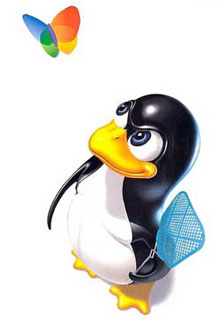Часть 12
Использование сокетов
Содержание
Прочитав эту главу,вы сможете написать клиент/серверное приложение с помощью сокетов.
Перл предлагает набор функций для доступа к юниксовым сокетам.
Сокет-библией является труд UNIX Network Programming W. Richard Stevens
(Prentice Hall, ISBN 0-13-949876-1),
в которой есть си-шные примеры,затрагивающие все аспекты сетевого программирования.
Примеры в этой главе основы на примерах Стивенса из его книги.
Перл хорош тем,что си-шный код можно оди-в -один перевести
с минимальными изменениями и искажениями.
Программирование сокетов основано на клиент-серверной модели.
Есть 2 программы - клиент и сервер - которые могут быть физически расположены
как на одном компьютере,так и разбросаны по сети.
Основным протоколом сокетов является TCP/IP.
Протокол Internet Protocol (IP) является управляющим протоколом.
Транспортный протокол Transport Control Protocol (TCP)
предлагает свой набор функций.
Протокол User Datagram Protocol (UDP) похож на TCP.
UDP менее надежен чем TCP,потому что это протокол без гарантии.
Протокол TCP имеет встроенную проверку на гарантированную передачу пакетов,
основанную на подтверждающих пакетах.
Сокеты,использующие TCP или UDP,работают через определенный порт.
Для каждого приложения имеется свой уникальный порт.
В юниксе есть файл /etc/services,
который показывает,какие сервисы распределены по каким портам.
Порты в диапазоне 1 - 255 зарезервированы для наиболее стандартных приложений.
Например, поре 80-это World Wide Web,для
nameserver используется порт 42,
для sendmail - 25, и т.д.
Есть 2 способа задания адреса:
если 2 процесса разговаривают друг с другом на одной машине,
это адрес AF_UNIX.
Если с разных машин,то это тип адреса семейства AF_INET.
Для AF_UNIX сокет
ассоциируется с путем в дереве каталогов.
Для AF_INET сокету ставится в соответствие
порт и номер приложения..
Есть 2 типа сокетов :
- SOCK_STREAM. Используется
протокол TCP для надежной передачи данных.
Для SOCK_STREAM
необходима первоначальная установка коннекта.
SOCK_STREAM-протокол,ориентированный на коннект.
- SOCK_DGRAM. Используется
протокол UDP,работает быстрее предыдущего.
Коннект не требуется.
Уникальность сокета гарантируется 3 параметрами:
уникальный ip-шник компьютера,уникальный номер порта плюс
уникальный номер самого сокета.
The protocols available on your UNIX system are located in the
/etc/protocols file. You
have to use three functions to read this file. The function setprotoent()
starts the listing process. The Perl function getprotoent()
reads one line from the /etc/protocols
file and lists it for you. Successive calls to the function read
successive lines. Finally, a call to endprotoent()
stops the listening process. A simple way to have all the protocols
available to your Perl script is to use the script shown in Listing
12.1.
Listing 12.1. Showing available protocols.
1 #!/usr/bin/perl
2 #
3 # List all the protocols in this machine
4 #
5 setprotoent(1);
6 while (($name, $aliases, $protonum) = getprotoent) {
7 print " Name=$name,
Aliases=$aliases, Protocol=$protonum \n";
8 }
9 endprotoent;
The output should be similar to what is shown here:
Name=ip, Aliases=IP, Protocol=0
Name=icmp, Aliases=ICMP, Protocol=1
Name=igmp, Aliases=IGMP, Protocol=2
Name=ggp, Aliases=GGP, Protocol=3
Name=tcp, Aliases=TCP, Protocol=6
Name=pup, Aliases=PUP, Protocol=12
Name=udp, Aliases=UDP, Protocol=17
Name=idp, Aliases=IDP, Protocol=22
Name=raw, Aliases=RAW, Protocol=255
To keep the file open between successive calls to the getprotoent()
call, you should call the setprotoent()
function with a nonzero parameter. To stop querying the file,
use the endprotoent() call.
To determine whether you have a specific protocol present, you
can use the system call getprotobyname
or getprotobynumber. A return
value of NULL indicates that
the protocol is not there. The name passed to the function is
not case-sensitive. Therefore, to list the names, aliases, and
the protocol number for TCP, you can use this:
if (($name, $aliases, $protonum)
= getprotobyname('tcp')) {
print "\n Name=$name, Aliases=$aliases,
Protocol=$protonum";
}
print "\n"
A comparable set of calls is available for determining what services
are available for your machine. This call queries the /etc/services
file. Listing 12.2 illustrates how to use these calls. The setservent
call with a nonzero file rewinds the index into the services file
for you, the getservent gets
the four items in the service entry, and the endservent
call terminates the lookup. The output from this file can be a
bit lengthy and is shown in Listing 12.2 starting at line 15.
In Listing 12.2, lines 1 and 2 clear the screen and show the output
of the showme.pl file with
the script in it. At line 13, we execute this script. Your output
may be different than the one shown in Listing 12.2 depending
on what services you have installed on your system.
Listing 12.2. Listing server services.
1 $ clear
2 $ cat showme.pl
3 #!/usr/bin/perl
4 setservent(1);
5 printf "%15s %15s %4s %15s\n",
6 "Name","Aliases","Port","Protocol";
7 while(($nm,$al,$pt,$pr) = getservent) {
8 # print "Name=$nm,
Aliases=$al, Port=$pt, $Protocol=$pr\n";
9 printf "%15s %15s %4d
%15s\n", $nm,$al,$pt,$pr;
10 }
11 endservent;
12 $
13 $
14 $ showme.pl
15 Name Aliases Port
;Protocol
16 tcpmux
1
tcp
17 echo
7
tcp
18 echo
7
udp
19 discard
sink null
9
tcp
20 discard
sink null
9
udp
21 systat
users 11
tcp
22 daytime 13
;
tcp
23 daytime 13
;
udp
24 netstat 15
;
tcp
25 qotd
quote 17
tcp
26
msp 18
tcp
27
msp 18
udp
28 chargen ttytst
source 19
tcp
29 chargen ttytst
source 19
udp
30
ftp 21
tcp
31 telnet 23
tcp
32 smtp mail 25 &nbs
p;
tcp
33 time
timserver 37
tcp
34 time
timserver 37
udp
35
rlp resource 39
udp
36 nameserver name 42 &nbs
p;
tcp
37
whois nicname 43
tcp
38 domain nameserver 53 &n
bsp;
tcp
39 domain nameserver 53 &n
bsp;
udp
40
mtp 57
tcp
41 bootps 67
tcp
42 bootps 67
udp
43 bootpc 68
tcp
44 bootpc 68
udp
45 tftp 69&n
bsp;
udp
46 gopher 70
tcp
47 gopher 70
udp
48
rje netrjs 77
tcp
49 finger 79
tcp
50
www http 80
tcp
51
www 80
udp
52 link ttylink 87 &
nbsp;
tcp
53 kerberos krb5 88
tcp
54 kerberos 88 &nbs
p;
udp
55 supdup 95
tcp
56 hostnames hostname
101
tcp
57 iso-tsap tsap
102
tcp
58 csnet-ns cso-ns
105
tcp
59 csnet-ns cso-ns
105
udp
60 rtelnet 107 &nbs
p;
tcp
61 rtelnet 107 &nbs
p;
udp
62 pop2 postoffice
109
tcp
63 pop2 109 &
nbsp;
udp
64 pop3 110 &
nbsp;
tcp
65 pop3 110 &
nbsp;
udp
66 sunrpc 111
;
tcp
67 sunrpc 111
;
udp
68 auth
tap ident authentication 113
tcp
69 sftp 115 &
nbsp;
tcp
70
uucp-path 117
tcp
71 nntp readnews
untp
119
tcp
72
ntp 123
tcp
73
ntp 123
udp
74 netbios-ns 137 &
nbsp;
tcp
75 netbios-ns 137 &
nbsp;
udp
76
netbios-dgm 138
tcp
77
netbios-dgm 138
udp
78
netbios-ssn 139
tcp
79
netbios-ssn 139
udp
80
imap2 143
tcp
81
imap2 143
udp
82 snmp 161 &
nbsp;
udp
83 snmp-trap snmptrap
162
udp
84 cmip-man 163 &nb
sp;
tcp
85 cmip-man 163 &nb
sp;
udp
86 cmip-agent 164 &
nbsp;
tcp
87 cmip-agent 164 &
nbsp;
udp
88
xdmcp 177
tcp
89
xdmcp 177
udp
90 nextstep
NeXTStep NextStep 178
tcp
91 nextstep
NeXTStep NextStep 178
udp
92
bgp 179
tcp
93
bgp 179
udp
94 prospero 191 &nb
sp;
tcp
95 prospero 191 &nb
sp;
udp
96
irc 194
tcp
97
irc 194
udp
98 smux 199 &
nbsp;
tcp
99 smux 199 &
nbsp;
udp
100 at-rtmp 201 &nb
sp;
tcp
101 at-rtmp 201 &nb
sp;
udp
102 at-nbp 202 &nbs
p;
tcp
103 at-nbp 202 &nbs
p;
udp
104 at-echo 204 &nb
sp;
tcp
105 at-echo 204 &nb
sp;
udp
106 at-zis 206 &nbs
p;
tcp
107 at-zis 206 &nbs
p;
udp
108
z3950 wais
210
tcp
109
z3950 wais
210
udp
110
ipx 213
tcp
111
ipx 213
udp
112
imap3 220
tcp
113
imap3 220
udp
114
ulistserv 372
tcp
115
ulistserv 372
udp
116 exec 512
tcp
117 biff comsat
512
udp
118
login 513
tcp
119
who whod
513
udp
120
shell
cmd
514
tcp
121 syslog 514 &nbs
p;
udp
122 printer spooler
515
tcp
123 talk 517
udp
124
ntalk 518
udp
125
route router routed
520
udp
126
timed timeserver
525
udp
127
tempo newdate
526
tcp
128 courier
rpc
530
tcp
129 conference chat
531
tcp
130 netnews readnews
532
tcp
131 netwall 533 &nb
sp;
udp
132 uucp
uucpd
540
tcp
133 remotefs rfs_server
rfs
556
tcp
134 klogin 543 &nbs
p;
tcp
135 kshell 544 &nbs
p;
tcp
136 kerberos-adm 749 &nbs
p;
tcp
137 webster 765 &nb
sp;
tcp
138 webster 765 &nb
sp;
udp
139 ingreslock 1524
;
tcp
140 ingreslock 1524
;
udp
141
prospero-np 1525
tcp
142
prospero-np 1525
udp
143
rfe 5002
tcp
144
rfe 5002
udp
145 krbupdate kreg
760
tcp
146 kpasswd kpwd
761
tcp
147 eklogin 2105 &n
bsp;
tcp
148 supfilesrv 871
tcp
149 supfiledbg 1127
;
tcp
| Tip |
The gethostent function was not implemented as of Perl 5.002.
|
Perl also lets you look at the host name by address in your /etc/hosts
file with the gethostbyaddr
call. This function takes two parameters, the address to look
up and the value of AF_INET.
On most systems, this value is set to 2
but can be looked up in the /usr/include/sys/socket.h
file. The gethostbyname("hostname")
function returns the same values as the gethostbyaddr()
call. The parameter passed into the function is the name of the
host being looked up. Listing 12.3 illustrates how to do this.
In the program shown in Listing 12.3, the code in Line 4 gets
the host name and alias given the address 204.251.103.2.
You would use a different address, of course, because the address
shown here is specific to my machine. Lines 6 through 10 print
the components of the information you get back from the gethostbyaddr
function call. Also, in lines 12 and 13, you can get the same
information back using the node name instead of an IP address.
Lines 14 through 19 print these values.
Listing 12.3. Sample listing to show usage of gethostbyname
and gethostbyaddr.
1 #!/usr/bin/perl
2
3 $addr = pack('C4',204,251,103,2);
4 ($name,$alias,$atype,$len,@addrs) = gethostbyaddr($addr,2);
5 ($a,$b,$c,$d) = unpack('C4',$addrs[0]);
6 print "Name : $name \n";
7 print "Alias: $alias \n";
8 print "Type : $atype \n";
9 print "Len : $len \n";
10 print "Node : $a.$b.$c.$d \n";
11
12 $name = "www.ikra.com";
13 ($name,$alias,$atype,$len,@addrs) = gethostbyname($name);
14 ($a,$b,$c,$d) = unpack('C4',$addrs[0]);
15 print "Name : $name \n";
16 print "Alias: $alias \n";
17 print "Type : $atype \n";
18 print "Len : $len \n";
19 print "Node : $a.$b.$c.$d \n";
| Note |
Note the use of the number 2 in the call to gethostbyaddr in Listing 12.3. This should be the constant $AF_INET.
|
Enough already about getting information on your system. Let's
see what socket functions are available to you. Depending on your
site and what extensions you have for Perl, you may have more
functions available. Check the man
pages for socket for more
information. Here are the most common ones you'll use:
- socket()-Creates a socket
- bind()-Binds a process
to a socket
- accept()-Accepts an incoming
request for connection
- listen()-Use for servers
to begin listening for connections to a socket
- connect()-Use for clients
to connect to a server
- read()-Reads binary data
from a socket
- write()-Writes binary
data to a socket
I cover these functions in the following sections. However, there
are some constants that must be defined before I continue. These
constants are used in all function calls and scripts in this chapter.
Feel free to change them to reflect your own system's peculiarities.
Here's a list of the constants:
- $AF_UNIX = 1. You'll
be working with the AF_UNIX
family of protocols.
- $SOCK_STR = 1. When you
work with UDP, set this variable to 2.
If you will work with TCP/IP only, set it to 1.
- $PROTOCOL = 0. The default
protocol for all our examples is the one you will most probably
wind up using anyway-IP. See man
pages for protocols for more information about what other types
are available.
The socket() system call
creates a socket for the client or the server. The socket function
is defined as this:
socket(SOCKET_HANDLE, $FAMILY, $TYPE,
$PROTOCOL);
The return value from this function is NULL,
and if there was an error, you should check the $!
for the type of error message. The call to open a socket looks
like this:
socket(MY_HANDLE, $AF_UNIX,
$STREAMS, $PROTOCOL) ||
die "\nCannot open socket: $!\n";
print "\nSocket successfully opened\n";
It's a good idea to unlink any existing file names for previously
opened sockets with the unlink
call:
unlink "$my_tst_srvr" || die
"\n$O: No permissions";
You'll use the socket descriptor MY_HANDLE
to refer to this socket in all subsequent network function calls
in your program. Sockets are created without a name. Clients use
the name of the socket in order to read or write to it. This is
where the bind function comes
in.
The bind() system call assigns
a name to an unnamed socket:
bind(SOCKET_HANDLE, $nameAsAString);
bind(SOCKET_HANDLE, $sockaddr);
The first item is the socket descriptor you just created. The
second parameter is the name that refers to this socket if you
are using AF_UNIX or its
address if you are using AF_INET.
The call to bind using AF_UNIX
looks like this:
bind(MY_HANDLE,"./mysocket")
|| die "Cannot bind $!\n";
In AF_INET, it looks like
this:
$port = 6666
$AF_INET=2; # Use AF_INET instead of AF_UNIX
($name,$alias,$atype,$len,$addr)=gethostbyname(`uname -n`);
$my_ip_addr = pack(S n C4 x8,$AF_INET,$STREAMS,$port,$addr);
bind(MY_HANDLE,$my_ip_addr) || die "Cannot bind $!\n";
The parameters' pack() function
probably needs some explanation. The pack()
function takes two parameters: a list of formats to use and a
list of values to pack into one continuous stream of bytes. In
our case, the bind() call
expects a sockaddr structure
of the following form in a C structure:
{
unsigned short family;
int network;
long address;
char nullbytes[8];
}
The first parameter to the pack
instruction can take the values listed in Table 12.1. Check the
man pages for the pack
instruction for more details. You had the pack
instruction create the socket address structure for you. Therefore,
the script uses S n C4 x8
to pack a signed short, followed
by an integer in network order, four unsigned characters, and
eight NULL characters to
get this call:
pack(S n C4 x8,$AF_INET,$STREAMS,$port,$addr);
Table 12.1. The types of packing supported by pack().
| Character | Type of Packing
|
| @
| Null fill to absolute position |
| a
| An ASCII string, padded with NULLs
|
| A
| An ASCII string, padded with spaces |
| b
| A bit string in ascending bit order |
| B
| A bit string in descending bit order |
| c
| A signed char value
|
| C
| An unsigned char value
|
| d
| A double-precision float in the native format
|
| f
| A single-precision float in the native format
|
| H
| A hex string, high nibble first |
| h
| A hex string, low nibble first |
| i
| A signed integer value
|
| I
| An unsigned integer value
|
| l
| A signed long value
|
| L
| An unsigned long value
|
| N
| A long in network order
|
| n
| A short in network order
|
| p
| A pointer to a null-terminated string |
| P
| A pointer to a structure (fixed-length string)
|
| s
| A signed short value
|
| S
| An unsigned short value
|
| u
| A uuencoded string |
| V
| A long in little-endian order
|
| v
| A short in little-endian order
|
| x
| A null byte |
| X
| Back up a byte |
Now that you have bound an address for your server or client,
you can connect to it or listen for connections with it. If your
program is a server, it will set itself up to listen and accept
connections.
| Tip |
Do not use S n A4 x8 instead of S n C4 x8 for packing into the sockaddr structure. The C4 specifies four
unsigned char data values and is safe to use. The A4 implies a string, which may confuse the pack() function if there are nulls (zeroes) in the
address.
|
Now let's look at the functions available for use in a server.
The listen() system call
is used by the server to listen for connections. Once it is ready
to listen, the server is able to honor any requests for connections
with the accept system call.
The listen call is defined
as this:
listen(SOCKET_HANDLE, $queueSize);
The SOCKET_HANDLE is the
descriptor of the socket you created. The queueSize
is the number of waiting connections allowed at one time before
any are rejected. Use the standard value of 5
for queue size. A returned value of NULL
indicates an error. The call to listen
normally looks like this:
listen(MY_HANDLE,5) || die "Cannot
listen $!\n";
If this call is successful, you can accept connections with the
accept function, which looks
like this:
accept(NEWSOCKET, ORIGINAL_SOCKET);
The accept() system call
is used by the server to accept any incoming messages from a client's
connect() calls. Be aware
that this function will not return if no connections are received.
As requests come off the queue and set up in the listen()
call, the accept function
handles them by assigning them to a new socket. NEWSOCKET
is created by the accept
function as ORIGINAL_SOCKET,
but now NEWSOCKET is going
to be used to communicate with the client. At this point, most
servers fork off (fork())
a child process to handle the client and go back to wait for more
connections. Before I get into that, let's see how connections
are originated.
Let's look at the connect()
call that you'll use to connect to a server.
The connect() system call
is used by clients to connect to a server in a connection-oriented
system. This connect() call
should be made after the bind()
call. There are two ways you can call the connect()
call: one for AF_UNIX using
the pathname of the socket and the other using an address as the
AF_INET requirement for a
socket handle.
connect(SOCKET_HANDLE,"pathname"
); # for AF_UNIX
connect(SOCKET_HANDLE,$Address); # for AF_INET
Given this background information about socket information gathering,
creation, and so on, you are now ready to write your own server
using Perl. Listing 12.4 presents a sample server.
Listing 12.4. Server side for connection-oriented protocol.
1 #!/usr/bin/perl
2 #
3 # Sample connection oriented server using Perl
4 #
5 $AF_UNIX = 1;
6 $AF_INET=2; # Use AF_INET instead
of AF_UNIX.
7 $SOCK_STR = 1; # Use STREAMS.
8 $PROTOCOL = 0; # stick to the default protocols
(IP).
9
10 $port = 6668 unless $port;
11
12 #
13 # The pattern for packing into a sockaddr structure
14 #
15 $PACKIT='S n C4 x8';
16
17 #
18 # Disable any buffering on any newly created sockets.
19 #
20 select(NEWSOCKET);
21 $| = 1;
22 select(stdout);
23
24 #
25 # Create the socket.
26 #
27 socket(MY_SOCKET, $AF_INET, $SOCK_STR, $PROTOCOL) ||
28 die
"\n $0: Cannot open socket: $!";
29 print "Socket successfully opened\n";
30
31 #
32 # Get the host address for this node
33 #
34
35 ($name, $aliases, $addrtype, $len, @addrs) = gethostbyname("www.ikra.com");
36 ($a,$b,$c,$d) = unpack('C4',$addrs[0]);
37 print "Server Name=$name, Server Address= $a.$b.$c.$d\n";
38 $my_ip_addr = pack($PACKIT,$AF_INET,$port,$addrs[0]);
39
40 #
41 # If you just want to test with the localhost, try this line
42 # instead of the above.
43 # $my_ip_addr = pack($PACKIT,$AF_INET,$port,127,0,0,1);
44
45 #
46 # Bind to the socket and listen on this port
47 #
48 bind(MY_SOCKET, $my_ip_addr) || die "$0: Cannot bind ..
$!\n";
49 print "\n Bound to socket";
50 listen(MY_SOCKET,5) || die "$0: Cannot listen:
$!\n";
51 print "\n Listening \n";
52
53 while(1) {
54 $remote = accept(NEWSOCKET,
MY_SOCKET) || die "$0: Unacceptable: $!\n";
55
56 #
57 # In case you have to display incoming connection
58 # information, you can uncomment the next three lines of code:
59
60 # @remoteInfo
= unpack($PACKIT,$remote);
61 # $, =
' ';
62 # print
@remoteInfo; print "\n";
63
64 # $pid = fork || &cleanup;
65
66
if ($pid == fork) { # child
67
sleep 3;
68
print NEWSOCKET "Welcome to this server\n";
69
# in child,.. you can do other stuff here.
70
close NEWSOCKET;
71
# I chose to just print this message and terminate
72
close MY_SOCKET;
73
exit;
74 }
75 else { # parent
76
sleep 10;
77
close MY_SOCKET;
78
close NEWSOCKET; # in parent
79
exit;
80 }
81
82 }
83 sub cleanup { close NEWSOCKET; close(MY_SOCKET); die "$0:
Cannot fork : $!\n"; }
| Note |
Of course, instead of the IP addresses shown above in Listing 12.4, you would have to modify the Perl script to use your own machine name and IP address. Do not use the addresses shown in this example because they are coded to work with a specific machine
with a specific name.
|
In the case of connection-oriented protocols, the server does
the following functions:
- Creates a socket with a call to the socket()
function.
- Binds itself to an address with the bind()
function call.
- Listens for connections with the listen()
function call.
- Accepts any incoming requests with the
accept() function
call.
Once a connection to the server has been accepted, the client
and server can exchange data with the read()
and write() function calls.
To read from the socket, use the function call
read(MY_SOCKET, $buffer, $length);
where SOCKET_HANDLE is the
socket you are reading from and $buffer
is where you will be putting in data of size $length.
To write to the socket, you can use the function call
write(MY_SOCKET, $buffer, $length);
For sending just text data, you can use the print
call instead. For example, the following code will write text
to the socket:
print MY_SOCKET, "Hello, ..";
Once a connection has served its time, it has to be closed so
that other clients are able to use the system resources. To close
the socket, your server and clients should call the close()
function:
close(MY_SOCKET);
The shutdown() function allows
you to selectively shut down sends and receives on a socket. Here's
the function call:
shutdown(MY_SOCKET,HOW);
When the HOW parameter is
0, no more data is received
on this socket. If HOW is
set to 1, no more data will
be sent out on this socket. If set to 2,
no data is received or sent on this socket. (You still have to
close the socket, even if you shut it down for sending and receiving.)
Listing 12.5 presents a sample of the client side of things.
Listing 12.5. The client side.
1 #!/usr/bin/perl
2 #
3 # define constants for talking to server
4 #
5 $PACKIT = 'S n C4 x8';
6 $AF_INET = 2;
7 $SOCK_STR = 1; # STREAMS
8 $DEF_PROTO = 0; #default protocol
of IP
9 $port = 6668 unless $port;
10
11 #
12 # Get the name of the server
13 #
14 ($name, $aliases, $addrtype, $len, @addrs) = gethostbyname("www.ikra.com");
15 ($a,$b,$c,$d) = unpack('C4',$addrs[0]);
16 print "Server Name=$name, Server Address= $a.$b.$c.$d\n";
17 $that = pack($PACKIT,$AF_INET,$port,$addrs[0]);
18
19 #
20 # Confine yourself to the local host machine address of 127.0.0.1
21 #
22 $this = pack($PACKIT,$AF_INET,$port,127,0,0,1);
23
24 #
25 # Disable buffering on this socket.
26 #
27 select(CLIENT_SOCKET);
28 $| = 1;
29 select(stdout);
30
31
32 socket(CLIENT_SOCKET,$AF_INET,$SOCK_STR,$DEF_PROTO) ||
33 die "$0: Cannot open
socket\n";
34 print "Created socket\n";
35
36 #
37 # Attempt to connect to server.
38 #
39 do
40 {
41 sleep(1);
42 $result = connect(CLIENT_SOCKET,$that);
43 if (result != 1) {
44 print "Sleeping\n";
45 }
46
47 } while ($result != 1);
48
49 sleep(5);
50 print "After connection\n";
51
52 #
53 # send data to server
54 #
55 # write(CLIENT_SOCKET,"hello",5);
56
57 read(CLIENT_SOCKET,$buf,100);
58
59 print "[" . $buf . "]\n";
60 close(CLIENT_SOCKET);
The client for connection-oriented communication also takes the
following steps:
- Creates a socket with a call to the socket()
function.
- Gets the packed structures for identifying
itself and the server to which it will connect.
- Attempts to connect to the server with
a connect() call.
- If a connection was made, requests for
data with the write()
call and reads incoming replies with the read()
function.
| Tip |
After the connection is used up by the client, it's a good idea to close the socket so that others may use the system resources.
|
That's about it for a client program. Any processing that has
to be done is done while the connection is open. Client programs
can be written to keep a connection open for a long time while
large amounts of data are transferred. If there is too long of
a delay between successive messages, clients would then open a
socket connection, send the message or messages, and close the
connection immediately after the acknowledgment, if any, arrives.
This way, all sockets are opened only on an as needed basis and
do not use up socket services when both the server and client
are idle.
If you read more documentation on Perl and sockets, you'll see
references to the socket.ph
file. If you cannot find this file anywhere on your system, it's
because you have not run the h2ph
file on your include directories.
This h2ph program converts
C header files to Perl header files. The safest way to ensure
that you have all the files converted to Perl headers is to issue
the following statements while logged in as root:
$ cd /usr/include
$ h2ph *
$ h2ph sys/*
You may run into some problems while running this script. For
instance, it will say that it's creating a .ph
file from a .h file, but
after execution, the *.ph
file may not exist! Check the script in the h2ph
file to see where $perlincl
is pointing and if you have read/write permissions there. A common
repository is the /usr/local/lib/perl5
or the /usr/lib/perl5 directory.
Another thing to remember is that the @Inc
variable in your Perl scripts should point to the same location
where the *.ph files are
placed.
The standard Perl 5 distribution comes with the Socket.pm
module, which greatly speeds up Perl code development work. Look
at the documentation in the /usr/lib/Perl5/Socket.pm
file for more information. This module requires dynamic loading,
so ensure that your system supports it.
Perl offers very powerful features for using sockets on UNIX machines.
The system calls available offer enough power and flexibility
to create client/server applications in Perl without having to
write code in a compiled language.
The functions available in Perl include those for querying available
system services and protocols, IP addresses, and other host name
information. Here are a few key points to remember when working
with Perl and sockets:
- Perl uses the existing system calls for
using sockets. These system calls expect structures to be packed
in a sockaddr structure.
This packing and unpacking is done with the pack()
and unpack() functions prior
to use with system calls.
- You use read()
and write() functions to
do direct data transfer. You can use print
SOCKET, … if you plan on writing directly to
the port.
- Disable buffering on the socket with the
$|=1 assignment on
a socket. This forwards any reads or writes immediately instead
of being buffered internally, preventing unnecessary timeouts
in case of long operations.
- Always call the close()
function of the socket when your application is done with communication.
- Servers generally fork off copies of themselves
to handle individual connections. Be prepared to write code this
way.
Chapter 13
Messaging Facilities: The System
V Ipc Functions
CONTENTS
This chapter introduces you to the Interprocess Communications
(Ipc) functionality of message queues, shared memory, and semaphores.
The Ipc facilities provide a clean, consistent solution to passing
data between processes on the same machine. (Sockets can extend
across platforms and a network.)
The UNIX system V Ipc enables you to perform the following tasks:
- Send messages from one process to another
via a message queue. Processes can add messages to, check the
length of, and remove messages from a queue.
- Create and handle shared memory. This
includes the capability to read from and write into areas of shared
memory.
- Create and handle semaphores. This includes
the capability to read, set, and reset semaphore values.
Each Ipc function is available to calling processes as a system
resource. These resources are available for all processes on a
system-level basis and can be shared by many processes on the
same system. Ipc resources are limited to the system they reside
on and do not offer networking functionality. Because there are
only a limited number of Ipc resources on any UNIX system, it's
important to free up each resource after using it. This is because
each Ipc resource can exist for a long time after the process
that created it has finished executing.
Each Ipc resource is referred to as an object in the operating
system. For working with Ipc resources, you either have to create
an object or use an existing one. Ipc objects are created via
a get() function for that
object. Each get() function
call requires a unique positive Ipc key as the identifier for
that object. Keys are converted by the kernel into an ID number
and returned by the get()
function. Then the ID is used by other related functions to refer
to that object for all other operations.
An Ipc key is a long integer and is used to name the Ipc resource.
A key is assigned by the programmer but could also be assigned
by the system. The keys for shared memory, message queues, and
semaphores are unique in the sense that the same key number can
be assigned to Ipc objects of different types. That is, a semaphore
with a key of 11 can coexist on the same system with a message
queue with a key of 11. However, another semaphore cannot coexist
with a key of 11 on the same system. Programmers can force the
underlying operating system to assign a key by specifying the
&Ipc_PRIVATE flag (this
is explained shortly).
When you pass in a key number to a get()
function, an ID is returned. Once an object is created and its
ID is returned, the object must then be referred to by its ID.
You can draw the analogy that a file handle is to a file as an
ID is to an Ipc resource. The returned IDs are positive if there
are no errors. (A negative ID is returned if there is an error.)
You can create a unique key by using the &Ipc_PRIVATE
flags if you are not imaginative enough. The kernel then creates
the ID and the key for you.
Ipc objects are global. Once created, the object is available
to all the processes in the system. In this respect, you have
to be careful how you access the available resources because any
process can overwrite your shared memory, message queue, or semaphore.
Also, your Ipc object remains in memory long after your process
has gone. You, not the kernel, are responsible for cleanup.
When you create the object, you also have to specify permissions.
The format of the permissions is very similar to that of files:
three groups of read/write for owner, group, and other. The execute
permission bits for the permissions are ignored by the Ipc calls.
To get access to an existing object, you have to specify 0
for permissions.
The following flags are permitted for creating objects:
| Flag | Description
|
| &Ipc_CREAT
| This flag creates an Ipc object given a key, or it attaches to an existing object with the same key.
|
| &Ipc_EXCL
| This flag creates an Ipc object given a key. It returns an error if the object with this key already exists. This prevents two unrelated processes from creating two objects with the same key.
|
| &Ipc_RMID
| Given an ID, this flag removes the object from the system. You must have the permissions on the object to be able to delete it.
|
| &Ipc_STAT
| Given an ID, this flag returns the values of each member of an Ipc object.
|
| &Ipc_SET
| Given an ID and a data structure for an object, this flag sets the values of each member of the corresponding Ipc object.
|
With Perl you can access all of the Ipc functions via a standard
set of library functions. The information required for the functions
is consistent with a UNIX system interface; therefore, the information
in a UNIX man page will provide
enough information about the facilities available on your system.
System V Ipc functions are defined in Perl header files. For a
Perl installation on a UNIX system, the required information is
in the *.ph files. (The ph
stands for Perl header.) The following files will be required
by most of the Perl scripts you write to utilize the Ipc facilities:
require "ipc.ph";
require "msg.ph";
require "sem.ph";
require "shm.ph";
Keep in mind that this might not work as shown here. Here are
the primary reasons an error occurs when you try to include these
files with the require statement:
- The *.ph
files do not exist.
- The *.ph
files do exist but are not in the path(s) specified by the @Inc
include variable.
To cure these problems, you'll have to run the h2ph
script in the /usr/lib/perl
directory. The h2ph script
contains a line (around line 9) that has the variable $perlincl
set to a directory. On my machine, this variable is set to /usr/lib/perl5/i486-linux/5.002.
On your machine, this value might be different. In any event,
the value of $perlincl is
the directory where the *.ph
files are stored by the h2ph
script.
Now go to the /usr/include
directory and, as root, run the h2ph
command as shown here:
h2ph * sys/*
The include files on your system may require that more subdirectories
be included in the paths specified to this program. For example,
on a Linux 3.0 system, the command to get most of the required
files is this:
h2ph * sys/* asm/* linux/*
The only clear way to know which files are required is to include
the Perl header files in a sample script. If everything goes well,
you should be able to get the script to run. The sample script
shown in Listing 13.1 gives two ignorable warnings on all three
different Linux versions. The script does manage to create the
message queue as expected. I cover the topic of message queues
in the section "Shared Memory," later in this chapter.
Listing 13.1. A sample script to test Perl header file inclusion.
1 #!/usr/bin/perl
2
3 unshift (@Inc,"/usr/lib/perl5/i486-linux/5.002/sys");
4 unshift (@Inc,"/usr/lib/perl5/i486-linux/5.002/linux");
5 unshift (@Inc,"/usr/lib/perl5/i486-linux/5.002/asm");
6
7 print "@Inc";
8
9 require "ipc.ph";
10 require "msg.ph";
11 require "shm.ph";
12 require "sem.ph";
13
14 $PERMISSIONS=0666;
15 $ipckey = &Ipc_PRIVATE;
16
17 $msgid = msgget($ipckey,&Ipc_CREAT | &Ipc_EXCL | $PERMISSIONS);
18
19 printf "\n Message Id = $msgid";
The three required files in the sample script are included for
message queues, shared memory, and semaphores, respectively. Only
those that are required have to be included. That is, you do not
have to include shm.ph if
you aren't going to be using shared memory. The ipc.ph
file is required for any of these three features.
PERMISSIONS is set to 0666,
meaning that any process can work with or even delete the Ipc
object in question. For a more secure system, you might consider
using 0600 to give permissions
to the owner process only.
In Listing 13.1 an Ipc message queue was created. To use the System
V message-passing facility, you first create a message queue ID
for a given message queue. Here's the syntax of the msgget()
function:
$msgid = msgget ($key, $flag);
$key is set to either &Ipc_PRIVATE
or an arbitrary constant. If $key
is &Ipc_PRIVATE or $flag
has &Ipc_CREAT set, the
message queue is created and its queue ID is returned in $msgid.
For &Ipc_EXCL, the object
must not already exist. If msgget()
cannot create the message queue, $msgid
is set to undef.
After running the test script, you can see what the object created
looks like by using the ipcs
command. The ipcs command
lists the status of any Ipc objects in the system. Here is the
output from the ipcs command
after creating the message queue.
------ Shared Memory Segments --------
shmid owner perms
bytes nattch status
------ Semaphore Arrays --------
semid owner perms
nsems status
------ Message Queues --------
msqid owner perms
used-bytes messages
128 khusain 666
0
0
The output from the ipcs
command on your machine may be different than the one shown here.
However, most of the information should be the same. For instance,
in this example one message queue is shown as being created. The
ID of this queue is 128;
it is owned by khusain and
has permissions of 0666,
thereby allowing any process to manipulate it. The message queue
has no messages in it and is not using any memory for queuing
messages.
Use the msgsnd() function
to send a message to a message queue. The syntax of the msgsnd
function is this:
$err = msgsnd ($msgid, $message, $flags);
$msgid is the message queue
ID returned by msgget();
$message is the content of
what you are sending (the content does not have to be text). The
$flags specifies options
to use when sending the message. The msgsnd()
function returns a non-zero value if the send
operation succeeds and 0
if an error occurs. You can check $!
for the errno code if you
get a value of 0 back from
this call.
Call the msgrcv() function
to read messages from a message queue. The syntax of the msgrcv
function is this:
$err = msgrcv ($msgid, $rcvd, $size,
$mesgtype, $flags);
$msgid is the ID of the message
queue. $rcvd is a scalar
variable in which the incoming data is stored. $size
is set to the number of bytes of the incoming message plus the
size of the message type.
The message type is specified in $mesgtype
by the caller. If $mesgtype
is 0, any message on the
queue is pulled off. A positive non-zero value implies that the
first message of the type equal to the value in $mesgtype
will be pulled. A negative non-zero value of $mesgtype
requests to pull any message whose ID is greater than the absolute
value of $mesgtype.
$flags specifies options
that affect the message. If &Ipc_NOWAIT
is specified, the function returns immediately with the appropriate
error code. If the &Ipc_WAIT
flag is set, the function waits until there is a message on the
queue. The msgrcv() function
returns a non-zero value if a message has arrived; otherwise it
returns 0. You can check
$! for the errno
code if you get a value of 0
back from this call.
Let's see how to send a message. A message has a long integer
as the first four bytes followed by the body of the message. The
first bytes are used as identifiers for each message. It's up
to the receiver to know how many bytes to expect from the type
of the message. First, Listing 13.2 presents a script that creates
a message queue using a unique key and then sends a message on
it.
Listing 13.2. Creating a message queue and sending a message
on it.
1 #!/usr/bin/perl
2 unshift (@Inc,"/usr/lib/perl5/i486-linux/5.002/sys");
3 unshift (@Inc,"/usr/lib/perl5/i486-linux/5.002/linux");
4 unshift (@Inc,"/usr/lib/perl5/i486-linux/5.002/asm");
5 require "ipc.ph";
6 require "msg.ph";
7 $PERMISSIONS=0666;
8 $ipckey = 42;
9 $msgid = msgget($ipckey,&Ipc_CREAT
| $PERMISSIONS);
10 printf "\n Message Id = $msgid \n";
11 $msg_type = 1;
12 $msg = pack("L a*", $msg_type, "Elvis Lives!");
13 msgsnd($msgid, "$msg", &Ipc_NOWAIT);
Don't forget to replace lines 2 through 4 with your machine's
specific path!
Lines 5 and 6 include the header files for the message queue facility.
Line 7 sets the permissions to be globally vulnerable; that is,
anyone can attach to or even destroy an object created with these
permissions. The $ipckey
value is set to 42 because
it's a unique number. Had this value been left as Ipc_PRIVATE,
a new message queue would be created every time this script is
run. Too many queues will eat up system resources, so use these
scripts judiciously.
The message itself is created in lines 11 and 12 using the pack
statement. The L parameter
to pack sets up the message type, and the a*
parameter specifies a null-terminated string. The message will
be 12 bytes long, including the null terminator for the string,
but not including the four-byte message type.
Line 13 is where the message is actually sent. The &Ipc_NOWAIT
flag requests that the message returns immediately even if it
could not be sent. If you want to wait, use &Ipc_WAIT
instead. Be warned, however, that the script making the call is
suspended until the message is sent.
To see if the message made it to the message queue, check the
output from the ipcs command:
------ Shared Memory Segments --------
shmid owner perms
bytes nattch status
------ Semaphore Arrays --------
semid owner perms
nsems status
------ Message Queues --------
msqid owner perms
used-bytes messages
512 khusain 666
12 1
Note that there isn't a receiver to receive the message just yet.
If we do not create a receiving process, the messages in the queue
will just sit there until the queue is destroyed. Queues have
to be destroyed manually; the system will not destroy them for
you automatically.
There is one message with an ID of 512
and a length of 12 bytes in the queue. The message stays in the
queue until it's retrieved by something else. That something else
is the script shown in Listing 13.3.
Listing 13.3. Receiving messages on the message queue.
1 #!/usr/bin/perl
2 unshift (@Inc,"/usr/lib/perl5/i486-linux/5.002/sys");
3 unshift (@Inc,"/usr/lib/perl5/i486-linux/5.002/linux");
4 unshift (@Inc,"/usr/lib/perl5/i486-linux/5.002/asm");
5 require "ipc.ph";
6 require "msg.ph";
7 $PERMISSIONS=0666;
8 $ipckey = 42;
9 $msgid = msgget($ipckey,&Ipc_CREAT
| $PERMISSIONS);
10 printf "\n Message Id = $msgid";
11 $msg_type = 0;
12 #
13 # Keep in mind that the message packed was:
14 # $msg = pack("L a*", $msg_type, "Elvis Lives!");
15 msgrcv($msgid, $msg, 80, $mgt_type, 0);
16 printf "\n Message Recvd = [%s]\n", $msg;
Again, don't forget to modify lines 2 through 4 for your machine.
Line 15 in Listing 13.3 is of importance to us. Note how the message
type is set to 0, even though
the message type sent was 1.
The message type in the msgrcv()
function can take three sets of values:
- If the message type is zero (0), to pull
off the next available message on the queue.
- If the message type is greater than zero,
to pull off only messages of the type explicitly specified in
the message type.
- If the message type is less than zero,
the absolute value of the message type is used. The first message
type greater than or equal to this type of message will be pulled
off the message queue.
Run the receiver script. The message queue should be empty now.
Let's confirm that the message queue is empty by examining the
output of the ipcs command.
In the following output, look at the information for the message
queues. You should see zero for the number of messages and zero
bytes by the queue.
------ Shared Memory Segments --------
shmid owner perms
bytes nattch status
------ Semaphore Arrays --------
semid owner perms
nsems status
------ Message Queues --------
msqid owner perms
used-bytes messages
512 khusain 666
0
0
It's not a good idea to leave Ipc objects around in the system.
The msgctl() function is
used to set options for message queues and send commands that
affect them. Generally, this function is used to delete message
queues. Here's the syntax of the msgctl
function:
$err =msgctl ($msgid, $msgcmd, $msgarg);
$msgid is the message queue
ID. The argument $msgcmd
is the command to be sent to the message queue. The list of available
commands is defined in the file ipc.ph.
Some of the commands that can be specified by msgcmd
set the values of message queue options. If one of these commands
is specified, the new value of the option is specified in msgarg.
If an error occurs, msgctl
returns the undefined value. msgctl()
also can return 0 or a non-zero
value and will set errno
in $!.
To delete a queue, use the following command:
$ret = msgctl($msgid, &Ipc_RMID,
$NULL);
The value of the returned parameter will be -1
if there is an error; otherwise, the value is 0.
Sometimes the message queue can be deleted in a signal handler,
like this:
sub cleanup {
local($signalName) = @_;
print "\n Caught signal, removing message queue";
$ret= msgctl($msgid,&Ipc_RMID,$NULL)
;
print "\n System returned $ret from kill message queue";
exit(0);
}
Message queues are great for sending messages in a LIFO order.
The major problem with message queues is that they can overflow
if no one is there to receive the messages.
Shared memory areas have to be explicitly created before you can
use them. To do this, call the shmget
function with a key as you did with message queues. Here's the
syntax of the shmget function:
$shmid = shmget (key, msize, flag);
As with message queues, $key
is either &Ipc_PRIVATE
or an arbitrary constant. If the key is &Ipc_PRIVATE
or the flag has &Ipc_CREAT
set, the shared memory segment is created, and its ID is returned
in $shmid. The msize
is the size of the created shared memory in bytes. If shmget()
cannot create the shared memory area, the returned value in $shmid
is set to undef. The $flags
are the same as with message queues.
Here are the actions you can perform on a shared memory segment:
- Write to it with the shmwrite()
function
- Read from it with the shmread()
function
- Delete or modify its parameters with the
shmctl() function
To write data to an area of shared memory, call the shmwrite()
function. Here's the syntax of the shmwrite
function:
shmwrite ($shmid, $text, $pos, $size);
$shmid is the shared memory
ID returned by shmget. $text
is the character string to write to the shared memory, $pos
is the number of bytes to skip over in the shared memory before
writing to it, and $size
is the number of bytes to write.
This function returns a value that is the number of bytes actually
written or, in the case of an error, a value of 0.
If the data specified by $text
is longer than the value specified by size, only the first $size
bytes of text are written to the shared memory. If the data specified
by $text is shorter than
the value specified by $size,
shmwrite generally will fill
the leftover space with null characters. An error also occurs
if you attempt to write too many bytes to the shared memory area
(that is, if the value of $pos
plus $size is greater than
the number of bytes in the shared memory segment).
To read data from a segment of shared memory, call the shmread
function. Here's the syntax of the shmread
function:
shmread ($shmid, $retval, $pos, $size);
Here, $shmid is the shared
memory ID returned by shmget.
The $retval variable is a
scalar variable (or array element) in which the returned data
is to be stored. The data is read from $pos
number of bytes from the start of the shared memory segment, and
$size is the number of bytes
to copy. This function returns a non-zero value if the read operation
succeeds, or it returns 0
in the case of an error.
Only the number of bytes requested are returned in $retval.
An error occurs if you attempt to read too many bytes from the
shared memory area. In other words, if the value of $pos
plus $size is greater than
the number of bytes in the shared memory segment, you'll get an
error. On errors, the values in the $retval
scalar are undefined.
See Listing 13.4 for a simple Perl script that creates a memory
segment and then puts some data in it.
Listing 13.4. The use of shmget()
and shmwrite().
1 #!/usr/bin/perl
2
3 unshift (@Inc,"/usr/lib/perl5/i486-linux/5.002/sys");
4 unshift (@Inc,"/usr/lib/perl5/i486-linux/5.002/linux");
5 unshift (@Inc,"/usr/lib/perl5/i486-linux/5.002/asm");
6
7 require "ipc.ph";
8 require "shm.ph";
9
10 $PERMISSIONS=0666;
11 $ipckey = 42;
12 $size = 1024;
13
14 $msgid = shmget($ipckey, $size, &Ipc_CREAT | $PERMISSIONS);
15
16 printf "\n Shared Memory Id = $msgid";
17
18 $message = "Segment #1";
19 print "\n Message = " . $message;
20
21 shmwrite($msgid, $message, 0, 80);
Note that in Listing 13.5, the shared memory segment is 1,024
bytes long. The shared memory segment is not automatically destroyed
when the creating process is killed. The values and space for
these values in the shared memory area remain there even after
the process that created the segment is long gone.
A second application can now come in and read from the shared
memory segment. This second application is shown in Listing 13.5.
Listing 13.5. The use of shmread().
1 #!/usr/bin/perl
2
3 unshift (@Inc,"/usr/lib/perl5/i486-linux/5.002/sys");
4 unshift (@Inc,"/usr/lib/perl5/i486-linux/5.002/linux");
5 unshift (@Inc,"/usr/lib/perl5/i486-linux/5.002/asm");
6
7 require "ipc.ph";
8 require "shm.ph";
9
10 $PERMISSIONS=0666;
11 $ipckey = 42;
12 $size = 1024;
13
14 $msgid = shmget($ipckey, $size, &Ipc_CREAT | $PERMISSIONS);
15
16 printf "\n Shared Memory Id = $msgid";
17
18 $retval = shmread($msgid, $message, 0, 80);
19
20 print "\n Read data:". $message. "ret value=
$retval" ;
This little example brings up a very possible and potentially
dangerous scenario concerning the use of shared memory to pass
data between two applications. Take two processes, A and B, which
share data through shared memory. What if process A is in the
middle of writing some data that B is reading? There is a high
probability that the data read by B could be mangled by A. There
is nothing that prevents B from reading from the same offset to
which A is writing.
To prevent such potentially erroneous read/write situations, you
have to lock the resource from multiple use. This is where semaphores
come into play. A semaphore allows multiple processes to synchronize
access on a resource.
A semaphore is simply a counter in the kernel. It can have values
of 0, -1,
-2, and so on, depending
on how many processes are using it. A value of 0
indicates that the resource is unavailable. When a resource is
locked by a process, the value of the semaphore is decremented.
When the resource is freed, the value of the semaphore is incremented.
A semaphore value of less than 0
indicates that the process must block (that is, wait until some
other process zeroes it).
A semaphore is a data structure in the kernel that contains the
process ID of the last process to perform a semaphore operation
and the number of processes waiting on the semaphore to be 0.
A binary semaphore uses a value of either 1
or 0.
To use a semaphore, you must first create it. To do this, call
the semget function. Here's
the syntax of the semget
function:
$semid = semget ($key, $num, $flag);
The key and flag here are the same as those for shared memory
or message queues. If the key is &Ipc_PRIVATE
or the flag has &Ipc_CREAT
set, the semaphore is created and its ID is returned in semid.
The $num variable is the
number of semaphores created and is an index into an array of
semaphores. The first element of the array is at index 0.
If semget is unable to create
the semaphore, $semid is
set to the null string.
To perform a semaphore operation, call the semop()
function. Here's the syntax of the semop()
function:
semop ($semid, $semstructs);
Here, $semid is the semaphore
ID returned by semget, and
$semstructs is a character
string consisting of an array of semaphore structures.
Each semaphore structure consists of the following components,
each of which is a short integer (as created by the s
format character in pack):
- The number of semaphores
- The semaphore operation
- The semaphore flags, if any
This function returns a non-zero value if the semaphore operation
is successful; otherwise, 0
if an error occurs.
There are three actions you can take with a semaphore. Each of
these actions happens on the elements of the array you created
in the semget() function.
These actions add or subtract a value to the semaphore:
- Adjust the value by adding 0
to the semaphore. This action causes the resource controlled by
the semaphore to be acquired.
- Increment the value of the semaphore.
This causes the resource to be marked as "released."
The calling process can now wait until the value is 0
again. Generally, you would increment by 1,
but you can use an arbitrary positive constant.
- Decrement the value of the semaphore.
A decrement marks the use of a resource. This decrement may cause
the value of the semaphore to be less than 0.
If the value of the semaphore is less than 0,
the calling process will block until some other process that is
using or controlling the resource resets the value to 0.
The semctl function enables
you to set options for semaphores and issue commands that affect
them. Here's the syntax of the semctl
function:
$err = semctl ($semid, $semcmd, $semarg);
$semid is the semaphore ID
returned by semget. $semcmd
is the command that affects the semaphore; the list of available
commands includes the Ipc_RMID
for removing the resource. Check the ipc.ph
file for more commands on your system. Some of the commands that
can be specified by semcmd
set the values of semaphore options. If one of these commands
is specified, the new value of the option is specified in $semarg.
If an error occurs, semctl
returns the undefined value; otherwise, it returns 0.
Listing 13.6 shows an example of a parent and child process sharing
a shared memory resource using semaphores.
Listing 13.6. Using semaphores and shared memory together.
1 #!/usr/bin/perl
2 $|=1;
3 #
4 # Get the required files.
5 #
6 unshift (@Inc,"/usr/lib/perl5/i486-linux/5.002/sys");
7 unshift (@Inc,"/usr/lib/perl5/i486-linux/5.002/linux");
8 unshift (@Inc,"/usr/lib/perl5/i486-linux/5.002/asm");
9 require "ipc.ph";
10 require "shm.ph";
11 require "sem.ph";
12 #
13 # Identify yourself and the resource parameters.
14 #
15 $ppid = $$; #
for the parent
16 $ipckey = 34;
17 $PERMISSIONS=0666;
18 $semid = semget($ipckey,1,&Ipc_CREAT|$PERMISSIONS);
19 $semnum = 0;
20 $semflags = 0;
21 #
22 # Now create the shared memory segment. Note that we use the
same key.
23 #
24 $size = 1024;
25 $msgid = shmget($ipckey, $size, &Ipc_CREAT | $PERMISSIONS);
26 # printf "\n Shared Memory Id = $msgid";
27 $pid = fork;
28 if ($pid == -1) {
29 die "\nFork failed. This is not
UNIX";
30 }
31 if ($pid) { # child process
32 for ($i=0;$i<10;$i++) {
33 $semop = 0; #
Wait for resource
34 $semopstr = pack("sss",$semnum,$semop,$semflags);
35 die "Cannot get semaphore"
unless semop($semid,$semopstr);
36 #
37 #
38 printf "\n Child: read from shared
memory ";
39 $retval = shmread($msgid, $message,
0, 80);
40
41 $semop = 2;
42 $semopstr = pack("sss",$semnum,$semop,$semflags);
43 die "Cannot get semaphore"
unless semop($semid,$semopstr);
44 }
45 }
46 else { # in parent
47 for ($i=0;$i<10;$i++) {
48 $semop = -1;
49 $semopstr = pack("sss",$semnum,$semop,$semflags);
50 die "Cannot get semaphore"
unless semop($semid,$semopstr);
51 printf "\n Parent: write to shared
memory";
52 shmwrite($msgid, $message, 0, 80);
53
54 $semop = -1;
55 $semopstr = pack("sss",$semnum,$semop,$semflags);
56 die "Cannot get semaphore"
unless semop($semid,$semopstr);
57 }
58 printf "\n In parent, removing
the semaphore";
59 semctl($semid,0,&Ipc_RMID,0);
60 printf "\n In parent, removing
the shared memory segment";
61 shmctl($msgid,&Ipc_RMID,0);
62 }
Line 2 specifies that the buffers be flushed immediately on write.
This is a good idea when you are working with forked processes.
Lines 5 through 11 set up the include paths for the required header
files. In lines 15 through 20 the semaphore is set up and created
for parent and child processes to use. In line 24 the shared memory
segment is created.
The process forks off into two processes in line 27. The child
process waits for the semaphore by first explicitly setting the
local counter to 0 (see line
33). Then it checks for the value of the semaphore in line 35
after packing the parameters into the semaphore structure in line
34. When it breaks out of the semaphore (that is, when the value
of the semaphore is 0), the
child reads data from the shared memory segment. It then sets
the value of the semaphore to 2.
The parent, on the other hand, decrements the semaphore by 1.
The value is 2 if the child
runs first, and thus becomes 1,
giving the parent control. If the child is running and adding
to shared memory, then the value of the semaphore is 0;
therefore, decrementing by the parent forces it to -1,
thus blocking the parent. Now, when the child increments by 2,
the semaphore is set to 1 (-1 + 2 = 1)
and the parent is started. The child then waits until the semaphore
becomes 0, which happens
when the parent decrements the semaphore one more time.
The shmctl and semctl
functions are used to obliterate the Ipc resources once you are
done with the application.
The SysV Ipc code in Listing 13.6 was written long ago and has
been documented to death in almost all UNIX texts. Some kind folks
have tried to make the interface easier to use by providing modules
to make the interface cleaner. For the latest version of this
module, please check the CPAN sites listed in appendix B, "Perl
Module Archives."
It looks simple enough already, but it can always be tweaked a
little bit more. Check out the Ipc::SysV
modules written by Jack Shirazi. Unfortunately, I could not get
this module to compile and work for Perl 5.002. There was not
any documentation or follow up address for me to get more information
about the module. You can try to get it to work on your system,
but with the application interface the way it is now, you should
ask yourself this question: Will the module make it simpler? If
the answer is yes, by all means go for it!
There are several ways that you can apply the Ipc tools you have
available. Generally, shared memory and semaphores have to be
used together. When working with large blocks of data, use shared
memory to pass the data between two processes. Synchronize the
transfer between processes via the use of a semaphore.
What if you have a situation in which more than one process is
required to process the data? Semaphores can get clunky at this
stage if you are not careful.
In a typical scenario, you could have one process collect data
from external devices and then have the data available in shared
memory for all other processes. The shared memory area will be
divided into partitions. Each partition is used only by one process
and only written to by the data collector. The data collector
updates all the sections of shared memory and then updates a semaphore
with the number of processes that are currently waiting to work
with this data. Then it sends a message to each of the processes
via a message queue. After sending all the messages, the data
collector process waits for the semaphore to be 0
again, thereby getting the signal to proceed.
Each data-handling process (client) can wait for messages forever
on its message queue. As soon as it receives a message on its
queue, the client can guarantee that it will have exclusive access
to its partition. After it has processed the data, the client
can decrement the semaphore. As each client increments the semaphore,
it will go back to the top of the loop and wait on the input message
queue again.
Once all the clients have incremented the semaphore, it becomes
0 again. This causes the
data collector to wake up and begin the process of collecting
and updating the shared memory area.
Listings 13.7 and 13.8 show a partial application for such a system.
These listings are by no means complete because this would require
a full-blown application well beyond the scope of this chapter.
The gist of the program is to illustrate how all three types of
Ipc objects can be used with each other to create relatively complex
applications.
The server application decrements the semaphore to block (while
the clients do what they have to do) and then increments the value
of the semaphore. The processes here have to run concurrently
in the background. There are three clients for the one server.
Obviously, this example is contrived for the book-you might have
more clients to handle your tasks.
Listing 13.7. The server of a dummy application.
1 #!/usr/bin/perl
2 unshift (@Inc,"/usr/lib/perl5/i486-linux/5.002/sys");
3 unshift (@Inc,"/usr/lib/perl5/i486-linux/5.002/linux");
4 unshift (@Inc,"/usr/lib/perl5/i486-linux/5.002/asm");
5 require "ipc.ph";
6 require "shm.ph";
7 $PERMISSIONS=0666;
8 $ipckey = 42;
9 $size = 4096;
10 #
11 # Create the shared memory segment
12 #
13 $| = 1;
14 @messages = (
15 "Process 0 ",
16 'Process 1 ',
17 'Process 2 ',
18 );
19 $shmid = shmget($ipckey, $size, &Ipc_CREAT | $PERMISSIONS);
20 $count = $#messages + 1;
21 $semid = semget($ipckey,$count,&Ipc_CREAT|$PERMISSIONS);
22 $semflags = 0;
23 for ($offset = 0; $offset < $count; $offset++) {
24 $msg = $messages[$offset];
25 $msgid[$offset] = msgget($ipckey
$offset,&Ipc_CREAT
| $PERMISSIONS);
26 print "\n Server: Creating Message
Queue: "
.
$msgid[$offset] . "\n";
27 }
28 printf "\n Shared Memory Created Id = $shmid";
29 while(1)
30 {
31 $semop = $count; #
Stop the clients
32 $semopstr = pack("sss",$semnum,$semop,$semflags);
33 die "Cannot get semaphore"
unless semop($semid,$semopstr);
34
35 for ($offset = 0; $offset
< $count; $offset++) {
36
$semnum = $offset;
37
$msg = $messages[$offset];
38
print "\n Server: Writing " . $msg .
"
at " . $offset * 40 . "\n";
39
shmwrite($shmid, $msg, $offset * 40, 12);
40
$msg = pack("L a*", $offset + 1, " Go for it!");
41
print "\n Server: Sending to" . $msgid[$offset] . "\n";
42
msgsnd($msgid[$offset], "$msg", &Ipc_NOWAIT);
43 }
44 $semop = -$count;
# Block till semaphore is 0
45 $semopstr = pack("sss",$semnum,$semop,$semflags);
46 die "Cannot get semaphore
to wait" unless semop($semid,$semopstr);
47 sleep(10);
48 }
Listing 13.8 is the client application to pick up the messages
from the server. The messages sent can contain additional information
for the client; that is, they don't have to be just triggers for
the client to proceed with reading. The contents of the messages
can contain information about how and where to pick up data from
shared memory.
Listing 13.8. The client of a dummy application.
1 #!/usr/bin/perl
2 #
3 # Usage = client
-p ProcessIndex
4 #
5 unshift (@Inc,"/usr/lib/perl5/i486-linux/5.002/sys");
6 unshift (@Inc,"/usr/lib/perl5/i486-linux/5.002/linux");
7 unshift (@Inc,"/usr/lib/perl5/i486-linux/5.002/asm");
8 use Getopt::Long;
9 $result = GetOptions
('p=i');
10 $| = 1;
11 if (($opt_p < 0) || ($opt_p > 3)) {
12 die "Usage: $0 -p ProcessIndex";
13 exit(0);
14 }
15 require "ipc.ph";
16 require "shm.ph";
17 require "msg.ph";
18 require "sem.ph";
19 $PERMISSIONS=0666;
20 $msg_type = 0;
21 $msg_offset = $opt_p * 40;
22 $ipckey = 42;
23 $msg_key = $ipckey + $opt_p;
24 $size = 0;
25 $shmid = shmget($ipckey, $size, &Ipc_CREAT | $PERMISSIONS);
26 printf "\n $$ = Shared Memory Id = $shmid";
27 $msgid = msgget($msg_key,&Ipc_CREAT | $PERMISSIONS);
28 printf "\n $$ = Message Id
=
$msgid, Will read from $msg_offset, $msg_type\n";
29 $semid = semget($ipckey,3,&Ipc_CREAT|$PERMISSIONS);
30 $semnum = 0;
31 $semflags = 0;
32 while (1)
33 {
34 print "\n Read message
of type :". $msg_type;
35 msgrcv($msgid, $msg, 80,
$msg_type, 0);
36 $retval = shmread($msgid,
$message, 0, 80);
37 print "\n Read message:".
$message. "ret value= $retval" ;
38 $semop = 1; #
Clear yourself for server
39 $semopstr = pack("sss",$semnum,$semop,$semflags);
40 die "Cannot get semaphore"
unless semop($semid,$semopstr);
41 print "\n After semaphore";
42 }
The sample programs shown in Listings 13.7 and 13.8 provided the
basis for a prototype of a seismic data collection system. The
actual system was written in C for efficiency because of some
pretty lengthy mathematical calculations. However, with Perl,
we were able to use this code to get a proof-of-concept working
model up and running in just one afternoon. The prototype provided
us with enough information to consider using the Ipc model for
the application. In later models of the same application, I was
able to extend the processing to remote machines by replacing
the message queues with sockets and sending the requisite portions
of data along the sockets.
The final application was tested further by adding new Perl scripts
that share messages and simulate data using shared memory. Listings
13.7 and 13.8 are very similar to the working application and
have been created from scratch. It should be relatively painless
for you to take this code and extend it into your own prototype.
Perl is a very powerful tool for prototyping applications. With
the capability to access the system facilities, Perl can provide
the necessary tools for rapid prototyping. Hopefully, this chapter
has provided you with enough information to set up your own applications.
This chapter has introduced you to the System V Ipc facilities
available through Perl. The Ipc objects are global and remain
in memory long after the processes that created them are gone.
With Ipc objects, you are limited to one machine. If your application
requires network access, consider using sockets instead.
Using message queues, you can send messages between processes.
For large data items, message queues might not be very efficient.
Consider using shared memory instead. To synchronize the access
to the shared memory, you can use semaphores to prevent one process
from writing to an area where another process might be reading.
Chapter 14
Signals, Pipes, FIFOs, and Perl
CONTENTS
The basic interprocess communication facilities available via
Perl are built on the old UNIX facilities: signals, named pipes,
pipe opens, the Berkeley socket routines, and SysV Ipc calls.
I have already covered sockets, shared memory, semaphores, and
message queues in the previous sections. I cover the use of signals
and pipes in this chapter.
A signal is a message sent to a process that indicates
an event has occurred. The event can be something unexpected and,
in general, cause the process to terminate. Types of such signal
events include division by zero, a bus error, a segmentation fault,
or sometimes even imminent power failure. All signals are not
bad news. UNIX kernels use signals for timing. Users can send
signals by hitting keys such as Ctrl+C, Break, or Delete.
The types of signals recognized by the kernel are listed in the
standard UNIX header file /usr/include/signal.h.
The names of these signals are listed in Table 14.1. Not all of
these signals may be implemented in your UNIX system, and even
fewer are usable in Perl. However, I will cover all the signals
that you definitely need to know.
Table 14.1 Signal types.
| Signal | Number
| Description |
| SIGHUP
| 1 | On hangup
|
| SIGINT
| 2 | On interrupt
|
| SIGQUIT
| 3 | On Quit key
|
| SIGILL
| 4 | Illegal instruction
|
| SIGTRAP
| 5 | Trap instruction
|
| SIGABRT
| 6 | Abort message
|
| SIGIOT
| 6 | Input/output transfer
|
| SIGBUS
| 7 | Bus error
|
| SIGFPE
| 8 | Floating-point error
|
| SIGKILL
| 9 | Kill signal from system
|
| SIGUSR1
| 10 | User defined
|
| SIGSEGV
| 11 | Segmentation violation
|
| SIGUSR2
| 12 | User defined
|
| SIGPIPE
| 13 | Pipe fault (broken pipe)
|
| SIGALRM
| 14 | Alarm
|
| SIGTERM
| 15 | Termination
|
| SIGSTKFLT
| 16 | Stack fault
|
| SIGchLD
| 17 | Signal from child
|
| SIGCONT
| 18 | Continuing a stopped process
|
| SIGSTOP
| 19 | Stopping a process
|
| SIGTSTP
| 20 | Stopping a process from terminal
|
| SIGTTIN
| 21 | Stopping a process reading from controlling terminal
|
| SIGTTOU
| 22 | Stopping a process writing to controlling terminal
|
| SIGURG
| 23 | Urgent condition
|
| SIGXCPU
| 24 | Excessive CPU limits reached
|
| SIGXFSZ
| 25 | Excessive file size limits reached
|
| SIGVTALRM
| 26 | Virtual interval timer expired
|
| SIGPROF
| 27 | Profiling interval timer expired
|
| SIGWINch
| 28 | Window size changed by background process
|
| SIGIO |
29 | Asynchronous I/O
|
| SIGPWR
| 30 | Power failure
|
| SIGUNUSED
| 31 | Unused
|
The names of the signals available to you on your system are the
ones listed by kill -l on
your system. You can also retrieve them from the Config
module. The following example shows how to obtain a list of available
signals on your system:
$ kill -l
1) SIGHUP 2)
SIGINT 3) SIGQUIT 4)
SIGILL
5) SIGTRAP
6) SIGIOT 7) SIGBUS
8) SIGFPE
9) SIGKILL 10) SIGUSR1
11) SIGSEGV 12) SIGUSR2
13) SIGPIPE 14) SIGALRM
15) SIGTERM 17) SIGchLD
18) SIGCONT 19) SIGSTOP
20) SIGTSTP 21) SIGTTIN
22) SIGTTOU 23) SIGURG 24)
SIGXCPU 25) SIGXFSZ
26) SIGVTALRM 27) SIGPROF
28) SIGWINch 29) SIGIO
30) SIGPWR
Another way of getting a list of signals on your system is by
using the supplied Config
module, as shown in Listing 14.1. The output from this simple
script is shown following the listing. The list of signal names
in the Config module is accessed
via the $Config{sig_name}
variable. (The signal names are separated by white space.) By
the way, the program shown in Listing 14.1 requires Perl 5 and
will not work in Perl 4.
Listing 14.1. Using the Config
module to get a list of signals.
1 #!/usr/bin/perl
2 #
3 # Use the Config
module to get list of signals
4
5 use Config;
6
7 defined $Config{sig_name}
|| die "No Config Module?";
8
9 foreach $name (split('
', $Config{sig_name})) {
10 $i++;
11 printf "%3d) %s \t", $i,
$name;
12 if (($i % 5) == 0) { print "\n"; }
13 }
14 print "\n";
Line 5 uses the Config module
to include its definitions. The existence of the Config
signal names array is confirmed in line 7. Lines 9 through 14
print out a columnar output of all the signal names defined in
the Config array. Here is
the output generated by the code in Listing 14.1.
$ listsigs.pl
1) ZERO
2) HUP 3) INT 4)
QUIT 5) ILL
6) TRAP 7) IOT
8) BUS 9) FPE
10) KILL
11) USR1 12)
SEGV 13) USR2 14)
PIPE 15) ALRM
16) TERM 17) STKFLT 18)
chLD 19) CONT 20)
STOP
21) TSTP 22)
TTIN 23) TTOU 24)
URG 25) XCPU
26) XFSZ 27) VTALRM 28)
PROF 29) WINch
30) LOST
31) PWR 32) UNUSED
A process does not know when a signal might occur because signals
are asynchronous events. Programmatically, you can either ignore
almost all signal messages or handle them yourself with a signal
handler. This process of handling the signal is referred to as
trapping a signal. A handler is simply a function that
is called when the signal arrives.
In Perl, a special hash called %SIG
contains either names or references to all the signal handlers.
You have to install your own signal handler to trap a signal.
If you do install a handler, Perl uses the default handling mechanism
for that signal. Signal handlers are considered by the Perl interpreter
to be in the main module unless otherwise specified. To specify
a different module, you have to specify the package name. Therefore,
you would use something like this:
$SIG{'QUIT'} = 'myModule::babysitter';
Signal handlers are basically just Perl functions. However, some
restrictions apply while you are in the handler. First of all,
signal handlers are called with an argument that is the name of
the signal that triggered it. Therefore, your handler can be written
to trap more than one signal if you want. Simply use the passed
argument to determine what to do in the handler. Next, if your
signal handler is being called when something out of the ordinary
happens, you should not attempt to do lengthy operations while
in the handler. For example, doing lengthy disk writes within
a handler is not a good idea. Finally, try to use references
instead of names because the code is cleaner and faster.
Another important point to keep in mind is that there is only
one %SIG{} array in the Perl
script you are running. Setting an entry in %SIG{}
in one subroutine sets it for all objects in your program. There
is no "my" %SIG{}
array with which you can set your own handler functions.
To set a signal handler, you use the following statement:
$SIG{INT} = \&meHandleINT;
In this statement, meHandleINT
is a reference to a subroutine defined as something similar to
this:
sub meHandleSignals {
my $signame = shift; #Grab
signal name from passed input
die "Caught
Signal: SIG$signame";
}
You can use the signal-handling function's name instead of the
reference; however, this is no longer the preferred, cool way
of doing things because references give a faster lookup. Therefore,
avoid setting handlers with statements like this one:
$SIG{INT} = 'meHandleINTs';
You can use anonymous functions to install signal handlers. However,
be warned that some systems will not allow you to handle this
signal more than once, especially on System V machines where the
signal handler must be reinstalled every time it's hit. Use references
instead of trying a statement like this one:
$SIG{INT} = sub { die "\nBye\n"
}; # Not portable
By modifying the value of the reference in %SIG{}
entries, you can add or remove signal handlers. Listing 14.2 presents
an example. While the program is asleep, the signal handler vocalHandler
can be called if the Ctrl+C key combination is pressed. However,
after the sleep session is over, the default value of $SIG{INT}
is restored to allow the script to be killed via the default Ctrl+C
combination. Notice also how the hangup signal is set to be ignored
while the program is running with $SIG{HUP}='IGNORE'
assignment.
Listing 14.2. Signal handler usage.
1 #!/usr/bin/perl
2
3 sub vocalHandler
{
4 local($sig) = @_;
5
print "Hey! Stop that! SIG$sig hurts! \n";
6 exit(1);
7 }
8
9 $SIG{INT} = \&vocalHandler;
Listing 14.2. continued
10
11 $SIG{HUP} ='IGNORE';
12
13 printf "\n I am about to sleep";
14
15 sleep (10);
16
17 print "\n Restoring. default signal handler. ";
18
19 $SIG{INT} ='DEFAULT';
The string "Hey!…"
will be printed out every time you hit the Ctrl+C key combination
during the 10-second interval that your Perl script is asleep.
There are two signal names that are reserved: IGNORE
and DEFAULT. When a signal
handler is set to IGNORE,
Perl tries to discard the signal. When a signal handler is set
to DEFAULT, Perl takes the
default action taken by functions called from within that block.
Some signals cannot be trapped or ignored (for example, the KILL
and STOP signals).
All modules and inherited objects affect the %SIG{}
hash. However, the %SIG hash
can be redeclared in a function as a local variable to completely
mask out the default %SIG{}
hash. The original hash still remains, but due to scoping rules
in Perl, the local %SIG{}
is used.
The %SIG hash is not local
to each module unless you declare it as such. This is used to
disable signals temporarily within certain function calls. Here's
a sample fragment of code:
sub warpper {
local $SIG{INT} = 'IGNORE'; #
declare a new SIG hash.
&localFunction; #Then
call this function.
}
sub localFunction {
#
interrupts are still ignored in this function.
}
Upon entry into the wrapper function, a local %SIG
hash is created and the INT
interrupt is set to be ignored. The localFunction
is then undisturbed by SIGINT.
On exiting from the wrapper function, the %SIG
hash in the main module is the default array. Therefore, the values
in the %SIG hash are inherited
by the lower modules.
The kill() function is used
to send the KILL signal to
a process or a set of processes. The first parameter of the kill()
function is the signal number, followed by a list of process IDs.
The usual UNIX permissions apply. Your script must own the process
it's about to blow out of the water. That is, the effective and
real UID (user ID) must be the same for the process sending the
signal and the process receiving the signal. Here's the syntax
for the kill() function:
kill signalNumber,processID
You can specify more than one process on the line by the command:
kill signalNumber,processID, processID,
....
The kill function can be
used to terminate a lot of processes at once. All processes in
a process group can be terminated by another process in the group
by sending a negative processID.
Such measures are taken by daemons that terminate all child processes.
The use of the blanket kill
keeps you from keeping a table of process IDs of all the child
processes for an application program. The process making the call
with the negative ID is exempt from this pillage. That is, all
the rest of the processes, except the one making the call, will
be killed. The syntax for this call would be of the following
form:
kill(9, -$$);
To see whether a particular task is alive, you can use signal
0 with the kill function.
A non-zero return value tells you that the task is alive; a zero
value tells you that the task does not exist.
if (kill(0,$id)) {
print "Task $id is alive;
} else
{
print "Task $id is dead";
}
Sometimes in Perl scripts you have to warn the user about certain
conditions in the system by writing to the console. Normally,
you use the die() function
to print the cause of death of a Perl script just before bailing
out. If you did not want to stop right at the cause of the error
but rather limp along with an error message only, a print
statement may be redirected to some file. In this case, you would
use the warn function. The
warn function in Perl is
the same as the die function,
except that the program keeps going with the warn
function instead of stopping as it would with die.
You can use signals to handle timeouts in UNIX. The alarm function
comes in handy for these types of signals. Here's the syntax for
the alarm() function:
alarm numberOfseconds;
For example, the following stub of code sets up SIGALRM
for a program:
sub aclk {
my $is = shift;
print "something";
}
$SIG{ALRM} = \&clk;
You can wait for a child process, too, with the wait
command. The wait command
returns after a child process dies and returns the process ID
of the dead child process. Calling the wait function may cause
you to hang forever if the child runs away and never dies. If
there are no children, this function returns -1.
To wait explicitly for a process, you can specify its process
ID in the call to waitpid.
The syntax for the call is waitpid $PID
0. The zero is required.
A UNIX system call to pipe()
can be used to create a communications channel between two processes.
Generally you call this function just before a fork call and then
use the pipe to communicate between a parent process and its child
process. Contrast this usage of pipes with message queues, which
can be used to communication between unrelated processes. Here's
the syntax for this call:
pipe ( READHANDLE, WRITEHANDLE);
Listing 14.3 illustrates a sample run of a pipe communication.
Listing 14.3. A sample run when using pipes.
1 #!/usr/bin/perl
2 $|=1;
3 #
4 # Create a pipe with the system call
5 #
6 $smoke = pipe(PIPE_R, PIPE_W);
7 #
8 # Fork off (almost) immediately.
9 #
10 if ($pid = fork) {
11 printf "\n Parent:";
12 close PIPE_R; #
<-- the handle you do not need.
13 #
14 # now write to the child.
15 #
16 select PIPE_W;
17 for ($i=0;$i<5;$i++) {
18 sleep 1;
19 printf PIPE_W
"[Sending: %d]\n", $i;
20 }
21 }
22 else
23 {
24 printf "\n Child:";
25 close PIPE_W; # <-
won't be writing to it.
26 #
27 # now read from parent
28 #
29 for ($i=0;$i<5;$i++) {
30 $buf =
<PIPE_R>;
31 # For
fixed length records you would use:
32 # read
PIPE_R,$buf,20;
33 print
"Child: Received $buf \n";
34 }
35 }
Line 2 of this listing sets the output buffers to be flushed as
soon as they are written to. Line 6 creates the pipe for you to
make PIPE_R and PIPE_W
valid handles. We immediately do a fork in line 10.
After the fork, there are actually four handles: two PIPE_R
handles and two PIPE_W handles.
Because the parent does not want to read its own echo on PIPE_R,
it closes PIPE_R. Similarly,
the child has no reason to write to itself, so it closes PIPE_W.
Then the parent writes to the PIPE_W
handle while the child reads from the PIPE_R
handle.
The following lines are the output from this program. Note how
the output from the child and parent process is intermixed. This
is because both processes are running at the same priority and
accessing the output device (stdout)
at the same time.
hmm.. okParent:
Child:Child: Received [Sending: 0]
Child: Received [Sending: 1]
Child: Received [Sending: 2]
Child: Received [Sending: 3]
Child: Received [Sending: 4]
Pipes are great when used between related processes. However,
if you want to communicate between two different processes, you
have to use FIFOs. A FIFO is also referred to as a named
pipe. Unrelated processes use named pipes to talk to each
other. The FIFO appears like a normal filename.
In Listing 14.4, line 6 names the FIFO pathname as it would appear
in the output from an ls
command. In line 7, the FIFO is created with a system call to
the command mkfifo using
the -m option and pathname
used in line 6. The unless
clause checks to see whether such a FIFO already exists before
attempting to recreate it. The code in line 8 actually opens the
FIFO after it is created. Then, in lines 9 through 11, you create
a string with the current date and send it to the FIFO. In line
12, you close the FIFO. The FIFO is not destroyed when it is closed
at line 12. You have to unlink the pathname-that is, remove the
FIFO by name to get rid of it, which is shown in line 14.
You can use an ls command
on the FIFO name to see whether it exists. A way to test whether
a filename is a FIFO is to use the option -p
on the filename from within a Perl script.
Listing 14.4. Using FIFOs.
1 #!/usr/bin/perl
2 #
3 # Create a fifo and
then return the date
4 # back to the caller when FIFO is read.
5 #
6 $path = "./ch14_fifo";
7
unless (-p $path) { system("mkfifo -m 0666 $path");
}
8 open(FIFO,"> $path")
|| die "Cannot open $! \n";
9
$date = `date`;
10 chop($date);
11 print FIFO "[$date]";
12 close FIFO;
13 # Remove when done.
14 unlink $path;
The FIFO is opened in line 8. Now the program blocks until there's
something on the other end trying to read from it. Using a command
like cat ch14_fifo triggers
line 9. The program then gets the system date and prints it out
to the FIFO. Line 14 cleans up after itself.
You would probably want to have a signal handler to clean up if
a terminating signal arrives before input is read from the FIFO
and the program exits before destroying the FIFO. This is the
reason for the unless clause,
which checks for any existing FIFOs before creating a new one.
The signal to catch is SIGPIPE
for broken pipes. To trap SIGPIPE,
you have to add this segment to your code:
sub pipeHandler {
my $sig = shift @_;
print
" Caught SIGPIPE: $sig $1 \n";
exit(1);
}
$SIG{PIPE} = \&pipeHandler;
The open() statement can
be used to start communication pipes. The catch is that these
pipes are unidirectional. To read the results from a process,
put | at the end of the command
being executed. To write your results to the standard input of
a process, put | at the start
of the command.
For example, here's how to write your results to the sendmail
mailing program:
open(LOG, "| /usr/apps/formatData
| /usr/bin/sendmail ");
To read the results back from a process, use a line like this:
open(READINGS, "/usr/apps/commProgram
|");
As an example, consider the program in Listing 14.5, which prints
the names of the files with the string passed to them at the command-line
argument. It then lists all the files within the associative array
fname.
Listing 14.5. Storing results of a command in an array.
1 #!/usr/bin/perl
2 # Storing results from
a program in an array.
3 my %fname = ();
4 # Open all files with names ending in .pl
5 open(IncOMING,"grep
ARGV[1] *.pl |");
6 while (<IncOMING>) {
7
($name,@line) = split(':',$_);
8 if (!$fname{$name}) {
9 $fname{$name}
= $name;
10 }
11 }
12 close IncOMING;
13
14 while (($key,$value) = each (%fname)) {
15 print "File: " . $key . "\n";
16 }
It's probably tempting to use the back ticks to run a program
for you and collect the results. For example, $a
= `who` returns the entire results of the who
command in variable $a. It's
impractical to use this method to collect results from a verbose
command. Using a command like $a=`ls
-lr` is a lot slower than actually opening a file
handle to the output of this command and then processing it one
line at a time. The problem is that the entire result of the command
is stored in variable $a,
chewing up memory and time while $a
is appended to. It's easier and far more efficient to simply read
from the output in manageable chunks.
Use two pipes to do bidirectional communications. Do not use a
statement with a | at end
of the command. Perl does not allow commands using this syntax:
open(HANDLE, "| sort |");
Perl gives an error message about not being able to perform bidirectional
pipes.
The open() function can accept
a file argument of either -|
or |-. Accepting either of
these parameters forks a child connected to the file handle you've
just opened. The child is then running the same program as the
parent. The return value from the call to open()
is the process ID of the child or zero for the parent. The function
dies if it cannot fork within the open()
call. Here's a sample usage of -|
to create a receiving child:
$| = 1; # Always do
unbuffered IO here.
$pid = open(MYHANDLE, "|-");
if ($pid == 0) {
#parent
acts as server
print MYHANDLE, " something";
} else {
#child acts as receiver.
getSomething
= <MYHANDLE>;
}
An implicit fork() is possible
with the open2() command.
Basically, with this call you start off two processes running
the same code. The child process ID is returned to the client.
Errors cause the function to bail out. The Ipc::Open2
module is required for this to work. Also, you have to make sure
you are reading and writing continuously to this buffer. Be careful
to run only programs for which you know the input and output sequences.
$| = 1;
$pid = open('BI_R', 'BI_W', "myPerlScript");
if ($pid == 0) {
#parent acts as server
print
B_R, " something";
} else {
#child
acts as receiver.
getSomething = <MYHANDLE>;
}
There is an open3() function
call, too, that adds STDERR
to the list of opened files with which you may work.
This is a very quick introduction to using UNIX pipes and signals
with Perl. Signals are a way of asynchronously telling a process
about an event. Generally, signals can only be caught and an error
message displayed about the type of signal through the use of
a subroutine, called a handler. The types of signals vary
depending on the type of UNIX system you use.
Using pipes is a method of communication between two processes
that is old, yet still heavily used in UNIX. If a pipe (|)
is placed at the beginning of a filename in an open()
call, you'll be writing to a pipe with a UNIX command, file, or
device at the other end. If command |
is placed at the end of a filename to the open()
call, you'll be reading the output of the command. Bi-directional
and even tridirectional pipes are possible using the open2()
and open3() calls.
Chapter 15
Direct Access to System Facilities
CONTENTS
Perl can be used to access system facilities not directly available
in shell or awk programs.
This chapter discusses some of the ways in which Perl programs
can access system files and resources. The bulk of this chapter
provides information on accessing data structures within system
files on a UNIX system. In Chapter 9, "Portability
Issues with Windows and Perl," and Chapter 10,
"Win32 Modules on Windows NT," I discussed ways of accessing
files on an NT system when covering portability issues.
Accessing system facilities enables you to add that extra spice
to your Perl programs. You have already seen how to call UNIX
programs with the back quote (`)
operators or the system()
call. Both these mechanisms are costly in terms of using system
resources because they start a subshell to execute another process.
Perl offers many utilities to access system files and affects
process parameters (such as process priorities) without resorting
to firing up another process to perform a simple command.
Let's start with an example that shows you how to get more information
about the user running your Perl program. Sometimes it might be
nice to personalize your Perl scripts by sending messages back
to the user running your script. It's easy to derive the user
name from the /etc/passwd
file or from calling the getlogin()
function. Here's the syntax for the getlogin()
function:
$userName = getlogin();
$userName is the returned
user ID. For example, you could write a script to get the name
and print out an appropriate greeting based on the user name:
$logname = getlogin();
if ($logname == "khusain") {
print
("Hello, Kamran! How are you?\n");
} else {
if ($logname == "mgr2") {
print ("Oh
no, it's you again !! !!!! !!\n");
}
I am sure that you can come up with more practical applications
rather than spewing greetings and salutations based on a user
name. Practical examples include getting files, mail, and so on
based on the user name. A number of utilities are available that
do such things as answer your mail while you're on vacation and
manage your mail from multiple sources. Check out the archives
at the various Perl archive sites listed in appendix B, "Perl
Module Archives," for these files. Most of these utilities
are copyrighted by their authors, so they cannot be printed here,
but you will get a good idea of what they can do.
Perl is great for working with user and group information files
in the /etc directory. You
can get user and group names, IDs, and other useful information
from within your Perl programs to create powerful system administration
applications.
The getpwent() function enables
you to access sequentially entries in the /etc/passwd
file. Here's the syntax for the getpwent
function:
($username,
$password,
$userid,
$groupid,
$quota,
$comment,
$userInfo,
$userHome,
$loginShell) = getpwent();
Here are the returned values from the getpwent
call:
| $username
| Contains the login name of the user |
| $password
| Contains the user's encrypted password |
| $userid
| The user ID |
| $groupid
| The group ID |
| $quota
| System dependent and may not exist |
| $comment
| System dependent and may not exist |
| $userInfo
| Personal information about the user |
| $userHome
| The user's home directory |
| $loginShell
| The user's startup command shell |
To access each entry of the password file in turn, you can use
the getpwent() function.
Calling the getpwent() function
for the first time in a program returns the first item in the
/etc/passwd file. Every subsequent
call to getpwent()returns
the next entry in the file. The function returns an empty list
after reaching the last entry in the file. Calling the getpwent()
function after an empty list is received returns the first item
in /etc/passwd, and you can
start over. The getpwent()
function has two related functions: setpwent()
to rewind the file and endpwent()
to close the /etc/passwd
file. Here's the syntax for the setpwent
function:
setpwent (keepopen);
If keepopen is non-zero,
the /etc/passwd file is left
open for reading and any previously cached information about the
file is kept in memory. If keepopen
is set to zero, any cached information in memory is flushed and
the file is read again with the first entry available for a call
to getpwent(). The endpwent
function simply closes the /etc/password
file.
Listing 15.1 uses getpwent
to list the user names known by the machine as well as their user
IDs.
Listing 15.1. Listing password entries.
1 #!/usr/bin/perl
2
3 while
(1) {
4 last
unless (($username, $password, $userid)
5 =
getpwent());
6 $users{$username}
= $userid;
7 }
8 print ("Users on this machine:\n");
9
10 foreach $user (sort keys (%users)) {
11 printf
("%-20s %d\n", $user, $users{$user});
12 }
The while loop in this listing
calls getpwent() to read
every entry in the /etc/password
file. For this script, we are using only the first three elements
of the returned list: the users' names, their encrypted passwords,
and their IDs. The values are stored in the %users
associative array and displayed in the for()
loop. The output should look like this:
Users on this machine:
adm 3
bin 1
daemon 2
ftp 404
games 12
guest 405
halt 7
khusain 501
lp 4
mail 8
man 13
news 9
nobody 65535
operator 11
postmaster 14
ppp 504
root 0
shutdown 6
sync 5
tparker 503
uucp 10
uzma 505
walter 502
Two sister functions exist for getting the same nine-item list
about a user in the /etc/passwd
file: getpwnam() and getpwuid().
The items in the returned list are in the same type as those returned
by a call to getpwent().
The getpwnam() function returns
the list given a user name, whereas the getpwuid()
function returns the list given a user ID.
The getpwnam() and getpwuid()
functions have the following syntax:
($username, $password, $userid, $groupid,
$quota, $comment, $userInfo, $userHome, $loginShell)
=
getpwnam ($name);
($username, $password, $userid, $groupid,
$quota, $comment, $userInfo, $userHome, $loginShell)
=
getpwuid ($id);
An empty list is returned if no matching entry is found in /etc/passwd.
A common use for getpwnam
is to get a user ID for a user in a Perl script and use that value
for creating temporary files.
The getgrent function is
used to list the contents of an entry in the /etc/group
file. The following information is provided for each entry:
- The user group name
- The user group password, if any
- The group ID
- A list of the user IDs in this group
Here's the syntax for the getgrent
function:
($gname, $gpasswd, $gid, $gmembers) =
getgrent;
This function returns four items corresponding to the previous
list. The name, password, and ID fields are all scalar values.
The value of gmembers is
a list of user IDs separated by spaces.
The setgrent function sets
the pointer in the /etc/group
file back to the top. After setgrent
is called, the next call to getgrent
retrieves the first element of the /etc/group
file. The endgrent function
stops further access to the elements in the /etc/group
file and frees up the memory used to store group information.
Here's the syntax for these functions:
setgrent();
endgrent();
Each call to getgrent returns
one line from the /etc/group
file. A NULL value (that
is, an empty list) is returned when the last item is read. To
print the contents of the group file, use a while
loop like the one shown in Listing 15.2.
Listing 15.2. Getting group information.
1 while (($gname, $gpasswd, $gid, $gmembers)
= getgrent) {
2 $groupsFound{$gname}
= $gmembers;
3 }
4 foreach $i (sort keys (%groupsFound)) {
5 print "\n User IDs for group:",
$groupsFound{$i} ;
6 }
The getgrnam function returns
an /etc/group file entry
when given a group name. Here's the syntax for the getgrnam
function:
($gname, $gpasswd, $gid, $gmembers) =
getgrnam ($name);
The variable $gname is the
group name to search for. The $getgrnam
returns the same four-element list that getgrent
returns. Here is the output:
adm 4
bin 1
daemon 2
disk 6
floppy 11
kmem 9
lp 7
mail 12
man 15
mem 8
news 13
nogroup 65535
root 0
sys 3
tty 5
users 100
uucp 14
wheel 10
Here's another sample of how to list users given a group name.
Listing 15.3 shows a simple script that prints the users in a
group.
Listing 15.3. A program that uses getgrnam.
1 #!/usr/bin/perl
2 print ("Please enter name of the group:\n");
3 $name = <STDIN>;
4 chop($name); #
5
6 if (!(($gname, $gpasswd, $gid, $gmembers) = getgrnam ($name)))
{
7 die
("There is no $name group!. \n");
8 }
9
10 $count = 0;
11 while (1) {
12 last if
($gmembers eq "");
13 ($uid,
$gmembers) = split (/\s+/, $gmembers, 2);
14 printf
(" %-15s", $uid);
15 $count++;
16 if (($count
% 3) == 0) {
17
print ("\n");
18 }
19 }
20 if ($count % 4) { # finish it off.
21 print
("\n");
22 }
Lines 16 and 20 print the output four items per line. getgrid()
retrieves the user information as returned by getgrnam(),
except that it retrieves it by group ID. Here's the syntax for
the getgrid function:
($gname, $gpasswd, $gid, $gmembers) =
getgrid ($gid);
Generally, the call is just used to get the group name given a
group ID:
($gname) = getgrid (3);
Be careful, though, to parenthesize the $gname
variable to indicate that the $gname
variable is an element in a list and not a list itself !
If you make the call like this:
$gname = getgrid (3);
the value of $gname is the
returned list, not the first element of the array.
Perl offers several functions to get information about networking
files and items in the files on your system. By using these functions,
you can create very powerful networking applications.
The getnetent function enables
you to read entries in the /etc/networks
file for all the names and addresses recognized as valid names
by the domain name server for your machine. Here's the syntax
for getnetent():
($name, $aliases, $addrType, $inet) =
getnetent();
Four items are returned by this function:
- The $name
variable is the name of a network.
- The $aliases
variable is a list that contains alternate names for the $name
network, and each item is separated from the other with spaces.
- The $addrType
value is set to the defined constant &AF_INET
for your machine. (You'll need the file socket.ph
somewhere in your @Inc path.)
$addrtype is the address
type; at present, this is always whatever value is defined for
the system constant &AF_INET,
which indicates that the address is an Internet address. Usually,
the subroutine &AF_INET
is set to return the integer 2
on UNIX systems.
- The $inet
address is set to the address of this network in the A.B.C.D
form for Internet addresses. The A is the class A portion of the
network address; B is for the class B portion; and C for the class
C portion of the address.
Listing 15.4 shows how you can use getnetent
to list the machine names and addresses at your site.
Listing 15.4. A program that uses getnetent.
1 #!/usr/bin/perl
2 print ("Networks on this machine:\n");
3 while (($name, $aliases, $atype, $inet) = getnetent()) {
4 ($a,$b,$c,$d)
= unpack ("cccc", $inet);
5 print "$name
= ";
6 printf " $ %d %d %d
%d \n",$a,$b,$c,$d;
7 }
Each iteration in the while
reads one entry in the /etc/networks
file. If the last entry in the /etc/networks
file has been read, the getnetent
function returns an empty list and the while
loop terminates. Each non-empty entry read is assigned to the
variables $name, $aliases,
$atype, and $inet.
The getnetbyaddr function
returns the next available entry from /etc/networks
with a given network number. Here's the syntax for the getnetbyaddr
function:
($name, $aliases, $atype, $inet) = getnetbyaddr
($inaddr, $itype);
The getnetbyaddr() function
returns the same types of values as the getnetent()
function. The input parameters to getnetbyaddr()
differ from the getnetent()
function. The $inaddr is
the network number that you are looking for. The $inaddr
value must be a packed four-byte integer whose four bytes are
the A, B, C, and D components of an
Internet address. Use the pack
command to create the $inet
word:
@bytes = (204,251,103,2);
$inaddr = pack ("C4", @bytes);
The itype variable is almost
always set to &AF_INET
for Perl scripts on UNIX systems.
The getnetbyname() function
is just like the getnetbyaddr()
function except that it takes a network name (or alias) instead
of an address. The returned values for an entry in the /etc/networks
file are the same, too. Here's the syntax for the getnetbyname
function:
($name, $aliases, $atype, $inet) = getnetbyname
($networkName);
The setnetent and endnetent
functions in Perl rewind and close the /etc/networks
file for access. The setnetent
function rewinds the /etc/networks
file. After a call to setnetent(),
the next getnetent() call
returns the first item in the /etc/networks
file. Here's the syntax for the setnetent
function:
setnetent (keepopen);
If keepopen is non-zero,
the /etc/networks file is
left open for reading, and any previously cached information about
the file is kept in memory. If keepopen
is set to zero, any cached information in memory is flushed and
the file is read again with the first entry available for a call
to getnetent(). The endnetent()
function accepts no parameters and simply closes the /etc/networks
file.
The gethostbyaddr() function
accesses the /etc/hosts file
for the host name given a particular Internet address. Here's
the syntax for the gethostbyaddr
function:
($name, $aliases, $addrtype, $len, $addr)
= gethostbyaddr ($inaddr, $atype);
This function needs two arguments:
- The Internet address of the host
- The address type (which is usually set
to AF_INET)
The Internet address is in the packed form as in the getnetaddr()
call. The $inaddr value must
be a packed four-byte integer whose four bytes are the A,
B, C, and D components of an Internet address.
Use the pack command to create
the $inet word:
@bytes = (204,251,103,2);
$inaddr = pack ("C4", @bytes);
The gethostbyaddr function
returns a list with five items in it:
- The first item is the host name corresponding
to the Internet address specified by $inaddr.
- The $aliases
variable is assigned the list of aliases or alternative names
by which the host can be referred.
- The addrtype,
like inaddrtype, is always
&AF_INET.
- The $addrs
is a list of addresses (the main address and alternatives) corresponding
to the host node named. Each address is stored as a four-byte
integer.
- The variable len
is the length of the addrs
field; this length is always four multiplied by the number of
addresses returned in addrs.
Listing 15.5 shows how you can use gethostbyaddr
to retrieve the Internet address corresponding to a particular
machine name.
Listing 15.5. A program that uses gethostbyaddr.
1 #!/usr/bin/perl
2
3 print ("Enter
the Internet address to look for :\n");
4 $machine = <STDIN>;
5 $machine =~ s/^\s+|\s+$//g;
# remove whitespaces around it
6
7 @bytes = split (/\./,
$machine);
8
9 $packaddr = pack
("C4", @bytes);
10
11 if (!(($host, $aliases, $addrtype, $len, @addrlist) =
12 gethostbyaddr
($packaddr, &AF_INET))) {
13 die ("No
such $machine was found.\n");
14 }
15
16 if ($aliases ne "") { # i.e. you have
more than one alias
17 print
("$host: Aliases for $host are :\n");
18 @alternates
= split (/\s+/, $aliases);
19 for ($i
= 0; $i < @alternates; $i++) {
20
printf "%d: %s \n",$i, $alternates[$i];
21 }
22 }
23 else {
24 print " This $host has no aliases ";
25 }
The following is sample output for a machine using the script
called 15_6.pl:
$ 15_6.pl
Enter the Internet address to look for :
204.222.245.10
pop.ikra.comAliases for pop.ikra.com are :
0: pop
1: www.ikra.com
You can get the host information by specifying the name to the
gethostbyname function. The
gethostbyname function is
like gethostbyaddr, except
it uses a name instead of an address. Here's the syntax for the
gethostbyname function:
($name, $aliases, $addrtype, $len, $addr)
= gethostbyname ($nameString);
Here, $nameString is the
machine name to look for. The returned values from the gethostbyname
function are the same as those for gethostbyaddr.
Look at Listing 15.6. The host name entered by the user may have
leading or trailing blanks. These are removed by the statement
on line 5.
Listing 15.6. Using gethostbyname.
1 #!/usr/bin/perl
2
3 print ("Enter a machine name or Internet site
name:\n");
4 $machine = <STDIN>;
5 $machine =~ s/^\s+|\s+$//g;
6 if (!(($name, $altnames, $addrtype, $len, @addrlist)
=
7 gethostbyname
($machine))) {
8 die
("Machine name $machine not found.\n");
9 }
10 print ("Equivalent addresses:\n");
11 for ($i = 0; $i < @addrlist; $i++) {
12 @addrbytes
= unpack("C4", $addrlist[$i]);
13 $realaddr
= join (".", @addrbytes);
14 print
("\t$realaddr\n");
15 }
The gethostent, sethostent,
and endhostent functions
enable you to get one entry at a time from the /etc/hosts
file. The sethostent() function
call rewinds the /etc/host
file access to ensure that a call to the gethostent()
function returns the record. The endhostnet()
call closes further accesses to the /etc/hosts
file.
Here's the syntax for the gethostent
function:
($name, $aliases, $atype, $alen, $addrs)
= gethostent();
The first call to gethostent
returns the first element and each subsequent call returns the
next element. The five-item list returned by the gethostent()
call has the same content as the list returned by gethostbyaddr()
or gethostbyname(). The list
contains the following:
- The first item is the host name corresponding
to the Internet address specified by $inaddr.
- The $aliases
variable is assigned the list of aliases or alternative names
by which the host can be referred.
- The addrtype,
like inaddrtype, is always
&AF_INET.
- The $addrs
is a list of addresses (the main address and alternatives) corresponding
to the host node named. Each address is stored as a four-byte
integer.
- The variable len
is the length of the addrs
field; this length is always four multiplied by the number of
addresses returned in addrs.
| Caution |
Be careful when cycling through /etc/hosts because the file may be "faked out" with the use of the name server. Every query into the /etc/hosts entry may wind up being a
request for a host name to a site on the Internet. Calling gethostent repeatedly might access and overload valuable resources unnecessarily. Use this function with a bit of restraint.
|
Here's the syntax for the sethostent
function:
sethostent (keepopen);
If keepopen is non-zero,
the /etc/hosts file is left
open for reading and any previously cached information about the
file is kept in memory. If keepopen
is set to zero, any cached information in memory is flushed and
the file is read again with the first entry available for a call
to gethostent(). The endhostent()
function accepts no parameters and simply closes the /etc/hosts
file after flushing any buffers.
A process group in the UNIX environment is a set of processes
having the same process group ID. Several process groups can exist
at one time. Each process group is identified by a unique integer,
known as the process group ID. The getpgrp
function retrieves the process group ID for a particular process.
Here's the syntax for the getpgrp
function:
$pgroup = getpgrp ($pid);
$pid is the process ID whose
group you want to retrieve, and $pgroup
is the returned process group ID, which is a scalar value. A call
with no parameters (or $pid
set to 0) returns the process
group ID of the current process.
You can change the process group of a process, provided you have
the correct permissions, by using the setpgrp
function. Here's the syntax for the setpgrp
function:
setpgrp ($pid, $groupid);
$pid is the ID of the process
whose group you will change, and $groupid
is the process group ID you want to assign this process to.
The getppid Function
Each process in the UNIX environment has its own unique process
ID and parent. (There are some exceptions to this rule, such as
the init process, but that
discussion is beyond the scope of this book.) The process ID is
always available as the special variable, $$.
To retrieve the process ID for the parent process for itself,
the script can call the getppid()
function.
Here's the syntax for the getppid
function:
$parentid = getppid();
$parentid is the parent process
ID of your program.
The most common use of the getppid
function is to pass the process IDs of the parent to a child after
a fork. You can use getppid
with fork to ensure that
each of the two processes produced by the fork
knows the process ID of the other. Listing 15.7 illustrates a
sample call.
Listing 15.7. Getting the parent process ID.
1 #!/usr/bin/perl
2
3 $otherid = fork();
4 if ($otherid == 0) {
5 $parentID
= getppid();
6 printf "I am junior $$ child of
$$\n";
7 } else {
8 printf
"I am the parent with an ID of $$ \n";
9 }
The output from a sample run would be
I am junior 5423 child of 5422
I am the parent with an ID of 5422
Processes in the UNIX environments run at a priority level. Processes
with the highest priority are run by the UNIX scheduler before
processes with a lower priority. A Perl script can set its priority
within limits by calling the setpriority
function. A process can get information on its priority values
by calling the getpriority
function. Priority level numbers are system dependent.
Here's the syntax for the setpriority
function:
setpriority ($category, $id, $priority);
The $category variable indicates
what processes are to have their priorities altered. The values
that $category can take are
listed in the resources.ph
file. You can use one of the three following values based on the
action you want the setpriority
function to take:
| PRIO_PROCESS
| This call affects only one process whose process ID is specified in $id. A value of 0 for $id indicates the current process.
|
| PRIO_PGRP
| This call affects the entire group whose group ID is specified in $id. A value of 0 for $id indicates the group of the current
process.
|
| PRIO_USER
| This call affects all the processes belonging to the user whose uid is specified in $id. A value of 0 for $id indicates the current user with his or her real (not effective) user ID.
|
The $priority variable is
the new priority for the process, group, or user that you selected.
The numbers can range from 0
to 31, or 99
for a UNIX machine, though this value is a very system-dependent
issue. For example, the priority levels range from -19 to 20 on
a Solaris machine where -8 runs at a higher priority than a process
running at 9.
The function getpriority()
gets the current priority for a process, process group, or user.
You can set the priority relative to the value returned by getpriority().
A lower priority causes the affected processes to be set to run
while allowing other higher priority tasks to run. A higher priority
allows the process to hog more system resources.
| Caution |
The setpriority() function is a bit dangerous to use and is therefore only available to the root user on most UNIX systems.
|
Here's the syntax for the getpriority
function:
$priority = getpriority ($category, $id);
$category and $id
are specified in the same manner as they are for the setpriority()
call. For example, look at the following fragment of code, which
is used to raise the priority of a Perl program:
require "resource.ph";
$currentpriority = getpriority(&PRIO_PROCESS,$$);
setpriority (&PRIO_PROCESS, $userid, $currentpriority + 1);
The getprotoent function
is used to get entries in the /etc/protocols
file for the protocols database. Here's the syntax for the getprotoent
function:
($protoName, $aliases, $number) = getprotoent();
$protoName is the name of
a particular system protocol. $aliases
is a scalar list of alternative names for this system protocol,
with each name being separated from the other by a space. The
$number is the ID for the
particular system protocol.
The first call to getprotoent
returns the first element in /etc/protocols.
Each subsequent call then returns the next entry in the /etc/protocols
file. getprotoent returns
the empty list when the last entry is read.
The getprotobyname() and
getprotobynumber() functions
are used to search for entries the /etc/protocols
file. The getprotobyname
function searches for a particular protocol entry by using a name,
whereas getprotobynumber()
uses the protocol ID. Here is the syntax for the two functions:
($protoName, $aliases, $number) = getprotobyname
($name);
($protoName, $aliases, $number) = getprotobynumber ($number);
Both functions return an empty list if no matching protocol database
entries are found.
The setprotoent() and endprotoent()
functions are used to access the entries in the
/etc/protocols file. The setprotoent
function rewinds the /etc/protocols
file.
Here's the syntax for the setprotoent
function:
setprotoent (keepopen);
If keepopen is non-zero,
the /etc/protocols file is
left open for reading and any previously cached information about
the file is kept in memory. If keepopen
is set to zero, any cached information in memory is flushed, and
the file is read again with the first entry available for a call
to getprotoent(). The endprotoent()
function accepts no parameters and simply closes the /etc/protocols
file after flushing any buffers.
The getservent() function
is used to search the /etc/services
file for entries in the system services database. Here's the syntax
for the getservent() function:
($name, $aliases, $portnum, $protoname)
= getservent();
$name is the identifier of
a particular system service. $aliases
is a scalar list of alias names for the system service specified
in $name. The names in $aliases
are separated from each other by a white space. $portnum
is the port number assigned to the system protocol and indicates
the location of the port at which the service is residing. The
value in $portnum is a packed
array of integers, which must be unpacked using unpack
with a C* format specifier.
$protoname is a protocol
name. The first call to getservent
returns the first element in /etc/services.
Further calls return subsequent entries; when /etc/services
is exhausted, getservent
returns the empty list.
The setservent() and endservent()
functions are used to access entries in the /etc/services
file. The setservent() function
rewinds the /etc/services
file. Here's the syntax for the function:
setservent ($keepopen);
If keepopen is non-zero,
the /etc/services file is
left open for reading and any previously cached information about
the file is kept in memory. If keepopen
is set to zero, any cached information in memory is flushed and
the file is read again with the first entry available for a call
to getservent(). The endservent()
function accepts no parameters and simply closes the /etc/services
file after flushing any buffers.
The getservbyname and getservbyport
functions are used to search the /etc/services
file. The getservbyname()
function looks for an entry given a name, whereas the getservbyport()
function looks for an entry given a port number. Here's the syntax
for the getservbyname function:
($name, $aliases, $portnum, $protoName)
= getservbyname ($searchname, $searchproto);
Here's the syntax for the getservbyport
function:
($name, $aliases, $portnum, $protoName)
= getservbyport ($searchportnum, $searchproto);
$searchportnum and $searchname
are the port number and name of the protocol, respectively. $searchproto
is the port number and protocol type to search for.
Both functions return the same type of values as the four-element
list returned by getservent().
(The empty list is returned if the name and type are not matched.)
Similarly, the getservbyport
function searches for a service name that matches a particular
service port number.
This section lists those system-level functions that you're not
likely to use but should know about to perform that one special
function.
The chroot function enables
you to change the root directory for your program. The root directory
is passed on to any child processes created by the application
calling the chroot function.
Here's the syntax for the chroot
function:
chroot ($dirname);
The $dirname is the pathname
of the directory to use as the root directory. The value of $dirname
name specified by dirname
is appended to every pathname specified by your program and its
subprocesses. For example, use a statement like this one to force
all further access to files in the /pub
directory:
chroot ("/pub");
This forces even absolute pathnames in a program to be prepended
with /pub. The chroot
function is helpful when writing applications for the World Wide
Web because you can limit user access to a known directory tree.
Thus, if a user types /etc/passwd,
the request is turned into /pub/etc/passwd.
The dump function enables
you to generate a UNIX core dump from within your Perl program.
It is meant to be used with the undump
command. Here's the syntax for this command:
dump[(label)];
label is optional
and specifies the place to start for the UNIX undump
command.
| Caution |
Be careful when working with dump and undump. Only the execution state of a program is kept, not the state of the environment. For example, if the code being undumped was accessing a
file when the core was dumped, the file will not be open and is therefore not available to the undumped code.
|
In UNIX, the ioctl function
has been the traditional catch-all for all input/output operations
that can fit in the open,
read, write,
and close functions. The
ioctl function is sometimes
not portable across some UNIX systems and almost certainly not
for Windows NT or Windows 95 systems. However, ioctl
is too useful to discard because it may be the only route to get
you the extra functionality you need to access terminal and system
facilities.
A very good text to read to learn more about ioctl
is W. Richard Stevens's Advanced Programming in the UNIX Environment,
Addison Wesley, 1992. This book tells you more about ioctl
than you'll want to know at one reading. It's a great source of
UNIX information.
Here's an example of how to emulate the getkey()
function prevalent in DOS machines. The getkey()function
returns one character read back from the keyboard. When reading
from the keyboard using <STDIN>,
the program has to wait until the user hits the Return key. Waiting
for the Return key lets the user back up and correct mistakes.
This editing feature is available because the terminal is in a
"cooked" mode. That is, the terminal driver is smart
enough to recognize a Backspace key and take a character off the
input queue.
To process each character at one time, you have to place the terminal
in "raw" mode. The raw mode passes all typed keystrokes
into the reading application without processing. Note that the
following lines may be different on your operating system. The
following lines are meant to serve only as an example and are
adapted from an example in the Perl FAQ by Don Carson (dbc@tc.fluke.com):
$saveioctl = ioctl(STDIN,0,0);
# Gets device info
$saveioctl &= 0xff; #
reset right most bits
ioctl(STDIN,1,$saveioctl | 32); # Set raw
mode
Here's how to read a single character:
sysread(STDIN,$c,1); #
Read a single character
And here's how to put the terminal back in "cooked"
mode:
ioctl(STDIN,1,$saveioctl); #
Restore back to original mode
Note that special keys return two-byte codes in the pc world.
Check the ordinal value of $c
to see if it's 0. If the
value is zero, you have to read the next byte to get the special
key code. On Linux machines, you have to check to see if the value
is 1 instead of 0:
if(ord($c) == 0) {
sysread(STDIN,$c,1);
}
The returned value from the second call is the returned code.
The values of the returned key codes depend on your operating
system. For most UNIX machines, the codes are listed in the keyboard.ph
file, which is about 400 lines long. The file will be in the /usr/include/sys
directory.
The select call in Perl can
be used in more than one way. If used with one or no parameters,
the select call in Perl refers
to the default file handle being selected. However, in UNIX systems,
the select(2) function has
another very useful purpose of selecting which input to receive
data from. To get more information about how to use select,
refer to the UNIX man page.
By using the select call,
an application can literally wait on more than one source of incoming
data. For example, you can wait on both input from the keyboard
(STDIN) and from other handles
at one point in your code. As input arrives, your program can
selectively process each input. Handling more input for an application
at more than one location using signals, semaphores, or even other
child processes is a lot more complicated than using select().
Using select has the side
effect that you cannot use buffered input with the <HANDLE>
commands. When using select
for input, you have to use the sysread()
command to get input into your application. The syntax for the
sysread command is
sysread(HANDLE, $variable, $len)
where incoming values are placed in $variable.
See the man page read(2)
for more details.
Also, do not confuse using the select
call for getting input from multiple file handles with using the
select call for choosing
a file handle sending output. When you make the select
HANDLE call, you are redirecting all print
and printf output to go to
the file associated with HANDLE.
The select call in this section
lets you collect input from more than one source.
The syntax for the select
call is defined as this:
($handle,$timeLeft) =select $rbits,$wbits,$ebits,$timeout;
The values of $rbits, $wbits,
and $ebits are bitmapped
fields, each for read, write, and "execute" attributes
of a file handle. The location of each bit corresponds to the
file handle number. The way to work with the bits in these fields
is to use the vec() and fileno()
calls. The $handle returned
is the one that caused the select
call to return. The $timeLeft
variable is non-zero if the timeout
is not reached. To wait indefinitely for some action at a handle,
use the undef value for $timeout.
The $rbit, $wbit,
and $ebit values have to
be set for the file handles they represent in select.
You can hard code the values, but it's much safer to use the vec()
function. The vec() function
sets bits in a vector. Here's the syntax for the vec()
function:
vec($id, $index, $value);
The $index bit in the $Id
is set to $value. The $value
is either 0 or 1.
You have to set the bits for reading, writing, and executing in
three separate vectors. The index of each bit is determined by
the file handle. To get the file handle as an integer, make a
call to fileno(HANDLE). In
the current implementation you are limited to 32 file handles.
On AIX machines, you can use Ipc message queue identifiers as
well as file handles.
For example, to set the bits for reading and writing to a socket
as well as to standard input, as well as a socket, MYSOCKET,
you would make the calls shown in Listing 15.8.
Listing 15.8. Using the select
call.
1 #!/usr/bin/perl
2 $wbits =0 ; $rbits = 0;
3 $ebits = 0;
4 vec($rbits,fileno(MYSOCKET),1) = 1; # read from socket.
5 vec($wbits,fileno(MYSOCKET),1)
= 1; # enable write vector
6 vec($rbits,fileno(STDIN),1) = 1; # enable read
vector
7 $ein = $rin | $win; #
for both reading & writing on all handles
8
9 while(1) {
10 ($theFile,$timeleft) = select($rbits, $wbits, $ebits, $timeout);
11 if ($timeleft == 0 ) {
12 &doIdleTasksHere();
13 }
14 &process($theFile);
15 }
The $timeout value can be
used to set up a timer by using a call with the bit masks set
to undef. The select
call actually provides a better timer resolution using milliseconds
than the sleep function,
which works in one-second granularity. The time "slept"
is never exactly what you ask it to be, but it's close enough
to what you ask on most systems. To get a timer for 300 milliseconds,
use this call:
select(undef, undef, undef, 0.3);
The syscall() function is
a system-dependent function that enables you to call the operating
system directly. Most scripts that use the syscall
function are nonportable even across platforms with different
types of UNIX operating systems.
You need the file syscall.ph
in order to use the syscall
function. Here's the syntax for the syscall
function:
syscall arguments, ... ;
The first item in the arguments list is a call to a subroutine
that returns a token ID of the system function being called. The
subroutines are defined in the syscall.ph
file. Listing 15.9 shows a sample syscall.ph
file.
Listing 15.9. The syscall.ph
file.
1 if (!defined & SYS_SYSCALL_H)
{
2 eval 'sub _SYS_SYSCALL_H {1;}';
3 eval 'sub SYS_setup {0;}';
4 eval 'sub SYS_exit {1;}';
5 eval 'sub SYS_fork {2;}';
6 eval 'sub SYS_read {3;}';
7 eval 'sub SYS_write {4;}';
8 eval 'sub SYS_open {5;}';
9 eval 'sub SYS_close {6;}';
10 eval 'sub SYS_waitpid {7;}';
11 eval 'sub SYS_creat {8;}';
12 eval 'sub SYS_link {9;}';
13 eval 'sub SYS_unlink {10;}';
14 eval 'sub SYS_execve {11;}';
15 eval 'sub SYS_chdir {12;}';
16 eval 'sub SYS_time {13;}';
17 eval 'sub SYS_prev_mknod {14;}';
18 eval 'sub SYS_chmod {15;}';
19 eval 'sub SYS_chown {16;}';
20 eval 'sub SYS_break {17;}';
21 eval 'sub SYS_oldstat {18;}';
22 eval 'sub SYS_lseek {19;}';
23 eval 'sub SYS_getpid {20;}';
24 eval 'sub SYS_mount {21;}';
25 eval 'sub SYS_umount {22;}';
26 eval 'sub SYS_setuid {23;}';
27 eval 'sub SYS_getuid {24;}';
28 eval 'sub SYS_stime {25;}';
29 eval 'sub SYS_ptrace {26;}';
30 eval 'sub SYS_alarm {27;}';
31 eval 'sub SYS_oldfstat {28;}';
32 eval 'sub SYS_pause {29;}';
33 eval 'sub SYS_utime {30;}';
34 eval 'sub SYS_stty {31;}';
35 eval 'sub SYS_gtty {32;}';
36 eval 'sub SYS_access {33;}';
37 eval 'sub SYS_nice {34;}';
38 eval 'sub SYS_ftime {35;}';
39 eval 'sub SYS_sync {36;}';
40 eval 'sub SYS_kill {37;}';
41 eval 'sub SYS_rename {38;}';
42 eval 'sub SYS_mkdir {39;}';
43 eval 'sub SYS_rmdir {40;}';
44 eval 'sub SYS_dup {41;}';
45 eval 'sub SYS_pipe {42;}';
46 eval 'sub SYS_times {43;}';
47 eval 'sub SYS_prof {44;}';
48 eval 'sub SYS_brk {45;}';
49 eval 'sub SYS_setgid {46;}';
50 eval 'sub SYS_getgid {47;}';
51 eval 'sub SYS_signal {48;}';
52 eval 'sub SYS_geteuid {49;}';
53 eval 'sub SYS_getegid {50;}';
54 eval 'sub SYS_acct {51;}';
55 eval 'sub SYS_phys {52;}';
56 eval 'sub SYS_lock {53;}';
57 eval 'sub SYS_ioctl {54;}';
58 eval 'sub SYS_fcntl {55;}';
59 eval 'sub SYS_mpx {56;}';
60 eval 'sub SYS_setpgid {57;}';
61 eval 'sub SYS_ulimit {58;}';
62 eval 'sub SYS_oldolduname {59;}';
63 eval 'sub SYS_umask {60;}';
64 eval 'sub SYS_chroot {61;}';
65 eval 'sub SYS_prev_ustat {62;}';
66 eval 'sub SYS_dup2 {63;}';
67 eval 'sub SYS_getppid {64;}';
68 eval 'sub SYS_getpgrp {65;}';
69 eval 'sub SYS_setsid {66;}';
70 eval 'sub SYS_sigaction {67;}';
71 eval 'sub SYS_siggetmask {68;}';
72 eval 'sub SYS_sigsetmask {69;}';
73 eval 'sub SYS_setreuid {70;}';
74 eval 'sub SYS_setregid {71;}';
75 eval 'sub SYS_sigsuspend {72;}';
76 eval 'sub SYS_sigpending {73;}';
77 eval 'sub SYS_sethostname {74;}';
78 eval 'sub SYS_setrlimit {75;}';
79 eval 'sub SYS_getrlimit {76;}';
80 eval 'sub SYS_getrusage {77;}';
81 eval 'sub SYS_gettimeofday {78;}';
82 eval 'sub SYS_settimeofday {79;}';
83 eval 'sub SYS_getgroups {80;}';
84 eval 'sub SYS_setgroups {81;}';
85 eval 'sub SYS_select {82;}';
86 eval 'sub SYS_symlink {83;}';
87 eval 'sub SYS_oldlstat {84;}';
88 eval 'sub SYS_readlink {85;}';
89 eval 'sub SYS_uselib {86;}';
90 eval 'sub SYS_swapon {87;}';
91 eval 'sub SYS_reboot {88;}';
92 eval 'sub SYS_readdir {89;}';
93 eval 'sub SYS_mmap {90;}';
94 eval 'sub SYS_munmap {91;}';
95 eval 'sub SYS_truncate {92;}';
96 eval 'sub SYS_ftruncate {93;}';
97 eval 'sub SYS_fchmod {94;}';
98 eval 'sub SYS_fchown {95;}';
99 eval 'sub SYS_getpriority {96;}';
100 eval 'sub SYS_setpriority {97;}';
101 eval 'sub SYS_profil {98;}';
102 eval 'sub SYS_statfs {99;}';
103 eval 'sub SYS_fstatfs {100;}';
104 eval 'sub SYS_ioperm {101;}';
105 eval 'sub SYS_socketcall {102;}';
106 eval 'sub SYS_klog {103;}';
107 eval 'sub SYS_setitimer {104;}';
108 eval 'sub SYS_getitimer {105;}';
109 eval 'sub SYS_prev_stat {106;}';
110 eval 'sub SYS_prev_lstat {107;}';
111 eval 'sub SYS_prev_fstat {108;}';
112 eval 'sub SYS_olduname {109;}';
113 eval 'sub SYS_iopl {110;}';
114 eval 'sub SYS_vhangup {111;}';
115 eval 'sub SYS_idle {112;}';
116 eval 'sub SYS_vm86 {113;}';
117 eval 'sub SYS_wait4 {114;}';
118 eval 'sub SYS_swapoff {115;}';
119 eval 'sub SYS_sysinfo {116;}';
120 eval 'sub SYS_ipc {117;}';
121 eval 'sub SYS_fsync {118;}';
122 eval 'sub SYS_sigreturn {119;}';
123 eval 'sub SYS_clone {120;}';
124 eval 'sub SYS_setdomainname {121;}';
125 eval 'sub SYS_uname {122;}';
126 eval 'sub SYS_modify_ldt {123;}';
127 eval 'sub SYS_adjtimex {124;}';
128 eval 'sub SYS_mprotect {125;}';
129 eval 'sub SYS_sigprocmask {126;}';
130 eval 'sub SYS_create_module {127;}';
131 eval 'sub SYS_init_module {128;}';
132 eval 'sub SYS_delete_module {129;}';
133 eval 'sub SYS_get_kernel_syms {130;}';
134 eval 'sub SYS_quotactl {131;}';
135 eval 'sub SYS_getpgid {132;}';
136 eval 'sub SYS_fchdir {133;}';
137 eval 'sub SYS_bdflush {134;}';
138 eval 'sub SYS_sysfs {135;}';
139 eval 'sub SYS_personality {136;}';
140 eval 'sub SYS_afs_syscall {137;}';
141 eval 'sub SYS_setfsuid {138;}';
142 eval 'sub SYS_setfsgid {139;}';
143 eval 'sub SYS__llseek {140;}';
144 }
145 1;
The remainder of the arguments must be precisely what the system
call requires, or the calling application will fail. A non-root
application will also fail if it makes a non-system call that
requires root privilege. Passed arguments are translated into
system call equivalents as follows: Numbers are sent as integers.
Floating-point numbers are scaled to the nearest integer. Strings
are passed by reference. Any strings expecting a response back
from the call have to be long enough to store the returned results.
A call for writing directly to a file handle is shown in Listing
15.10.
Listing 15.10. Using the syscall
function.
#!/usr/bin/perl
require 'syscall.ph';
$hnd = syscall(&SYS_open,"myfile",$flgs);
syscall(&SYS_write, $hnd, "Hello!!!\n", 9);
syscall(&SYS_close,hndl);
You can force literals to be interpreted as numbers if you add
a zero to the variable. For example, a filename of x
would be interpreted as the string "x",
not the letter x. However, "x"+0
will cause a number to be passed to the called function. See Listing
15.9 for a list of available system calls on a typical UNIX system.
This chapter has introduced you to Perl functions for accessing
system facilities. Using system('function')
or using back quotes is a costly way of executing commands in
the system. Various utilities exist in Perl for manipulating the
hosts, networks, systems services, and protocols on a UNIX system.
Chapter 16
Command-line Interface with Perl
CONTENTS
This chapter introduces you to handling the options available
from the command-line interface to the Perl interpreter, handling
user input, and writing interactive Perl scripts.
By using the command-line options in Perl, you can determine how
to best use the Perl interpreter to take care of details such
as handling loops on the input, creating and destroying temporary
files, and handling multiple files.
Of course, you would want to be able to process the incoming options
to your own programs as well. Writing scripts to handle user responses
takes an inordinate amount of time and effort given the infinite
number of responses you can receive. When passing installation
scripts for a software package, it would be nice if the scripts
were intelligent enough to filter out most of the incorrect responses.
In this chapter, you work with Perl modules that eliminate some
of the grunt work.
Perl's command-line options provide many features, such as checking
syntax, printing warnings, using the C preprocessor, and modifying
the way output is printed in a Perl document. There are two ways
to provide options to a Perl program: either by passing them in
the command line along with the command you enter to start the
Perl program or in the comment header of your Perl program script.
You can always enter options for a Perl program on the command
line. The syntax for specifying options on the command line is
perl options programName
where programName
is the name of the Perl program to run, and options
is the list of options to provide to the program being run. For
example, the command
perl -d -w test1
runs the Perl program named test1
and passes it the options -d
and -w. You'll learn about
the actions of these options in the following sections. Some options
require an additional value. For example, the -I
option requires a pathname for include files.
perl -I /usr/local/include/special something
The /usr/local/include/special
path is also searched for a file if it is not found via the @Inc
path. It is not necessary to put a space between the option and
its argument.
perl -I/usr/local/include/special something
In all cases, any value associated with an option must always
immediately follow the option.
Options that do not require an associated value can be grouped
without the use of an additional dash (-) character or space.
For example, the following two commands do the same thing:
perl -d -w test1
perl -dw test1
The last option in a group can have additional values. For example,
the following two commands do the same thing:
perl -w -I/usr/local/include/special
something
perl -wI/usr/local/include/special something
The command line at the start of a program that includes a header
comment (a comment beginning with the #!
characters) can be used to pass options to Perl. For example,
the following line:
#!perl -w
will pass the -w option to
Perl. Historically, only one argument could be passed to Perl
this way, but now you can pass several options. A word of caution
is necessary here: Options specified on the command line will
override options specified in the header comment. For example,
if your header comment is
#!perl -d
and you start your program with the following command, the program
will run with the -w option
specified but not the -d
option:
perl -w test1
Table 16.1 lists some of the command-line options to Perl.
Table 16.1. Command-line options to Perl.
| Option | Meaning
|
| -c
| Do syntax checking only. |
| -d
| Start the debugger. |
| -e
| Execute a program from the command line. |
| -i
| Insert line back into the input file. |
| -I
| Specify the paths to search for included files.
|
| -p
| Echo each line of input. |
| -P
| Use the C preprocessor. |
| -s
| Parse very basic command-line switches to the program.
|
| -T
| Used for writing secure programs. Using this option forces data obtained from outside the program to not be used in any command that affects your file system. This feature lets you write secure programs for system administration tasks.
|
| -u
| Generate a core dump. |
| -U
| Run in unprotected mode (full access to file system).
|
| -v
| Print the version number. |
| -w
| Print warning labels. |
| -W
| Print warnings. |
The following sections cover each option in more detail. The options
are presented in the order in which they are most likely to be
found in Perl scripts rather than in alphabetical order.
The -c option asks the Perl
interpreter to check the syntax of your Perl program without actually
running it. All other options except for -v
and -w are ignored by the
Perl interpreter when it sees the -c
option. The -w option prints
warnings instead of errors. An error will certainly crash your
program. A warning is issued when attempting to parse an ambiguous
operation. Both the -c and
the -w options can be used
together with the flag, like this: -cw.
If the program you provide is syntactically correct, the Perl
interpreter will print the message
filename
syntax OK
where filename is
the name of your program. If any errors are detected, you'll see
the following message where filename
is the name of your program:
filename
had compilation errors
The -w option prints a warning
every time the Perl interpreter sees something that might cause
a problem. Here are some of the potential problems:
- Having more than one subroutine with the
same name. Both functions will be called, and the program won't
crash. Use the -w
option to warn about this problem.
- Using the value of a variable that has
not been defined.
- Using the ==
operator to compare strings instead of eq
operators.
| Note |
A number is converted to a string when compared with a string using the eq operator. However, a string when used with the == operator is always converted to the numeric value of
0.
|
You can execute Perl statements at the command line with the -e
option. Here is an example of a command that prints a string:
$ perl -e 'print ("Kamran Wuz
Here\n");'
Kamran Wuz Here
Don't forget to type the semicolon (;)
at the end of each statement. You can specify more than one statement
by using either semicolons to separate them or using multiple
-e options. For example,
the following two statements both print the string Howdy
folks:
$ perl -e 'print ("Howdy\n");'
-e 'print (" folks\n");'
Howdy folks
$ perl -e 'print ("Howdy\n"); print (" folks\n");'
Howdy folks
In the case of multiple -e
options, the Perl interpreter executes them from left to right.
Here's an example:
$ perl -e 'print ("Donald");'
-e 'print (" Duck");'
Donald Duck
Generally, you'll specify the command line in a Perl script with
execute permissions in the first line of a script file, as follows:
#!/usr/bin/perl
The first line is the complete pathname to the Perl interpreter.
You can run the same script using the following command at the
command line, as follows:
perl scriptFile
where scriptFile is
the name of the script file. Any command-line options specified
before the script file's name will be passed to the Perl interpreter
and not to your script file.
To pass options to the script that you run, you have to use the
-s option.
perl -s scriptFile -w
This command starts the Perl program scriptFile
and passes it the -w option.
If you do not specify the -s
option, your -w will be sent
as part of the @ARGV array
to the program being run. For programs that are run from the command
line with the Perl command, it's best to include -s
as part of your header comment:
#!perl -s
This way you are guaranteed that the program always will check
for options provided that no other Perl options were specified
on the command line when you invoked the program.
A scalar variable with the same name as the name of any specified
option is created and automatically set to 1
before the Perl interpreter executes a program. For example, if
a Perl program named scriptFile
is called with the -x
option, as in
perl -s scriptFile -x
the scalar variable $x is
automatically set to 1. This
lets you test the $x variable
in a conditional expression to see whether the option has been
set. The named variable will not appear in the @ARGV
array. Options do not have to be a single character. For example,
the following command sets the value of the scalar variable $surge
to 1:
perl -s scriptFile -surge
Options can be set to a value other than 1
by simply assigning a value at the command line. For example:
perl -s scriptFile -surge="power"
This command sets the value of $surge
to power in the program specified
in scriptFile.
The -s option lets you supply
both options and command-line arguments based on these rules:
- All arguments that start with a dash (-)
and immediately follow the program name are assumed to be options.
- Any argument not starting with a dash
(-) is assumed to
be an ordinary argument. All subsequent arguments, even if they
start with a - , are then
assumed to be ordinary arguments and not options.
- A double dash (--)
will end Perl's parsing of command-line switches.
This means, for example, that the command
perl -s scriptFile -arg1 -arg2 -arg3
treats -arg1 as an option
to scriptFile, and -arg2
and -arg3 are ordinary arguments
that are placed in @ARGV.
The -I option is used with
the -P option (which is described
in the next section). The -I
option lets you specify the pathnames to search for include files
to be processed by the C preprocessor. For example:
perl -P -I /usr/local/other scriptFile
This command tells the Perl interpreter to search the directory
/usr/local/other for include
files if the file is not found in its default paths. The default
path is the current directory and, if the file is not found, the
/usr/local/lib/perl directory.
The -I option can be repeated
on the same command line to specify more than one include-file
path.
Using the -I option also
adds the path or paths to the @Inc
variable. The paths are then made available to the Perl interpreter
when it uses the require
function to find its modules.
The -P option is helpful
only if you have a C compiler on your system. Although all UNIX
systems come with a C compiler, DOS and Windows NT systems don't;
you have to purchase your own. The cpp
preprocessor is the default C preprocessor in UNIX. The C preprocessor
is a program that takes code written in C which does basic string
substitution based on the values of variables. To enable the use
of cpp with the -P
option, use the following statement to start your Perl program:
perl -P scriptFile
The Perl program scriptFile
is first run through the C preprocessor, and then the resulting
output is executed by the Perl interpreter. You can also specify
the use of the C preprocessor in the header comment like this:
#!perl -P
All C preprocessor statements have the following syntax:
#command value
The hash (#) is interpreted
by Perl as a comment, and so any statements intended for the C
preprocessor are ignored by Perl even if the -P
option is not used. The command
is the preprocessor operation to perform, and value,
which is optional, is associated with this operation.
The #define operator is the
most common preprocessor statement. It tells the preprocessor
to replace every occurrence of a particular character string with
a specified value. The syntax for #define
is
#define item value
This statement replaces all occurrences of the character string
item with value.
This substitution operation is known as macro substitution.
The item being substituted can contain a combination of letters,
digits, and underscores. The value specified in a #define
statement can be any character string or number. For example,
the following statement will replace all occurrences of DOCTOR
with quack, and Donald
with "Duck" including
the quotation marks:
#define DOCTOR QUACK
#define Donald "Duck"
Any expressions are treated as strings. For example, the following
statement:
#define AREA (3.141 * 2)
replaces AREA with the string
(3.141 * 2), including the
parentheses and not the value of 6.282.
When using #define with expressions,
don't forget to enclose the value in parentheses. For example,
consider the following Perl statement:
$result = ITEM * 10;
If the statement you use in your preprocessor command is this:
#define ITEM 1 + 2
the resulting Perl statement is this:
$result = 1 + 2 * 10;
This statement assigns 21 to $result
instead of 30, which would be the result if you used this expression
instead:
#define ITEM (1 + 2)
to get this statement as a result:
$result = (1 + 2) * 10;
You can even specify multiple parameters with a #define
statement thus enabling you to use a preprocessor command like
a simple function that also accepts arguments. For example, this
preprocessor statement:
#define SQUARE(val) ((val) * (val))
will return the square of a passed value. This statement:
$result = SQUARE(4)
will generate the following statement:
$result = ((4) * (4));
Multiple parameters are specified using a syntax similar to a
Perl program. For example, consider the following statement:
#define POW(base, power) ((base) ** (power))
$result = POW(2,3);
It produces this result:
$result = ((2) ** (3));
Macros can be reused. For example,
#define PI 3.141
#define AREA(rad) (2* (rad) * PI)
$result = 43 + AREA($radius);
Here, the macro PI is defined
first, the macro AREA uses
PI to return an area for
a given radius in $.
When processing input from multiple files, it's often convenient
to put the processing function in a while(<>)
loop so that each line in each file is sequentially processed.
For example, you'll see code of the following form:
while ($line = <>) {
&processMe($line)
}
Use the -n option to not
specify the while loop. This
option forces Perl to take your program and execute it once for
each line of input in each of the files specified on the command
line. Here's an example:
#!perl -n
$line = $_;
chop ($line);
printf ("%d %-52s *\n", $ctr++, $line);
The -n option encloses this
program in an invisible while
loop. Each line of input is stored in the system variable $_
by the Perl interpreter, which then calls this program. The same
program could be rewritten as follows:
#!perl
while (<>) {
$line = $_;
chop ($line);
printf ("%d %-52s *\n", $ctr++, $line);
}
The -n and -e
options can be used together to perform a function on each line
of input of all input files. For example, the following statements
both search for the word param
in all files whose names end with .pl:
perl -n -e "print $_ if (/param/);"
*.pl
grep "param" *.pl
The print $_ if (/param/);
argument supplied with the -e
option is a one-line Perl program that prints the current line
if the word param
is found in it. The -n option
executes the one-line program once for each input line that is
set into the system variable $_.
The -p option is like the
-n option except that it
prints each line as it reads each line. The -p
option is designed for use with the -i
option, which is described in the following section. If both the
-p and the -n
options are specified, the -n
option is ignored.
Both the -n and -p
options read lines from the files whose names are listed on the
command line. When the -i
option is used with the -p
option, the Perl interpreter takes the input lines being read
and writes them back out to the files from which they came. For
example, consider the following command:
perl -p -i -e "s/Costa/Rica/g;"
*.txt
It replaces every instance of Costa
with Rica in all the files
whose names end with .txt.
| Caution |
Do not use the -i option with the -n option. The following command:
perl -n -i -e "s/Stock/Option/g;" *.txt
also changes all occurrences of Stock to Option. However, it does not write out the input lines after it changes them! Because the -i
option forces the input files to be written to and nothing is printed, you'll erase the contents of all the files with .txt extensions!
|
The -i option does not have
to work in conjunction with the -p
option if the program that uses the option contains the <>
operator inside a loop. For example, consider the following command:
perl -i *.txt
It will copy the content of each input file to a temporary file
and then open it for reading. The input file is closed and then
reopened for writing. This process is repeated for all input files.
Listing 16.1 presents a simple example of a program using both
the -i option and the <>
operator. This program replaces all occurrences of Wall
with Brick.
Listing 16.1. A program that edits files using the -i
option.
1 #!perl -I
2 while ($line = <>) {
3 $line =~ s/Wall/Brick/g;
4 print ($line);
5 }
No output is sent to the screen because the output is redirected
to each input file.
The -i option can be used
to back up input files, too. By specifying a new file extension
to the -i option, you can
ask that the new extension be appended to the filename being written
to. For example, the following command:
perl -i .bak dog mouse
will result in two extra files, dog.bak
and mouse.bak, being written
to disk. The .bak file extension
specified with -i will force
the Perl interpreter to copy each file
to file.bak before
overwriting it.
The -a option is used for
extracting words from files. The -a
option is designed to be used with the -n
or -p option to split incoming
lines into a list of items in the @F
array. Each item in the @F
array is a word derived by applying the split('
',$_) function to each input line. For example, if
your input file contains the following line:
My name is Kamran
the result of the -a option
that reads this line sets the contents of the array @F
to be the following list:
("My", "name", "is",
"Kamran")
Note that extraneous spaces and tabs from the input line have
not been added to the @F
array.
Listing 16.2 shows a sample program of how to use the -a
option to extract all numeric values that are the first word of
an input line.
Listing 16.2. Sample use of the -a
option.
1 #!perl -a -n
2 while ($F[0] =~ /[^\d.]/) {
3 shift
(@F);
4 next
if (!defined($F[0]));
5 }
6 print ("$F[0] \n");
Note that this program prints every line and prints only the first
word that does not contain a digit or a .
character.
The -F option is designed
to be used along with the -a
option. It is used to specify the pattern to use when splitting
input lines into words. For example, if the input fields on each
line that is input to a program are separated by a colon, you
would use the following statement:
perl -a -n -F: textfile
In this case, the words in the input file are assumed to be separated
by a colon. You can use opening and closing slashes as pattern
delimiters. This means that both the following programs do the
same thing:
prog -a -n -F: *.txt
prog -a -n -F/:/ *.txt
The default end-of-input for one line of text in Perl is the newline.
That is, the Perl interpreter reads a line from an input file
or from the keyboard until it sees a newline character. You can
specify an end-of-line input character other than the newline
character by using the -0 OOO
option. The 0 here is the
digit zero for the option, and the letter O
is the octal number to replace the newline character. For example,
the following command:
perl -0 07 program *.bin
will let the named program
use the bell character (7 octal) as the end-of-line character
when it reads the input files that have a .bin
extension.
For example, the following header comment line will set the end-of-line
character to a space, (octal 40):
#!perl -0 040
To read one paragraph at a time, specify 00
as the input to the -0 option.
This will let the Perl interpreter read input until it sees two
newlines together, and thus you will be able to read in one paragraph
at a time. If you do not specify a value with the -0
option, the Perl interpreter assumes the null character (ASCII
0).
The -l option lets you use
a new output end-of-line character for printing statements. Like
the -0 option, the -l
option takes an octal number instead of an ASCII character for
use in place of the newline. This is a one, not the letter "el."
When the -l option is specified,
the Perl interpreter always replaces the end-of-line character
in print statements with the newer version. Also, in the case
of -n or -p
options, the end-of-line character is removed after reading the
input.
The Perl interpreter uses the character specified by the -0
option, if it is defined, in case you do not specify the -I
option. If -0 also has not
been specified, the end-of-line character is set to the newline
character.
When using both the -l and
the -0 option, specify the
-1 option first, then -0
option. Recall that options are processed from left to right.
If the -l option appears
first, the output end-of-line character is set to the newline
character. If the -0 option
appears first, the output end-of-line character (set by -l)
becomes the same as the input end-of-line character (set by -0).
| Note |
It's probably easier to control the input and output end-of-line characters also by using the system variables $/ and $\, respectively.
|
The -x option enables you
to process a Perl program that appears in the middle of a file.
When the -x option is specified,
the Perl interpreter ignores every line in the program until it
sees a header comment. The Perl interpreter then processes the
program as usual until the bottom of the program file is reached
or the __END__ statement
is reached. Everything after the __END__
statement is ignored by the Perl interpreter.
You need to use -S only if
you run your Perl program using the Perl
command. If you run a program directly using a script,
the -S option is meaningless
because the shell will hunt for your program in the directories
specified in your PATH environment
variable. The -S option simply
tells the Perl interpreter that your program might be contained
in any of the directories specified by your PATH
environment variable.
You might be curious as to which version of Perl you are running.
The -v option prints a string
with the version information for the Perl interpreter you are
running. The Perl interpreter will not run any scripts, nor will
it honor any other options when this -v
option is specified. Here is sample output from the -v
command:
$ perl -v
This is perl, version 5.002
Copyright 1987-1996, Larry Wall
Perl may be copied only under the terms of either the Artistic
License or the
GNU General Public License, which may be found in the Perl 5.0
source kit.
Now that you've learned the command-line options for the Perl
interpreter, you're ready to learn how to process input in your
Perl applications.
The C preprocessor also provided five statements, #ifdef,
#ifndef,
#if, #else, and
#endif, for conditional statements
to include or exclude parts of your Perl program. The syntax for
the #ifdef and #endif
statements is
#ifdef cond
...code if cond is defined...
#else
...code if cond is NOT defined...
#endif
The cond is a character
string that can be used in a #define
statement. If the character string has been defined to a value,
the first set of code (above the #else
clause) is inserted in your program; otherwise, the second part
of code (after the #else
and before the #endif clause)
is inserted in your program. Because the #else
clause is optional, you can also have statements of the form
#ifdef cond
...code if cond is defined...
#endif
The #ifndef lets you define
code that is to be executed when a particular string is not defined.
Thus, #ifndef takes the opposite
action of the #ifdef statement.
For example:
#ifdef SOMBER
print ("Hello, Cruel world!\n");
#else
print ("Hello, Beautiful world!\n");
#endif
This code prints a sad message (Hello,
Cruel world!) if SOMBER
was defined earlier, or a happy message (Hello,
Beautiful world!) if SOMBER
was not defined earlier.
Code enclosed by #ifdef and
#endif does not have to be
a complete Perl statement. For example, the following code will
set the value of $result
to different settings based on the whether or not METRIC
was defined:
$area = $radius * PI * 2
#ifdef METRIC
* 2.54
#endif
;
Here, $result is assigned
a value in centimeters if METRIC
is defined or in inches if it's not.
| Tip |
Don't overuse the C preprocessor because it might make your program hard to read, especially by people who are not familiar with the C programming language.
|
The #if statement in the
C preprocessor is similar to the #ifdef
statement. The #if statement
uses the value of a variable, whereas the #ifdef
statement simply checks to see whether a variable is defined.
The syntax for the #if statement
is as follows:
#if expr
...code...
#endif
The expr is the expression
that is evaluated by the C preprocessor, and code
is the code to be executed if expr
is nonzero. For example, the following statements will set the
value of $result to "hello"
if the sum of S1 and S2
is nonzero:
#if S1 + S2
$result = "hello";
#endif
If you want to set the value of $result
if either S1 or S2
is set to a nonzero value, you can use the following statement:
#if S1 || S2
$result = "hello";
#endif
By specifying 0 to the #if
statement, you can easily prevent lines of code from being interpreted
without having to put a hash (#)
in front of each line:
#if 0
$result = "hello";
print ("I will not be printed if the -P option is used.\n");
#endif
You can also use #else with
the #if operator:
#if S1 || S2
$result = "hello";
#else
$result = "goodbye";
#endif
In this case, the value of $result
will be "hello"
if either S1 or S2
has a nonzero value; otherwise, the value will be "goodbye".
| Note |
The C preprocessor does not support the exponent operator, so you cannot evaluate
(x ** y) with the #if statement.
|
You can embed #ifdef/#else/#endif
constructs inside one another. Just make sure that you match all
the #ifdef and #endif
statements so that there is one #endif
for each #ifdef and #ifndef
statement. For example, here is a snippet of code that illustrates
how the nesting is done with two #ifdef
blocks:
#ifdef S1
#ifdef S2
print ("Both S1 and S2 are defined \n");
#else
print ("S1 yes but not S2\n");
#endif
#else
#ifdef S2
print ("S2 yes but not S1\n");
#else
print ("neither S1 nor S2\n");
#endif
#endif
Normally, you would include other Perl programs and modules with
the require and use
statements. You can also use the #include
directive of the C preprocessor to include the contents of another
file. The syntax for the #include
command is
#include filename
where filename is
the name of the file to be included.
For example, the following command includes the contents of math.h
as part of the program:
#include <math.h>
The contents of math.h will
also be run through the C preprocessor before it's included. The
C preprocessor searches for the included file in the current directory
and, if not found, in the
/usr/local/lib/perl directory.
You can use the -I option
to search in other directories for source and include files.
In a Perl script, you can easily read the standard input for responses
with the <STDIN> file
handle. The following three lines of code show you how to get
a number from a user and return the square root of the number:
print "\nEnter a number:";
$answer = <STDIN>;
print "Sq. root of $answer = ", sqrt($answer), "\n";
This little gem of code works great as long you are careful enough
to enter only positive numbers. Enter a negative number, and the
script bombs. Therefore, before taking the square root, you have
to check to see if the number is greater than or equal to zero;
otherwise, you have to bail out with an error message.
Another annoying fact is that reading $answer=<STDIN>
also brings along the \n
end-of-line character. Therefore, to remove this appendage from
$answer, you have to call
the function chop($answer).
The <STDIN> operation
is used to read from the STDIN
file handle for reading from standard input. To read each line
one at a time from the standard input <STDIN>,
you use a program like this one:
while ($_ = <STDIN>) {
chop($_);
print $_;
}
Because $_ is the default
storage area for the last line read in a Perl script, any references
to $_ can be removed when
implicitly implied. For example, the previous excerpt of code
could be written as this:
while (<STDIN>) {
chop;
print;
}
To read complete files by specifying the filename from the command
line, you can use the <>
operator. For example, the following code reads and prints the
contents of the files specified on the command line:
while (<>) {
print
$_;
}
In this way, you are reading all the files specified on the command
line and then processing the contents of the files one line at
time by simply printing the contents of each. Think of this as
an equivalent to saying cat file1 file2
file3 … and so on. The <>
is equivalent to <ARGV>
where ARGV is either STDIN
if no files were specified or the contents of all the files in
the order they were specified at the command line.
The previous example for getting the square root of a number is
a very simple example of what you normally run into when getting
user responses to questions. Your query expects a response of
Y for Yes and N for No, but the user's response
might be a firm M for Maybe. If you have twenty questions,
the last thing you want to do is to have to verify the responses.
This is when it's nice to have modules that do the work for you.
Term::Query is a Perl 5 module
written by Alan K. Stebbens. The module is used to provide a set
of questions, a default response, a set of expected responses
per question, and a help string to assist the end user. Not all
of these items have to be specified; only the query is required.
If you do not specify a set of expected return values to a query,
the module will accept anything as input. On the other hand, if
you do specify a set of parameters, the module will validate the
responses for you.
The default response to a query can also be set. The default response
is displayed between square brackets. If no default is specified,
there will be no such response displayed for the user.
Finally, you can specify a help string for the input question.
This string is displayed if the user types ? at the prompt.
You can disable the display of the help string if you want ? to
be an acceptable response to a query. The help messages can also
be based on expected input types. There are built-in help messages
for some types of input that are displayed even if you do not
explicitly specify a help message. The built-in help strings are
quite verbose and may be enough for most general cases.
If at any time during the entry and validation process a bizarre
response is given, the module can stop and ask the same question
again. This capability to ask the same query again until a correct
response is received (or the user types the Ctrl+C key combination)
is great for ensuring that the right user responses get into your
Perl script.
The module itself contains more details about its internal operations.
The documenation is located in the module in the Perl 5 "pod"
format. You can convert a pod file into a man page with the following
command:
pod2man Query.pm | nroff -man - | less
The pod2man code was developed
in version 5.001m and requires at least Perl5.001m.
This is because the pod2man
code uses references in the Carp.pm
module to diagnose itself and in the PrintArray.pm
module. (Both modules are written by Alan Stebbens.)
Installing the module is easy. First check to see whether you
have the module already in your distribution. Go to your /usr/lib/perl5,
/usr/local/lib/perl5/site_perl, or /usr/local/lib/perl5
directory (or wherever you have installed Perl) and look for the
file Query.pm. The file will
most likely be in the directory /usr/lib/perl5/Term.
If you cannot find the file, you can get it from the ftp sites
at hubs.ucsb.edu/pub and
ikra.com:/pub/perl/modules.
Here's a list of the modules you need:
- Term-Query-1.15.tar.gz
for the Term module
- PrintArray-1.1.tar.gz,
a required module for Term
Unzip and untar these files
in a place away from the PERLLIBDIR
directory.
You have to set the environment variable PERLLIBDIR
to either /usr/lib/perl5
or /usr/local/lib/perl5.
Copy the Query.pm file into
the $PERLLIBDIR/Term directory.
You have to be superuser to do this. Create the directory if you
do not already have it. Copy the PrintArray.pm
file into the location PERLLIBDIR.
You can use the Makefiles that come with the modules, but the
copying method has proved to work without having to edit any pathnames
in the Makefiles. It's worth taking a look at the test target
in the Makefile to see how the regression tests are done in the
test directory.
There is one primary subroutine, called query,
which is called to process one interaction with the user. The
subroutine query() is passed
a prompt and some flags, optionally followed by additional arguments,
depending on the particular flags. Each flag is a single character
and indicates the following values:
- The input type: integer, real, string,
yes/no, keyword, or non-keyword
- What default input to use in the absence
of user input
- An optional help string to be displayed
for errors or input of a question mark (?)
- Any required input validation, such as
regular expression or pattern matching, maximum length, and so
on
- Any use of chop()
or white space removal
I'll cover these options with some samples. The following sections
describe how you can use the module.
Here's the syntax for the call to the query
function:
$result = query($prompt, $flags, [optional
fields]);
The $prompt string is displayed,
and the response entered is interpreted on the value in $flags.
The optional fields may be NULL
but must be at least as large as required by the flags.
What are these flags and how did they get interpreted by query()?
The flags indicate the type or attribute of the value. Each flag
may have parameters associated with it. The order in which the
flags are listed must be the same order in which the parameters
are listed. Therefore, if you list flags rdh,
then you'll have two more strings in the argument list in the
order of a default string and a help message string.
There are several flags you can use with the Query
package. Some of these you have already seen, some are described
in Table 16.2. There is more documentation on other esoteric flags
included in the module.
Table 16.2. Flags for the interpretation of input variables.
| Flag | Interpretation
|
| d
| The default response to use if you get no input from the question.
|
| H
| Ignores the question mark as a request for help. Treats it as a response to a question.
|
| h
| The help string. |
| i
| Accepts Integer input only. |
| I
| Specifies a reference to a function to use instead of read <STDIN>.
|
| k
| Specifies a table reference of allowed responses to the question.
|
| K
| Specifies a table reference of disallowed responses to the question.
|
| l
| Limits the length of the input. |
| m
| Uses the argument as a regular expression for processing responses.
|
| n
| Accepts Real or Integer. |
| N
| Requires a Yes/No response only. The default is N.
|
| r
| An answer is required at the prompt. |
| Y
| Requires a Yes/No response only. The default is Y.
|
Now, let's see how the flag ridh
is interpreted by the module. The first two flags, r
and i, translate to "required,
integer value." No extra parameters are needed. The d
flag specifies that the next argument ($_[1])
is used as the default value. The h
flag specifies that the next argument ($_[2])
is used as the help string for the prompt.
The best way to start is to use an example. A sample script using
the query() subroutine is
shown in Listing 16.3.
Listing 16.3. Using the query subroutine.
1 #!perl
2 #
3 # A sample usage of the query subroutine.
4 #
5 use Term::Query qw( query query_table
query_table_set_defaults );
6 #
7 # Tell him what happened.
8 #
9 sub processReply {
10 my $reply =
query @_; # <<<< The call to the query function >>>
11 #
12 # Bail out?
13 #
14 exit if $reply
=~ /^\s*(later|bye)\s*$/;
15 printf "You
said = [%s]\n",$reply;
16 return $reply;
17 }
18 printf "\n ------------------------------------------
";
19 printf "\n Application
to join da rest of da boys -- ";
20 printf "\n ------------------------------------------
";
21 #
22 # This will require a response.
23 #
24 $nameh = &processReply("\nWhazza
u name-h?",'rh',
25 'Whazza
matah, u too stoopid to fouget yo name-h?');
26 printf "\n Okay $nameh, lemme talk
to u about it... \n";
27 #
28 # This subroutine will NOT require a
response before proceeding.
29 #
30 $liveh = &processReply("\nWheh
you live-h");
31 #
32 # This will only accept a response of
Y or N, the default being Y
33 #
34 $wannbe = &processReply("\nU
wanna be amobstah?",'Y');
35 #
36 # This will only accept a response of
Y or N, the default being N
37 #
38 $house = &processReply("\nU
bin to da Big Haus?",'N');
39 #
40 # This one requires an integer,
with a default reply and
41 # has help text for the question
mark.
42 #
43 $iq = &processReply ("\nEnter
your IQ:",
44 'ridh',
45
5,
# the default IQ
46 'Whazza
matah? Give you shoe size-h');
47 #
48 # Use a list of keyowrds
49 #
50 $gunnh = &processReply("\nWhat
weapon you like?",
51 'rkd',
['GUN','38','lugah','mace','BO'],'GUN');
52 printf "\n Okay $nameh, lemme think
about it... \n";
The imports in line 5 are a bit extraneous for this simple example.
The line could easily have been rewritten because none of the
other three functions in the Query.pm
module are being used. Here's the line that would work:
5 use Term::Query
qw( query );
Here's the function that processes each reply:
9 sub processReply
{
10 my $reply =
query @_;
11 #
12 #
Bail out?
13 #
14 exit if $reply
=~ /^\s*(later|bye)\s*$/;
15 printf "You
said = [%s]\n",$reply;
16 return $reply;
Lines 9 through 16 are a subroutine to process the reply from
the first parameter passed in. This subroutine simply calls the
query function, checks to see whether the user wants
to exit and, if the user is not exiting, prints the reply. The
reply is returned back to the caller.
Lines 24 and 25 process replies to the name question. In case
the applicant does not know how to answer this one correctly,
a help string is provided. The processed reply is echoed in the
following print statement:
24 $nameh = &processReply("\nWhazza
u name-h?",'rh',
25 'Whazza
matah, u fouget yo name-h?');
26 printf "\n Okay $nameh, lemme talk
to u about it... \n";
Line 30 requests input and even accepts a carriage return. No
help string is given, nor is there any default response. If only
a carriage return is entered, the reply back is set to undef.
30 $liveh = &processReply("\nWheh
you live-h");
In Line 34, the $wannabe
variable is something like, y, Y, n, or N. The responses in this
module are not case-sensitive.
34 $wannbe = &processReply("\nU
wanna be amobstah?",'Y');
Line 38 does the reverse of Line 34 in that the default response
is No instead of Yes. This is also not case-sensitive. Thus, nO
is the same as No is the same as NO.
For case-sensitive comparisions between the response and a known
string, set the variable $Query::Case_sensitive
to 1. By default, this value is set to 0 for case-insensitive
comparisons.
Lines 43 through 46 require an input integer with the ridh
flag.
43 $iq = &processReply
("\nEnter your IQ:",
44 'ridh',
45
5,
# the default IQ
46 'Whazza
matah? Give you shoe size-h');
In line 50, a list of keywords to use is specified. Only the responses
listed in the table are allowed:
50 $gunnh = &processReply("\nWhat
weapon you like?",
51 'rkd',
['GUN','38','lugah','mace','BO'],'GUN');
52 printf "\n Okay $nameh, lemme think
about it... \n";
The order of flags specified in the input to query
is also important because this also sets the order in which input
validation is done. All input is validated in the order of the
flags. When the first test fails, an error message is displayed
and the testing stops:
query "Really format the disk? (yn)",
'NV', \$ans;
To add a long help message, you can use the following example:
$ans = &query("Are you sure??
(yn)",'Nh',<<'MESSAGE');
This is the time to back out. If you answer "y", I will
format the
partition in $partitionName, any existing data on the partition
will
be lost. If you answer 'no' now, you can back out of the routine
to
specify another partition.
MESSAGE
Note the use of the variable $partitionName
in the string to print a value.
You can even use regular expressions to specify an input variable
collection. Consider Listing 16.4, which uses regular expressions
to match incoming words with the m
flag and does not allow certain words.
Listing 16.4. Using regular expressions.
1 #!perl
2 #
3 # A sample usage of the query subroutine.
4 #
5 use Term::Query qw( query query_table query_table_set_defaults
);
6
7 $names = "itsy bitsy bambi";
8
9 @fields = split(' ',$names); # existing fields
10 $newNode = &query('New node name:','rKmh',\@fields,'^\w+$',<<MSG);
11 Enter a node name to add to the existing list:
12 $names
13 MSG
14
15 $names .= " " . $newNode;
16
17 print "The names are now:\n";
18 print $names . "\n";
There are two other routines in the Query.pm
module that allow easier processing of the question/answer sequences:
| query_table()
| This function can be passed an array of arguments that are interactively passed to query(). This is an easy way to get all your answers up front if you do not have to do any processing between
responses.
|
| query_table_set_defaults()
| This can be used on a query table array to cause any mentioned variables to be initialized with any mentioned default values. This is handy for having a single table define variables, default values, and validation criteria for setting
new values.
|
The query_table() function
is useful when you want to collect all the user input at one time
without having to do any processing in between inputs. Basically,
you pass in list of prompts, flags, and optional arguments to
the query_table function.
The query_table() function
calls query() on the list,
collects the responses, and returns them in an array.
Here's the way to use query_table:
@array = query_table( $prompt1, $flags,
[ $arguments, ... ],
$prompt2,
$flags, [ $arguments, ... ],
...
$promptN,
$flags, [ $arguments, ... ] );
There are three items per query: a prompt string, a flags string,
and an array of arguments. Note that the syntax specifies the
use of the square brackets to show that the arguments
array is a variable length array. The array can be empty
if no arguments are needed for a set of flags for the entry.
A query-table can be created
with a set of variables, their default values, input validation
parameters, and help strings. The query_table_set_defaults()
subroutine sets the default values in the table. The subroutine
query_table() processes each
entry in this table to get the responses from the user.
Listing 16.5 contains a sample script using query-table.
Listing 16.5. Using query-table.
1 #!perl
2 #
3 # A sample usage of the query subroutine.
4 #
5 use Term::Query qw( query query_table query_table_set_defaults
);
6 #
7 # Snagged straight out of the test module with
this package.
8 #
9 sub qa {
10 $ans = query @_;
11 exit if $ans =~ /^\s*(exit|quit|abort)\s*$/;
12 printf "Your Response
= \"%s\"\n",(length($ans) ? $ans :
13 defined($ans)
? 'NULL' : 'undef');
14 }
15 @interrogator = ( "What is your name?", 'Vrh',
16 [ 'name', 'Who are you?'
] ,
17 "What is your age?",
'Vrih',
18 [ 'age', 32 , 'Please be
honest are you?' ] ,
19 "Do you have carrots?",
'VY',
20 [ 'carrots',
'Y' ] );
21 #------------------------------------------------------------------
22 # The
variables $name, $age and $carrots will be set to default
23 # values
(if any).
24 #------------------------------------------
25
query_table_set_defaults \@interrogator;
26 #
27
foreach $var ( qw( name age carrots ) ) {
28
$val = $$var;
29
print " \$$var = \"$val\"\n";
30
}
31 #
32 # The
variables $name, $age and $carrots will
33 # be set
to default (if any) or the response values
34 # from
the processing of the query table.
35
$ret = query_table \@interrogator;
36
print "queryTable returned $ret\n";
37 # Echo
them out.
38
foreach $var ( qw( name age carrots ) ) {
39
$val = $$var;
40
print " \$$var = \"$val\"\n";
41
}
With typical usage, given $prompt
and $flags, query()
prints $prompt and then waits
for input from the user. The handling of the response depends
on the flag characters given in the $flags
string.
In Listing 16.5 the table has three prompt strings and three variables
to which the received responses are assigned. See Lines 15 through
20. You can just as easily have 50 entries in the table. This
modular procedure makes it easy to set up a series of questions
when no processing is required between responses. That is, you
can collect your information all at once and then parse the collected
information.
Note the use of the V flag
on all of the flags in the table in Listing 16.5, lines 17, 19,
and 20. The V flag forces
the reference to the name of the variable to the level above its
current execution level. Therefore, $name,
$age, and $carrot
are defined in the calling module once the query_table_set_defaults
or query_table call is made.
Not setting the V flag forces
the variable to be local to the Query
module itself, and any responses in the named variables are lost.
The Term::Query module is
an excellent tool for prompting and collecting user responses
to commands. If you would like more detailed information, please
read the documentation in the Query.pm
module. The author Alan K. Stebbens can be reached via e-mail
at aks@hub.ucsb.edu at the
College of Engineering, University of California, Santa Barbara.
The Getopts package is designed
to help you parse the input options into your shell scripts. This
package comes standard with the Perl 5 distributions, so you do
not have to get it from anywhere.
Options to Perl scripts you write can be sent in one at a time
or can be clustered. For example, options x,v,
and t can be sent in as -x
-v -t, -xvt,
-xt -v, and so on. Your script
should be able to recognize these options. The type of work involved
in this type of option recognition is common enough that more
than one module is available for you to work with: for example,
the Std.pm module, which
is a simple module that recognizes only certain options, and the
Long.pm module, which also
recognizes the states and default values of options.
You use the Std.pm module
by including the following line in your shell script:
use Getopt::Std.pm;
The options that you want the module to list are passed in a string
of the form xyz. The call
to the getopts function then
attempts to look for -x,
-y, or -z,
or a combination of these options in the command-line string.
For each option found, it sets the variable $opt_x,
$opt_y, or $opt_z
with either the value of 1
(for found) or undef (for
not found). For example, the following two lines of code set up
the command-line options for x,
y, or z:
use Getopt::Std.pm;
getopt("xyz");
The returned values for x,
y, and z do not
have to be 1 or 0.
Assigned values can be collected by appending a colon to each
option with which you expect to pass a parameter. For example,
the following line takes arguments for -f
and -c:
getopt("vf:c:");
A sample usage of this module is shown in Listing 16.6.
Listing 16.6. Using the Std.pm
module.
1 #!perl
2
3 use Getopt::Std;
4
5 $result = getopt('wx:yz');
6 print "\n Options:\n";
7 printf " w :--> $opt_w \n";
8 printf " x :--> $opt_x \n";
9 printf " y :--> $opt_y \n";
10 printf " z :--> $opt_z \n";
| Note |
The use Getopt::Std; getopt(); call completely replaces the original Perl 4, "require 'getopts.pl'; &Getopts();" statements. The old library is still included for
compatibility reasons.
|
The Long.pm module is a bit
bigger than the Std.pm module,
both in size and in functionality. The primary functional interface
to this module is via the GetOptions()
function, which is basically a souped-up version of the getopts()
function found in the C library. Each description of the options
your script is looking for should designate a valid Perl identifier,
optionally followed by a specification designating the type of
option.
Here's the syntax to use when calling GetOptions():
use Getopt::Long;
$result = GetOptions (name=opt1, name=opt2, .. name=optN);
You should specify the option name
because this name is used by Perl to set the variable $opt_name
to the value specified by the option. Here are the values for
the opt1, opt2,…optN
specifiers:
| <none>
| This option does not take an argument.
|
| !
| This option does not take an argument and may be negated.
|
| =s
| This option takes a mandatory string argument.
|
| :s
| This option takes an optional (:) string argument.
|
| =i
| This option takes a mandatory (=) integer argument.
|
| :i
| This option takes an optional (:) integer argument.
|
| =f
| This option takes a mandatory (=) real number argument.
|
| :f
| This option takes an optional (:) real number argument.
|
Please read the Long.pm file
in the subroutine GetOptions()
header documentation for details on these options.
For options that do not take an argument, their value will be
set to 1 or nothing. Options
that do take an optional argument will cause the corresponding
variable to be defined in the name space of the module they are
being called from. If no value is specified at the command prompt,
the value of the variable will be set to the empty string.
Boolean options are also possible. Use !
after the option name to indicate that an option can also be negated.
Then, you can negate options of the form html
and nohtml. Thus, -html
causes the variable $opt_html
to be set to 1, and -nohtml
causes the variable $opt_html
to be set to 0.
Dashes in option names are allowed (ice-cream)
but are translated to underscores in the corresponding Perl variable
($ice_cream). A lone dash
is translated to the Perl identifier of $opt_.
Double dashes (--) by themselves
signal the end of the options list to the package. Options that
start with -- can have an
assignment after them. For example, --topping=nuts.
Listing 16.7 provides a small example of how to use options. In
this example, you can specify a string for the value of the variable
$opt_flavor. The variable
$opt_vanilla is either 1
or 0, depending on how the -vanilla
or -novanilla options are
set. The value of -cost,
if specified, will be set in $opt_cost.
The variable $opt_cost will
not be set, because it does not have to be set to a value.
Listing 16.7. Using the Getopts::Long
package.
1 #!perl
2 use Getopt::Long;
3
4 #
5 # This allows you to specify a string for the flavor,
6 # either -vanilla or -novanilla
7 # The value of -cost is a required integer value, but
8 # -topping value is optional
9 #
10 $result = GetOptions ('flavor=s','vanilla!', 'cost=i','topping:s');
11
12 printf " flavor :--> $opt_flavor \n";
13 printf " vanilla :--> $opt_vanilla \n";
14 printf " cost :--> $opt_cost \n";
15 printf " topping :--> $opt_topping \n";
Here is sample input and output for this listing.
$ test.pl -flavor weird -novanilla
-cost 2 -topping nuts
flavor :--> weird
vanilla :--> 0
cost :--> 2
topping :--> nuts
$ test.pl -flavor marmalade -vanilla -cost 1 -topping bugs
flavor :--> marmalade
vanilla :--> 1
cost :--> 1
topping :--> bugs
Some important variables, to keep in mind when working with the
29 Getopts:: modules, appear
in the following list. Check the Long.pm
file itself for other variables not listed here if you need more
functionality. You can set one or more of the following variables
in your script to get the desired result:
| $autoabbrev
| This allows option names to be uniquely abbreviated. So, if no other variable begins with the first three letters che, the variable chewable would be referred to
as che. The default value of this variable is 1. The value of this variable can be overridden by setting the environment variable POSIXLY_CORRECT.
|
| $option_start
| This is the regular expression of the start of the option identifier character strings. The default value is (--|-|\+); that is, it allows the use of -, --, and even +. If the environment variable POSIXLY_CORRECT is set, the value is set to (--|-), thereby not allowing
the + option.
|
| $ignorecase
| When set, this variable ignores case when matching options. The default value of this variable is 1.
|
| $debug
| This variable enables debugging output. The default is 0. By setting this value, you can view debugging information.
|
By passing command-line options to the Perl interpreter you can
control how input is read into a program, whether the code internally
can be considered a loop, how input is parsed by changing the
end-of-line character, where to look for files, and so on. Perl
has several options to control execution. Options can be specified
on the command line or in the header comment of the program you
are running. An option is simply a dash (-) followed by one or
more characters. An option can have parameters too, such as pathnames
for where to look for included files, or what to use as the end-of-line
character, or what to use in place of a space character, and so
on. Options that do not require any parameters can be grouped
together behind one dash. The command-line options override values
set in the header comment.
Your Perl programs can have their own options as well. For simple
options into programs, it's possible to parse incoming arguments
manually. In order to get arguments manually, you'd have to start
with the skeletal code shown below and then work yourself up adding
recognized switches as you went:
foreach (@ARGV) {
last if $_ eq "--";
$opt_x
= 1 if /^-x/;
$opt_y
= 1 if /^-y/;
$opt_z
= 1 if /^-z/;
}
Okay, now how about handling options that are clustered, such
as -xyz? This is where these
packages help you out. Obviously, using the Getopts
package is far more efficient and easier to use when it comes
to parsing the command-line arguments. Then, after you have read
the options, the Query.pm
module can help with the user interaction.
This chapter has also been a very quick introduction to using
Perl modules to handle interactive user input and command-line
arguments. Using the Term::Query
module, you can set up one or more query/response prompt and reply
strings. You can use tables to automate the interrogations. The
code to handle responses from the user can be set to verify or
accept the user response. The Getopt::Std
and Getopt::Long packages
can be used to pick up arguments specified on the command line.
|